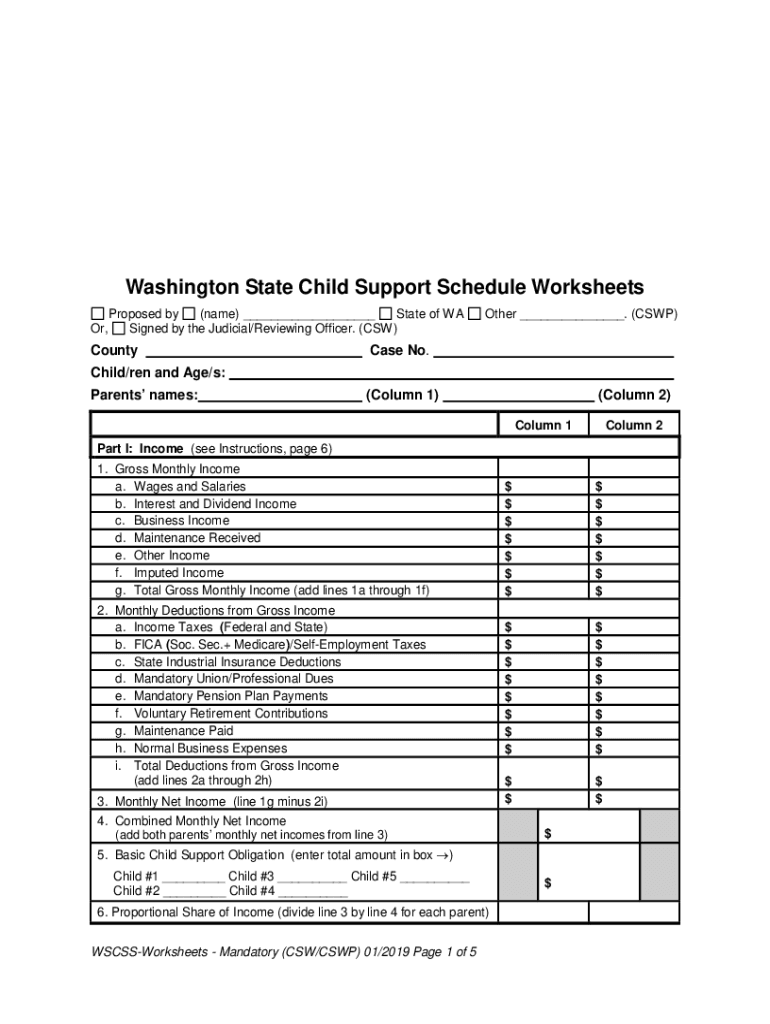
WA State Child Support Schedule Worksheets Schedule Worksheets 2019-2026


What are WCSSS Worksheets?
The WCSSS worksheets, or Washington State Child Support Schedule Worksheets, are essential documents used to calculate child support obligations in the state of Washington. These worksheets help determine the amount of financial support one parent must provide to the other for the care of their children. The worksheets take into account various factors, including the income of both parents, the number of children involved, and any additional expenses related to the children's needs. Understanding these worksheets is crucial for parents navigating child support agreements.
How to Use WCSSS Worksheets
Using the WCSSS worksheets involves several steps to ensure accurate calculations. First, both parents must gather necessary financial information, including income statements and any other relevant documents. Next, they should fill out the worksheets by inputting their income, deductions, and other pertinent details. It is important to follow the instructions carefully to ensure compliance with state guidelines. Once completed, the worksheets can be submitted to the court or used in negotiations between parents.
Steps to Complete WCSSS Worksheets
Completing the WCSSS worksheets requires a systematic approach. Begin by collecting all financial documentation, such as pay stubs, tax returns, and records of other income sources. Next, follow these steps:
- Fill out the personal information section, including names and addresses of both parents.
- Input gross income for each parent, including wages, bonuses, and other earnings.
- Deduct allowable expenses, such as taxes and health insurance premiums.
- Calculate the basic child support obligation using the provided formulas.
- Consider additional expenses, such as childcare costs and medical expenses, if applicable.
- Review the completed worksheets for accuracy before submission.
Legal Use of WCSSS Worksheets
The WCSSS worksheets are legally recognized documents in Washington State. They must be completed accurately to ensure that child support calculations are fair and compliant with state laws. Courts rely on these worksheets to determine appropriate support amounts, making it crucial for parents to understand their significance. Properly executed worksheets can help prevent disputes and ensure that both parents fulfill their financial responsibilities toward their children.
Key Elements of WCSSS Worksheets
Several key elements are included in the WCSSS worksheets that play a vital role in calculating child support obligations. These elements consist of:
- Gross Income: Total income before any deductions.
- Deductions: Allowable expenses that reduce gross income, such as taxes and health insurance.
- Basic Support Obligation: The calculated amount that one parent must pay to the other for child support.
- Additional Expenses: Costs related to childcare, education, and medical needs that may affect the final support amount.
Examples of Using WCSSS Worksheets
Examples can illustrate how to effectively use the WCSSS worksheets. For instance, consider a scenario where Parent A earns $5,000 per month and Parent B earns $3,000. After inputting these figures into the worksheets and accounting for deductions, the basic child support obligation may be calculated. If additional expenses, such as $500 for childcare, are included, the total support obligation will reflect these needs. Such examples help clarify the practical application of the worksheets in real-life situations.
Quick guide on how to complete wa state child support schedule worksheets schedule worksheets
Manage WA State Child Support Schedule Worksheets Schedule Worksheets easily on any device
Digital document management has become increasingly favored by companies and individuals alike. It offers an ideal environmentally friendly substitute to traditional printed and signed paperwork, as you can obtain the correct form and securely store it online. airSlate SignNow provides you with all the resources necessary to create, edit, and eSign your documents quickly without hold-ups. Handle WA State Child Support Schedule Worksheets Schedule Worksheets on any platform with airSlate SignNow Android or iOS applications and simplify any document-related procedure today.
How to edit and eSign WA State Child Support Schedule Worksheets Schedule Worksheets effortlessly
- Locate WA State Child Support Schedule Worksheets Schedule Worksheets and click on Get Form to begin.
- Utilize the tools we offer to complete your form.
- Emphasize essential sections of your documents or conceal sensitive information with tools provided by airSlate SignNow specifically for this purpose.
- Create your eSignature using the Sign feature, which takes mere seconds and holds the same legal validity as a traditional handwritten signature.
- Review the information and click on the Done button to save your changes.
- Choose your preferred method for sharing your form, whether by email, SMS, invitation link, or download it to your computer.
Say goodbye to lost or mislaid documents, tedious form searches, or errors that require reprinting new copies. airSlate SignNow meets your document management needs in just a few clicks from any device you prefer. Edit and eSign WA State Child Support Schedule Worksheets Schedule Worksheets and ensure excellent communication at every stage of the form preparation process with airSlate SignNow.
Create this form in 5 minutes or less
Find and fill out the correct wa state child support schedule worksheets schedule worksheets
Create this form in 5 minutes!
People also ask
-
What are WCSSS worksheets and how do they work?
WCSSS worksheets are specialized forms designed for the airSlate SignNow platform to enhance document workflow management. These worksheets facilitate easy data entry, signature collection, and real-time collaboration, making your document processes more efficient.
-
Can I integrate WCSSS worksheets into my existing systems?
Yes, airSlate SignNow allows seamless integration of WCSSS worksheets with various third-party applications, including CRM systems and cloud storage services. This integration ensures that your document management processes remain consistent and connected across all platforms.
-
What features are included with WCSSS worksheets?
WCSSS worksheets come equipped with various features, including customizable templates, eSignature options, and automated workflows. These features empower users to streamline their document processes and reduce manual tasks, enhancing overall productivity.
-
How can WCSSS worksheets benefit my business?
Using WCSSS worksheets can signNowly improve your business operations by enabling faster document processing and reducing errors. With automated workflows and eSignature capabilities, your team can focus on more strategic tasks while ensuring compliance and efficiency.
-
Is there a pricing plan for using WCSSS worksheets?
Yes, airSlate SignNow offers various pricing plans that provide access to WCSSS worksheets along with other features. Depending on your business needs, you can choose a plan that fits your budget while still benefiting from the advanced functionality of WCSSS worksheets.
-
Are WCSSS worksheets secure for sensitive information?
Absolutely, airSlate SignNow prioritizes security, ensuring that WCSSS worksheets meet industry-standard encryption and compliance regulations. Your sensitive information is protected throughout the document lifecycle, giving you peace of mind when collecting eSignatures and handling data.
-
Can I customize WCSSS worksheets for my specific needs?
Yes, one of the key advantages of WCSSS worksheets is their high level of customization. You can tailor the fields, layouts, and workflows to align with your business requirements, ensuring that they serve your unique purposes effectively.
Get more for WA State Child Support Schedule Worksheets Schedule Worksheets
Find out other WA State Child Support Schedule Worksheets Schedule Worksheets
- How To Integrate Sign in Banking
- How To Use Sign in Banking
- Help Me With Use Sign in Banking
- Can I Use Sign in Banking
- How Do I Install Sign in Banking
- How To Add Sign in Banking
- How Do I Add Sign in Banking
- How Can I Add Sign in Banking
- Can I Add Sign in Banking
- Help Me With Set Up Sign in Government
- How To Integrate eSign in Banking
- How To Use eSign in Banking
- How To Install eSign in Banking
- How To Add eSign in Banking
- How To Set Up eSign in Banking
- How To Save eSign in Banking
- How To Implement eSign in Banking
- How To Set Up eSign in Construction
- How To Integrate eSign in Doctors
- How To Use eSign in Doctors