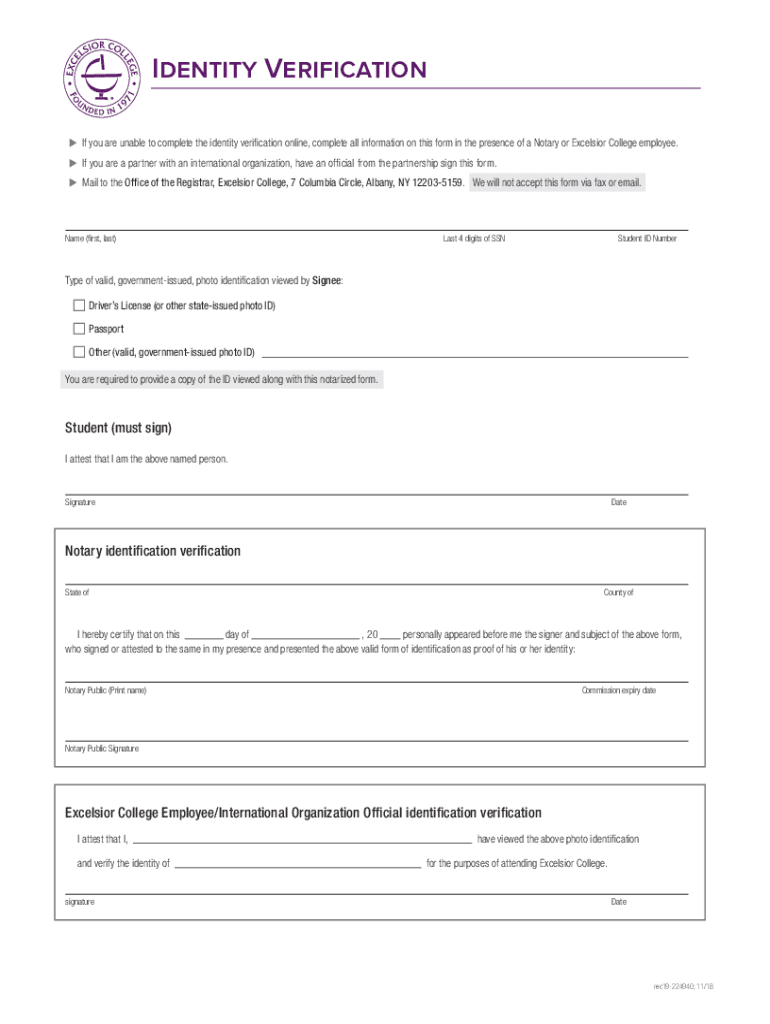
Excelsior College Form


What is the Excelsior College Form?
The Excelsior College Form is a critical document designed for individuals seeking to verify their identity in relation to academic credentials. This form is often utilized in the context of educational institutions to confirm the authenticity of a student’s academic history. It serves as a formal request for verification, ensuring that the information provided is accurate and reliable. This form is particularly important for students applying for jobs or further educational opportunities, as it helps to establish credibility and trustworthiness in their academic achievements.
How to Use the Excelsior College Form
Using the Excelsior College Form involves several straightforward steps. First, individuals must obtain the form, which can typically be found on the official Excelsior College website or through their administrative office. Next, users should fill out the required fields, including personal information and details regarding the academic records that need verification. After completing the form, it must be submitted according to the specified instructions, which may include online submission, mailing, or in-person delivery. Ensuring that all information is accurate and complete is essential for a smooth verification process.
Steps to Complete the Excelsior College Form
Completing the Excelsior College Form requires careful attention to detail. Follow these steps for successful completion:
- Obtain the form from the Excelsior College website or administrative office.
- Fill in your personal details, including your name, contact information, and student ID.
- Specify the records you wish to have verified, such as transcripts or degrees.
- Review the form for accuracy and completeness.
- Submit the form as directed, ensuring you follow any specific submission guidelines.
Legal Use of the Excelsior College Form
The Excelsior College Form holds legal significance, particularly in the context of identity verification. When filled out correctly, it can serve as a legally binding document that confirms an individual's academic history. To ensure its legal standing, the form must comply with relevant regulations, such as the Family Educational Rights and Privacy Act (FERPA), which governs the privacy of student education records. Utilizing a reliable platform for digital signatures can further enhance the legal validity of the form, providing an additional layer of security and compliance.
Key Elements of the Excelsior College Form
Several key elements are essential for the Excelsior College Form to be effective:
- Personal Information: Accurate details about the individual requesting verification.
- Verification Request: Clear indication of which records are being requested for verification.
- Signature: A signature or electronic signature to authenticate the request.
- Date: The date of submission, which is crucial for processing timelines.
Form Submission Methods
The Excelsior College Form can be submitted through various methods, depending on the preferences of the individual and the requirements set by the college. Common submission methods include:
- Online Submission: Many institutions offer a secure portal for electronic submission.
- Mail: The form can be printed and sent via postal service to the designated office.
- In-Person: Individuals may also choose to deliver the form directly to the college administration.
Quick guide on how to complete excelsior college form 560825941
Easily Create Excelsior College Form on Any Device
Digital document management has become increasingly favored by businesses and individuals alike. It offers an ideal eco-friendly substitute for traditional printed and signed documents, allowing you to obtain the correct form and securely store it online. airSlate SignNow equips you with all the tools necessary to create, edit, and eSign your documents swiftly without delays. Manage Excelsior College Form on any device using the airSlate SignNow Android or iOS applications and enhance any document-related process today.
Effortlessly Edit and eSign Excelsior College Form
- Obtain Excelsior College Form and click on Get Form to initiate.
- Utilize the tools we provide to complete your document.
- Emphasize important sections of your documents or redact sensitive information using tools offered by airSlate SignNow designed specifically for that purpose.
- Create your signature with the Sign tool, which takes only a few seconds and holds the same legal validity as a traditional ink signature.
- Review all information carefully and click on the Done button to save your changes.
- Select your preferred method to send your form, whether by email, SMS, invitation link, or download it to your computer.
Eliminate worries about lost or misplaced documents, tedious form searches, or errors that require printing new copies. airSlate SignNow addresses your document management needs in just a few clicks from any device you choose. Modify and eSign Excelsior College Form to ensure excellent communication at every stage of your document preparation process with airSlate SignNow.
Create this form in 5 minutes or less
Create this form in 5 minutes!
People also ask
-
What is the excelsior college form and how does airSlate SignNow simplify its completion?
The excelsior college form is a critical document for students that must be filled out accurately and promptly. airSlate SignNow simplifies this process by allowing you to eSign and send the form with just a few clicks, ensuring a smooth and efficient experience.
-
How much does it cost to use airSlate SignNow for the excelsior college form?
airSlate SignNow offers a cost-effective pricing model tailored for individuals and businesses. The pricing for using our platform to manage the excelsior college form is competitive, and we provide various plans to suit different needs, including free trials to get started.
-
Can I integrate airSlate SignNow with other applications for managing the excelsior college form?
Yes, airSlate SignNow supports integration with various applications, making it easy to manage the excelsior college form alongside your existing software tools. This flexibility enhances your productivity and ensures that you can streamline your document workflows.
-
What features does airSlate SignNow offer for filling out the excelsior college form?
airSlate SignNow provides numerous features such as customizable templates, automated reminders, and secure cloud storage specifically for forms like the excelsior college form. These features help ensure that your documents are completed accurately and on time.
-
Is airSlate SignNow compliant with regulations for submitting the excelsior college form?
Absolutely! airSlate SignNow is fully compliant with eSignature laws and regulations, ensuring that the excelsior college form is legally binding when signed electronically. We prioritize security and compliance to give you peace of mind.
-
How can I share the completed excelsior college form with others using airSlate SignNow?
Sharing the completed excelsior college form is simple with airSlate SignNow. Once signed, you can easily send the document through email or generate a shareable link for quick access, ensuring that all relevant parties receive the necessary information.
-
What support does airSlate SignNow provide for users of the excelsior college form?
airSlate SignNow offers robust customer support, including tutorials, FAQs, and direct assistance to help you navigate any issues related to the excelsior college form. Our goal is to ensure you have a seamless and efficient experience.
Get more for Excelsior College Form
Find out other Excelsior College Form
- How To Sign Connecticut Police Arbitration Agreement
- Sign Utah Real Estate Quitclaim Deed Safe
- Sign Utah Real Estate Notice To Quit Now
- Sign Hawaii Police LLC Operating Agreement Online
- How Do I Sign Hawaii Police LLC Operating Agreement
- Sign Hawaii Police Purchase Order Template Computer
- Sign West Virginia Real Estate Living Will Online
- How Can I Sign West Virginia Real Estate Confidentiality Agreement
- Sign West Virginia Real Estate Quitclaim Deed Computer
- Can I Sign West Virginia Real Estate Affidavit Of Heirship
- Sign West Virginia Real Estate Lease Agreement Template Online
- How To Sign Louisiana Police Lease Agreement
- Sign West Virginia Orthodontists Business Associate Agreement Simple
- How To Sign Wyoming Real Estate Operating Agreement
- Sign Massachusetts Police Quitclaim Deed Online
- Sign Police Word Missouri Computer
- Sign Missouri Police Resignation Letter Fast
- Sign Ohio Police Promissory Note Template Easy
- Sign Alabama Courts Affidavit Of Heirship Simple
- How To Sign Arizona Courts Residential Lease Agreement