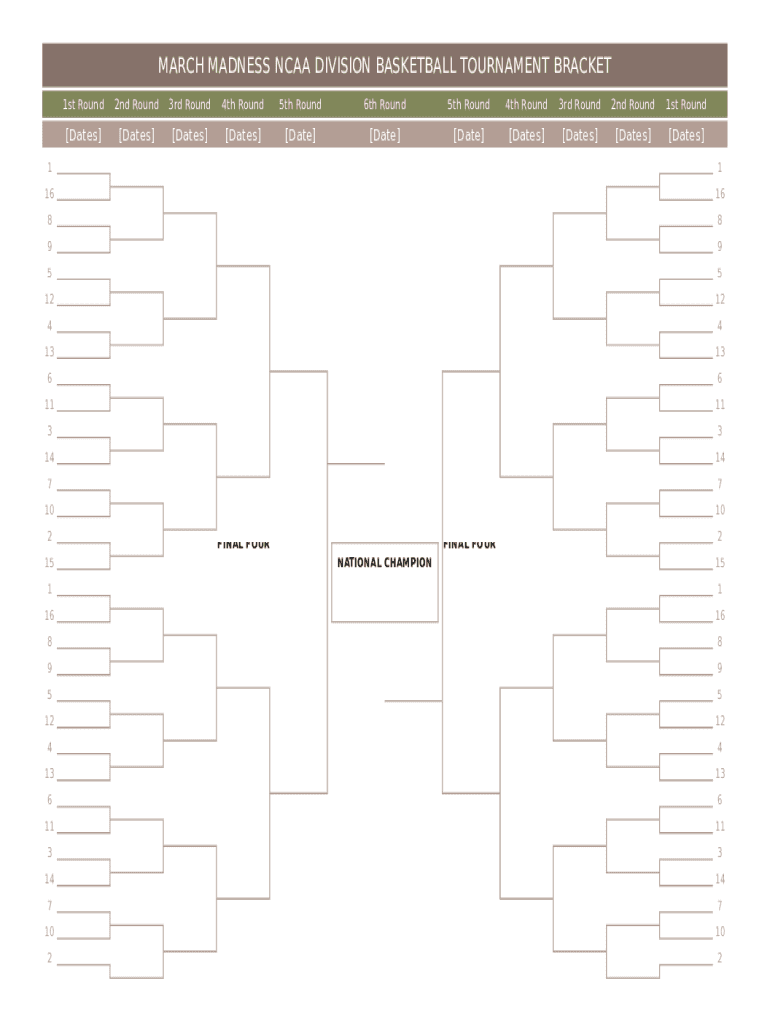
March Madness Ncaa Brackets Form


What is the March Madness NCAA Brackets
The March Madness NCAA brackets are a popular tournament format used during the NCAA Men's and Women's Basketball Championships. This system allows fans, teams, and organizations to predict outcomes of games and track the progression of teams through the tournament. The brackets consist of a series of elimination rounds, culminating in the championship game. Each matchup is determined by seeding, which ranks teams based on their performance during the regular season and conference tournaments.
How to use the March Madness NCAA Brackets
Using the March Madness NCAA brackets involves several straightforward steps. First, familiarize yourself with the bracket layout, which typically includes four regions, each containing a set of teams. Next, fill out your predictions for each game, starting from the first round and progressing to the championship. Many users enjoy participating in pools where they compete against friends or colleagues by submitting their completed brackets. Keeping track of scores and updating your bracket as games progress adds to the excitement of the tournament.
Steps to complete the March Madness NCAA Brackets
Completing the March Madness NCAA brackets can be an engaging experience. Here are the steps to follow:
- Download or print the bracket from a reliable source.
- Research the teams, considering their strengths, weaknesses, and past performances.
- Make predictions for each matchup, starting from the first round.
- Continue filling out the bracket through to the final championship game.
- Share your completed bracket with friends or submit it to a pool.
Legal use of the March Madness NCAA Brackets
The March Madness NCAA brackets can be used legally for personal enjoyment and friendly competitions. However, it is essential to be aware of local laws regarding gambling and betting. In many states, participating in bracket pools for cash prizes may be subject to specific regulations. Always ensure that your use of the brackets complies with state laws to avoid any legal issues.
Key elements of the March Madness NCAA Brackets
Understanding the key elements of the March Madness NCAA brackets enhances the overall experience. Important components include:
- Seeding: Teams are ranked based on performance, affecting matchups.
- Regions: The bracket is divided into four regions, each containing a set of teams.
- Matchups: Each game is a single-elimination format, meaning the losing team is eliminated.
- Championship Game: The final game determines the tournament champion.
Examples of using the March Madness NCAA Brackets
There are various ways to engage with the March Madness NCAA brackets. Examples include:
- Participating in office pools where coworkers submit their brackets.
- Joining online contests that offer prizes for the best predictions.
- Creating a family bracket challenge to foster friendly competition.
- Tracking your bracket against national rankings to see how your predictions compare.
Quick guide on how to complete march madness ncaa brackets
Finish March Madness Ncaa Brackets effortlessly on any gadget
Digital document management has become increasingly favored by companies and individuals alike. It serves as an ideal eco-friendly substitute for conventional printed and signed papers, allowing you to access the correct template and securely keep it online. airSlate SignNow provides you with all the tools necessary to create, edit, and eSign your documents swiftly without obstacles. Handle March Madness Ncaa Brackets on any gadget using airSlate SignNow Android or iOS applications and simplify any document-related task today.
The simplest method to modify and eSign March Madness Ncaa Brackets effortlessly
- Obtain March Madness Ncaa Brackets and click on Get Form to begin.
- Utilize the tools we offer to fill out your form.
- Emphasize important sections of your documents or redact sensitive information with tools that airSlate SignNow supplies specifically for that purpose.
- Generate your eSignature using the Sign tool, which takes mere seconds and holds the same legal validity as a traditional wet ink signature.
- Review all the details and click on the Done button to save your amendments.
- Select how you want to send your form, whether by email, text message (SMS), or invitation link, or download it to your computer.
Eliminate the worries of lost or misplaced documents, tedious form hunting, or mistakes that necessitate printing new document copies. airSlate SignNow addresses all your document management needs in just a few clicks from any device you prefer. Modify and eSign March Madness Ncaa Brackets to ensure clear communication throughout your form preparation process with airSlate SignNow.
Create this form in 5 minutes or less
Create this form in 5 minutes!
How to create an eSignature for the march madness ncaa brackets
How to create an electronic signature for a PDF online
How to create an electronic signature for a PDF in Google Chrome
How to create an e-signature for signing PDFs in Gmail
How to create an e-signature right from your smartphone
How to create an e-signature for a PDF on iOS
How to create an e-signature for a PDF on Android
People also ask
-
What are madness brackets and how do they help create a file?
Madness brackets are a unique feature that simplifies the process of structuring and organizing information for your documents. By using madness brackets to create a file, you can streamline data entry and ensure consistency across all your documents.
-
Can I use airSlate SignNow to create files with madness brackets on mobile devices?
Yes, airSlate SignNow is fully optimized for mobile devices. You can easily use madness brackets to create a file while on the go, allowing you to manage your documents anytime and anywhere.
-
Is there a pricing plan for using madness brackets to create a file?
airSlate SignNow offers competitive pricing plans that include access to the madness brackets feature. By choosing a plan that suits your business needs, you can efficiently create files without breaking the bank.
-
What features does airSlate SignNow provide for creating files using madness brackets?
airSlate SignNow provides a range of features to enhance your document creation experience, including customizable templates and integration with other tools. The madness brackets feature is designed to help you create a file that meets your specific requirements while ensuring efficiency.
-
Do I need technical skills to create a file using madness brackets?
Not at all! airSlate SignNow is designed for users of all skill levels. With an intuitive interface and the madness brackets feature, you can easily create a file without needing extensive technical knowledge.
-
Can I integrate madness brackets with other software for file creation?
Yes, airSlate SignNow offers seamless integrations with various third-party applications. This allows you to enhance your workflow and use madness brackets to create a file alongside your preferred tools.
-
What advantages does using madness brackets provide when creating files?
Using madness brackets when creating files increases efficiency and improves document clarity. This organized approach ensures that all necessary data is captured accurately, saving time and reducing errors in your documentation process.
Get more for March Madness Ncaa Brackets
- Of dishonor notice of protest and rights of exemption and any defense by reason of extension of form
- Ohio known as form
- Lawriter orc 131106 affidavit ohio revised code form
- Ohio property lien statutes ohio mechanics lien law form
- Plus any necessary and reasonable veterinary costs or related fees form
- Lawriter orc 131101 lien definitions ohio revised code form
- Trade name or in the name of any subsidiary company or in the name of any officer or agent shall nevertheless be an form
- A final payment of form
Find out other March Madness Ncaa Brackets
- Sign Vermont Construction Rental Lease Agreement Safe
- Sign Utah Construction Cease And Desist Letter Computer
- Help Me With Sign Utah Construction Cease And Desist Letter
- Sign Wisconsin Construction Purchase Order Template Simple
- Sign Arkansas Doctors LLC Operating Agreement Free
- Sign California Doctors Lease Termination Letter Online
- Sign Iowa Doctors LLC Operating Agreement Online
- Sign Illinois Doctors Affidavit Of Heirship Secure
- Sign Maryland Doctors Quitclaim Deed Later
- How Can I Sign Maryland Doctors Quitclaim Deed
- Can I Sign Missouri Doctors Last Will And Testament
- Sign New Mexico Doctors Living Will Free
- Sign New York Doctors Executive Summary Template Mobile
- Sign New York Doctors Residential Lease Agreement Safe
- Sign New York Doctors Executive Summary Template Fast
- How Can I Sign New York Doctors Residential Lease Agreement
- Sign New York Doctors Purchase Order Template Online
- Can I Sign Oklahoma Doctors LLC Operating Agreement
- Sign South Dakota Doctors LLC Operating Agreement Safe
- Sign Texas Doctors Moving Checklist Now