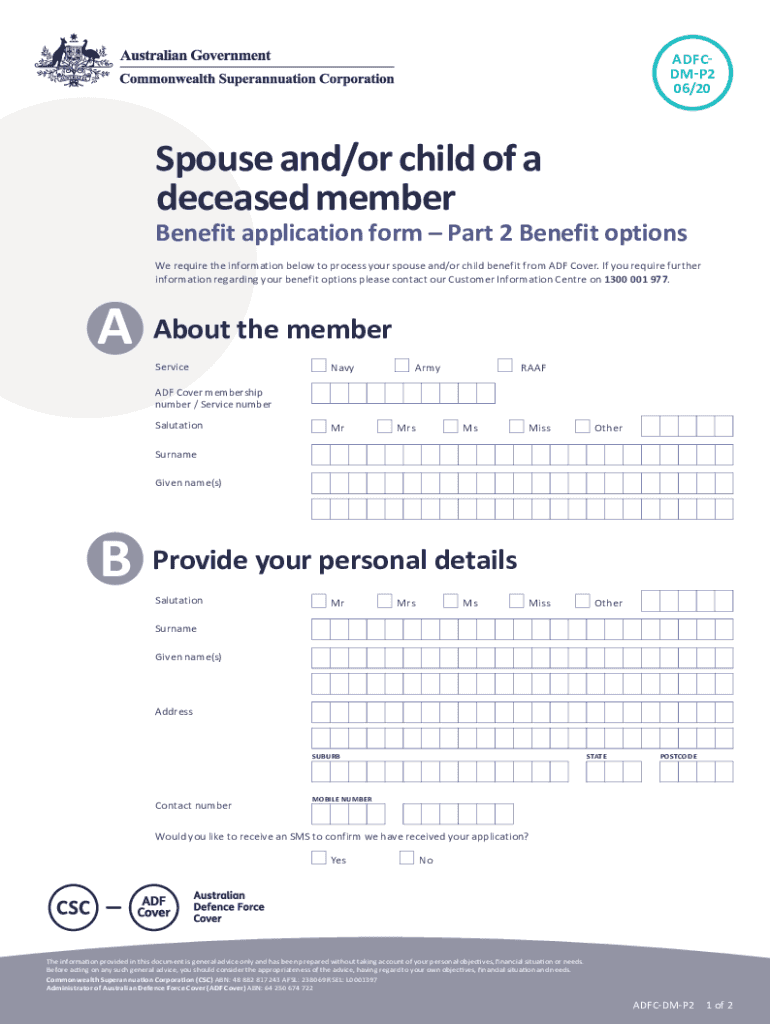
Spouse Andor Child of a Deceased Member Spouse Andor Child of a Deceased Member Form


What is the Spouse Andor Child Of A Deceased Member Form?
The Spouse and/or Child of a Deceased Member form is a legal document designed to facilitate the claims process for benefits available to the surviving spouse or children of a deceased member of a specific organization, such as a military or retirement fund. This form is essential for ensuring that eligible beneficiaries can access the benefits they are entitled to following the member's death. It typically requires personal information about the deceased, the relationship of the claimant to the deceased, and details regarding the benefits being claimed.
How to Use the Spouse Andor Child Of A Deceased Member Form
Using the Spouse and/or Child of a Deceased Member form involves several steps to ensure proper completion and submission. First, gather all necessary documentation, including the deceased member's identification and any relevant benefit information. Next, fill out the form accurately, providing details about the deceased and the relationship to the claimant. Ensure that all required signatures are included, as missing signatures can delay processing. Finally, submit the completed form according to the specified instructions, which may include online submission or mailing to a designated office.
Steps to Complete the Spouse Andor Child Of A Deceased Member Form
Completing the Spouse and/or Child of a Deceased Member form requires careful attention to detail. Follow these steps:
- Gather necessary documents, including the deceased member's identification and any proof of relationship.
- Fill out the form with accurate and complete information, ensuring clarity in the relationship section.
- Review the form for any errors or omissions before signing.
- Obtain any required signatures from witnesses or co-signers, if applicable.
- Submit the form through the appropriate channel, whether online or by mail.
Key Elements of the Spouse Andor Child Of A Deceased Member Form
Understanding the key elements of the Spouse and/or Child of a Deceased Member form is crucial for successful completion. Important components typically include:
- Personal Information: Details about the deceased member, including full name, date of birth, and service details.
- Claimant Information: Information about the spouse or child, including identification and relationship to the deceased.
- Benefit Information: Specific benefits being claimed, such as insurance, pensions, or other entitlements.
- Signatures: Required signatures from the claimant and any witnesses, confirming the authenticity of the information provided.
Legal Use of the Spouse Andor Child Of A Deceased Member Form
The legal use of the Spouse and/or Child of a Deceased Member form is crucial for ensuring that the rights of beneficiaries are upheld. This form serves as a formal request for benefits and must comply with relevant laws and regulations governing such claims. Properly executed, this form can provide legal protection for the claimant, ensuring that they receive the benefits they are entitled to under the law. It is advisable to keep a copy of the submitted form and any supporting documents for personal records.
Eligibility Criteria for the Spouse Andor Child Of A Deceased Member Form
Eligibility to use the Spouse and/or Child of a Deceased Member form is typically determined by specific criteria set forth by the organization or agency involved. Generally, the following criteria apply:
- The claimant must be the legal spouse or child of the deceased member.
- The deceased member must have been in good standing with the organization at the time of death.
- The claim must be made within a specified timeframe following the member's death.
- All required documentation must be provided to support the claim.
Quick guide on how to complete spouse andor child of a deceased member spouse andor child of a deceased member
Complete Spouse Andor Child Of A Deceased Member Spouse Andor Child Of A Deceased Member effortlessly on any device
Online document management has gained traction among organizations and individuals alike. It serves as an excellent eco-friendly substitute for traditional printed and signed paperwork, allowing you to obtain the necessary form and securely store it online. airSlate SignNow equips you with all the tools you need to create, modify, and eSign your documents swiftly without delays. Manage Spouse Andor Child Of A Deceased Member Spouse Andor Child Of A Deceased Member on any platform using airSlate SignNow's Android or iOS applications and enhance any document-centric process today.
How to alter and eSign Spouse Andor Child Of A Deceased Member Spouse Andor Child Of A Deceased Member with ease
- Find Spouse Andor Child Of A Deceased Member Spouse Andor Child Of A Deceased Member and click Get Form to begin.
- Utilize the tools we offer to complete your document.
- Emphasize important sections of the documents or redact sensitive information with the tools that airSlate SignNow provides specifically for that purpose.
- Create your signature using the Sign tool, which takes only seconds and carries the same legal validity as a conventional wet ink signature.
- Review the details and click on the Done button to save your changes.
- Select how you wish to send your form: via email, text message (SMS), invitation link, or download it to your computer.
Eliminate concerns about lost or misplaced documents, tedious form searches, or errors that necessitate printing new copies. airSlate SignNow addresses your document management needs in just a few clicks from any device you prefer. Modify and eSign Spouse Andor Child Of A Deceased Member Spouse Andor Child Of A Deceased Member and ensure outstanding communication at every stage of your form preparation process with airSlate SignNow.
Create this form in 5 minutes or less
Create this form in 5 minutes!
People also ask
-
What is the significance of identifying the Spouse Andor Child Of A Deceased Member?
Understanding the rights and implications for the Spouse Andor Child Of A Deceased Member is crucial for accessing benefits and entitlements. This identity clarification helps in ensuring that the appropriate legal documents are prepared accurately. airSlate SignNow can facilitate the signing of these documents efficiently.
-
How can airSlate SignNow assist in managing documents for a Spouse Andor Child Of A Deceased Member?
airSlate SignNow offers a streamlined platform to create, send, and eSign documents specifically for situations involving a Spouse Andor Child Of A Deceased Member. The intuitive interface simplifies the document management process, ensuring that all legal obligations are met without unnecessary complications.
-
What features does airSlate SignNow provide for the Spouse Andor Child Of A Deceased Member?
airSlate SignNow provides features like customizable templates, document tracking, and secure storage tailored for the needs of a Spouse Andor Child Of A Deceased Member. These features ensure a smooth transition through the documentation process while maintaining compliance with legal standards.
-
What is the pricing model for airSlate SignNow for families dealing with a Spouse Andor Child Of A Deceased Member?
The pricing model for airSlate SignNow is flexible and offers various plans that best suit the needs of families dealing with a Spouse Andor Child Of A Deceased Member. You can choose from monthly or annual subscriptions, enabling you to pick a package that fits your budget while enjoying all essential features.
-
How does airSlate SignNow ensure security for documents related to a Spouse Andor Child Of A Deceased Member?
Security is a top priority at airSlate SignNow, especially for sensitive documents related to a Spouse Andor Child Of A Deceased Member. The platform uses advanced encryption techniques and comply with industry standards, ensuring that your documents remain confidential and secure throughout the eSigning process.
-
Can airSlate SignNow integrate with other tools for managing papers of a Spouse Andor Child Of A Deceased Member?
Yes, airSlate SignNow seamlessly integrates with various tools and applications to help manage documents related to a Spouse Andor Child Of A Deceased Member. This integration facilitates easier access to necessary information and simplifies workflows, allowing families to manage their documentation more effectively.
-
What benefits can users expect when using airSlate SignNow for Spouse Andor Child Of A Deceased Member documentation?
Users can expect numerous benefits including time savings, enhanced document accuracy, and reduced hassle when managing documents for a Spouse Andor Child Of A Deceased Member. By using airSlate SignNow, users can focus on more critical matters as the platform handles the document processes efficiently.
Get more for Spouse Andor Child Of A Deceased Member Spouse Andor Child Of A Deceased Member
Find out other Spouse Andor Child Of A Deceased Member Spouse Andor Child Of A Deceased Member
- Help Me With eSignature Tennessee Banking PDF
- How Can I eSignature Virginia Banking PPT
- How Can I eSignature Virginia Banking PPT
- Can I eSignature Washington Banking Word
- Can I eSignature Mississippi Business Operations Document
- How To eSignature Missouri Car Dealer Document
- How Can I eSignature Missouri Business Operations PPT
- How Can I eSignature Montana Car Dealer Document
- Help Me With eSignature Kentucky Charity Form
- How Do I eSignature Michigan Charity Presentation
- How Do I eSignature Pennsylvania Car Dealer Document
- How To eSignature Pennsylvania Charity Presentation
- Can I eSignature Utah Charity Document
- How Do I eSignature Utah Car Dealer Presentation
- Help Me With eSignature Wyoming Charity Presentation
- How To eSignature Wyoming Car Dealer PPT
- How To eSignature Colorado Construction PPT
- How To eSignature New Jersey Construction PDF
- How To eSignature New York Construction Presentation
- How To eSignature Wisconsin Construction Document