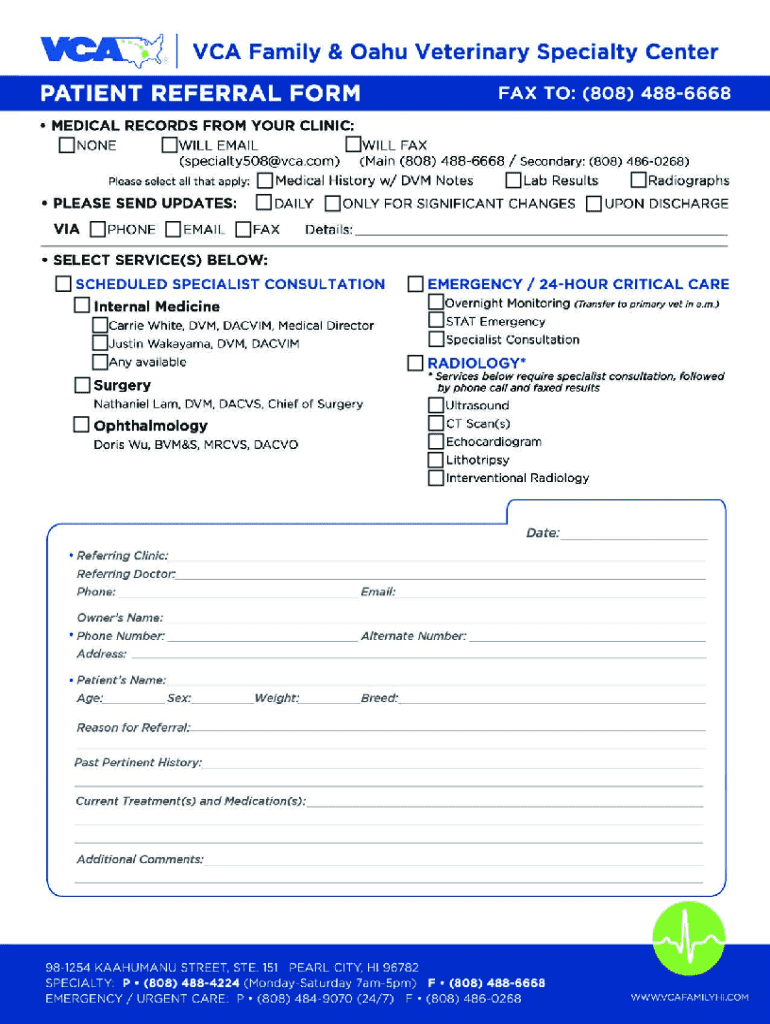
0508 VCA Referral Form Copy 2018-2026


What is the 0508 VCA Referral Form Copy
The 0508 VCA Referral Form Copy is a specific document used for referring individuals to various services or programs within the healthcare system. This form is essential for ensuring that patients receive the appropriate care and resources they need. It typically includes information about the referring party, the patient, and the services requested. Understanding the purpose of this form is crucial for healthcare providers and administrators to facilitate effective patient referrals.
How to use the 0508 VCA Referral Form Copy
Using the 0508 VCA Referral Form Copy involves several key steps. First, the referring provider must fill out the form with accurate patient information, including demographics and medical history. Next, the provider should specify the services or programs being requested. Once completed, the form should be submitted to the appropriate department or service provider. It is important to ensure that all required fields are filled out to avoid delays in processing the referral.
Steps to complete the 0508 VCA Referral Form Copy
Completing the 0508 VCA Referral Form Copy requires careful attention to detail. Follow these steps:
- Gather necessary patient information, including full name, date of birth, and contact details.
- Provide the referring provider's information, including name, title, and contact information.
- Clearly indicate the services or programs needed for the patient.
- Include any relevant medical history or notes that may assist in the referral process.
- Review the form for accuracy before submission to ensure all information is complete.
Key elements of the 0508 VCA Referral Form Copy
The 0508 VCA Referral Form Copy contains several key elements that are crucial for its effectiveness. These include:
- Patient Information: Essential details about the patient, including personal and medical information.
- Referring Provider Information: Details about the healthcare provider making the referral.
- Requested Services: A clear description of the services or programs being requested for the patient.
- Additional Notes: Any relevant information that may assist the receiving provider in understanding the patient's needs.
Legal use of the 0508 VCA Referral Form Copy
The legal use of the 0508 VCA Referral Form Copy is governed by healthcare regulations and privacy laws. It is essential for healthcare providers to ensure that they comply with the Health Insurance Portability and Accountability Act (HIPAA) when handling patient information. This includes obtaining necessary consent from patients before sharing their information with other providers. Proper use of the form helps protect patient rights while facilitating necessary referrals.
Form Submission Methods
The 0508 VCA Referral Form Copy can be submitted through various methods, depending on the healthcare facility's protocols. Common submission methods include:
- Online Submission: Many facilities allow for electronic submission through secure portals.
- Mail: The form can be printed and mailed to the appropriate department.
- In-Person: Providers may also choose to deliver the form directly to the relevant office.
Quick guide on how to complete 0508 vca referral form copy
Create 0508 VCA Referral Form Copy effortlessly on any device
Digital document management has gained traction among organizations and individuals. It offers a fantastic eco-friendly alternative to conventional printed and signed paperwork, allowing you to locate the necessary form and securely store it online. airSlate SignNow provides all the resources you need to create, modify, and electronically sign your documents swiftly without issues. Handle 0508 VCA Referral Form Copy on any device using airSlate SignNow's Android or iOS applications and simplify any document-related tasks today.
How to alter and electronically sign 0508 VCA Referral Form Copy with ease
- Locate 0508 VCA Referral Form Copy and click Get Form to begin.
- Make use of the tools we provide to fill out your form.
- Emphasize important sections of your documents or redact sensitive information with tools that airSlate SignNow specifically offers for that purpose.
- Create your electronic signature using the Sign feature, which takes seconds and holds the same legal validity as a conventional wet ink signature.
- Review all the details and click the Done button to save your changes.
- Choose how you want to send your form, via email, SMS, or invite link, or download it to your computer.
Say goodbye to lost or misfiled documents, tedious form searches, or mistakes that necessitate printing new document copies. airSlate SignNow meets all your document management needs in just a few clicks from any device of your choice. Edit and electronically sign 0508 VCA Referral Form Copy and ensure effective communication at every stage of the form completion process with airSlate SignNow.
Create this form in 5 minutes or less
Find and fill out the correct 0508 vca referral form copy
Create this form in 5 minutes!
How to create an eSignature for the 0508 vca referral form copy
How to create an electronic signature for a PDF online
How to create an electronic signature for a PDF in Google Chrome
How to create an e-signature for signing PDFs in Gmail
How to create an e-signature right from your smartphone
How to create an e-signature for a PDF on iOS
How to create an e-signature for a PDF on Android
People also ask
-
What is the 0508 VCA Referral Form Copy?
The 0508 VCA Referral Form Copy is a digital document designed for businesses to streamline the referral process. It allows users to easily fill out and send referral information electronically, ensuring accuracy and efficiency.
-
How can I access the 0508 VCA Referral Form Copy?
You can access the 0508 VCA Referral Form Copy through the airSlate SignNow platform. Simply sign up for an account, and you will be able to create, customize, and send the form to your clients or colleagues.
-
What are the benefits of using the 0508 VCA Referral Form Copy?
Using the 0508 VCA Referral Form Copy enhances your workflow by reducing paperwork and minimizing errors. It also speeds up the referral process, allowing for quicker responses and improved communication between parties.
-
Is the 0508 VCA Referral Form Copy customizable?
Yes, the 0508 VCA Referral Form Copy is fully customizable to meet your specific needs. You can add your branding, modify fields, and adjust the layout to ensure it aligns with your business requirements.
-
What integrations are available with the 0508 VCA Referral Form Copy?
The 0508 VCA Referral Form Copy integrates seamlessly with various applications, including CRM systems and cloud storage services. This allows for easy data transfer and management, enhancing your overall efficiency.
-
How much does it cost to use the 0508 VCA Referral Form Copy?
The cost of using the 0508 VCA Referral Form Copy varies based on the subscription plan you choose with airSlate SignNow. We offer flexible pricing options to accommodate businesses of all sizes, ensuring you get the best value.
-
Is the 0508 VCA Referral Form Copy secure?
Absolutely! The 0508 VCA Referral Form Copy is protected with advanced security features, including encryption and secure access controls. This ensures that your sensitive information remains confidential and safe from unauthorized access.
Get more for 0508 VCA Referral Form Copy
- Waiver of landlords claim to annexed fixtures form
- Two weeks notice letter sample free download form
- Seriesseedseries seed board consentmd at master form
- Response to request for interest paid information
- Headquarters office form
- Did you receive a letterpbi research services form
- Verbal warning worksheetprintable form to document an
- Retrenchment letter form
Find out other 0508 VCA Referral Form Copy
- How To eSignature Wyoming Car Dealer PPT
- How To eSignature Colorado Construction PPT
- How To eSignature New Jersey Construction PDF
- How To eSignature New York Construction Presentation
- How To eSignature Wisconsin Construction Document
- Help Me With eSignature Arkansas Education Form
- Can I eSignature Louisiana Education Document
- Can I eSignature Massachusetts Education Document
- Help Me With eSignature Montana Education Word
- How To eSignature Maryland Doctors Word
- Help Me With eSignature South Dakota Education Form
- How Can I eSignature Virginia Education PDF
- How To eSignature Massachusetts Government Form
- How Can I eSignature Oregon Government PDF
- How Can I eSignature Oklahoma Government Document
- How To eSignature Texas Government Document
- Can I eSignature Vermont Government Form
- How Do I eSignature West Virginia Government PPT
- How Do I eSignature Maryland Healthcare / Medical PDF
- Help Me With eSignature New Mexico Healthcare / Medical Form