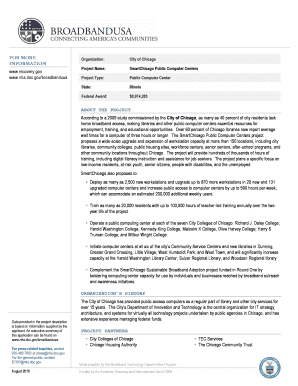
Fact File Template Editable Form


What is the editable fact file template?
The editable fact file template is a structured document designed to present key information in a clear and concise manner. It allows users to fill in specific details relevant to their needs, making it adaptable for various purposes, such as educational projects, business reports, or personal records. This template can be customized to include sections for headings, bullet points, and other relevant data, ensuring that all necessary information is captured effectively.
How to use the editable fact file template
Using the editable fact file template involves several straightforward steps. First, download the template in a compatible format, such as Word or PDF. Next, open the file and begin filling in the designated fields with your information. It is essential to ensure that all sections are completed accurately to maintain the document's integrity. After filling out the template, review the information for any errors or omissions before saving or printing the final version for your records.
Key elements of the editable fact file template
The editable fact file template typically includes several key elements that enhance its functionality. These elements often consist of:
- Title Section: A designated area for the title of the fact sheet.
- Introduction: A brief overview of the topic or subject matter.
- Body Sections: Areas for detailed information, which may include bullet points or numbered lists.
- Conclusion: A summary or closing remarks that encapsulate the main points.
- Contact Information: Space for including relevant contact details if needed.
Steps to complete the editable fact file template
Completing the editable fact file template involves a systematic approach to ensure accuracy and comprehensiveness. Follow these steps:
- Open the downloaded template in your preferred word processing software.
- Fill in the title and introductory section with relevant information.
- Proceed to the body sections, adding detailed points and data as necessary.
- Review each section for clarity and completeness, making adjustments as needed.
- Finalize the document by adding any additional notes or contact information.
- Save the completed template in your desired format for future use.
Legal use of the editable fact file template
The editable fact file template can be utilized legally as long as it adheres to relevant laws and regulations. It is essential to ensure that the information included is accurate and truthful, particularly when used in formal or legal contexts. Additionally, when sharing or distributing the completed fact file, consider any privacy implications and obtain necessary permissions if the document contains sensitive information.
Examples of using the editable fact file template
There are numerous applications for the editable fact file template across different fields. Some examples include:
- Educational Purposes: Students can use the template to summarize research findings or project details.
- Business Reports: Companies may employ the template to outline project proposals or performance summaries.
- Personal Use: Individuals can create fact sheets for personal records, such as health information or travel itineraries.
Quick guide on how to complete fact file template editable
Complete Fact File Template Editable effortlessly on any device
Online document management has gained popularity among organizations and individuals. It offers an excellent eco-friendly substitute for conventional printed and signed documents, as you can easily locate the necessary form and securely store it online. airSlate SignNow provides you with all the resources needed to create, modify, and eSign your documents swiftly without delays. Manage Fact File Template Editable on any platform with airSlate SignNow Android or iOS applications and enhance any document-centric process today.
The easiest way to edit and eSign Fact File Template Editable seamlessly
- Find Fact File Template Editable and click Get Form to begin.
- Utilize the tools we offer to complete your form.
- Emphasize relevant sections of your documents or redact sensitive information using tools that airSlate SignNow provides specifically for that purpose.
- Create your signature with the Sign feature, which takes mere seconds and holds the same legal validity as a conventional wet ink signature.
- Review the information and click on the Done button to save your modifications.
- Choose how you want to deliver your form, via email, SMS, invitation link, or download it to your computer.
Say goodbye to lost or misplaced documents, tiresome form searching, or errors that necessitate printing new document copies. airSlate SignNow addresses your document management needs in just a few clicks from any device you prefer. Edit and eSign Fact File Template Editable and ensure excellent communication at every stage of your form preparation process with airSlate SignNow.
Create this form in 5 minutes or less
Create this form in 5 minutes!
How to create an eSignature for the fact file template editable
How to create an electronic signature for a PDF online
How to create an electronic signature for a PDF in Google Chrome
How to create an e-signature for signing PDFs in Gmail
How to create an e-signature right from your smartphone
How to create an e-signature for a PDF on iOS
How to create an e-signature for a PDF on Android
People also ask
-
What is a blank fact sheet template?
A blank fact sheet template is a customizable document that provides essential information about a product, service, or business. It helps convey key details concisely and effectively. Using a blank fact sheet template is ideal for creating informative handouts that engage your audience and communicate your message clearly.
-
How can I use the blank fact sheet template in airSlate SignNow?
With airSlate SignNow, you can easily upload your blank fact sheet template and customize it to suit your needs. Our platform allows you to add fields for signatures, dates, and other critical information. This functionality enhances your document workflows, making it effortless to share and sign important documents electronically.
-
What are the benefits of using a blank fact sheet template?
Using a blank fact sheet template streamlines the process of organizing and presenting information effectively. It saves time, ensures consistency, and improves communication with your target audience. Moreover, by incorporating this template into your workflows, you can enhance your professional image and keep your documents looking polished.
-
Is there a cost associated with using the blank fact sheet template?
airSlate SignNow offers competitive pricing for its eSignature solutions, including the use of a blank fact sheet template. There are various subscription plans tailored to different business needs, which provide a cost-effective way to manage document workflows. You can enjoy the benefits of this template as part of your subscription without any hidden costs.
-
Can I integrate the blank fact sheet template with other software tools?
Yes, airSlate SignNow provides integration capabilities with numerous software tools, allowing you to streamline your document management processes. You can seamlessly connect your blank fact sheet template with CRM systems, cloud storage services, and productivity apps. This integration enhances efficiency and ensures your workflows are cohesive and user-friendly.
-
What features enhance the effectiveness of the blank fact sheet template?
The blank fact sheet template in airSlate SignNow is equipped with features such as customizable fields, electronic signatures, and easy sharing options. These features ensure that your template is not only functional but also easy to use. Additionally, you can track document status and manage approvals directly within the platform, making it a powerful tool for any workflow.
-
Can I save and reuse my blank fact sheet template?
Absolutely! Once you create and customize your blank fact sheet template in airSlate SignNow, you can save it for future use. This allows you to maintain consistency across documents while saving time on document preparation. You can easily access and modify your templates as needed, ensuring they always meet your current requirements.
Get more for Fact File Template Editable
- Since it appears that the above matter cannot be settled i am hereby notifying you that i am form
- Response to inquiry mortgage company form
- Grant of permission to publish materials form
- Sample affidavit rocket lawyer form
- Local uniform civil rules southern district of
- Privacy policyv the ultimate variety show form
- Condolence death of spouse form
- Re condolence death of friendcolleague to the family form
Find out other Fact File Template Editable
- eSignature Arkansas Courts LLC Operating Agreement Now
- How Do I eSignature Arizona Courts Moving Checklist
- eSignature Wyoming Real Estate Quitclaim Deed Myself
- eSignature Wyoming Real Estate Lease Agreement Template Online
- How Can I eSignature Delaware Courts Stock Certificate
- How Can I eSignature Georgia Courts Quitclaim Deed
- Help Me With eSignature Florida Courts Affidavit Of Heirship
- Electronic signature Alabama Banking RFP Online
- eSignature Iowa Courts Quitclaim Deed Now
- eSignature Kentucky Courts Moving Checklist Online
- eSignature Louisiana Courts Cease And Desist Letter Online
- How Can I Electronic signature Arkansas Banking Lease Termination Letter
- eSignature Maryland Courts Rental Application Now
- eSignature Michigan Courts Affidavit Of Heirship Simple
- eSignature Courts Word Mississippi Later
- eSignature Tennessee Sports Last Will And Testament Mobile
- How Can I eSignature Nevada Courts Medical History
- eSignature Nebraska Courts Lease Agreement Online
- eSignature Nebraska Courts LLC Operating Agreement Easy
- Can I eSignature New Mexico Courts Business Letter Template