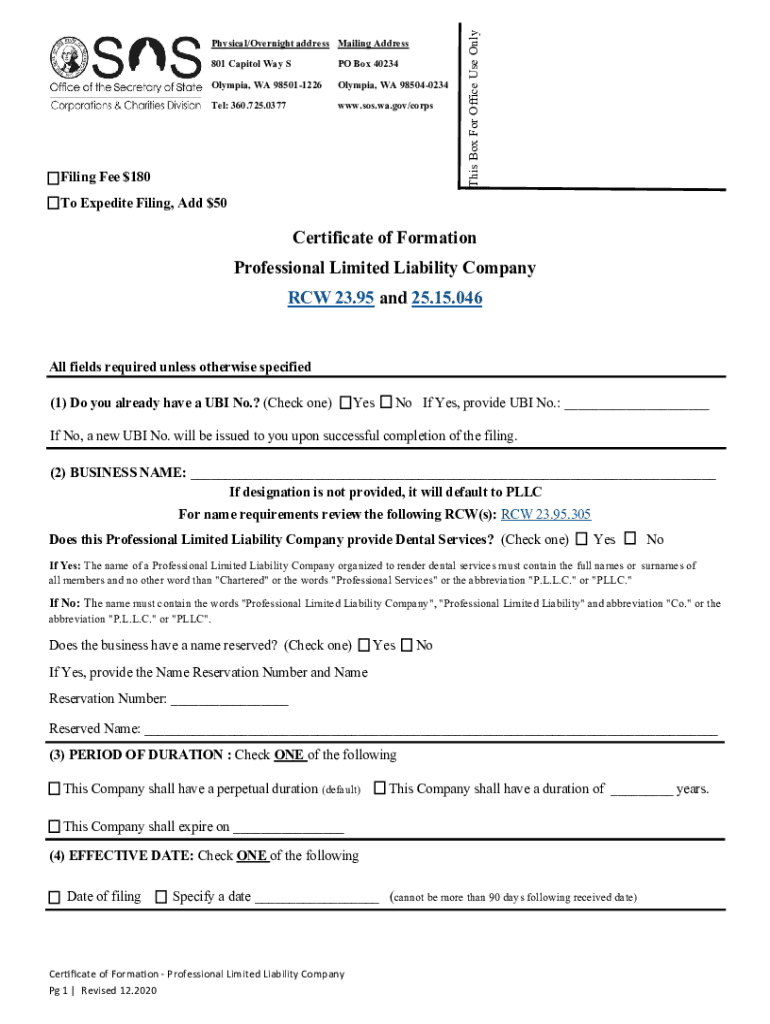
Wa Secretary State Llc Form


Understanding the Washington SOS Professional
The Washington SOS Professional is a specific designation for professional limited liability companies (PLLCs) in Washington State. This structure is designed for licensed professionals such as doctors, lawyers, and accountants, allowing them to operate under a corporate framework while maintaining personal liability protection. The formation of a Washington professional LLC is governed by the Revised Code of Washington (RCW) 2395, ensuring compliance with state regulations and professional standards.
Steps to Complete the Washington SOS Professional Form
Completing the Washington SOS Professional form involves several key steps to ensure accuracy and compliance. First, gather all necessary information, including the names and addresses of the members and the professional services offered. Next, fill out the form accurately, ensuring that all required fields are completed. After that, review the form for any errors or omissions before submission. Finally, submit the form either online or via mail, along with the appropriate filing fee, to the Washington Secretary of State.
Legal Use of the Washington SOS Professional
The legal use of the Washington SOS Professional is critical for maintaining compliance with state laws. This designation allows licensed professionals to limit their personal liability while operating a business. To ensure legal validity, the professional LLC must adhere to specific regulations outlined in RCW 2395, including proper documentation and adherence to licensing requirements. Furthermore, the use of digital tools for eSigning documents enhances the legal standing of agreements and contracts.
Required Documents for Washington SOS Professional
To successfully file for a Washington SOS Professional, several documents are required. These typically include the Articles of Organization, which outline the structure and purpose of the LLC, and any necessary licenses or certifications relevant to the profession. Additionally, a registered agent must be designated, and their information must be included in the filing. Ensuring that all documents are complete and accurate is essential for a smooth approval process.
State-Specific Rules for the Washington SOS Professional
Washington State has specific rules governing the formation and operation of professional LLCs. These rules stipulate that only licensed professionals can form a PLLC and that the name of the LLC must include a designation indicating its professional status. Additionally, compliance with ongoing reporting requirements and renewal of professional licenses is necessary to maintain good standing. Understanding these state-specific rules is crucial for anyone looking to establish a Washington SOS Professional.
Form Submission Methods for Washington SOS Professional
Submitting the Washington SOS Professional form can be done through various methods, providing flexibility for applicants. The form can be submitted online through the Washington Secretary of State's website, which often offers a quicker processing time. Alternatively, applicants may choose to mail the completed form along with the required fee or submit it in person at the appropriate office. Each method has its own processing times and requirements, so it's important to choose the one that best fits your needs.
Quick guide on how to complete wa secretary state llc
Effortlessly Prepare Wa Secretary State Llc on Any Device
Digital document management has gained traction among businesses and individuals alike. It offers an excellent environmentally friendly substitute for traditional printed and signed documents, allowing you to obtain the required form and securely store it online. airSlate SignNow provides you with all the resources necessary to create, alter, and electronically sign your documents promptly without hindrances. Manage Wa Secretary State Llc on any gadget using airSlate SignNow’s Android or iOS applications and streamline any document-related procedure today.
The Simplest Method to Modify and Electronically Sign Wa Secretary State Llc with Ease
- Obtain Wa Secretary State Llc and then click Get Form to begin.
- Utilize the provided tools to complete your document.
- Emphasize pertinent sections of the documents or redact sensitive information with tools that airSlate SignNow offers specifically for that purpose.
- Generate your electronic signature using the Sign tool, which takes only seconds and carries the same legal validity as a conventional wet ink signature.
- Review all the details and then click on the Done button to save your modifications.
- Choose how you prefer to send your form, via email, SMS, or invitation link, or download it to your computer.
Eliminate worries about lost or misplaced documents, laborious form searches, or errors that necessitate printing new document copies. airSlate SignNow addresses your document management needs in just a few clicks from any device of your choice. Edit and electronically sign Wa Secretary State Llc and ensure exceptional communication at every stage of the form preparation process with airSlate SignNow.
Create this form in 5 minutes or less
Create this form in 5 minutes!
People also ask
-
What is airSlate SignNow and how does it relate to Washington SOS professionals?
airSlate SignNow is a digital solution that empowers Washington SOS professionals to send and eSign documents efficiently. This tool simplifies the document signing process, making it ideal for professionals who need to manage legal and business documents seamlessly.
-
How does pricing work for Washington SOS professionals using airSlate SignNow?
Pricing for Washington SOS professionals varies based on the subscription plan chosen. SignNow offers competitive rates to ensure that professionals can access an efficient eSigning platform without breaking the bank. Discounts may be available for annual subscriptions.
-
What key features does airSlate SignNow offer to Washington SOS professionals?
airSlate SignNow provides features like customizable templates, automated workflows, and secure cloud storage, all tailored for Washington SOS professionals. These functionalities streamline the eSigning process, saving time and reducing the risk of errors.
-
How can airSlate SignNow benefit Washington SOS professionals in their daily operations?
By using airSlate SignNow, Washington SOS professionals can enhance their productivity through faster document turnaround times. The platform's user-friendly interface also helps reduce administrative burdens, allowing professionals to focus more on their core competencies.
-
What integrations are available for Washington SOS professionals using airSlate SignNow?
airSlate SignNow integrates seamlessly with various software solutions commonly used by Washington SOS professionals, such as CRM and project management tools. This integration capability streamlines workflows, allowing professionals to manage all their documentation processes in one place.
-
Is airSlate SignNow secure for Washington SOS professionals handling sensitive documents?
Yes, airSlate SignNow prioritizes security for Washington SOS professionals, providing features like bank-grade encryption and compliance with GDPR standards. This ensures that sensitive documents are protected during the signing process, giving professionals peace of mind.
-
Can Washington SOS professionals use airSlate SignNow on mobile devices?
Absolutely, Washington SOS professionals can use airSlate SignNow on mobile devices, making it convenient to manage documents on the go. The mobile app is designed to provide a full eSigning experience, allowing users to send and sign documents from anywhere.
Get more for Wa Secretary State Llc
Find out other Wa Secretary State Llc
- Help Me With eSign Vermont Healthcare / Medical PPT
- How To eSign Arizona Lawers PDF
- How To eSign Utah Government Word
- How Can I eSign Connecticut Lawers Presentation
- Help Me With eSign Hawaii Lawers Word
- How Can I eSign Hawaii Lawers Document
- How To eSign Hawaii Lawers PPT
- Help Me With eSign Hawaii Insurance PPT
- Help Me With eSign Idaho Insurance Presentation
- Can I eSign Indiana Insurance Form
- How To eSign Maryland Insurance PPT
- Can I eSign Arkansas Life Sciences PDF
- How Can I eSign Arkansas Life Sciences PDF
- Can I eSign Connecticut Legal Form
- How Do I eSign Connecticut Legal Form
- How Do I eSign Hawaii Life Sciences Word
- Can I eSign Hawaii Life Sciences Word
- How Do I eSign Hawaii Life Sciences Document
- How Do I eSign North Carolina Insurance Document
- How Can I eSign Hawaii Legal Word