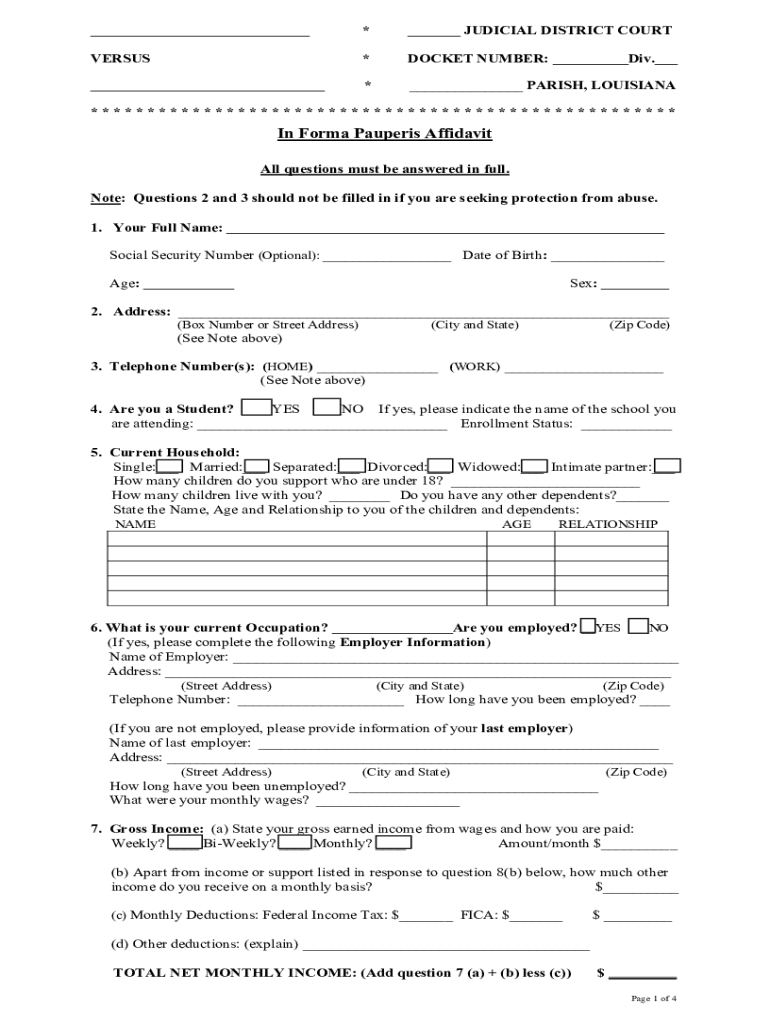
in Forma Pauperis Affidavit 2020-2026


What is the In Forma Pauperis Affidavit
The in forma pauperis affidavit is a legal document that allows individuals to request permission to proceed with a court case without the burden of paying court fees due to financial hardship. This affidavit is particularly important for those who cannot afford the costs associated with legal proceedings, such as filing fees or other related expenses. By submitting this form, applicants can demonstrate their financial situation and seek a waiver for these fees, enabling them to access the judicial system without financial constraints.
How to Use the In Forma Pauperis Affidavit
To effectively use the in forma pauperis affidavit, individuals must first complete the form accurately, providing detailed information about their financial status. This includes income, expenses, assets, and liabilities. Once completed, the affidavit should be submitted to the appropriate court, along with any required documentation that supports the claims made in the affidavit. Courts typically review these submissions to determine eligibility for fee waivers, so it is crucial to provide truthful and comprehensive information.
Key Elements of the In Forma Pauperis Affidavit
The in forma pauperis affidavit includes several key elements that must be addressed to ensure its validity. These elements typically consist of:
- Personal Information: Full name, address, and contact details of the applicant.
- Financial Information: Detailed breakdown of income sources, monthly expenses, and any assets owned.
- Case Information: Details about the legal case for which the fee waiver is being requested.
- Signature: The applicant's signature, affirming the truthfulness of the information provided.
Completing these sections accurately is essential for the court's assessment of the request.
Steps to Complete the In Forma Pauperis Affidavit
Completing the in forma pauperis affidavit involves several straightforward steps:
- Obtain the Form: Access the in forma pauperis affidavit form from the court's website or in person at the clerk's office.
- Fill Out Personal Information: Provide your full name, address, and contact information at the top of the form.
- Detail Financial Information: Accurately list all sources of income, monthly expenses, and any assets you own.
- Review for Accuracy: Ensure all information is complete and correct before submission.
- Sign the Affidavit: Sign and date the affidavit to verify the information provided is true.
- Submit the Affidavit: File the completed affidavit with the appropriate court, either online or in person, as required.
Following these steps carefully can help ensure that your request for a fee waiver is processed smoothly.
Eligibility Criteria
Eligibility for filing an in forma pauperis affidavit generally depends on the applicant's financial situation. Individuals must demonstrate that they meet specific criteria, which may include:
- Income below a certain threshold, often defined by federal or state poverty guidelines.
- Lack of significant assets that could be liquidated to cover court fees.
- Demonstrated need for legal representation or access to the court system.
Each court may have its own specific requirements, so it is advisable to check with the local jurisdiction for precise eligibility criteria.
Quick guide on how to complete in forma pauperis affidavit
Easily Prepare In Forma Pauperis Affidavit on Any Device
Digital document administration has become increasingly favored by businesses and individuals alike. It serves as an ideal environmentally-friendly alternative to conventional printed and signed documents, as you can obtain the necessary form and securely store it online. airSlate SignNow provides all the resources you need for quick creation, modification, and electronic signing of your documents without any delays. Manage In Forma Pauperis Affidavit on any device using airSlate SignNow’s Android or iOS applications and streamline your document-centric processes today.
The Easiest Way to Modify and Electronically Sign In Forma Pauperis Affidavit Without Stress
- Find In Forma Pauperis Affidavit and select Get Form to begin.
- Utilize the tools provided to complete your document.
- Emphasize important sections of the documents or conceal sensitive information with tools specifically designed by airSlate SignNow for this purpose.
- Create your electronic signature using the Sign tool, which takes mere seconds and holds the same legal validity as a traditional handwritten signature.
- Review all the details and click the Done button to save your modifications.
- Choose how you wish to send your form—via email, SMS, or invitation link—or download it to your computer.
Eliminate worries about lost or misplaced documents, tedious form navigation, or mistakes that necessitate printing new copies. airSlate SignNow fulfills all your document management needs in just a few clicks from any device of your choice. Modify and electronically sign In Forma Pauperis Affidavit to ensure effective communication at any stage of the form preparation process with airSlate SignNow.
Create this form in 5 minutes or less
Find and fill out the correct in forma pauperis affidavit
Create this form in 5 minutes!
People also ask
-
What is an affidavit in the context of the Louisiana affidavit court?
An affidavit in the Louisiana affidavit court is a written statement confirmed by oath or affirmation, used as evidence in legal proceedings. It serves to declare facts that are necessary for the court’s consideration in various cases. Understanding how affidavits work is essential for individuals navigating the Louisiana judicial system.
-
How can airSlate SignNow help with creating a Louisiana affidavit?
airSlate SignNow offers a user-friendly platform that simplifies the process of creating a Louisiana affidavit. With customizable templates and easy-to-use tools, users can quickly draft affidavits that meet court requirements. This efficiency not only saves time but also ensures accuracy in legal documentation.
-
What are the pricing options for using airSlate SignNow for Louisiana affidavit court documents?
airSlate SignNow provides flexible pricing plans designed to accommodate various needs, whether for individuals or businesses. Users can choose from a variety of subscription options that grant access to features tailored for handling Louisiana affidavit court documents. Detailed pricing information is available on the airSlate SignNow website.
-
Can airSlate SignNow integrate with other applications for managing Louisiana affidavit court processes?
Yes, airSlate SignNow seamlessly integrates with numerous applications that can enhance the management of Louisiana affidavit court processes. This includes popular services such as Google Drive, Salesforce, and Microsoft Office, allowing users to streamline their workflow. The integrations enable users to access and manage their documents efficiently.
-
What are the benefits of using airSlate SignNow for submitting affidavits to the Louisiana affidavit court?
Using airSlate SignNow for submitting affidavits to the Louisiana affidavit court offers multiple benefits, including enhanced security and compliance with legal standards. The platform ensures that all documents are securely stored and can be eSigned quickly, reducing the turnaround time for filing. This efficiency is vital for those requiring expedited legal processes.
-
Is it easy to eSign documents for the Louisiana affidavit court using airSlate SignNow?
Absolutely! airSlate SignNow provides an intuitive eSigning feature that simplifies the process of signing documents for the Louisiana affidavit court. Users can easily add their signatures from any device, ensuring that submission deadlines are met without hassle. This convenience makes airSlate SignNow a preferred choice for legal professionals.
-
How secure are my Louisiana affidavit court documents when using airSlate SignNow?
Your Louisiana affidavit court documents are extremely secure with airSlate SignNow, as the platform utilizes advanced encryption methods to protect sensitive information. Compliance with industry standards ensures that all data is kept confidential and secure from unauthorized access. Users can trust that their legal documents are safeguarded throughout the signing process.
Get more for In Forma Pauperis Affidavit
Find out other In Forma Pauperis Affidavit
- How To eSignature Kansas High Tech Business Plan Template
- eSignature Kansas High Tech Lease Agreement Template Online
- eSignature Alabama Insurance Forbearance Agreement Safe
- How Can I eSignature Arkansas Insurance LLC Operating Agreement
- Help Me With eSignature Michigan High Tech Emergency Contact Form
- eSignature Louisiana Insurance Rental Application Later
- eSignature Maryland Insurance Contract Safe
- eSignature Massachusetts Insurance Lease Termination Letter Free
- eSignature Nebraska High Tech Rental Application Now
- How Do I eSignature Mississippi Insurance Separation Agreement
- Help Me With eSignature Missouri Insurance Profit And Loss Statement
- eSignature New Hampshire High Tech Lease Agreement Template Mobile
- eSignature Montana Insurance Lease Agreement Template Online
- eSignature New Hampshire High Tech Lease Agreement Template Free
- How To eSignature Montana Insurance Emergency Contact Form
- eSignature New Jersey High Tech Executive Summary Template Free
- eSignature Oklahoma Insurance Warranty Deed Safe
- eSignature Pennsylvania High Tech Bill Of Lading Safe
- eSignature Washington Insurance Work Order Fast
- eSignature Utah High Tech Warranty Deed Free