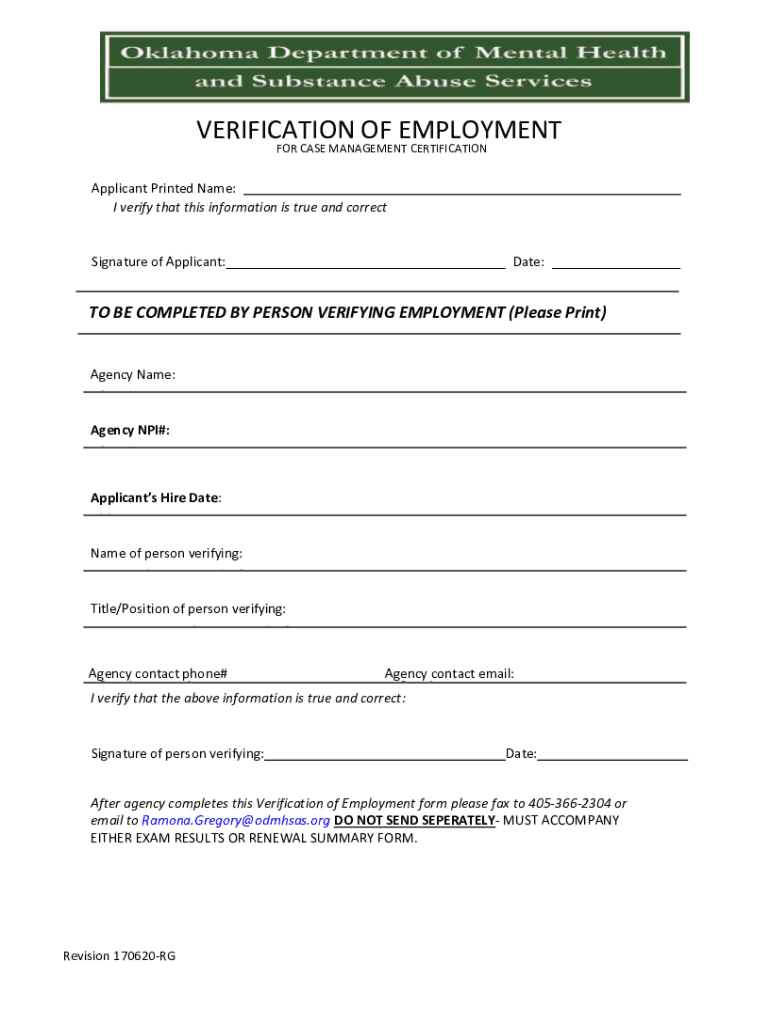
Odmhsas Verification Form


Understanding the Odmhsas Verification
The Odmhsas verification is a formal process used to confirm an individual’s employment history and qualifications. This verification is often required by employers, educational institutions, and licensing boards to ensure the accuracy of the information provided by applicants. It serves as a critical tool in maintaining integrity in hiring practices and educational admissions.
This verification process typically involves collecting information regarding the applicant's previous employment, including job titles, dates of employment, and reasons for leaving. It is essential for verifying claims made by candidates and can significantly impact hiring decisions.
Steps to Complete the Odmhsas Verification
Completing the Odmhsas verification involves several key steps to ensure accuracy and compliance. The process generally includes:
- Gather Required Information: Collect all necessary details about the applicant's employment history, including names of employers, job titles, and employment dates.
- Fill Out the Employment Verification Form: Complete the employment verification form PDF accurately, ensuring all information is correct and up to date.
- Submit the Form: Send the completed form to the relevant parties, which may include previous employers or verification services.
- Await Confirmation: Allow time for the verification process to be completed, which may take several days depending on the responsiveness of the contacted parties.
Legal Use of the Odmhsas Verification
The legal use of the Odmhsas verification is governed by various regulations that ensure the protection of personal information. Employers must comply with the Fair Credit Reporting Act (FCRA) when conducting background checks that include employment verification. This means that they must obtain consent from the individual before initiating the verification process.
Additionally, the information obtained through the verification process must be used solely for legitimate employment purposes. Misuse of this information can lead to legal repercussions, including penalties for violating privacy laws.
Key Elements of the Odmhsas Verification
Key elements of the Odmhsas verification include:
- Identity Verification: Confirming the identity of the individual whose employment is being verified.
- Employment History: Detailed records of past employment, including job titles and duration.
- Reason for Leaving: Information regarding why the individual left previous positions, which can provide insight into their work history.
- Contact Information: Accurate details of previous employers to facilitate the verification process.
How to Obtain the Odmhsas Verification
Obtaining the Odmhsas verification typically involves requesting it from the relevant authority or previous employer. Individuals can initiate this process by:
- Contacting Previous Employers: Reach out to former employers directly to request verification of employment.
- Using Verification Services: Consider using third-party verification services that specialize in employment history checks.
- Submitting a Formal Request: Complete any required forms or requests as specified by the employer or verification service.
Examples of Using the Odmhsas Verification
The Odmhsas verification can be utilized in various scenarios, including:
- Job Applications: Employers use the verification to confirm the accuracy of an applicant's work history.
- Licensing Requirements: Certain professions require verification of employment to meet licensing criteria.
- Educational Admissions: Schools may require employment verification for applicants seeking admission to specific programs.
Quick guide on how to complete odmhsas verification
Complete Odmhsas Verification effortlessly on any device
Web-based document management has gained popularity among organizations and individuals alike. It serves as an ideal eco-friendly substitute for traditional printed and signed documents, allowing you to obtain the necessary form and securely store it online. airSlate SignNow provides you with all the tools needed to create, modify, and eSign your documents swiftly without delays. Manage Odmhsas Verification on any platform with airSlate SignNow Android or iOS applications and enhance any document-related process today.
The easiest way to modify and eSign Odmhsas Verification without hassle
- Locate Odmhsas Verification and click on Get Form to begin.
- Utilize the tools we provide to finalize your document.
- Emphasize pertinent sections of the documents or obscure sensitive information with tools specifically designed by airSlate SignNow for that purpose.
- Create your signature using the Sign tool, which takes mere seconds and holds the same legal validity as a conventional wet ink signature.
- Review all the details and click on the Done button to save your modifications.
- Select your preferred method to share your form: via email, SMS, invite link, or download it to your computer.
Eliminate the worry of lost or misplaced documents, tedious form navigation, or mistakes that necessitate printing new document copies. airSlate SignNow addresses your document management needs in just a few clicks from any device you choose. Edit and eSign Odmhsas Verification and ensure exceptional communication at every stage of the form preparation process with airSlate SignNow.
Create this form in 5 minutes or less
Create this form in 5 minutes!
People also ask
-
What is an employment verification form PDF?
An employment verification form PDF is a document used by employers to confirm a candidate's work history and qualifications. This PDF format is widely accepted, making it easy for businesses to complete and send the form. By using airSlate SignNow, you can efficiently manage and eSign these documents without hassle.
-
How can airSlate SignNow help with my employment verification form PDF?
airSlate SignNow simplifies the process of sending and signing your employment verification form PDF. With our user-friendly interface, you can quickly create, customize, and distribute your forms. This boosts efficiency and ensures your documents are securely signed and stored.
-
Is airSlate SignNow affordable for small businesses needing employment verification form PDFs?
Yes, airSlate SignNow offers cost-effective solutions tailored to fit small business budgets. We provide flexible pricing options that allow you to access all the features needed to manage your employment verification form PDFs without breaking the bank. Invest in our service to streamline your document processes.
-
What features does airSlate SignNow offer for employment verification form PDFs?
Our platform offers essential features for managing your employment verification form PDFs, including eSigning, document sharing, and secure storage. Additionally, you can create templates that can be reused for future verifications, saving you time and effort. These features make sending and signing documents seamless.
-
Can I integrate airSlate SignNow with other tools for handling employment verification form PDFs?
Absolutely! airSlate SignNow integrates seamlessly with various applications to enhance your workflow. You can connect it with popular tools like Google Drive, Microsoft Office, and many others, making it easier to manage your employment verification form PDFs within your existing systems.
-
How secure is my employment verification form PDF stored in airSlate SignNow?
Security is a top priority at airSlate SignNow. We use advanced encryption and compliance measures to ensure that your employment verification form PDFs are protected from unauthorized access. You can trust that your sensitive information remains secure while you manage your documents.
-
What are the benefits of using airSlate SignNow for employment verification form PDFs?
Using airSlate SignNow for your employment verification form PDFs offers numerous benefits, including efficiency, convenience, and security. Our platform allows for quick eSigning, eliminating delays in the hiring process. Additionally, you'll enjoy organized document management and reduced paper waste.
Get more for Odmhsas Verification
Find out other Odmhsas Verification
- eSign Michigan Equipment Rental Agreement Template Later
- Help Me With eSignature Washington IOU
- eSign Indiana Home Improvement Contract Myself
- eSign North Dakota Architectural Proposal Template Online
- How To eSignature Alabama Mechanic's Lien
- Can I eSign Alabama Car Insurance Quotation Form
- eSign Florida Car Insurance Quotation Form Mobile
- eSign Louisiana Car Insurance Quotation Form Online
- Can I eSign Massachusetts Car Insurance Quotation Form
- eSign Michigan Car Insurance Quotation Form Online
- eSign Michigan Car Insurance Quotation Form Mobile
- eSignature Massachusetts Mechanic's Lien Online
- eSignature Massachusetts Mechanic's Lien Free
- eSign Ohio Car Insurance Quotation Form Mobile
- eSign North Dakota Car Insurance Quotation Form Online
- eSign Pennsylvania Car Insurance Quotation Form Mobile
- eSignature Nevada Mechanic's Lien Myself
- eSign California Life-Insurance Quote Form Online
- How To eSignature Ohio Mechanic's Lien
- eSign Florida Life-Insurance Quote Form Online