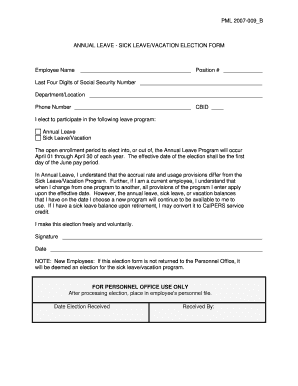
Vacation Application Form


What is the vacation application?
The vacation application is a formal request submitted by employees to their employers, seeking permission to take time off from work for personal or recreational purposes. This document outlines the duration of the requested leave, the specific dates, and the reason for the absence. Understanding the vacation application is essential for both employees and employers, as it helps maintain workplace productivity while accommodating personal needs.
Steps to complete the vacation application
Completing a vacation application involves several key steps to ensure clarity and compliance with company policies. Here are the typical steps:
- Review company policies regarding vacation leave to understand eligibility and procedures.
- Obtain the appropriate vacation leave form, which may be available in digital or paper format.
- Fill out the form with accurate details, including your name, employee ID, requested dates, and the reason for your leave.
- Submit the completed form to your supervisor or human resources department, adhering to any deadlines set by the company.
- Follow up to confirm receipt and approval of your request.
Legal use of the vacation application
The vacation application serves as a legally binding document once approved by the employer. It is important for both parties to understand their rights and responsibilities. Employers must adhere to labor laws regarding leave entitlements, while employees should ensure they follow the proper procedures to avoid potential disputes. This legal framework helps protect both the employee's right to take leave and the employer's need for operational continuity.
Key elements of the vacation application
A well-structured vacation application should include several key elements to ensure it is complete and effective. These include:
- Employee Information: Name, employee ID, and department.
- Leave Dates: Start and end dates of the requested vacation.
- Reason for Leave: A brief explanation of why the time off is needed.
- Signature: Employee's signature to confirm the request.
- Supervisor Approval: Space for the supervisor's signature and date of approval.
Who issues the form?
The vacation application form is typically issued by the human resources department of an organization. In some cases, specific departments may have their own versions of the form to meet unique requirements. Employees should check with their HR department to obtain the correct version of the vacation leave form and to ensure they are following the appropriate procedures.
Required documents
When submitting a vacation application, certain documents may be required to support the request. These can include:
- A completed vacation leave form.
- Any relevant documentation, such as medical certificates if the leave is for health-related reasons.
- Proof of travel arrangements, if applicable, to justify the requested dates.
Quick guide on how to complete vacation application
Fill out Vacation Application seamlessly on any device
Digital document administration has become increasingly popular among businesses and individuals alike. It serves as an ideal eco-friendly alternative to traditional printed and signed documents, allowing you to access the correct form and securely save it online. airSlate SignNow equips you with all the tools necessary to create, edit, and eSign your documents swiftly and without delays. Manage Vacation Application on any device using airSlate SignNow's Android or iOS applications and simplify your document-driven process today.
How to edit and eSign Vacation Application effortlessly
- Obtain Vacation Application and click Get Form to begin.
- Utilize the tools we offer to complete your form.
- Emphasize important sections of your documents or redact sensitive information using tools provided by airSlate SignNow specifically for this purpose.
- Generate your signature with the Sign feature, which takes mere seconds and holds the same legal validity as a traditional handwritten signature.
- Verify all the details and click the Done button to save your modifications.
- Choose how you wish to send your form, whether via email, text message (SMS), or a shareable link, or download it to your computer.
Eliminate the hassle of lost or misplaced papers, tedious form searches, or errors that necessitate printing fresh document copies. airSlate SignNow caters to all your document management requirements in just a few clicks from any device you prefer. Edit and eSign Vacation Application and ensure excellent communication at every stage of the form preparation process with airSlate SignNow.
Create this form in 5 minutes or less
Create this form in 5 minutes!
How to create an eSignature for the vacation application
How to create an electronic signature for a PDF online
How to create an electronic signature for a PDF in Google Chrome
How to create an e-signature for signing PDFs in Gmail
How to create an e-signature right from your smartphone
How to create an e-signature for a PDF on iOS
How to create an e-signature for a PDF on Android
People also ask
-
What are vacation leave forms in Zambia?
Vacation leave forms in Zambia are official documents used by employees to request time off from work for personal or leisure purposes. These forms ensure that both the employer and employee are on the same page regarding leave entitlements and scheduling. Using airSlate SignNow, you can easily create, send, and manage these forms.
-
How can I create vacation leave forms in Zambia using airSlate SignNow?
With airSlate SignNow, creating vacation leave forms in Zambia is a straightforward process. You can use our user-friendly template library to customize forms to your needs. Simply fill in the necessary details and eSign the document, making it ready for submission.
-
Are there any costs associated with using vacation leave forms in Zambia on airSlate SignNow?
airSlate SignNow offers a cost-effective solution for managing vacation leave forms in Zambia. Pricing varies based on the features you require, but you can choose from plans that fit both individuals and businesses. Explore our pricing page for specific details on plans and features.
-
What features does airSlate SignNow offer for vacation leave forms in Zambia?
AirSlate SignNow provides several features for vacation leave forms in Zambia, including easy document creation, electronic signatures, and real-time tracking. Users can also integrate with various applications for streamlined workflow management. These features enhance productivity and simplify the leave management process.
-
How do electronic signatures work with vacation leave forms in Zambia?
Electronic signatures on vacation leave forms in Zambia are legally binding and recognized in business transactions. Using airSlate SignNow, you can add your eSignature seamlessly to any document, ensuring a quick and efficient approval process. This eliminates the need for printing and scanning, simplifying the leave request procedure.
-
Can I track the status of my vacation leave forms in Zambia?
Yes, with airSlate SignNow, you can easily track the status of your vacation leave forms in Zambia. The platform provides real-time updates on document opened and signed status, so you can stay informed throughout the approval process. This feature helps in managing time off more effectively.
-
What benefits do vacation leave forms in Zambia provide for businesses?
Vacation leave forms in Zambia help businesses maintain organized leave records and ensure compliance with labor laws. By utilizing airSlate SignNow, companies can streamline the approval workflow, reduce paperwork, and enhance communication between employees and managers. This leads to better workforce management and employee satisfaction.
Get more for Vacation Application
- 26 usc104 us code title 26 internal revenue code form
- 26 us code104 compensation for injuries or sickness form
- Appendix a4 internal revenue code 468b form
- Internal revenue service treasury 14610 revenue service form
- 26 usc5891 us code title 26 internal revenue code form
- Control number us ab10 pkg form
- Control number us ab12 pkg form
- Control number us ab6 pkg form
Find out other Vacation Application
- Can I Electronic signature Hawaii Insurance PDF
- Help Me With Electronic signature Colorado High Tech Form
- How To Electronic signature Indiana Insurance Document
- Can I Electronic signature Virginia Education Word
- How To Electronic signature Louisiana Insurance Document
- Can I Electronic signature Florida High Tech Document
- Can I Electronic signature Minnesota Insurance PDF
- How Do I Electronic signature Minnesota Insurance Document
- How To Electronic signature Missouri Insurance Form
- How Can I Electronic signature New Jersey Insurance Document
- How To Electronic signature Indiana High Tech Document
- How Do I Electronic signature Indiana High Tech Document
- How Can I Electronic signature Ohio Insurance Document
- Can I Electronic signature South Dakota Insurance PPT
- How Can I Electronic signature Maine Lawers PPT
- How To Electronic signature Maine Lawers PPT
- Help Me With Electronic signature Minnesota Lawers PDF
- How To Electronic signature Ohio High Tech Presentation
- How Can I Electronic signature Alabama Legal PDF
- How To Electronic signature Alaska Legal Document