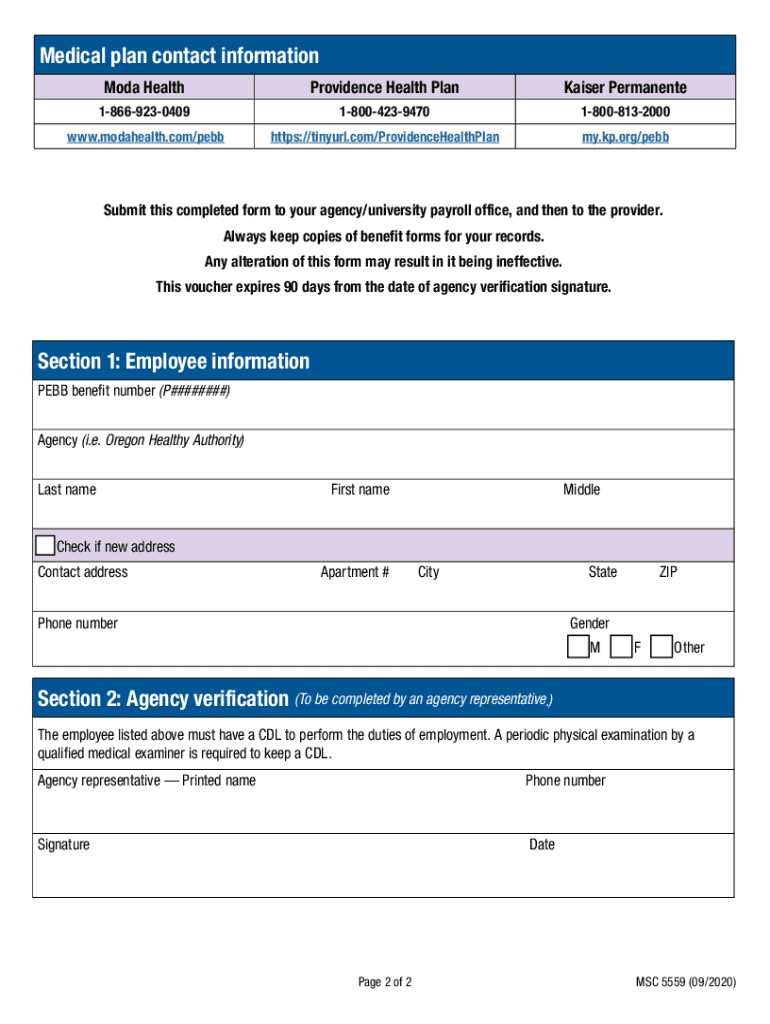
MSC 5559 PEBB CDL Employee Exam Voucher MSC 5559 PEBB CDL Employee Exam Voucher Form


What is the MSC 5559 PEBB CDL Employee Exam Voucher
The MSC 5559 PEBB CDL Employee Exam Voucher is a document that provides individuals with the opportunity to take the Commercial Driver's License (CDL) exam at no cost. This voucher is specifically designed for employees participating in the Public Employees Benefits Board (PEBB) program in Washington State. It is essential for those seeking to obtain their CDL, which is necessary for operating commercial vehicles. The voucher serves as proof of eligibility and funding for the exam, ensuring that employees can meet the requirements for their job roles without incurring personal expenses.
How to obtain the MSC 5559 PEBB CDL Employee Exam Voucher
To obtain the MSC 5559 PEBB CDL Employee Exam Voucher, employees must follow a straightforward application process. First, individuals should confirm their eligibility by reviewing the PEBB program guidelines. Once eligibility is established, employees can request the voucher through their employer's human resources department or the designated PEBB program administrator. It is advisable to submit any required documentation, such as proof of employment and identification, to facilitate the approval process. After the request is processed, the voucher will be issued, allowing the employee to schedule their CDL exam.
Steps to complete the MSC 5559 PEBB CDL Employee Exam Voucher
Completing the MSC 5559 PEBB CDL Employee Exam Voucher involves several key steps. First, ensure that all personal information is accurately filled out, including your full name, contact information, and any relevant identification numbers. Next, review the terms and conditions associated with the voucher, as these outline the responsibilities of the voucher holder. Once all information is verified, sign the voucher electronically. This step is crucial, as a valid signature confirms your agreement to the terms and your intent to use the voucher for the CDL exam. Finally, keep a copy of the completed voucher for your records and present it when scheduling your exam.
Legal use of the MSC 5559 PEBB CDL Employee Exam Voucher
The MSC 5559 PEBB CDL Employee Exam Voucher is legally binding, provided it is completed and signed according to the established guidelines. To ensure its legal standing, the voucher must comply with relevant eSignature laws, such as the Electronic Signatures in Global and National Commerce Act (ESIGN) and the Uniform Electronic Transactions Act (UETA). These laws validate electronic signatures and ensure that documents signed electronically are treated the same as traditional paper documents. It is essential for employees to understand that any misuse of the voucher, such as falsifying information or using it for unauthorized purposes, may lead to legal consequences.
Key elements of the MSC 5559 PEBB CDL Employee Exam Voucher
Several key elements must be included in the MSC 5559 PEBB CDL Employee Exam Voucher to ensure its validity. These elements include:
- Employee Information: Full name, address, and contact details.
- Employer Information: Name of the employer and contact person within the HR department.
- Voucher Number: A unique identifier assigned to the voucher for tracking purposes.
- Signature: An electronic signature confirming the employee's agreement to the terms.
- Expiration Date: The date by which the voucher must be used to remain valid.
Examples of using the MSC 5559 PEBB CDL Employee Exam Voucher
Using the MSC 5559 PEBB CDL Employee Exam Voucher can vary based on individual circumstances. For example, an employee may use the voucher to take the CDL exam as part of their job requirements for a transportation role. Another scenario could involve an employee seeking to upgrade their existing CDL to include additional endorsements, such as passenger or hazardous materials. In both cases, the voucher eliminates the financial burden of exam fees, allowing employees to focus on preparing for their tests without worrying about costs. Proper usage of the voucher ensures compliance with employer policies and state regulations.
Quick guide on how to complete msc 5559 pebb cdl employee exam voucher msc 5559 pebb cdl employee exam voucher
Finalize MSC 5559 PEBB CDL Employee Exam Voucher MSC 5559 PEBB CDL Employee Exam Voucher effortlessly on any device
Web-based document management has become increasingly popular among businesses and individuals. It offers an ideal eco-friendly alternative to conventional printed and signed documents, allowing you to locate the appropriate form and securely keep it online. airSlate SignNow provides you with all the tools necessary to create, modify, and eSign your documents quickly without delays. Manage MSC 5559 PEBB CDL Employee Exam Voucher MSC 5559 PEBB CDL Employee Exam Voucher on any device with airSlate SignNow's Android or iOS applications and enhance any document-oriented process today.
How to modify and eSign MSC 5559 PEBB CDL Employee Exam Voucher MSC 5559 PEBB CDL Employee Exam Voucher with ease
- Locate MSC 5559 PEBB CDL Employee Exam Voucher MSC 5559 PEBB CDL Employee Exam Voucher and click Get Form to begin.
- Utilize the tools we offer to complete your document.
- Emphasize important sections of the documents or redact sensitive information with tools that airSlate SignNow provides specifically for that purpose.
- Generate your eSignature using the Sign tool, which takes just seconds and carries the same legal validity as a traditional wet ink signature.
- Review all the details and then click on the Done button to save your changes.
- Select your preferred method of delivering your form, whether by email, text message (SMS), invitation link, or download it to your computer.
Forget about lost or misplaced files, tedious form navigation, or errors that necessitate printing new document copies. airSlate SignNow meets your document management needs in just a few clicks from any device you prefer. Alter and eSign MSC 5559 PEBB CDL Employee Exam Voucher MSC 5559 PEBB CDL Employee Exam Voucher and ensure excellent communication at every step of your form preparation process with airSlate SignNow.
Create this form in 5 minutes or less
Create this form in 5 minutes!
People also ask
-
What is an exam voucher and how does it work?
An exam voucher is a prepaid code that allows you to register for a specific certification exam at no additional cost. When you purchase an airSlate SignNow platform, you can include an exam voucher to streamline your certification process. This simplifies your journey towards professional certification while using our solution.
-
How can I purchase an exam voucher through airSlate SignNow?
You can easily purchase an exam voucher by selecting it during the checkout process for airSlate SignNow. Once you've chosen your plan, you will see an option to add an exam voucher to your purchase. This ensures that you are equipped with the necessary tools and certifications right away.
-
What are the benefits of using an exam voucher?
Utilizing an exam voucher with airSlate SignNow allows for signNow cost savings on certifications. It also helps to eliminate the hassle of paying for exams separately, making your certification process more streamlined and cost-effective. This way, you can focus more on learning and less on budgeting for exams.
-
Can I use an exam voucher for any certification?
Typically, exam vouchers are designated for specific certifications, so it’s important to check the details of your purchase. With airSlate SignNow, our exam voucher options are tailored to align with the most relevant certifications in digital document management. If you're uncertain, our customer support is always available to help confirm eligibility.
-
What features does airSlate SignNow offer that enhance my certification process?
airSlate SignNow provides features like document templates, eSigning capabilities, and secure storage, which can signNowly aid in preparation for your certification exam. These features enhance your familiarity with the platform, ensuring you're well-prepared to demonstrate your skills when utilizing your exam voucher. A seamless experience means you're ready to ace your certification.
-
How can I track my certification progress using airSlate SignNow?
You can track your certification progress through the airSlate SignNow dashboard, which offers insights into your document management activities and completed tasks. By leveraging the features in our platform, you can manage your time efficiently, ensuring that you are prepared for the certification exam linked to your exam voucher. Regular updates in the dashboard keep you informed of your readiness.
-
Are there any limitations on using my exam voucher?
Yes, exam vouchers may come with specific terms and conditions, such as expiration dates or restrictions on certification types. It's crucial to review these conditions during the purchase. With airSlate SignNow, we aim to provide clear guidelines, ensuring you can utilize your exam voucher effectively within the given timeframe.
Get more for MSC 5559 PEBB CDL Employee Exam Voucher MSC 5559 PEBB CDL Employee Exam Voucher
Find out other MSC 5559 PEBB CDL Employee Exam Voucher MSC 5559 PEBB CDL Employee Exam Voucher
- eSign Minnesota Banking LLC Operating Agreement Online
- How Do I eSign Mississippi Banking Living Will
- eSign New Jersey Banking Claim Mobile
- eSign New York Banking Promissory Note Template Now
- eSign Ohio Banking LLC Operating Agreement Now
- Sign Maryland Courts Quitclaim Deed Free
- How To Sign Massachusetts Courts Quitclaim Deed
- Can I Sign Massachusetts Courts Quitclaim Deed
- eSign California Business Operations LLC Operating Agreement Myself
- Sign Courts Form Mississippi Secure
- eSign Alabama Car Dealer Executive Summary Template Fast
- eSign Arizona Car Dealer Bill Of Lading Now
- How Can I eSign Alabama Car Dealer Executive Summary Template
- eSign California Car Dealer LLC Operating Agreement Online
- eSign California Car Dealer Lease Agreement Template Fast
- eSign Arkansas Car Dealer Agreement Online
- Sign Montana Courts Contract Safe
- eSign Colorado Car Dealer Affidavit Of Heirship Simple
- eSign Car Dealer Form Georgia Simple
- eSign Florida Car Dealer Profit And Loss Statement Myself