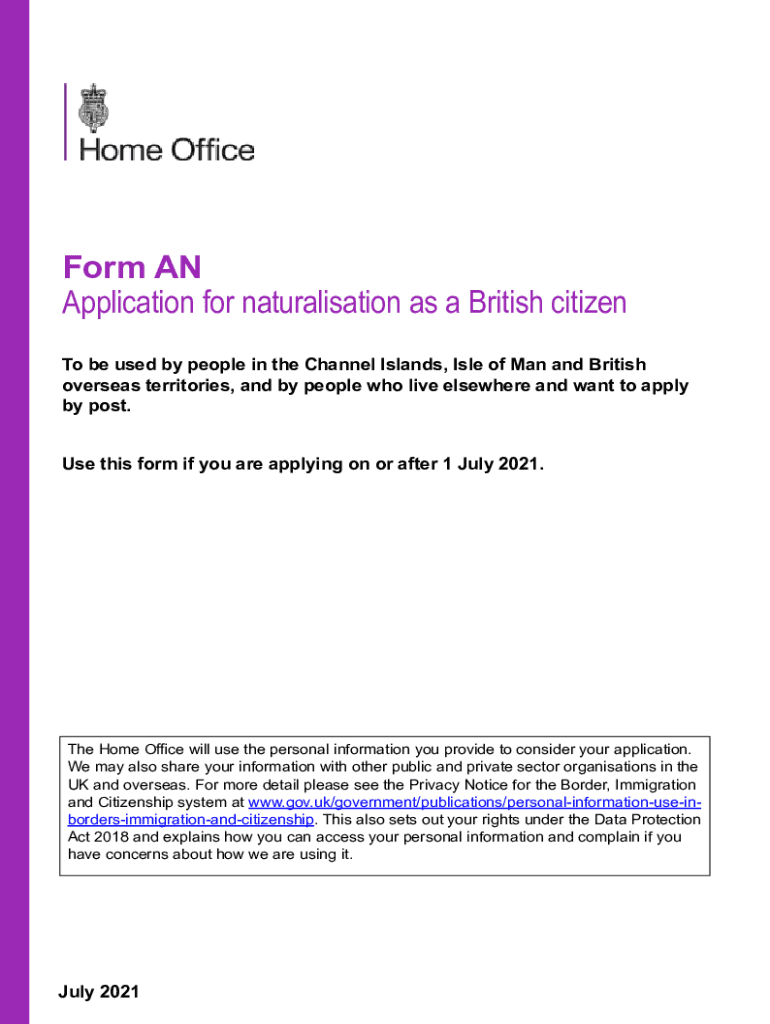
an Application Naturalisation British Form 2021


Understanding the Application Naturalisation British Form
The Application Naturalisation British Form is essential for individuals seeking to become British citizens. This form collects vital information about the applicant, including personal details, residency history, and reasons for seeking citizenship. It is important to ensure that all information is accurate and complete, as any discrepancies can delay the application process or result in rejection.
Steps to Complete the Application Naturalisation British Form
Completing the Application Naturalisation British Form involves several key steps:
- Gather necessary documents, such as proof of residency, identification, and any supporting materials.
- Carefully fill out the form, ensuring all sections are completed accurately.
- Review the form for any errors or omissions before submission.
- Submit the form along with the required documents and payment, either online or by mail.
Eligibility Criteria for the Application Naturalisation British Form
To be eligible for the Application Naturalisation British Form, applicants must meet specific criteria. Generally, this includes:
- Being at least eighteen years old.
- Having lived in the UK for a minimum of five years.
- Having indefinite leave to remain in the UK for at least one year.
- Demonstrating knowledge of the English language and passing the Life in the UK test.
Required Documents for the Application Naturalisation British Form
When submitting the Application Naturalisation British Form, applicants must include several important documents to support their application. These typically include:
- A valid passport or travel document.
- Proof of residency, such as utility bills or bank statements.
- Evidence of English language proficiency.
- Any previous immigration documents.
Legal Use of the Application Naturalisation British Form
The Application Naturalisation British Form is legally binding once submitted. It is crucial that applicants provide truthful and accurate information, as false statements can lead to legal consequences, including denial of citizenship or deportation. Understanding the legal implications of the form is essential for all applicants.
Form Submission Methods for the Application Naturalisation British Form
Applicants can submit the Application Naturalisation British Form through various methods. The options typically include:
- Online submission via the official government website.
- Mailing a physical copy of the form and supporting documents to the designated address.
- In-person submission at specific government offices, if applicable.
Quick guide on how to complete an application naturalisation british form
Prepare An Application Naturalisation British Form effortlessly on any device
Online document management has gained popularity among businesses and individuals. It offers an ideal eco-friendly substitute for traditional printed and signed documents, as you can locate the necessary form and securely keep it online. airSlate SignNow provides all the tools you require to create, modify, and electronically sign your documents quickly without delays. Manage An Application Naturalisation British Form on any platform with airSlate SignNow's Android or iOS applications and streamline any document-related operation today.
The easiest method to modify and electronically sign An Application Naturalisation British Form without hassle
- Locate An Application Naturalisation British Form and click Get Form to begin.
- Utilize the tools we provide to complete your document.
- Highlight important sections of the documents or redact sensitive information with tools that airSlate SignNow offers specifically for that purpose.
- Generate your signature using the Sign tool, which takes seconds and has the same legal validity as a conventional wet ink signature.
- Review all the information and click on the Done button to save your changes.
- Select your preferred method for sending your form, via email, text message (SMS), or invitation link, or download it to your computer.
Forget about lost or misplaced documents, tedious form searching, or mistakes that necessitate printing new copies. airSlate SignNow meets all your document management needs in just a few clicks from any device of your choosing. Modify and electronically sign An Application Naturalisation British Form to ensure clear communication throughout the entire form preparation process with airSlate SignNow.
Create this form in 5 minutes or less
Find and fill out the correct an application naturalisation british form
Create this form in 5 minutes!
People also ask
-
What is the process to form an application using airSlate SignNow?
To form an application using airSlate SignNow, you can easily upload your document and customize it for eSigning. Our intuitive interface allows you to drag and drop fields for signatures, dates, and other required information. Once ready, you can send the application for signing directly to your recipients.
-
What features does airSlate SignNow offer to help me form an application?
airSlate SignNow offers several features that assist users in forming applications, including customizable templates, secure eSigning, and workflow automation. Additionally, users can create fields for specific input requirements, ensuring all necessary details are captured. These features streamline the application process and enhance user experience.
-
Are there any costs involved in forming an application with airSlate SignNow?
Yes, there are costs associated with forming an application using airSlate SignNow, based on the subscription plan you choose. We offer various pricing tiers designed to accommodate different business needs, ensuring you find the best option for your budget. Check our website for the latest pricing information and features included in each plan.
-
Can I integrate airSlate SignNow with other software to form an application?
Absolutely! airSlate SignNow integrates seamlessly with various software platforms such as Salesforce, Google Workspace, and Microsoft Office. These integrations simplify the workflow, allowing you to form an application directly from your existing tools, enhancing efficiency and productivity.
-
What are the benefits of using airSlate SignNow to form an application?
Using airSlate SignNow to form an application provides numerous benefits, including time savings and increased accuracy. Our eSigning solution eliminates the need for paper processes, streamlining your workflow and improving turnaround times. Additionally, features like real-time tracking and notifications keep you informed throughout the signing process.
-
Is it secure to form an application on airSlate SignNow?
Yes, it is secure to form an application on airSlate SignNow. We utilize advanced encryption methods and adhere to industry-standard security practices to protect your documents and data. This ensures that all sensitive information remains confidential and safe from unauthorized access.
-
How can I get support while forming an application with airSlate SignNow?
We offer comprehensive support for users forming applications with airSlate SignNow. You can access our help center for guides and FAQs, as well as contact our customer support team for personalized assistance. Our commitment is to ensure you have all the resources necessary to successfully complete your application process.
Get more for An Application Naturalisation British Form
Find out other An Application Naturalisation British Form
- How To eSignature Kansas High Tech Business Plan Template
- eSignature Kansas High Tech Lease Agreement Template Online
- eSignature Alabama Insurance Forbearance Agreement Safe
- How Can I eSignature Arkansas Insurance LLC Operating Agreement
- Help Me With eSignature Michigan High Tech Emergency Contact Form
- eSignature Louisiana Insurance Rental Application Later
- eSignature Maryland Insurance Contract Safe
- eSignature Massachusetts Insurance Lease Termination Letter Free
- eSignature Nebraska High Tech Rental Application Now
- How Do I eSignature Mississippi Insurance Separation Agreement
- Help Me With eSignature Missouri Insurance Profit And Loss Statement
- eSignature New Hampshire High Tech Lease Agreement Template Mobile
- eSignature Montana Insurance Lease Agreement Template Online
- eSignature New Hampshire High Tech Lease Agreement Template Free
- How To eSignature Montana Insurance Emergency Contact Form
- eSignature New Jersey High Tech Executive Summary Template Free
- eSignature Oklahoma Insurance Warranty Deed Safe
- eSignature Pennsylvania High Tech Bill Of Lading Safe
- eSignature Washington Insurance Work Order Fast
- eSignature Utah High Tech Warranty Deed Free