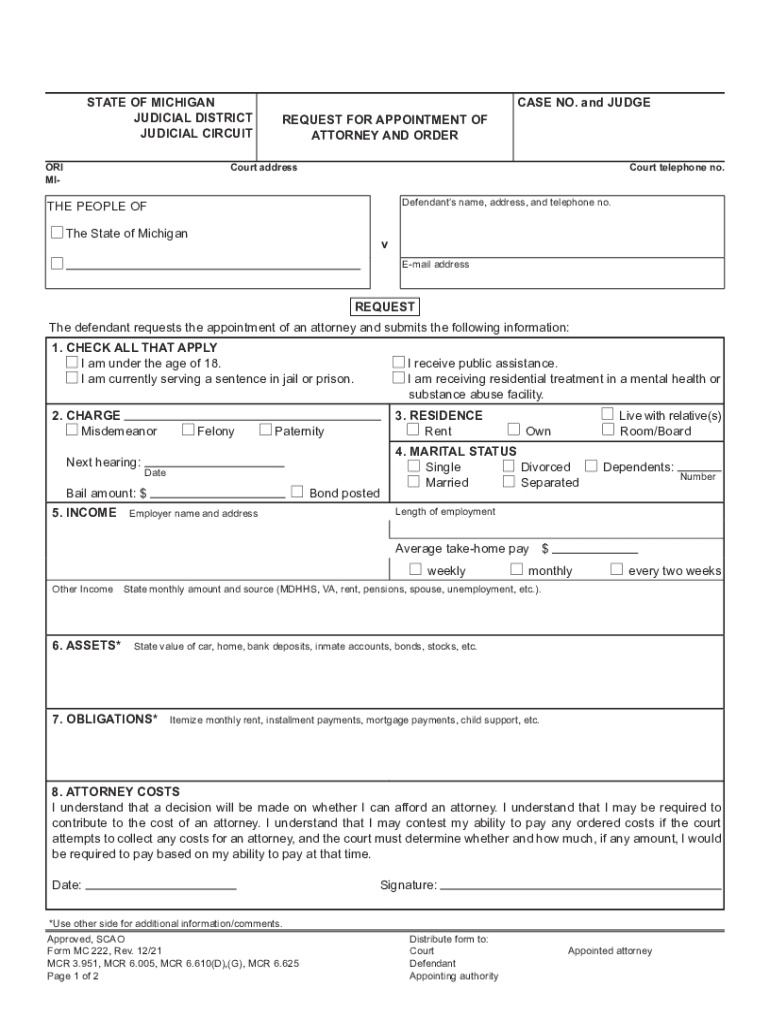
Appointment Order Template Form


What is the Court Attorney Order Template
The court attorney order template serves as a formal document utilized in legal proceedings to appoint an attorney to represent a party in court. This template outlines the specific powers granted to the attorney, ensuring clarity in the scope of representation. It is essential for individuals who require legal assistance but may not be able to be present in court themselves. The document typically includes the names of the parties involved, the relevant case number, and the jurisdiction where the order is issued.
How to Use the Court Attorney Order Template
Using the court attorney order template involves several straightforward steps. First, gather all necessary information, including the names and contact details of the parties involved. Next, fill out the template with accurate details, ensuring that all sections are completed. Once completed, the document must be signed by the individual granting the authority and may require notarization, depending on state laws. Finally, submit the signed order to the appropriate court for approval.
Key Elements of the Court Attorney Order Template
Several key elements are crucial for a court attorney order template to be legally valid. These include:
- Party Identification: Clearly state the names and addresses of the parties involved.
- Case Information: Include the case number and court name to ensure proper filing.
- Scope of Authority: Define the specific powers granted to the attorney, such as representing the party in court or making decisions on their behalf.
- Signatures: Ensure that the document is signed by the individual granting authority and, if necessary, notarized.
Steps to Complete the Court Attorney Order Template
Completing the court attorney order template requires careful attention to detail. Follow these steps:
- Obtain the template from a reliable source or legal professional.
- Fill in the required information, including party names and case details.
- Specify the powers granted to the attorney clearly.
- Sign the document and have it notarized if required.
- Submit the completed order to the court where the case is being heard.
Legal Use of the Court Attorney Order Template
The legal use of the court attorney order template is governed by state-specific laws and regulations. It is vital to ensure that the document complies with local legal requirements to be considered valid. This includes understanding any necessary formats, signatures, and filing procedures. Failure to adhere to these legal standards may result in the order being rejected or deemed ineffective.
Who Issues the Court Attorney Order
The court attorney order is typically issued by a judge or court official. The process may vary by jurisdiction, but generally, the individual requesting the order must submit the completed template to the court. Once reviewed and approved, the court will issue the order, granting the specified powers to the attorney. This formal recognition is essential for the attorney to act on behalf of the party in legal matters.
Quick guide on how to complete appointment order template
Complete Appointment Order Template effortlessly on any device
Digital document management has gained traction among organizations and individuals. It offers an ideal eco-friendly substitute for traditional printed and signed paperwork, as you can access the necessary form and securely store it online. airSlate SignNow equips you with all the tools you need to create, modify, and eSign your documents swiftly without delays. Handle Appointment Order Template on any device with airSlate SignNow's Android or iOS applications and ease any document-related process today.
The simplest way to modify and eSign Appointment Order Template without any hassle
- Obtain Appointment Order Template and click Get Form to begin.
- Utilize the tools we provide to fill out your form.
- Emphasize pertinent sections of the documents or obscure sensitive information with tools that airSlate SignNow offers specifically for that purpose.
- Create your eSignature using the Sign tool, which takes mere seconds and carries the same legal validity as a conventional wet ink signature.
- Review the information and click on the Done button to save your changes.
- Choose how you wish to send your form, either via email, SMS, or invite link, or download it to your computer.
Eliminate concerns about lost or misplaced documents, tedious form searches, or errors that necessitate printing new document copies. airSlate SignNow meets all your document management needs in just a few clicks from any device of your choice. Edit and eSign Appointment Order Template and ensure excellent communication at every stage of the form preparation process with airSlate SignNow.
Create this form in 5 minutes or less
Create this form in 5 minutes!
People also ask
-
What is an appointment order PDF?
An appointment order PDF is a digital document that outlines the specifics of an appointment, including the date, time, and parties involved. This format allows for easy sharing and signing, streamlining the appointment scheduling process.
-
How can I create an appointment order PDF using airSlate SignNow?
To create an appointment order PDF using airSlate SignNow, simply upload your document or use our templates to design one. You can easily add fields for signatures, dates, and other information before sending it out for electronic signatures.
-
What features does airSlate SignNow offer for managing appointment order PDFs?
airSlate SignNow offers robust features for managing appointment order PDFs, including customizable templates, automated reminders, and real-time tracking of document status. These tools help ensure that your appointments are efficiently scheduled and confirmed.
-
Is it secure to sign appointment order PDFs with airSlate SignNow?
Yes, it is secure to sign appointment order PDFs with airSlate SignNow. The platform uses advanced encryption to protect sensitive information and complies with major security standards, ensuring that your documents are safe and secure.
-
Can I integrate airSlate SignNow with other software to manage appointment order PDFs?
Absolutely! airSlate SignNow integrates seamlessly with a variety of applications, including CRM systems and project management tools. This allows you to automate workflows and manage your appointment order PDFs more efficiently.
-
What are the pricing options for airSlate SignNow concerning appointment order PDFs?
airSlate SignNow offers flexible pricing plans tailored to the needs of businesses of all sizes. You can choose a plan that fits your budget while having access to features that enhance your ability to create and manage appointment order PDFs.
-
What are the benefits of using airSlate SignNow for appointment order PDFs?
Using airSlate SignNow for appointment order PDFs streamlines the process of scheduling and signing documents, improving overall efficiency. It saves time and reduces the hassle of printing and scanning, allowing you to focus more on your business.
Get more for Appointment Order Template
Find out other Appointment Order Template
- eSign Indiana Non-Profit Business Plan Template Fast
- How To eSign Kansas Non-Profit Business Plan Template
- eSign Indiana Non-Profit Cease And Desist Letter Free
- eSign Louisiana Non-Profit Quitclaim Deed Safe
- How Can I eSign Maryland Non-Profit Credit Memo
- eSign Maryland Non-Profit Separation Agreement Computer
- eSign Legal PDF New Jersey Free
- eSign Non-Profit Document Michigan Safe
- eSign New Mexico Legal Living Will Now
- eSign Minnesota Non-Profit Confidentiality Agreement Fast
- How Do I eSign Montana Non-Profit POA
- eSign Legal Form New York Online
- Can I eSign Nevada Non-Profit LLC Operating Agreement
- eSign Legal Presentation New York Online
- eSign Ohio Legal Moving Checklist Simple
- How To eSign Ohio Non-Profit LLC Operating Agreement
- eSign Oklahoma Non-Profit Cease And Desist Letter Mobile
- eSign Arizona Orthodontists Business Plan Template Simple
- eSign Oklahoma Non-Profit Affidavit Of Heirship Computer
- How Do I eSign Pennsylvania Non-Profit Quitclaim Deed