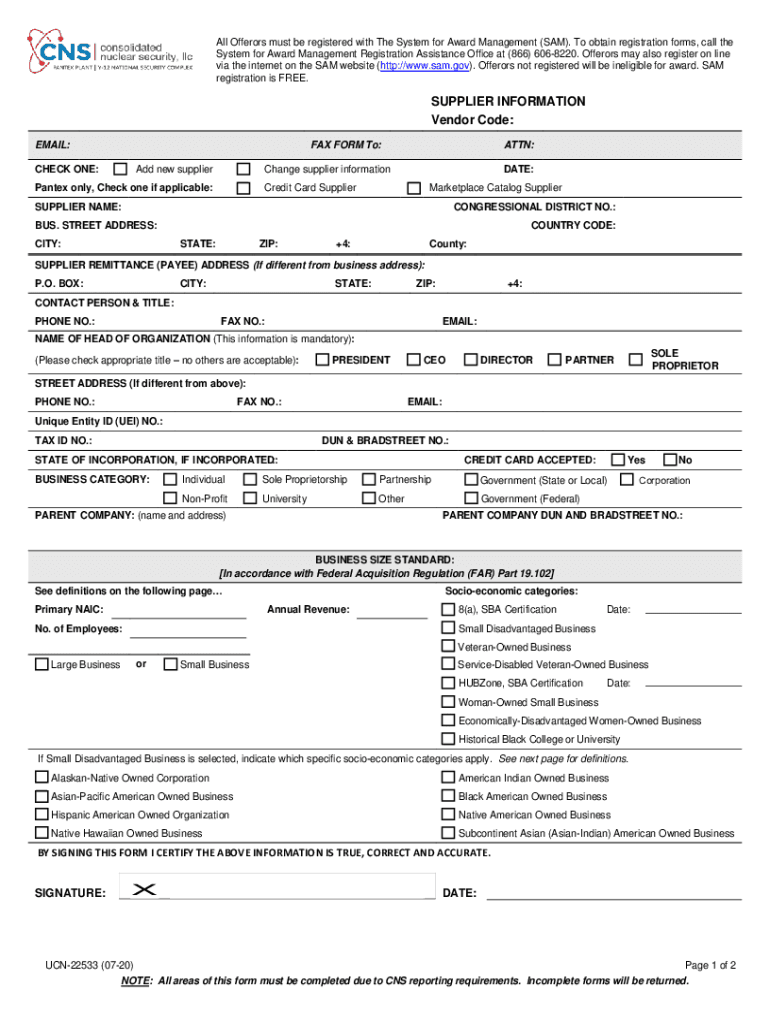
Sam GovSAM;System for Award Management SAM Gov Form


What is the SAM System for Award Management?
The SAM System for Award Management, commonly referred to as SAM, is a comprehensive platform used by businesses and organizations to manage their registration and compliance for federal contracts and grants. It consolidates multiple federal procurement systems into one streamlined interface, making it easier for entities to apply for and manage government contracts. By registering in SAM, businesses can ensure they are eligible to receive federal funding and participate in government projects.
How to Use the SAM System for Award Management
Utilizing the SAM System involves several key steps. First, users must create an account on the SAM website. After account creation, businesses need to provide essential information, including their DUNS number, taxpayer identification number, and business details. Once registered, users can access their profiles to update information, apply for contracts, and respond to solicitations. Regular updates are crucial to maintain compliance and eligibility for federal opportunities.
Steps to Complete the SAM Registration Process
Completing the SAM registration process involves specific steps to ensure accuracy and compliance:
- Gather required documents, including your DUNS number and taxpayer identification number.
- Create an account on the SAM website.
- Fill out the registration form with accurate business information.
- Review and verify all entered information for completeness.
- Submit the registration and await confirmation.
It is essential to keep your registration updated to avoid lapses in eligibility for federal contracts.
Legal Use of the SAM System for Award Management
The legal framework surrounding the SAM System is governed by federal regulations that require businesses to register to be eligible for federal contracts. Compliance with these regulations ensures that all entities are vetted for eligibility, which includes background checks and verification of business legitimacy. Using SAM legally protects both the government and the contractors involved in federal projects.
Required Documents for SAM Registration
When registering for the SAM System, businesses must prepare several key documents to facilitate a smooth registration process:
- DUNS number: A unique identifier for your business.
- Taxpayer Identification Number (TIN): Required for tax purposes.
- Business information: This includes your legal business name, address, and contact details.
- Banking information: Necessary for direct deposit of payments.
Having these documents ready will help streamline the registration process and ensure compliance with federal requirements.
Eligibility Criteria for SAM Registration
To be eligible for registration in the SAM System, businesses must meet specific criteria set forth by the federal government. These criteria include:
- Must be a legally established entity in the United States.
- Must have a valid DUNS number.
- Must not be debarred or suspended from receiving federal contracts.
- Must comply with all applicable federal regulations.
Understanding these eligibility criteria is crucial for businesses seeking to engage in federal contracting opportunities.
Quick guide on how to complete samgovsamsystem for award management samgov
Effortlessly Prepare Sam govSAM;System For Award Management SAM gov on Any Device
The management of online documents has become increasingly favored by organizations and individuals alike. It offers an ideal environmentally friendly alternative to traditional printed and signed paperwork, as you can easily access the necessary form and securely store it online. airSlate SignNow equips you with all the tools required to create, modify, and electronically sign your documents quickly and without interruptions. Manage Sam govSAM;System For Award Management SAM gov on any platform using airSlate SignNow's Android or iOS applications and enhance any document-related procedure today.
How to Edit and Electronically Sign Sam govSAM;System For Award Management SAM gov with Ease
- Find Sam govSAM;System For Award Management SAM gov and click on Get Form to begin.
- Use the tools we offer to fill out your form.
- Mark relevant sections of your documents or conceal sensitive information with tools that airSlate SignNow provides specifically for that purpose.
- Create your signature using the Sign tool, which takes only seconds and holds the same legal validity as a conventional wet ink signature.
- Review the details and click on the Done button to save your changes.
- Select your preferred method for sending your form: via email, text message (SMS), invitation link, or download it to your computer.
Eliminate concerns about lost or misplaced documents, tedious form searching, or errors that require reprinting new copies. airSlate SignNow meets your document management needs in just a few clicks from any device you choose. Modify and electronically sign Sam govSAM;System For Award Management SAM gov and ensure effective communication at every stage of your form preparation process with airSlate SignNow.
Create this form in 5 minutes or less
Create this form in 5 minutes!
People also ask
-
What is form sam and how does it work?
Form sam is an innovative feature in airSlate SignNow that allows users to create and manage forms effortlessly. It streamlines the process of collecting information, making it easy to design custom forms that fit your business needs. By utilizing form sam, you can enhance your document workflows and capture data more efficiently.
-
How much does airSlate SignNow with form sam cost?
The pricing for airSlate SignNow varies based on the plan you choose, but it generally includes affordable options that cater to different business sizes. Each plan provides access to form sam, ensuring that you can create and utilize forms without breaking the bank. You can visit our pricing page to explore the most suitable plan for your needs.
-
What features does form sam offer?
Form sam offers a variety of features, including customizable templates, real-time collaboration, and seamless integration with other tools. It allows you to automate the data collection process, improving accuracy and saving time. With form sam, you can also track submissions and generate detailed reports.
-
Can I integrate form sam with other software?
Yes, airSlate SignNow's form sam is designed to integrate seamlessly with a wide range of third-party applications. This flexibility allows you to connect with popular platforms such as Salesforce, Google Drive, and others. Integrating form sam with your existing software enhances productivity and creates a smooth workflow.
-
What are the benefits of using form sam?
Using form sam provides numerous benefits, including time savings and improved accuracy in data collection. It helps streamline your document processes and enables you to focus on more critical tasks. Additionally, form sam enhances collaboration within teams by allowing users to edit and share forms easily.
-
Is form sam suitable for small businesses?
Absolutely! Form sam is designed to be user-friendly and cost-effective, making it an ideal solution for small businesses. Its features can scale with your business, allowing you to manage forms efficiently as you grow. Many small businesses have found success using form sam to improve their document workflows.
-
How can I get started with form sam?
To start using form sam, you can sign up for a free trial of airSlate SignNow, which allows you to explore its capabilities without any commitment. Once signed up, you can easily access form sam from the dashboard and begin creating your custom forms. Our user-friendly interface makes it simple to get started regardless of your tech skills.
Get more for Sam govSAM;System For Award Management SAM gov
Find out other Sam govSAM;System For Award Management SAM gov
- How Do I eSign Arkansas Charity LLC Operating Agreement
- eSign Colorado Charity LLC Operating Agreement Fast
- eSign Connecticut Charity Living Will Later
- How Can I Sign West Virginia Courts Quitclaim Deed
- Sign Courts Form Wisconsin Easy
- Sign Wyoming Courts LLC Operating Agreement Online
- How To Sign Wyoming Courts Quitclaim Deed
- eSign Vermont Business Operations Executive Summary Template Mobile
- eSign Vermont Business Operations Executive Summary Template Now
- eSign Virginia Business Operations Affidavit Of Heirship Mobile
- eSign Nebraska Charity LLC Operating Agreement Secure
- How Do I eSign Nevada Charity Lease Termination Letter
- eSign New Jersey Charity Resignation Letter Now
- eSign Alaska Construction Business Plan Template Mobile
- eSign Charity PPT North Carolina Now
- eSign New Mexico Charity Lease Agreement Form Secure
- eSign Charity PPT North Carolina Free
- eSign North Dakota Charity Rental Lease Agreement Now
- eSign Arkansas Construction Permission Slip Easy
- eSign Rhode Island Charity Rental Lease Agreement Secure