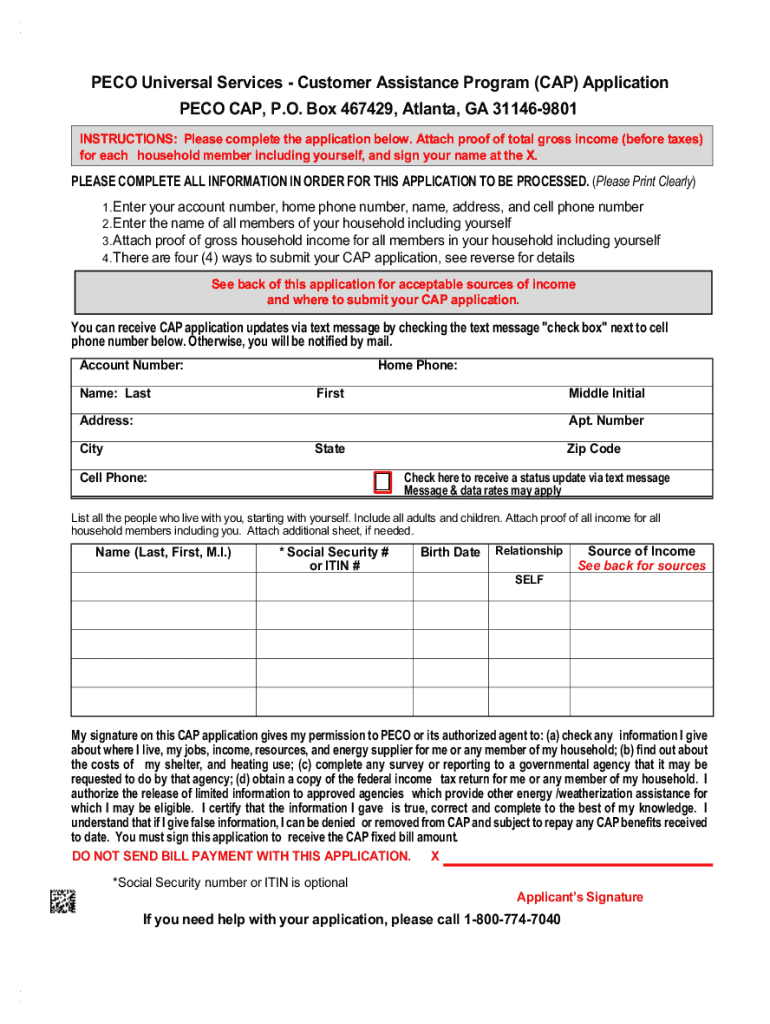
PECO's Universal Service Programs RHLS 2023-2026


Understanding the PECO Customer Assistance Program
The PECO Customer Assistance Program (CAP) is designed to help eligible customers manage their energy bills effectively. This program provides financial assistance to low-income households, ensuring they have access to essential energy services. By participating in CAP, customers can receive discounts on their monthly bills, making energy more affordable.
Eligibility Criteria for the PECO CAP
To qualify for the PECO Customer Assistance Program, applicants must meet specific income guidelines, which are generally set at or below 150% of the federal poverty level. Additionally, applicants must be residential customers of PECO and demonstrate a need for assistance. Certain documentation, such as proof of income and identification, is typically required to verify eligibility.
Steps to Complete the PECO Customer Assistance Program Application
Filling out the PECO CAP application involves several straightforward steps:
- Gather necessary documents, including proof of income, identification, and any other required information.
- Access the PECO CAP application form, which can be completed online or downloaded as a PDF.
- Fill out the application form accurately, ensuring all information is complete.
- Submit the application online or by mailing it to the designated PECO address, as indicated on the form.
- Wait for confirmation of your application status, which PECO will provide via mail or email.
Required Documents for the PECO CAP Application
When applying for the PECO Customer Assistance Program, applicants need to provide several key documents:
- Proof of income, such as pay stubs, Social Security benefits statements, or tax returns.
- Identification, which can include a driver's license or state ID.
- Any additional documentation requested by PECO to support your application.
Form Submission Methods
The PECO Customer Assistance Program application can be submitted in various ways to accommodate different preferences:
- Online submission through the PECO website, which allows for a quick and efficient application process.
- Mailing a completed application form to the appropriate PECO address, ensuring it is sent well before any deadlines.
- In-person submission at designated PECO locations, where assistance may be available for completing the application.
Application Process & Approval Time
Once the PECO CAP application is submitted, the approval process typically takes a few weeks. During this time, PECO reviews the application and verifies the provided information. Applicants can check the status of their application by contacting PECO customer service or through their online account, if available. It is important to keep track of any correspondence from PECO regarding the application status.
Quick guide on how to complete pecos universal service programs rhls
Facilitate PECO's Universal Service Programs RHLS effortlessly on any gadget
Digital document management has gained traction among organizations and individuals. It offers an ideal environmentally-friendly substitute for conventional printed and signed paperwork, allowing you to access the necessary form and store it securely online. airSlate SignNow equips you with all the resources you need to create, modify, and electronically sign your documents promptly without interruptions. Manage PECO's Universal Service Programs RHLS across any device with airSlate SignNow's Android or iOS applications and enhance any document-oriented procedure today.
How to modify and electronically sign PECO's Universal Service Programs RHLS effortlessly
- Obtain PECO's Universal Service Programs RHLS and click on Get Form to begin.
- Utilize the tools we offer to fill out your form.
- Emphasize pertinent parts of the documents or redact sensitive information with tools that airSlate SignNow provides specifically for that purpose.
- Create your signature using the Sign feature, which takes mere seconds and carries the same legal validity as a conventional wet ink signature.
- Verify all the information and click on the Done button to save your changes.
- Choose how you would like to share your form, via email, text message (SMS), or invitation link, or download it to your computer.
Say goodbye to lost or misplaced documents, tedious form searching, or errors that necessitate printing new copies. airSlate SignNow meets your document management needs in just a few clicks from any device you prefer. Modify and electronically sign PECO's Universal Service Programs RHLS and ensure superior communication at every step of your document preparation process with airSlate SignNow.
Create this form in 5 minutes or less
Find and fill out the correct pecos universal service programs rhls
Create this form in 5 minutes!
How to create an eSignature for the pecos universal service programs rhls
How to create an electronic signature for a PDF online
How to create an electronic signature for a PDF in Google Chrome
How to create an e-signature for signing PDFs in Gmail
How to create an e-signature right from your smartphone
How to create an e-signature for a PDF on iOS
How to create an e-signature for a PDF on Android
People also ask
-
What is the PECO CAP program application online?
The PECO CAP program application online is a digital platform that allows users to apply for the PECO Customer Assistance Program conveniently. This online application simplifies the process, making it easier for eligible customers to receive assistance with their energy bills.
-
How do I access the PECO CAP program application online?
To access the PECO CAP program application online, visit the official PECO website and navigate to the Customer Assistance section. There, you will find the online application link, which guides you through the necessary steps to complete your application.
-
What information do I need to complete the PECO CAP program application online?
When filling out the PECO CAP program application online, you will need personal information such as your name, address, income details, and account number. Having this information ready will help streamline the application process.
-
Is there a fee to apply for the PECO CAP program online?
No, there is no fee to apply for the PECO CAP program application online. The application process is completely free, ensuring that all eligible customers can access the assistance they need without any financial burden.
-
What are the benefits of using the PECO CAP program application online?
The PECO CAP program application online offers several benefits, including convenience, speed, and accessibility. Users can apply from the comfort of their homes, reducing the time and effort required to submit a paper application.
-
How long does it take to process the PECO CAP program application online?
Processing times for the PECO CAP program application online can vary, but most applications are reviewed within a few weeks. You will receive notifications regarding your application status via email or mail.
-
Can I track the status of my PECO CAP program application online?
Yes, you can track the status of your PECO CAP program application online by logging into your account on the PECO website. This feature allows you to stay updated on your application progress and any additional steps required.
Get more for PECO's Universal Service Programs RHLS
- Mutual wills package with last wills and testaments for married couple with adult and minor children california form
- California widow form
- Legal last will and testament form for widow or widower with minor children california
- California legal form 497299658
- Legal last will and testament form for a widow or widower with adult and minor children california
- Legal last will and testament form for divorced and remarried person with mine yours and ours children california
- Ca legal will 497299661 form
- Written revocation of will california form
Find out other PECO's Universal Service Programs RHLS
- How Do I eSignature Arizona Real Estate PDF
- How To eSignature Arkansas Real Estate Document
- How Do I eSignature Oregon Plumbing PPT
- How Do I eSignature Connecticut Real Estate Presentation
- Can I eSignature Arizona Sports PPT
- How Can I eSignature Wisconsin Plumbing Document
- Can I eSignature Massachusetts Real Estate PDF
- How Can I eSignature New Jersey Police Document
- How Can I eSignature New Jersey Real Estate Word
- Can I eSignature Tennessee Police Form
- How Can I eSignature Vermont Police Presentation
- How Do I eSignature Pennsylvania Real Estate Document
- How Do I eSignature Texas Real Estate Document
- How Can I eSignature Colorado Courts PDF
- Can I eSignature Louisiana Courts Document
- How To Electronic signature Arkansas Banking Document
- How Do I Electronic signature California Banking Form
- How Do I eSignature Michigan Courts Document
- Can I eSignature Missouri Courts Document
- How Can I Electronic signature Delaware Banking PDF