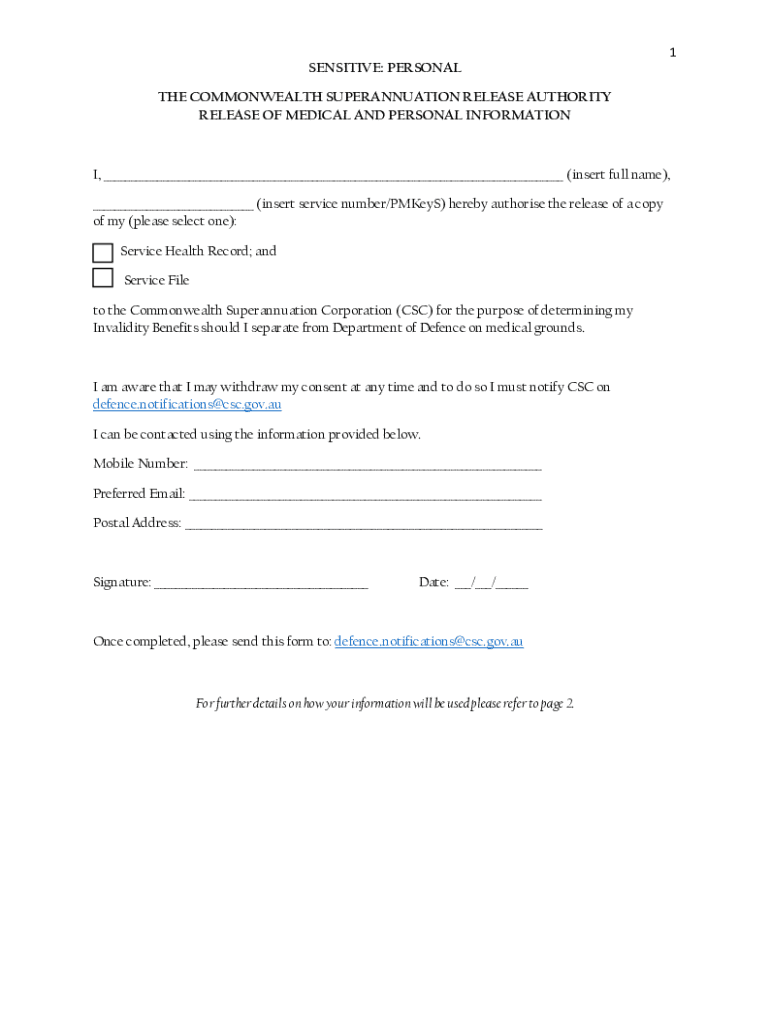
Australia Release Medical Information Form


What is the Australia Release Medical Information Form
The Australia Release Medical Information Form is a legal document that allows individuals to authorize the release of their medical records to specified parties. This form is essential for patients who wish to share their health information with healthcare providers, insurers, or other relevant entities. By completing this form, individuals ensure that their personal health information is disclosed in compliance with applicable privacy laws and regulations.
How to use the Australia Release Medical Information Form
Using the Australia Release Medical Information Form involves several straightforward steps. First, obtain the form from a reliable source, such as a healthcare provider or legal entity. Next, fill in the required fields, including personal identification details and the specific information to be released. It is crucial to specify the duration for which the authorization is valid. Finally, sign and date the form to validate it. Once completed, submit the form to the designated recipient as instructed.
Steps to complete the Australia Release Medical Information Form
Completing the Australia Release Medical Information Form requires attention to detail. Follow these steps for accurate completion:
- Gather necessary personal information, including your full name, address, and contact details.
- Identify the specific medical records you wish to release, such as treatment history or test results.
- Clearly state the recipient's name and contact information to whom the records will be sent.
- Indicate the purpose of the release, which may include continuity of care or insurance claims.
- Review the form for accuracy, ensuring all required fields are filled out correctly.
- Sign and date the form to confirm your authorization.
Legal use of the Australia Release Medical Information Form
The legal use of the Australia Release Medical Information Form hinges on compliance with privacy laws. In the United States, the Health Insurance Portability and Accountability Act (HIPAA) governs the protection of personal health information. By utilizing this form, individuals grant permission for the release of their medical information while ensuring that the process adheres to legal standards. It is essential to understand that unauthorized disclosure of medical records can result in legal penalties.
Key elements of the Australia Release Medical Information Form
Several key elements must be included in the Australia Release Medical Information Form to ensure its validity:
- Patient Information: Full name, address, and contact information of the individual authorizing the release.
- Recipient Information: Name and contact details of the person or organization receiving the medical information.
- Details of Information to be Released: Specific medical records or information being disclosed.
- Purpose of Release: A clear statement indicating why the information is being shared.
- Expiration Date: The duration for which the authorization is valid.
- Signature: The signature of the individual authorizing the release, along with the date.
Examples of using the Australia Release Medical Information Form
There are various scenarios in which the Australia Release Medical Information Form may be utilized. For instance:
- A patient may need to share their medical history with a new healthcare provider to ensure continuity of care.
- Individuals applying for health insurance may be required to release their medical records to verify their health status.
- A parent may authorize the release of a child's medical information to a school for health-related accommodations.
Quick guide on how to complete australia release medical information form
Complete Australia Release Medical Information Form effortlessly on any device
Online document management has gained popularity among businesses and individuals alike. It offers a perfect eco-friendly substitute to traditional printed and signed documents, as you can easily find the necessary form and securely store it online. airSlate SignNow provides all the tools you need to create, modify, and electronically sign your documents swiftly without delays. Handle Australia Release Medical Information Form on any platform with airSlate SignNow's Android or iOS applications and enhance any document-centered process today.
The easiest way to modify and eSign Australia Release Medical Information Form effortlessly
- Find Australia Release Medical Information Form and click Get Form to begin.
- Utilize the tools we provide to complete your document.
- Emphasize important sections of the documents or obscure sensitive data with tools that airSlate SignNow supplies specifically for that purpose.
- Create your signature using the Sign tool, which takes seconds and carries the same legal validity as a traditional wet ink signature.
- Review all the details and click on the Done button to save your modifications.
- Select your preferred method of delivering your form, via email, text message (SMS), or invitation link, or download it to your computer.
Forget about lost or misplaced documents, tedious form searching, or mistakes that necessitate printing new copies. airSlate SignNow addresses your document management needs with just a few clicks from any chosen device. Edit and electronically sign Australia Release Medical Information Form and ensure excellent communication at every step of your form preparation process with airSlate SignNow.
Create this form in 5 minutes or less
Create this form in 5 minutes!
People also ask
-
What is the Australia Release Medical Information Form?
The Australia Release Medical Information Form is a document that allows patients to authorize the release of their medical records to specified individuals or organizations. With airSlate SignNow, you can easily create, send, and eSign this form online, ensuring compliance with Australian privacy laws and streamlining the process for both patients and healthcare providers.
-
How does airSlate SignNow simplify the Australia Release Medical Information Form process?
airSlate SignNow provides an intuitive platform that allows users to complete the Australia Release Medical Information Form digitally, reducing paperwork and improving efficiency. Users can quickly fill out the form, sign it, and send it electronically, which helps save time and eliminates the need for physical copies.
-
Is there a cost associated with using airSlate SignNow for the Australia Release Medical Information Form?
Yes, using airSlate SignNow for the Australia Release Medical Information Form involves a subscription fee, which varies based on the plan selected. The platform offers competitive pricing with various tiers to suit different business needs, making it a cost-effective solution for managing medical document requests.
-
What features does airSlate SignNow offer for the Australia Release Medical Information Form?
airSlate SignNow includes several features for the Australia Release Medical Information Form, such as customizable templates, secure eSignature capabilities, and document tracking. These features not only enhance usability but also ensure that sensitive medical information is handled securely and efficiently.
-
Can I integrate airSlate SignNow with other applications for managing medical forms?
Yes, airSlate SignNow offers integrations with various applications such as CRMs, electronic health record systems, and cloud storage services. This allows users to seamlessly manage their Australia Release Medical Information Form alongside other essential business processes, enhancing overall productivity.
-
How can airSlate SignNow help with compliance when using the Australia Release Medical Information Form?
airSlate SignNow helps maintain compliance with Australian privacy laws by providing secure eSignature options and ensuring that the Australia Release Medical Information Form is completed properly. The platform also includes audit trails, which document every step in the signing process, further supporting compliance and security needs.
-
What are the benefits of using airSlate SignNow for the Australia Release Medical Information Form?
Using airSlate SignNow for the Australia Release Medical Information Form streamlines the process, reduces turnaround times, and enhances patient satisfaction by allowing easy access to medical records. Additionally, the secure and compliant nature of the platform fosters trust between patients and healthcare providers.
Get more for Australia Release Medical Information Form
Find out other Australia Release Medical Information Form
- eSign Kentucky Healthcare / Medical Living Will Secure
- eSign Maine Government LLC Operating Agreement Fast
- eSign Kentucky Healthcare / Medical Last Will And Testament Free
- eSign Maine Healthcare / Medical LLC Operating Agreement Now
- eSign Louisiana High Tech LLC Operating Agreement Safe
- eSign Massachusetts Government Quitclaim Deed Fast
- How Do I eSign Massachusetts Government Arbitration Agreement
- eSign Maryland High Tech Claim Fast
- eSign Maine High Tech Affidavit Of Heirship Now
- eSign Michigan Government LLC Operating Agreement Online
- eSign Minnesota High Tech Rental Lease Agreement Myself
- eSign Minnesota High Tech Rental Lease Agreement Free
- eSign Michigan Healthcare / Medical Permission Slip Now
- eSign Montana High Tech Lease Agreement Online
- eSign Mississippi Government LLC Operating Agreement Easy
- eSign Ohio High Tech Letter Of Intent Later
- eSign North Dakota High Tech Quitclaim Deed Secure
- eSign Nebraska Healthcare / Medical LLC Operating Agreement Simple
- eSign Nebraska Healthcare / Medical Limited Power Of Attorney Mobile
- eSign Rhode Island High Tech Promissory Note Template Simple