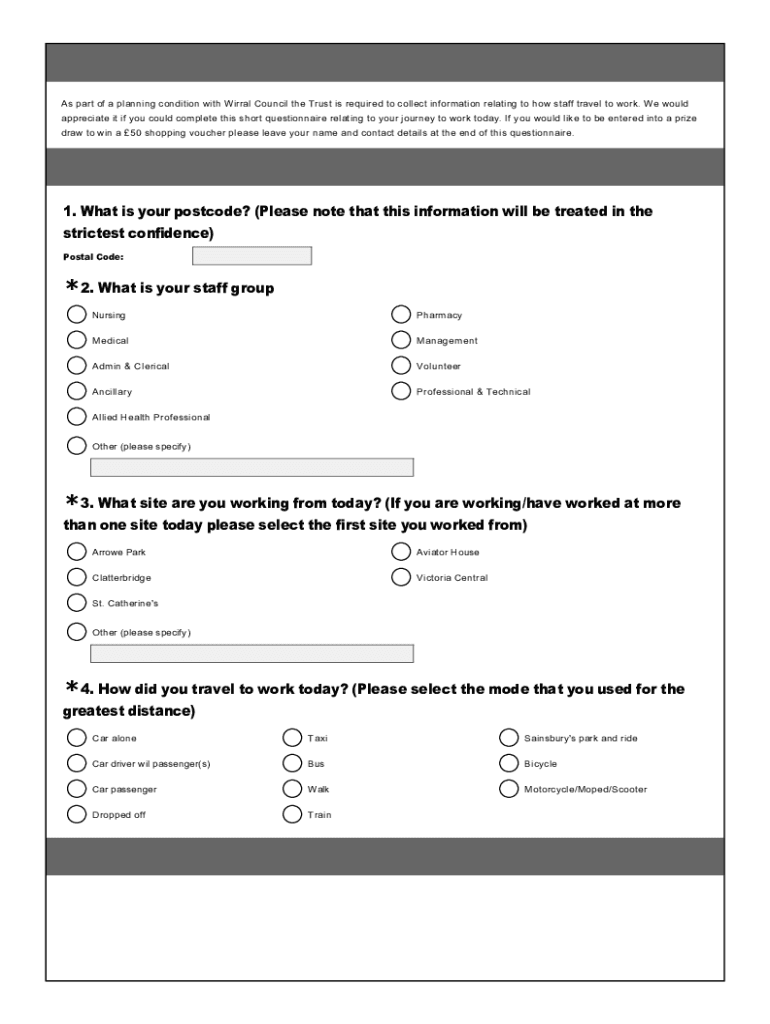
Travel Plan Review Rev D DOC Form


What is the Travel Plan Review Rev D doc
The Travel Plan Review Rev D doc is a formal document used primarily in the context of travel planning and approval processes. It serves as a comprehensive outline of travel itineraries, budget considerations, and compliance with organizational policies. This document is essential for ensuring that all travel plans align with company standards and regulatory requirements. It typically includes sections for travel objectives, estimated costs, and necessary approvals, making it a vital tool for both employees and managers in the travel planning process.
How to use the Travel Plan Review Rev D doc
Using the Travel Plan Review Rev D doc involves several key steps to ensure that all necessary information is accurately captured. First, gather all relevant details about the travel, including destinations, dates, and purpose. Next, fill out the document by entering the required information in each section, paying close attention to budgetary constraints and compliance guidelines. Once completed, submit the document for review to the appropriate authority within your organization. This ensures that all travel plans are vetted and approved before any arrangements are made.
Steps to complete the Travel Plan Review Rev D doc
Completing the Travel Plan Review Rev D doc can be done efficiently by following these steps:
- Begin by entering your personal information, including name, department, and contact details.
- Outline the travel purpose and objectives clearly to justify the trip.
- Provide a detailed itinerary, including dates, locations, and activities planned.
- Estimate the total cost of the trip, breaking down expenses such as transportation, lodging, and meals.
- Include any necessary supporting documentation, such as quotes or travel policies.
- Review the completed document for accuracy before submission.
Legal use of the Travel Plan Review Rev D doc
The legal use of the Travel Plan Review Rev D doc hinges on its compliance with organizational policies and relevant regulations. It is crucial that the document is completed accurately and submitted through the appropriate channels to ensure that it is recognized as valid by both the organization and any external authorities. This includes adhering to any federal or state guidelines related to travel expenses and reimbursement, which can vary depending on the nature of the travel and the entities involved.
Key elements of the Travel Plan Review Rev D doc
Several key elements must be included in the Travel Plan Review Rev D doc to ensure its effectiveness:
- Travel Purpose: Clearly state the reason for the trip.
- Itinerary: Provide a detailed schedule of travel plans.
- Budget: Include a comprehensive breakdown of expected costs.
- Approvals: Ensure spaces are provided for necessary signatures from supervisors or finance departments.
- Compliance Statements: Include any relevant compliance information regarding travel policies.
Examples of using the Travel Plan Review Rev D doc
Examples of using the Travel Plan Review Rev D doc can vary widely based on organizational needs. For instance, a sales team may use the document to outline a trip to a trade show, detailing the objectives, costs, and itinerary. Alternatively, a project team may complete the document for a site visit, ensuring all travel arrangements are approved and budgeted accordingly. Each example highlights the importance of thorough planning and adherence to policies to facilitate successful travel experiences.
Quick guide on how to complete 2012 travel plan review rev ddoc
Prepare Travel Plan Review Rev D doc effortlessly on any device
Managing documents online has gained popularity among organizations and individuals. It offers an ideal eco-friendly alternative to conventional printed and signed documents, allowing you to obtain the correct form and securely store it in the cloud. airSlate SignNow equips you with all the resources you require to create, modify, and eSign your files quickly without delays. Handle Travel Plan Review Rev D doc on any device using the airSlate SignNow Android or iOS applications and streamline any document-related process today.
How to modify and eSign Travel Plan Review Rev D doc with ease
- Obtain Travel Plan Review Rev D doc and click Get Form to begin.
- Use the tools we provide to complete your document.
- Emphasize important sections of the documents or obscure sensitive information with tools specifically designed for that purpose by airSlate SignNow.
- Create your eSignature with the Sign feature, which takes just seconds and carries the same legal validity as a traditional handwritten signature.
- Review all the information and click the Done button to save your changes.
- Choose how you would like to submit your form, via email, SMS, or an invite link, or download it to your computer.
Eliminate concerns about lost or misplaced documents, tedious form navigation, or errors that necessitate printing new copies. airSlate SignNow meets your document management needs in just a few clicks from any device you prefer. Modify and eSign Travel Plan Review Rev D doc and ensure effective communication at every step of your form preparation process with airSlate SignNow.
Create this form in 5 minutes or less
Create this form in 5 minutes!
People also ask
-
What is the Travel Plan Review Rev D doc and its importance?
The Travel Plan Review Rev D doc is a critical document that outlines travel plans in detail, ensuring compliance and clarity for all parties involved. It helps businesses streamline their travel processes and manage risks effectively. By utilizing the Travel Plan Review Rev D doc, organizations can enhance communication and foster accountability.
-
How can I create a Travel Plan Review Rev D doc using airSlate SignNow?
Creating a Travel Plan Review Rev D doc with airSlate SignNow is straightforward. You can select from our templates or build your own document. Once created, you can easily send it for eSignature, ensuring a smooth workflow and timely approvals.
-
What features does airSlate SignNow offer for the Travel Plan Review Rev D doc?
airSlate SignNow provides several features for the Travel Plan Review Rev D doc, including customizable templates, eSignature capabilities, and secure document storage. The platform also facilitates collaboration among team members, allowing for comments and real-time updates.
-
Is there a cost associated with using airSlate SignNow for the Travel Plan Review Rev D doc?
Yes, there is a pricing structure for using airSlate SignNow, which varies depending on the features you select. Our services are designed to be cost-effective, making it accessible for businesses of all sizes. You can compare different plans to find the one that best fits your needs related to the Travel Plan Review Rev D doc.
-
Can I integrate airSlate SignNow with other applications for my Travel Plan Review Rev D doc?
Absolutely! airSlate SignNow offers integration capabilities with various applications, enhancing your workflow when managing the Travel Plan Review Rev D doc. You can easily integrate with tools such as Google Drive, Salesforce, and others to streamline processes and improve efficiency.
-
What benefits does eSigning the Travel Plan Review Rev D doc provide?
eSigning the Travel Plan Review Rev D doc offers signNow benefits, including faster turnaround times and enhanced security. It eliminates the need for physical signatures and allows for remote signing, making it convenient for all parties involved. This digital process also helps maintain an organized record of signing activities.
-
How does airSlate SignNow ensure the security of the Travel Plan Review Rev D doc?
airSlate SignNow prioritizes security by implementing various measures such as encryption, secure storage, and access controls. Your Travel Plan Review Rev D doc will be protected at all stages of the signing process, ensuring confidentiality and integrity. We are compliant with industry standards to offer a secure eSigning experience.
Get more for Travel Plan Review Rev D doc
- Roberts company winterville nc form
- Paternity petition form
- Gpf nomination form filled sample 75791004
- Manulife dental claims mailing address form
- Form cfcp code of fair campaign practices texas state ethics ethics state tx
- Va form 21 10210 lay witness statement
- Dd form 3 ampquotapplication for gold star lapel buttonampquot
- Godparent eligibility form
Find out other Travel Plan Review Rev D doc
- How Do I Electronic signature Illinois Healthcare / Medical Purchase Order Template
- Electronic signature Louisiana Healthcare / Medical Quitclaim Deed Online
- Electronic signature Louisiana Healthcare / Medical Quitclaim Deed Computer
- How Do I Electronic signature Louisiana Healthcare / Medical Limited Power Of Attorney
- Electronic signature Maine Healthcare / Medical Letter Of Intent Fast
- How To Electronic signature Mississippi Healthcare / Medical Month To Month Lease
- Electronic signature Nebraska Healthcare / Medical RFP Secure
- Electronic signature Nevada Healthcare / Medical Emergency Contact Form Later
- Electronic signature New Hampshire Healthcare / Medical Credit Memo Easy
- Electronic signature New Hampshire Healthcare / Medical Lease Agreement Form Free
- Electronic signature North Dakota Healthcare / Medical Notice To Quit Secure
- Help Me With Electronic signature Ohio Healthcare / Medical Moving Checklist
- Electronic signature Education PPT Ohio Secure
- Electronic signature Tennessee Healthcare / Medical NDA Now
- Electronic signature Tennessee Healthcare / Medical Lease Termination Letter Online
- Electronic signature Oklahoma Education LLC Operating Agreement Fast
- How To Electronic signature Virginia Healthcare / Medical Contract
- How To Electronic signature Virginia Healthcare / Medical Operating Agreement
- Electronic signature Wisconsin Healthcare / Medical Business Letter Template Mobile
- Can I Electronic signature Wisconsin Healthcare / Medical Operating Agreement