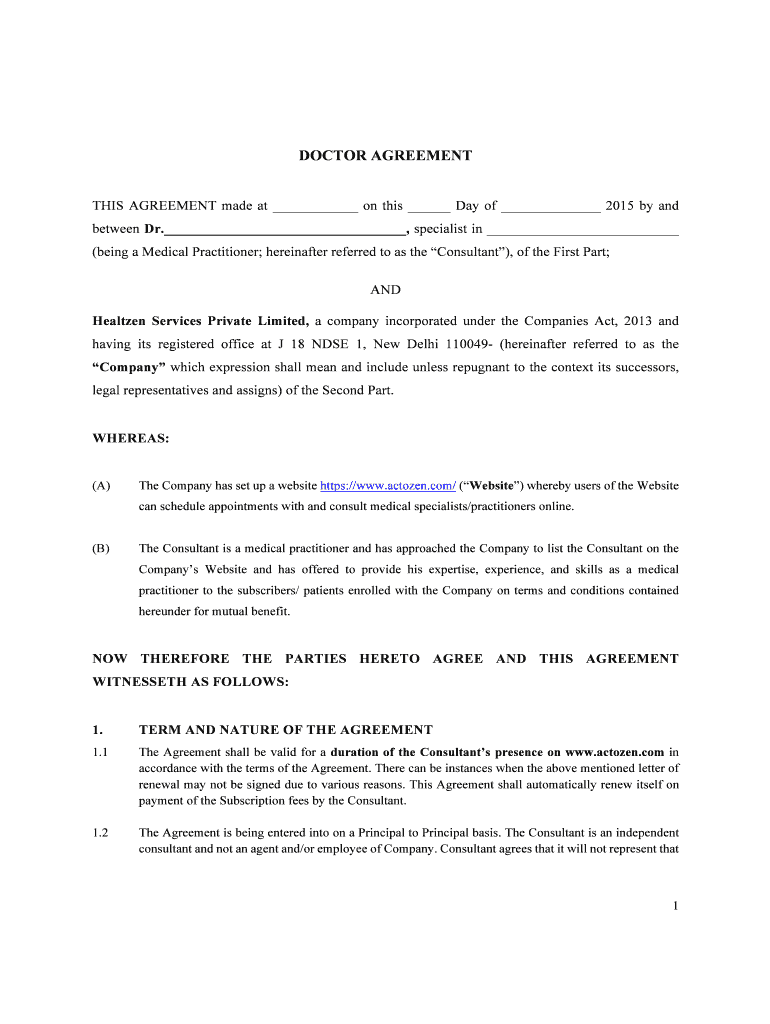
DOCTOR AGREEMENT Form


What is the Doctor Agreement?
The Doctor Agreement is a legally binding document that outlines the terms and conditions between a healthcare provider and a patient or entity. This agreement typically covers aspects such as services provided, payment terms, confidentiality obligations, and the responsibilities of both parties. It is essential for ensuring clarity and mutual understanding in the healthcare relationship, helping to prevent disputes and ensuring compliance with legal standards.
How to Use the Doctor Agreement
Using the Doctor Agreement involves several key steps. First, both parties should review the document to ensure that all terms are clear and acceptable. Next, the agreement should be signed by both parties to indicate their consent to the terms. It is advisable to keep a copy of the signed agreement for future reference. Utilizing an electronic signature platform can streamline this process, making it easier to manage and store the document securely.
Steps to Complete the Doctor Agreement
Completing the Doctor Agreement requires careful attention to detail. Here are the essential steps:
- Review the agreement thoroughly to understand all terms.
- Fill in any required information, such as names, dates, and services.
- Ensure all parties involved are present for signing.
- Sign the document, either physically or electronically.
- Distribute copies to all parties for their records.
Legal Use of the Doctor Agreement
The Doctor Agreement must comply with various legal standards to be considered valid. In the United States, it should adhere to the guidelines set forth by the Electronic Signatures in Global and National Commerce (ESIGN) Act and the Uniform Electronic Transactions Act (UETA). These laws ensure that electronic signatures and records are legally recognized, provided that certain conditions are met, such as the intent to sign and the ability to retain the document.
Key Elements of the Doctor Agreement
Several key elements are crucial for a comprehensive Doctor Agreement. These include:
- Parties Involved: Clearly identify the healthcare provider and the patient or entity.
- Scope of Services: Detail the specific services that will be provided.
- Payment Terms: Outline the financial obligations, including payment methods and schedules.
- Confidentiality Clause: Include provisions to protect sensitive information.
- Termination Conditions: Specify the circumstances under which the agreement may be terminated.
State-Specific Rules for the Doctor Agreement
Each state may have specific regulations governing Doctor Agreements. It is important to be aware of these rules, as they can affect the enforceability of the agreement. For example, some states may require specific language or disclosures to be included in the agreement. Consulting with a legal professional familiar with local laws can help ensure compliance and protect the interests of all parties involved.
Quick guide on how to complete doctor agreement
Accomplish DOCTOR AGREEMENT effortlessly on any device
Managing documents online has gained traction among businesses and individuals alike. It offers an ideal environmentally friendly substitute for traditional printed and signed paperwork, allowing you to obtain the appropriate form and securely store it online. airSlate SignNow equips you with all the necessary tools to create, modify, and eSign your documents swiftly and without delays. Handle DOCTOR AGREEMENT on any device using airSlate SignNow's Android or iOS applications and enhance any document-centric workflow today.
The simplest way to modify and eSign DOCTOR AGREEMENT with ease
- Locate DOCTOR AGREEMENT and then click Get Form to initiate.
- Utilize the features we offer to complete your document.
- Emphasize important sections of your documents or redact sensitive data using tools specifically provided by airSlate SignNow for that purpose.
- Create your eSignature with the Sign function, which takes mere seconds and holds the same legal validity as a conventional wet ink signature.
- Review the information and then click on the Done button to secure your changes.
- Choose how you wish to send your form, via email, text message (SMS), or a shared link, or download it to your computer.
Eliminate concerns about lost or misplaced files, tedious form searches, or errors requiring new document copies. airSlate SignNow addresses your document management needs in just a few clicks from any device you prefer. Modify and eSign DOCTOR AGREEMENT to ensure seamless communication at every stage of your document preparation process with airSlate SignNow.
Create this form in 5 minutes or less
Create this form in 5 minutes!
How to create an eSignature for the doctor agreement
How to create an electronic signature for a PDF online
How to create an electronic signature for a PDF in Google Chrome
How to create an e-signature for signing PDFs in Gmail
How to create an e-signature right from your smartphone
How to create an e-signature for a PDF on iOS
How to create an e-signature for a PDF on Android
People also ask
-
What is a DOCTOR AGREEMENT and why is it important?
A DOCTOR AGREEMENT is a legally binding contract that outlines the terms of service between doctors and their patients or facilities. It is important because it helps establish clear expectations and protects both parties involved. Using airSlate SignNow for creating and signing these agreements can ensure compliance and streamline the process.
-
How can airSlate SignNow help with DOCTOR AGREEMENT management?
airSlate SignNow provides an easy-to-use platform for creating, sending, and eSigning DOCTOR AGREEMENTS. Its features simplify the document workflow, ensuring quick turnaround times and secure storage. This means you can focus more on patient care and less on paperwork.
-
What features does airSlate SignNow offer for DOCTOR AGREEMENTS?
airSlate SignNow offers features such as customizable templates, secure eSigning, and automated reminders tailored for DOCTOR AGREEMENTS. These features help streamline the signing process and enhance document management efficiency. Additionally, it provides a user-friendly interface for both doctors and patients.
-
Is airSlate SignNow cost-effective for managing DOCTOR AGREEMENTS?
Yes, airSlate SignNow is a cost-effective solution for managing DOCTOR AGREEMENTS. Its various pricing plans cater to different business needs, allowing you to choose a plan that fits your budget while still providing quality features. Investing in this platform can save time and reduce costs associated with traditional paper processes.
-
Are DOCTOR AGREEMENTS legally binding when signed through airSlate SignNow?
Yes, DOCTOR AGREEMENTS signed through airSlate SignNow are legally binding when executed in compliance with eSignature laws. The platform meets all necessary legal standards, ensuring your agreements hold up in court. This gives you peace of mind that your documentation is secure and enforceable.
-
Can I integrate airSlate SignNow with my existing practice management software for DOCTOR AGREEMENT workflows?
Yes, airSlate SignNow offers seamless integrations with various practice management software for smooth DOCTOR AGREEMENT workflows. This integration allows you to automate processes and save time by syncing your documents directly. This enhances efficiency and eliminates manual data entry.
-
What are the benefits of using airSlate SignNow for DOCTOR AGREEMENTS?
Using airSlate SignNow for DOCTOR AGREEMENTS provides benefits like faster signing processes, secure document storage, and ease of access for both patients and doctors. These advantages not only enhance productivity but also improve patient experience by making agreements easily accessible and understandable. Ultimately, it helps in building trust and transparency.
Get more for DOCTOR AGREEMENT
- Transfer death deed 497313098 form
- Missouri husband wife 497313099 form
- Transfer death deed 497313100 form
- Lien claim corporation or llc missouri form
- Missouri notice form 497313103
- Quitclaim deed by two individuals to corporation missouri form
- Warranty deed from two individuals to corporation missouri form
- Missouri tod form
Find out other DOCTOR AGREEMENT
- How To Integrate Sign in Banking
- How To Use Sign in Banking
- Help Me With Use Sign in Banking
- Can I Use Sign in Banking
- How Do I Install Sign in Banking
- How To Add Sign in Banking
- How Do I Add Sign in Banking
- How Can I Add Sign in Banking
- Can I Add Sign in Banking
- Help Me With Set Up Sign in Government
- How To Integrate eSign in Banking
- How To Use eSign in Banking
- How To Install eSign in Banking
- How To Add eSign in Banking
- How To Set Up eSign in Banking
- How To Save eSign in Banking
- How To Implement eSign in Banking
- How To Set Up eSign in Construction
- How To Integrate eSign in Doctors
- How To Use eSign in Doctors