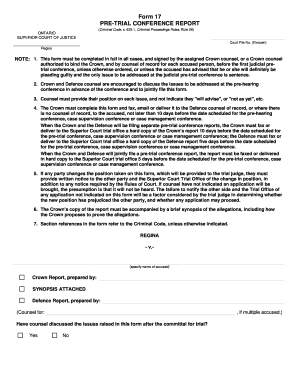
Form 17 PRE TRIAL CONFERENCE REPORT Ontariocourtforms on


Understanding the Form 17 PRE TRIAL CONFERENCE REPORT
The Form 17 PRE TRIAL CONFERENCE REPORT is a critical document used in legal proceedings, specifically in the context of pre-trial conferences. This form outlines the issues to be addressed during the pre-trial conference and helps streamline the court process by providing essential information to the judge and involved parties. It typically includes details about the case, such as the parties involved, the nature of the dispute, and any relevant evidence or witness lists. Understanding this form is vital for anyone participating in a legal case, as it sets the stage for the proceedings ahead.
How to Complete the Form 17 PRE TRIAL CONFERENCE REPORT
Completing the Form 17 PRE TRIAL CONFERENCE REPORT involves several key steps. First, gather all necessary information related to the case, including the names of the parties, case number, and a summary of the issues at stake. Next, clearly outline the matters that will be discussed during the pre-trial conference. It is important to be concise yet thorough, ensuring that all relevant details are included. After filling out the form, review it for accuracy before submitting it to the court. This careful preparation can significantly impact the efficiency of the pre-trial process.
Obtaining the Form 17 PRE TRIAL CONFERENCE REPORT
The Form 17 PRE TRIAL CONFERENCE REPORT can typically be obtained from the official court website or the clerk's office in the jurisdiction where the case is filed. Many courts provide downloadable versions of the form, which can be filled out electronically or printed for manual completion. It is advisable to ensure that you are using the most current version of the form, as legal documents may be updated periodically. Checking with the court for any specific requirements or additional documents needed is also beneficial.
Key Elements of the Form 17 PRE TRIAL CONFERENCE REPORT
Several key elements must be included in the Form 17 PRE TRIAL CONFERENCE REPORT to ensure its effectiveness. These elements typically consist of:
- Case Information: This includes the case title, number, and the names of all parties involved.
- Summary of Issues: A brief description of the legal issues that will be addressed during the pre-trial conference.
- Witnesses: A list of potential witnesses who may provide testimony during the trial.
- Evidence: An outline of the evidence that will be presented, including documents and other materials.
- Proposed Timelines: Suggestions for timelines related to the case, including deadlines for discovery and motions.
Legal Use of the Form 17 PRE TRIAL CONFERENCE REPORT
The Form 17 PRE TRIAL CONFERENCE REPORT serves a legal purpose by formally presenting the details of a case to the court. It is used to facilitate discussions between the parties and the judge, aiming to resolve issues before the trial begins. Properly using this form can lead to a more organized and efficient pre-trial process, helping to clarify the matters at hand and potentially leading to a settlement. It is essential for all parties involved to understand the implications of the information provided in this report.
Filing Deadlines for the Form 17 PRE TRIAL CONFERENCE REPORT
Filing deadlines for the Form 17 PRE TRIAL CONFERENCE REPORT can vary depending on the jurisdiction and specific court rules. Typically, the form must be submitted a certain number of days before the scheduled pre-trial conference. It is crucial to check the local court rules to determine the exact deadlines, as failure to file on time may result in delays or complications in the legal process. Keeping track of these deadlines is an important part of managing a legal case effectively.
Quick guide on how to complete form 17 pre trial conference report ontariocourtforms on
Effortlessly Prepare Form 17 PRE TRIAL CONFERENCE REPORT Ontariocourtforms On on Any Device
Managing documents online has become increasingly popular among companies and individuals. It serves as an ideal environmentally-friendly substitute for traditional printed and signed paperwork, allowing you to obtain the correct form and securely store it online. airSlate SignNow provides all the tools necessary to create, modify, and eSign your documents quickly and without delays. Handle Form 17 PRE TRIAL CONFERENCE REPORT Ontariocourtforms On on any platform using airSlate SignNow’s Android or iOS applications and simplify any document-related task today.
The easiest way to modify and eSign Form 17 PRE TRIAL CONFERENCE REPORT Ontariocourtforms On seamlessly
- Find Form 17 PRE TRIAL CONFERENCE REPORT Ontariocourtforms On and select Get Form to commence.
- Use the tools we offer to fill out your document.
- Highlight pertinent sections of your documents or obscure sensitive information with tools made available by airSlate SignNow specifically for that purpose.
- Create your eSignature with the Sign function, which takes mere seconds and holds the same legal validity as a conventional wet ink signature.
- Review the details and click on the Done button to save your modifications.
- Select your preferred method to send your form, whether by email, SMS, invitation link, or download it to your computer.
Eliminate the worries of lost or misplaced files, tiresome form searches, or errors that necessitate printing new document copies. airSlate SignNow meets your document management needs in just a few clicks from any device of your choice. Edit and eSign Form 17 PRE TRIAL CONFERENCE REPORT Ontariocourtforms On to ensure effective communication throughout every stage of the form preparation process with airSlate SignNow.
Create this form in 5 minutes or less
Create this form in 5 minutes!
How to create an eSignature for the form 17 pre trial conference report ontariocourtforms on
How to create an electronic signature for a PDF online
How to create an electronic signature for a PDF in Google Chrome
How to create an e-signature for signing PDFs in Gmail
How to create an e-signature right from your smartphone
How to create an e-signature for a PDF on iOS
How to create an e-signature for a PDF on Android
People also ask
-
What is the Form 17 PRE TRIAL CONFERENCE REPORT Ontariocourtforms On?
The Form 17 PRE TRIAL CONFERENCE REPORT Ontariocourtforms On is a legal document used in Ontario courts to facilitate pre-trial discussions. It helps parties outline their positions and streamline the trial process. By using this form, you can ensure that all necessary information is presented clearly to the court.
-
How can airSlate SignNow help with the Form 17 PRE TRIAL CONFERENCE REPORT Ontariocourtforms On?
airSlate SignNow provides an easy-to-use platform for creating, sending, and eSigning the Form 17 PRE TRIAL CONFERENCE REPORT Ontariocourtforms On. Our solution simplifies the document management process, allowing you to focus on your case rather than paperwork. With our platform, you can ensure compliance and accuracy in your submissions.
-
What are the pricing options for using airSlate SignNow for the Form 17 PRE TRIAL CONFERENCE REPORT Ontariocourtforms On?
airSlate SignNow offers flexible pricing plans tailored to meet the needs of individuals and businesses. You can choose from monthly or annual subscriptions, with options that provide access to features specifically designed for managing documents like the Form 17 PRE TRIAL CONFERENCE REPORT Ontariocourtforms On. Our cost-effective solution ensures you get the best value for your legal documentation needs.
-
What features does airSlate SignNow offer for the Form 17 PRE TRIAL CONFERENCE REPORT Ontariocourtforms On?
Our platform includes features such as customizable templates, secure eSigning, and real-time tracking for the Form 17 PRE TRIAL CONFERENCE REPORT Ontariocourtforms On. These tools enhance collaboration and ensure that all parties can easily access and sign the document. Additionally, our user-friendly interface makes it simple to navigate through the process.
-
Is airSlate SignNow compliant with legal standards for the Form 17 PRE TRIAL CONFERENCE REPORT Ontariocourtforms On?
Yes, airSlate SignNow is fully compliant with legal standards for electronic signatures and document management. This ensures that your Form 17 PRE TRIAL CONFERENCE REPORT Ontariocourtforms On is legally binding and recognized by courts in Ontario. We prioritize security and compliance to protect your sensitive information.
-
Can I integrate airSlate SignNow with other tools for managing the Form 17 PRE TRIAL CONFERENCE REPORT Ontariocourtforms On?
Absolutely! airSlate SignNow offers integrations with various tools and platforms, allowing you to streamline your workflow when managing the Form 17 PRE TRIAL CONFERENCE REPORT Ontariocourtforms On. Whether you use CRM systems or document storage solutions, our integrations enhance productivity and efficiency.
-
What are the benefits of using airSlate SignNow for the Form 17 PRE TRIAL CONFERENCE REPORT Ontariocourtforms On?
Using airSlate SignNow for the Form 17 PRE TRIAL CONFERENCE REPORT Ontariocourtforms On provides numerous benefits, including time savings, reduced paperwork, and enhanced collaboration. Our platform allows you to manage documents from anywhere, ensuring you can stay on top of your legal obligations. Additionally, the ease of use means you can focus more on your case rather than administrative tasks.
Get more for Form 17 PRE TRIAL CONFERENCE REPORT Ontariocourtforms On
Find out other Form 17 PRE TRIAL CONFERENCE REPORT Ontariocourtforms On
- How To Sign Michigan Education LLC Operating Agreement
- Sign Mississippi Education Business Plan Template Free
- Help Me With Sign Minnesota Education Residential Lease Agreement
- Sign Nevada Education LLC Operating Agreement Now
- Sign New York Education Business Plan Template Free
- Sign Education Form North Carolina Safe
- Sign North Carolina Education Purchase Order Template Safe
- Sign North Dakota Education Promissory Note Template Now
- Help Me With Sign North Carolina Education Lease Template
- Sign Oregon Education Living Will Easy
- How To Sign Texas Education Profit And Loss Statement
- Sign Vermont Education Residential Lease Agreement Secure
- How Can I Sign Washington Education NDA
- Sign Wisconsin Education LLC Operating Agreement Computer
- Sign Alaska Finance & Tax Accounting Purchase Order Template Computer
- Sign Alaska Finance & Tax Accounting Lease Termination Letter Free
- Can I Sign California Finance & Tax Accounting Profit And Loss Statement
- Sign Indiana Finance & Tax Accounting Confidentiality Agreement Later
- Sign Iowa Finance & Tax Accounting Last Will And Testament Mobile
- Sign Maine Finance & Tax Accounting Living Will Computer