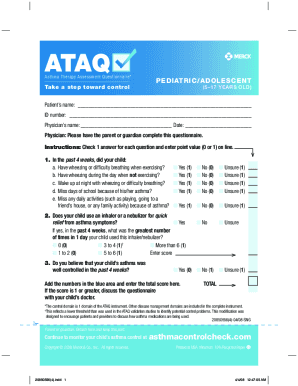
Asthma Therapy Assessment Questionnaire Form


What is the Asthma Therapy Assessment Questionnaire
The asthma therapy assessment questionnaire is a structured tool designed to evaluate the effectiveness of asthma management strategies. This questionnaire assists healthcare providers in understanding patients' symptoms, medication adherence, and overall quality of life related to asthma. By collecting detailed information, the questionnaire helps in tailoring treatment plans to meet individual patient needs, ensuring optimal asthma control.
How to use the Asthma Therapy Assessment Questionnaire
To effectively use the asthma therapy assessment questionnaire, patients should follow a few simple steps. First, ensure that you are in a comfortable environment where you can focus on the questions. Read each question carefully and provide honest responses based on your current condition. It is important to answer all questions to the best of your ability, as this will provide your healthcare provider with the most accurate information to assess your asthma management. After completing the questionnaire, review your answers and submit it to your healthcare provider for evaluation.
Steps to complete the Asthma Therapy Assessment Questionnaire
Completing the asthma therapy assessment questionnaire involves several straightforward steps:
- Gather necessary information, such as your current medications and any recent asthma symptoms.
- Find a quiet space to concentrate on the questionnaire.
- Read each question thoroughly and answer based on your experiences.
- Review your answers for accuracy before submitting.
- Submit the completed questionnaire to your healthcare provider for review.
Key elements of the Asthma Therapy Assessment Questionnaire
The asthma therapy assessment questionnaire typically includes several key elements that focus on various aspects of asthma management. These elements may include:
- Frequency and severity of asthma symptoms.
- Medication usage, including adherence and side effects.
- Triggers that may exacerbate asthma symptoms.
- Impact of asthma on daily activities and quality of life.
- Patient-reported outcomes related to asthma control.
Legal use of the Asthma Therapy Assessment Questionnaire
The legal use of the asthma therapy assessment questionnaire is governed by regulations surrounding patient confidentiality and data protection. Healthcare providers must ensure that any information collected through the questionnaire is stored securely and used solely for the purpose of improving patient care. Compliance with laws such as HIPAA in the United States is essential to protect patient privacy and maintain trust in the healthcare system.
Digital vs. Paper Version
Both digital and paper versions of the asthma therapy assessment questionnaire serve the same purpose, but they offer different advantages. The digital version allows for easier data collection and analysis, as well as the ability to submit responses electronically. This method often enhances efficiency and reduces the risk of lost paperwork. Conversely, the paper version may be preferred by individuals who are less comfortable with technology or who prefer a tangible format. Regardless of the format, it is important to ensure that the questionnaire is completed thoroughly.
Quick guide on how to complete asthma therapy assessment questionnaire
Complete Asthma Therapy Assessment Questionnaire effortlessly on any device
Online document administration has gained traction among businesses and individuals. It offers an ideal eco-conscious alternative to conventional printed and signed documents, as you can obtain the necessary form and securely archive it online. airSlate SignNow provides you with all the tools you need to create, modify, and electronically sign your documents swiftly without delays. Manage Asthma Therapy Assessment Questionnaire on any platform using airSlate SignNow applications for Android or iOS and simplify any document-related task today.
The easiest way to edit and electronically sign Asthma Therapy Assessment Questionnaire without hassle
- Obtain Asthma Therapy Assessment Questionnaire and then click Get Form to begin.
- Utilize the tools we offer to complete your document.
- Emphasize important sections of the documents or redact sensitive information with tools specifically designed for that purpose by airSlate SignNow.
- Create your signature using the Sign tool, which takes seconds and carries the same legal validity as a traditional wet ink signature.
- Review the details and then click the Done button to retain your changes.
- Choose how you wish to share your form, via email, text message (SMS), or invite link, or download it to your computer.
Eliminate the worry of lost or misplaced documents, cumbersome form navigation, or errors that necessitate printing new copies. airSlate SignNow addresses all your document management needs in just a few clicks from any device you prefer. Edit and electronically sign Asthma Therapy Assessment Questionnaire and ensure excellent communication at every stage of your form preparation process with airSlate SignNow.
Create this form in 5 minutes or less
Create this form in 5 minutes!
How to create an eSignature for the asthma therapy assessment questionnaire
How to create an electronic signature for a PDF online
How to create an electronic signature for a PDF in Google Chrome
How to create an e-signature for signing PDFs in Gmail
How to create an e-signature right from your smartphone
How to create an e-signature for a PDF on iOS
How to create an e-signature for a PDF on Android
People also ask
-
What is the asthma therapy assessment questionnaire?
The asthma therapy assessment questionnaire is a tool designed to evaluate and monitor the effectiveness of asthma treatments. It helps healthcare providers understand patients' needs and adjust therapies accordingly. By systematically addressing both symptoms and treatment responses, this questionnaire promotes better asthma management.
-
How can the asthma therapy assessment questionnaire benefit my practice?
Integrating the asthma therapy assessment questionnaire into your practice allows for more personalized patient care. It aids in identifying patterns in symptoms and medication effectiveness, enabling tailored therapy for each patient. Ultimately, this can lead to improved health outcomes and patient satisfaction.
-
Is the asthma therapy assessment questionnaire easy to use?
Yes, the asthma therapy assessment questionnaire is designed to be user-friendly for both patients and healthcare providers. The questions are straightforward and focused, ensuring that patients can easily provide relevant information. This simplicity enhances the overall assessment process.
-
Does airSlate SignNow offer integrations with electronic health record (EHR) systems for the asthma therapy assessment questionnaire?
Absolutely! airSlate SignNow provides seamless integrations with various electronic health record (EHR) systems. This allows healthcare providers to easily incorporate the asthma therapy assessment questionnaire into their workflows, ensuring that patient data is up-to-date and accessible within their existing platforms.
-
What are the pricing options for using the asthma therapy assessment questionnaire with airSlate SignNow?
airSlate SignNow offers competitive pricing plans that include access to the asthma therapy assessment questionnaire. Our pricing is designed to be cost-effective, allowing practices of all sizes to benefit from efficient document signing and assessment tools without breaking the budget.
-
Can I customize the asthma therapy assessment questionnaire for my specific needs?
Yes, airSlate SignNow allows customization of the asthma therapy assessment questionnaire to better fit your practice’s requirements. You can adjust questions based on specific patient populations or integrate additional queries pertinent to your practice. Customization enhances the relevance and usability of the assessment.
-
What features does airSlate SignNow offer for managing the asthma therapy assessment questionnaire?
airSlate SignNow provides robust features such as eSigning, document tracking, and report generation for the asthma therapy assessment questionnaire. These features streamline the assessment process and make it easier to manage patient responses efficiently. Additionally, enhanced security features ensure patient data protection.
Get more for Asthma Therapy Assessment Questionnaire
- Mississippi responses form
- A05 order dismissing case for want of prosecution mississippi form
- Bill of sale in connection with sale of business by individual or corporate seller mississippi form
- Mississippi bill sale 497313995 form
- Mississippi boundary form
- Mississippi judgment form
- Custody 497313999 form
- Fl810summary dissolution informationthis booklet i
Find out other Asthma Therapy Assessment Questionnaire
- Sign Louisiana Government Warranty Deed Easy
- Sign Government Presentation Massachusetts Secure
- How Can I Sign Louisiana Government Quitclaim Deed
- Help Me With Sign Michigan Government LLC Operating Agreement
- How Do I Sign Minnesota Government Quitclaim Deed
- Sign Minnesota Government Affidavit Of Heirship Simple
- Sign Missouri Government Promissory Note Template Fast
- Can I Sign Missouri Government Promissory Note Template
- Sign Nevada Government Promissory Note Template Simple
- How To Sign New Mexico Government Warranty Deed
- Help Me With Sign North Dakota Government Quitclaim Deed
- Sign Oregon Government Last Will And Testament Mobile
- Sign South Carolina Government Purchase Order Template Simple
- Help Me With Sign Pennsylvania Government Notice To Quit
- Sign Tennessee Government Residential Lease Agreement Fast
- Sign Texas Government Job Offer Free
- Sign Alabama Healthcare / Medical LLC Operating Agreement Online
- Sign Alabama Healthcare / Medical Quitclaim Deed Mobile
- Can I Sign Alabama Healthcare / Medical Quitclaim Deed
- Sign Utah Government Month To Month Lease Myself