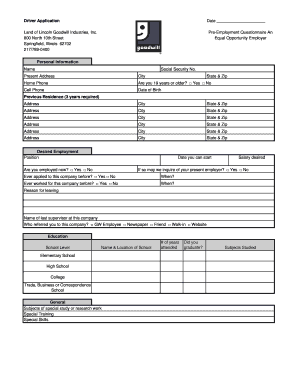
Cdl Driver Application Form


What is the CDL driver application?
The CDL driver application is a formal document that individuals must complete to apply for a Commercial Driver's License (CDL) in the United States. This application is essential for those seeking to operate commercial vehicles, such as trucks and buses. The form typically requires personal information, driving history, and details about the types of vehicles the applicant intends to operate. Completing this application accurately is crucial, as it serves as the first step in obtaining the necessary licensing to drive commercially.
Steps to complete the CDL driver application
Completing the CDL driver application involves several key steps to ensure that all required information is accurately provided. Here is a straightforward process:
- Gather necessary documents, including identification, proof of residency, and any prior driving records.
- Access the fillable driver application form online or obtain a printable truck driver application form from your local Department of Motor Vehicles (DMV).
- Fill out the application thoroughly, ensuring all sections are completed, including personal details and driving experience.
- Review the application for accuracy and completeness before submission.
- Submit the application through the designated method, which may include online submission, mailing, or in-person delivery to the DMV.
Legal use of the CDL driver application
The legal use of the CDL driver application is governed by various regulations that ensure the integrity and security of the application process. To be considered legally binding, the application must comply with federal and state laws regarding licensing and identification. This includes providing accurate information and adhering to privacy regulations. Additionally, using a reliable platform for electronic submissions, such as signNow, can enhance the legal standing of the application by ensuring compliance with eSignature laws like ESIGN and UETA.
Key elements of the CDL driver application
Understanding the key elements of the CDL driver application can help applicants prepare effectively. The essential components typically include:
- Personal Information: Name, address, date of birth, and Social Security number.
- Driving History: Previous licenses held, traffic violations, and accident history.
- Medical Certification: Proof of medical fitness to operate commercial vehicles.
- Endorsements: Any special endorsements for operating specific types of vehicles, such as hazardous materials.
How to obtain the CDL driver application
Obtaining the CDL driver application can be done through several methods. Applicants can visit their local DMV office to request a physical copy of the application. Alternatively, many states offer the option to download a fillable driver application from their official DMV websites. This digital format allows for easier completion and submission. It is important to ensure that the correct version of the application is used, as requirements may vary by state.
Eligibility criteria for the CDL driver application
Eligibility for the CDL driver application is determined by several factors that applicants must meet. Generally, candidates must:
- Be at least 18 years old to drive within state lines and 21 years old for interstate driving.
- Hold a valid non-commercial driver's license.
- Pass a medical examination to certify fitness for commercial driving.
- Provide a clean driving record, free from serious violations.
Quick guide on how to complete cdl driver application
Complete Cdl Driver Application effortlessly on any device
Online document management has become increasingly favored by businesses and individuals alike. It offers an ideal eco-friendly alternative to conventional printed and signed documents, allowing you to locate the necessary form and securely save it online. airSlate SignNow provides all the resources you require to create, edit, and eSign your documents rapidly without any delays. Manage Cdl Driver Application on any device using airSlate SignNow's Android or iOS applications and enhance any document-centric process today.
The easiest way to edit and eSign Cdl Driver Application with ease
- Locate Cdl Driver Application and click on Get Form to begin.
- Utilize the tools we provide to complete your form.
- Emphasize relevant sections of the documents or redact sensitive information using the tools that airSlate SignNow specifically offers for that purpose.
- Craft your signature with the Sign feature, which takes just seconds and carries the same legal validity as a traditional wet ink signature.
- Review the information and click the Done button to save your modifications.
- Select your preferred method for sending your form, whether by email, text message (SMS), invitation link, or download it to your computer.
Eliminate concerns about missing or lost documents, tedious form searches, or errors requiring new document copies. airSlate SignNow addresses all your document management needs in a few clicks from any device you choose. Modify and eSign Cdl Driver Application and ensure efficient communication at every stage of the form preparation process with airSlate SignNow.
Create this form in 5 minutes or less
Create this form in 5 minutes!
How to create an eSignature for the cdl driver application
How to create an electronic signature for a PDF online
How to create an electronic signature for a PDF in Google Chrome
How to create an e-signature for signing PDFs in Gmail
How to create an e-signature right from your smartphone
How to create an e-signature for a PDF on iOS
How to create an e-signature for a PDF on Android
People also ask
-
What is a fillable driver application?
A fillable driver application is an electronic form that allows applicants to input their information online, streamlining the hiring process for transportation companies. Utilizing a fillable driver application ensures that all necessary data is collected efficiently while reducing the likelihood of errors. This format enhances applicant experience and provides employers with organized information at their fingertips.
-
How does airSlate SignNow support fillable driver applications?
airSlate SignNow provides a user-friendly platform for creating and managing fillable driver applications. With customizable templates, businesses can tailor applications to meet their specific needs. The platform allows for easy distribution and tracking of applications, ensuring that the hiring process runs smoothly.
-
Is there a cost associated with using airSlate SignNow for fillable driver applications?
Yes, airSlate SignNow offers various pricing plans depending on the size of your business and the features you require. The cost-effective solution ensures that businesses can manage their fillable driver applications without breaking the budget. By integrating this tool, companies can save time and reduce administrative overhead.
-
Can I integrate my fillable driver application with other software tools?
Absolutely! airSlate SignNow offers integrations with many popular HR software, applicant tracking systems, and CRM platforms. This capability allows you to streamline your operations while managing your fillable driver applications, ensuring that all relevant information is synchronized effortlessly.
-
What are the main benefits of using a fillable driver application?
Using a fillable driver application streamlines the recruitment process, making it faster and more efficient. It helps in maintaining clear records and improving data accuracy, reducing the time spent on manual entry. Moreover, it enhances the applicant experience, leading to a higher quality of candidates applying for positions.
-
How secure are my fillable driver applications with airSlate SignNow?
airSlate SignNow prioritizes security, ensuring that all data from your fillable driver applications is encrypted and stored safely. The platform complies with industry standards to protect sensitive information, so you can focus on hiring without worrying about data bsignNowes. Regular updates and robust security measures keep your documents safe and secure.
-
Can I customize my fillable driver application template?
Yes, airSlate SignNow allows you to fully customize your fillable driver application templates. You can add or remove fields, adjust the layout, and include your company branding to create a professional appearance. Customization ensures that the application reflects your brand and meets the specific information needs of your recruitment process.
Get more for Cdl Driver Application
- Warranty deed from husband and wife to a trust montana form
- Warranty deed from husband to himself and wife montana form
- Quitclaim deed from husband to himself and wife montana form
- Quitclaim deed from husband and wife to husband and wife montana form
- Montana warranty deed form
- Montana revocation form
- Mt agreement 497316101 form
- Montana property agreement form
Find out other Cdl Driver Application
- eSign Ohio Legal Moving Checklist Simple
- How To eSign Ohio Non-Profit LLC Operating Agreement
- eSign Oklahoma Non-Profit Cease And Desist Letter Mobile
- eSign Arizona Orthodontists Business Plan Template Simple
- eSign Oklahoma Non-Profit Affidavit Of Heirship Computer
- How Do I eSign Pennsylvania Non-Profit Quitclaim Deed
- eSign Rhode Island Non-Profit Permission Slip Online
- eSign South Carolina Non-Profit Business Plan Template Simple
- How Can I eSign South Dakota Non-Profit LLC Operating Agreement
- eSign Oregon Legal Cease And Desist Letter Free
- eSign Oregon Legal Credit Memo Now
- eSign Oregon Legal Limited Power Of Attorney Now
- eSign Utah Non-Profit LLC Operating Agreement Safe
- eSign Utah Non-Profit Rental Lease Agreement Mobile
- How To eSign Rhode Island Legal Lease Agreement
- How Do I eSign Rhode Island Legal Residential Lease Agreement
- How Can I eSign Wisconsin Non-Profit Stock Certificate
- How Do I eSign Wyoming Non-Profit Quitclaim Deed
- eSign Hawaii Orthodontists Last Will And Testament Fast
- eSign South Dakota Legal Letter Of Intent Free