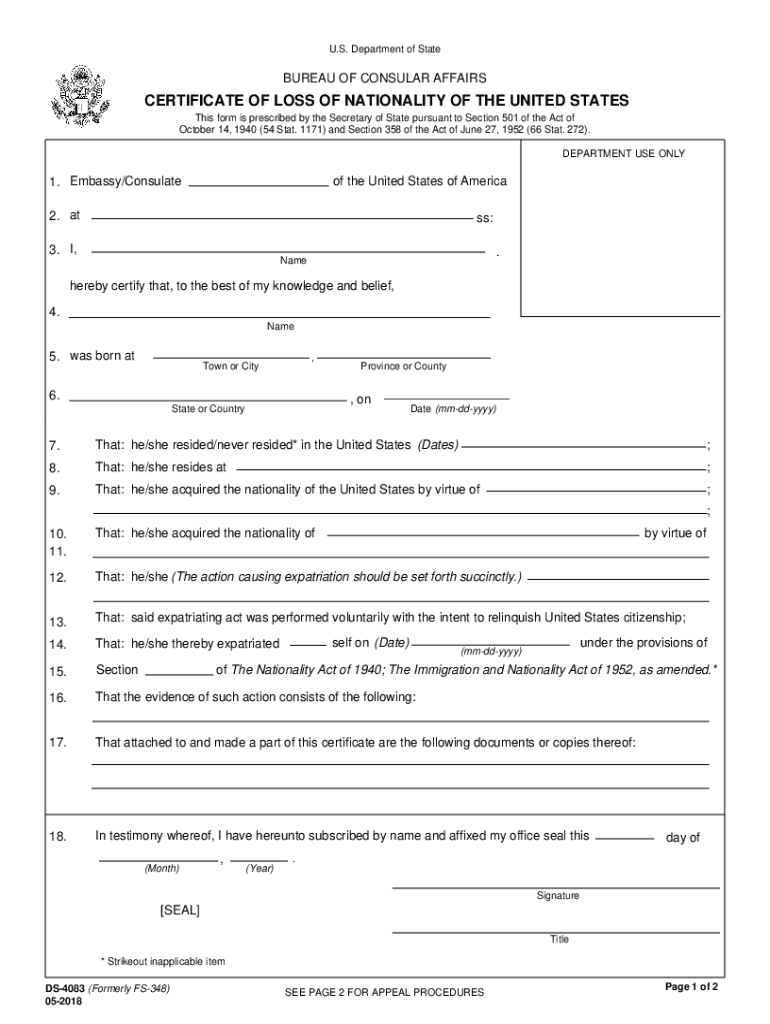
Certificate Loss Form


What is the Certificate Loss
The certificate loss form is a document used to report the loss of important certificates, such as birth, marriage, or other official documents. This form allows individuals to formally declare that a certificate has been lost and initiates the process for obtaining a replacement. The certificate loss nationality refers to the specific type of certificate that has been lost, which varies based on individual circumstances and state regulations.
How to Obtain the Certificate Loss
To obtain a certificate loss form, individuals typically need to contact the relevant state or local agency responsible for issuing the original certificate. This may include departments of vital records, health departments, or other governmental bodies. Most agencies provide access to the form online, allowing users to download and print it. In some cases, individuals may need to visit the agency in person or request the form via mail.
Steps to Complete the Certificate Loss
Completing the certificate loss form involves several key steps:
- Gather necessary information, including personal details and specifics about the lost certificate.
- Fill out the form accurately, ensuring all required fields are completed.
- Provide any supporting documentation that may be required, such as identification or proof of the original certificate.
- Review the form for accuracy before submission.
- Submit the completed form according to the instructions provided, whether online, by mail, or in person.
Legal Use of the Certificate Loss
The certificate loss form serves as a legal declaration of the loss of an official document. It is important to complete the form accurately to ensure that the replacement certificate is issued without complications. The legal validity of the form is supported by compliance with relevant laws, such as the ESIGN Act, which recognizes electronic signatures and documents as legally binding in the United States.
Required Documents
When submitting a certificate loss form, individuals may need to provide several required documents, which can include:
- A government-issued photo ID, such as a driver's license or passport.
- Proof of residency, such as a utility bill or lease agreement.
- Any previous certificates or documents related to the lost certificate, if available.
State-Specific Rules for the Certificate Loss
Each state may have its own specific rules and regulations regarding the certificate loss form. It is essential for individuals to check with their state’s vital records office for any unique requirements, including fees, processing times, and additional documentation that may be needed. Understanding these state-specific rules can help streamline the process of obtaining a replacement certificate.
Quick guide on how to complete certificate loss
Handle Certificate Loss seamlessly on any device
Digital document management has become increasingly popular among companies and individuals. It offers a remarkable eco-friendly option to conventional printed and signed paperwork, as you can easily locate the necessary form and securely store it online. airSlate SignNow provides you with all the features required to create, modify, and eSign your documents quickly without any delays. Manage Certificate Loss on any device using airSlate SignNow's Android or iOS applications and enhance any document-focused process today.
How to edit and eSign Certificate Loss effortlessly
- Locate Certificate Loss and click Get Form to initiate.
- Utilize the tools we provide to fill out your document.
- Emphasize important sections of the documents or redact sensitive information with tools that airSlate SignNow provides specifically for that purpose.
- Create your eSignature using the Sign feature, which takes mere seconds and holds the same legal validity as a conventional handwritten signature.
- Verify all the details and click the Done button to save your changes.
- Select how you want to send your form, via email, SMS, or invitation link, or download it to your computer.
Eliminate the worry of lost or misplaced documents, tedious form hunting, or mistakes that necessitate printing new document copies. airSlate SignNow meets your document management needs in a few clicks from any chosen device. Update and eSign Certificate Loss and ensure excellent communication at every stage of the form preparation process with airSlate SignNow.
Create this form in 5 minutes or less
Create this form in 5 minutes!
People also ask
-
What is a certificate loss form, and when do I need one?
A certificate loss form is a document used to report the loss of an official certificate. You may need one if you've misplaced important documents such as birth certificates, diplomas, or licenses, and require a replacement. airSlate SignNow simplifies the process of creating and sending this form digitally, ensuring you can efficiently recover your lost documents.
-
How can airSlate SignNow help me with my certificate loss form?
airSlate SignNow allows you to easily create, send, and eSign your certificate loss form using our user-friendly platform. With customizable templates and integration features, you can ensure your document meets all necessary requirements and is submitted properly. Plus, our secure storage keeps your forms safe and accessible.
-
Is there a cost associated with using airSlate SignNow for my certificate loss form?
Yes, airSlate SignNow offers various pricing plans to suit different needs, including features specifically for managing certificate loss forms. Our cost-effective solutions provide great value with numerous functionalities. You can choose a plan that works best for your organization or personal use.
-
What features does airSlate SignNow include for managing certificate loss forms?
airSlate SignNow includes features like eSignature capabilities, document tracking, and customizable templates all designed to streamline the process of managing your certificate loss form. You can add fields as needed, ensure compliance, and track the status of submissions effortlessly. Our platform aims to save you time and reduce paperwork.
-
Can I integrate airSlate SignNow with other applications for my certificate loss form?
Absolutely! airSlate SignNow seamlessly integrates with a variety of applications such as CRM systems, document storage solutions, and more. These integrations allow you to automate workflows related to your certificate loss form, reduce manual data entry, and enhance productivity across your business processes.
-
How secure is my certificate loss form when using airSlate SignNow?
Security is a top priority for us at airSlate SignNow. Our platform employs advanced encryption protocols to ensure your certificate loss form and all related documents are protected. You can rest assured that your sensitive information is safe throughout the signing and submission process.
-
What are the benefits of using airSlate SignNow for my certificate loss form over traditional methods?
Using airSlate SignNow for your certificate loss form offers numerous benefits, including speed, convenience, and reduced paperwork. Unlike traditional methods, our platform allows for quick eSignatures and easy form sharing, eliminating the need for printing and mailing documents. This leads to faster processing and peace of mind.
Get more for Certificate Loss
- Body art facility infection prevention and control plan guideline answers form
- Fee clearance certificate form
- Fillable nyc 1127 form
- Paychex new employee form 36612932
- Biodiversity worksheet pdf form
- Better for the public read theory answers form
- Aep jersey city form
- Mohave county adult probation department pre sentence form
Find out other Certificate Loss
- How To Integrate Sign in Banking
- How To Use Sign in Banking
- Help Me With Use Sign in Banking
- Can I Use Sign in Banking
- How Do I Install Sign in Banking
- How To Add Sign in Banking
- How Do I Add Sign in Banking
- How Can I Add Sign in Banking
- Can I Add Sign in Banking
- Help Me With Set Up Sign in Government
- How To Integrate eSign in Banking
- How To Use eSign in Banking
- How To Install eSign in Banking
- How To Add eSign in Banking
- How To Set Up eSign in Banking
- How To Save eSign in Banking
- How To Implement eSign in Banking
- How To Set Up eSign in Construction
- How To Integrate eSign in Doctors
- How To Use eSign in Doctors