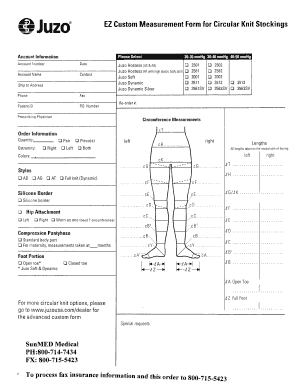
Juzo Measurement Forms


What is the Juzo Measurement Forms
The Juzo measurement forms are specialized documents designed to assist healthcare professionals and patients in accurately measuring for compression garments. These forms ensure that the correct measurements are taken to provide optimal fit and support for individuals requiring compression therapy. The forms are essential for obtaining custom-fitted products, such as compression stockings, which are vital for managing various medical conditions, including venous insufficiency and lymphedema.
How to use the Juzo Measurement Forms
Using the Juzo measurement forms involves a systematic approach to ensure accurate measurements. First, gather the necessary tools, such as a measuring tape and a pen. Follow the instructions provided on the form carefully, noting specific areas of the body that require measurement. It is crucial to measure while the patient is in a standing position, as this reflects the body’s natural shape and ensures better fitting. After taking the measurements, record them clearly on the form to avoid any confusion during the ordering process.
Steps to complete the Juzo Measurement Forms
Completing the Juzo measurement forms involves several key steps:
- Prepare the patient by explaining the measurement process and ensuring they are comfortable.
- Use a flexible measuring tape to take measurements at designated points, such as the ankle, calf, and thigh.
- Record each measurement accurately on the form, ensuring to note the unit of measurement (inches or centimeters).
- Double-check the measurements for accuracy before finalizing the form.
- Submit the completed form to the appropriate provider or retailer for processing.
Legal use of the Juzo Measurement Forms
The Juzo measurement forms are legally recognized documents when completed accurately and submitted through appropriate channels. To ensure legal compliance, it is important to follow all instructions and guidelines provided with the forms. Additionally, using a reliable electronic signature solution can help validate the authenticity of the document, making it legally binding under U.S. law. This is particularly important for healthcare providers who must maintain compliance with regulations regarding patient information and medical records.
Key elements of the Juzo Measurement Forms
Key elements of the Juzo measurement forms include:
- Patient Information: Basic details about the patient, including name, age, and medical history.
- Measurement Guidelines: Clear instructions on how to take measurements accurately.
- Measurement Fields: Designated spaces for recording specific measurements.
- Provider Information: Contact details for the healthcare provider or facility completing the form.
- Signature Section: A place for the patient or provider to sign, confirming the accuracy of the information provided.
Examples of using the Juzo Measurement Forms
Examples of using the Juzo measurement forms can be found in various healthcare settings. For instance, a physical therapist may use the form to measure a patient with lymphedema before ordering custom compression garments. Similarly, a physician might utilize the form during a consultation to ensure that the patient receives the appropriate level of compression therapy. These forms facilitate effective communication between healthcare providers and suppliers, ensuring that patients receive the best possible care.
Quick guide on how to complete juzo measurement forms
Finish Juzo Measurement Forms effortlessly on any device
Internet-based document management has become increasingly favored by organizations and individuals alike. It serves as an ideal eco-friendly alternative to traditional printed and signed documents, allowing you to obtain the necessary form and securely store it online. airSlate SignNow equips you with all the tools required to create, modify, and eSign your documents swiftly without delays. Manage Juzo Measurement Forms on any device using airSlate SignNow's Android or iOS applications and simplify any document-related process today.
How to edit and eSign Juzo Measurement Forms with ease
- Locate Juzo Measurement Forms and click on Get Form to commence.
- Use the tools we provide to fill out your document.
- Emphasize important sections of the documents or redact sensitive information with the tools that airSlate SignNow specifically offers for that purpose.
- Generate your eSignature using the Sign feature, which takes mere seconds and bears the same legal validity as a conventional wet ink signature.
- Review all the details and click on the Done button to save your modifications.
- Select how you wish to send your form, either by email, text message (SMS), invitation link, or download it to your computer.
Eliminate concerns over lost or misplaced files, tedious form searches, or mistakes that require printing new document copies. airSlate SignNow addresses all your document management requirements in just a few clicks from any chosen device. Edit and eSign Juzo Measurement Forms and guarantee outstanding communication at any stage of the form preparation process with airSlate SignNow.
Create this form in 5 minutes or less
Create this form in 5 minutes!
How to create an eSignature for the juzo measurement forms
How to create an electronic signature for a PDF online
How to create an electronic signature for a PDF in Google Chrome
How to create an e-signature for signing PDFs in Gmail
How to create an e-signature right from your smartphone
How to create an e-signature for a PDF on iOS
How to create an e-signature for a PDF on Android
People also ask
-
What are juzo measurement forms?
Juzo measurement forms are standardized documents used to collect measurements for custom compression garments. These forms ensure accurate sizing, helping customers find the perfect fit for their needs. By using juzo measurement forms, healthcare providers can streamline the fitting process and improve patient satisfaction.
-
How can airSlate SignNow help with juzo measurement forms?
With airSlate SignNow, you can easily send, complete, and eSign your juzo measurement forms electronically. This solution eliminates the need for paper forms, enhancing efficiency and organization. Additionally, eSigning juzo measurement forms ensures quick turnaround times and secure document storage.
-
Are juzo measurement forms customizable?
Yes, juzo measurement forms can be customized to meet specific requirements. With airSlate SignNow, you have the flexibility to tailor the forms to include additional fields or branding elements. This customization ensures that your juzo measurement forms align perfectly with your business needs.
-
What is the pricing for using airSlate SignNow with juzo measurement forms?
AirSlate SignNow offers various pricing plans to fit businesses of all sizes using juzo measurement forms. You can choose from basic to advanced plans, depending on your needs. Each plan includes features that facilitate the smooth management of your juzo measurement forms at a cost-effective rate.
-
What features does airSlate SignNow offer for managing juzo measurement forms?
AirSlate SignNow provides features such as customizable templates, secure eSigning, and automated workflows for your juzo measurement forms. These tools streamline the entire process from sending to signing, making it easy for businesses to manage documentation. Enhanced collaboration features also ensure that all stakeholders can access and edit forms as needed.
-
Can I integrate airSlate SignNow with other tools for juzo measurement forms?
Yes, airSlate SignNow offers integration capabilities with various software applications to enhance your workflow with juzo measurement forms. You can connect it with CRM systems, cloud storage solutions, and more. This integration makes it easier to maintain consistency and access relevant data across your business operations.
-
What are the benefits of using electronic juzo measurement forms?
Using electronic juzo measurement forms offers several benefits, including faster processing times and reduced paperwork. With airSlate SignNow, you can improve accuracy in measurements and streamline your workflow. This not only enhances patient care but also saves time and resources for healthcare providers.
Get more for Juzo Measurement Forms
- Mt rape form
- Montana order protection form
- Montana documents form
- Essential legal life documents for baby boomers montana form
- Essential legal life documents for newlyweds montana form
- Mt legal documents 497316561 form
- Essential legal life documents for new parents montana form
- General power of attorney for care and custody of child or children montana form
Find out other Juzo Measurement Forms
- How Can I Electronic signature Texas Electronic Contract
- How Do I Electronic signature Michigan General contract template
- Electronic signature Maine Email Contracts Later
- Electronic signature New Mexico General contract template Free
- Can I Electronic signature Rhode Island Email Contracts
- How Do I Electronic signature California Personal loan contract template
- Electronic signature Hawaii Personal loan contract template Free
- How To Electronic signature Hawaii Personal loan contract template
- Electronic signature New Hampshire Managed services contract template Computer
- Electronic signature Alabama Real estate sales contract template Easy
- Electronic signature Georgia Real estate purchase contract template Secure
- Electronic signature South Carolina Real estate sales contract template Mobile
- Can I Electronic signature Kentucky Residential lease contract
- Can I Electronic signature Nebraska Residential lease contract
- Electronic signature Utah New hire forms Now
- Electronic signature Texas Tenant contract Now
- How Do I Electronic signature Florida Home rental application
- Electronic signature Illinois Rental application Myself
- How Can I Electronic signature Georgia Rental lease form
- Electronic signature New York Rental lease form Safe