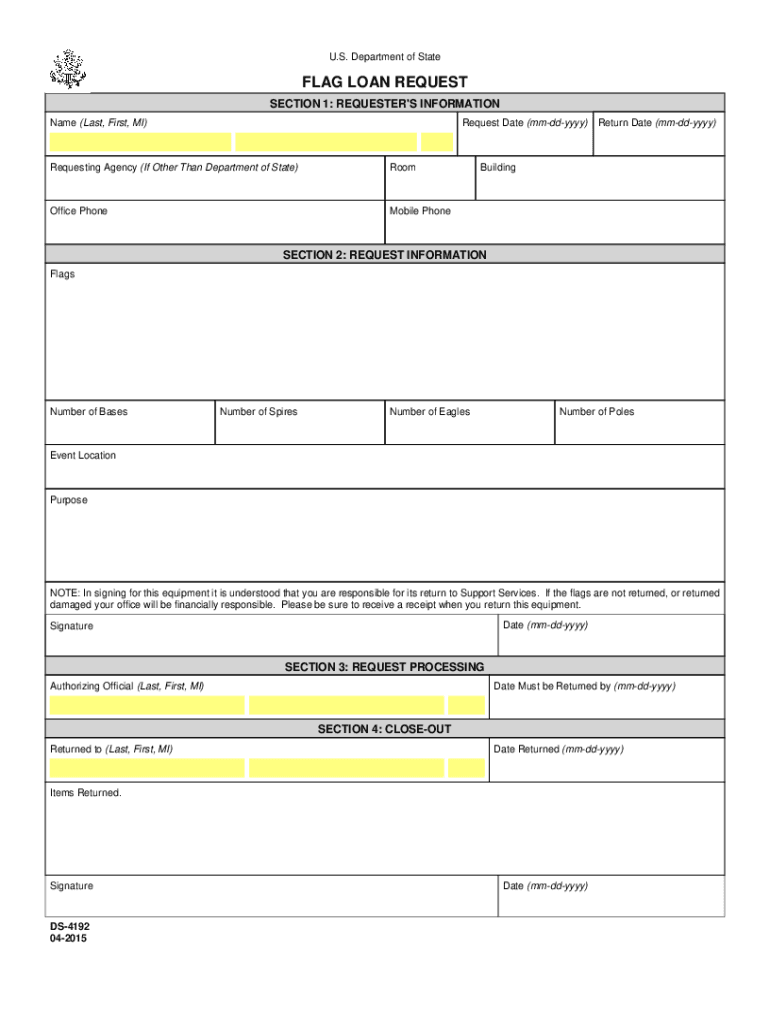
Fillable Online DS 4192 Flad Loan Request US Department Form


What is the Fillable Online DS-4192 Flag Loan Request?
The Fillable Online DS-4192 Flag Loan Request is a specific form used by U.S. citizens and residents to request a flag loan from the U.S. Department of State. This form is essential for individuals or organizations seeking to borrow a U.S. flag for ceremonial purposes or special events. The DS-4192 serves as a formal request and outlines the necessary information required for processing the loan, including the purpose of the loan, the duration, and the applicant's details.
How to Use the Fillable Online DS-4192 Flag Loan Request
Using the Fillable Online DS-4192 Flag Loan Request is straightforward. Applicants can access the form through the official U.S. Department of State website. Once the form is opened, users can fill in the required fields, which typically include personal information, event details, and the specific flag requested. After completing the form, it can be saved and submitted electronically, ensuring a quick and efficient application process.
Steps to Complete the Fillable Online DS-4192 Flag Loan Request
Completing the Fillable Online DS-4192 involves several key steps:
- Access the form on the U.S. Department of State website.
- Fill in your personal information, including name, address, and contact details.
- Provide details about the event for which the flag is needed, including the date and location.
- Specify the type of flag you wish to borrow.
- Review the information for accuracy and completeness.
- Submit the form electronically for processing.
Legal Use of the Fillable Online DS-4192 Flag Loan Request
The Fillable Online DS-4192 Flag Loan Request is legally binding when completed and submitted according to the guidelines provided by the U.S. Department of State. It is important to ensure that all information is accurate and truthful, as any discrepancies may lead to delays or denial of the loan request. The form must be signed electronically, which is recognized as a valid signature under U.S. law, ensuring that the request is legally enforceable.
Key Elements of the Fillable Online DS-4192 Flag Loan Request
Several key elements are crucial for the Fillable Online DS-4192 Flag Loan Request:
- Applicant Information: Name, address, and contact details of the individual or organization requesting the loan.
- Event Details: Description of the event, including date, time, and location.
- Flag Specifications: Type of flag requested, including size and any specific requirements.
- Duration of Loan: The time period for which the flag is needed.
Eligibility Criteria for the Fillable Online DS-4192 Flag Loan Request
To be eligible for the Fillable Online DS-4192 Flag Loan Request, applicants must meet certain criteria. Generally, the request is open to U.S. citizens and organizations within the United States. The intended use of the flag must align with ceremonial or commemorative purposes. Additionally, applicants should ensure they have a valid reason for the loan and can provide details about the event where the flag will be displayed.
Quick guide on how to complete fillable online ds 4192 flad loan request us department
Complete Fillable Online DS 4192 Flad Loan Request US Department effortlessly on any device
Managing documents online has become popular with businesses and individuals. It offers a perfect eco-friendly substitute to traditional printed and signed paperwork, as you can easily find the appropriate form and securely store it online. airSlate SignNow provides all the tools necessary to create, modify, and electronically sign your documents quickly without delays. Handle Fillable Online DS 4192 Flad Loan Request US Department on any device with airSlate SignNow Android or iOS applications and enhance any document-related process today.
How to modify and electronically sign Fillable Online DS 4192 Flad Loan Request US Department without hassle
- Locate Fillable Online DS 4192 Flad Loan Request US Department and click on Get Form to begin.
- Utilize the tools we offer to fill out your document.
- Highlight important sections of your documents or redact sensitive information with tools that airSlate SignNow provides specifically for that purpose.
- Generate your electronic signature using the Sign tool, which takes seconds and holds the same legal validity as a traditional handwritten signature.
- Review the information and click on the Done button to save your changes.
- Select how you wish to send your form, via email, SMS, or invite link, or download it to your computer.
Say goodbye to lost or misplaced documents, tedious form searching, or mistakes that require printing new copies. airSlate SignNow fulfills all your document management needs in just a few clicks from a device of your choice. Modify and electronically sign Fillable Online DS 4192 Flad Loan Request US Department and ensure excellent communication at every stage of the form preparation process with airSlate SignNow.
Create this form in 5 minutes or less
Create this form in 5 minutes!
People also ask
-
What is a flag loan?
A flag loan is a special type of loan that features a unique repayment structure or purpose, often used in specific financing scenarios such as real estate. Understanding the intricacies of a flag loan can be crucial for making informed financial decisions and leveraging it effectively.
-
What are the benefits of using airSlate SignNow for managing flag loans?
Using airSlate SignNow for managing flag loans offers several benefits, including secure eSigning, easy document sharing, and tracking capabilities. These features enhance the efficiency of the loan process, making it easier to manage agreements related to flag loans.
-
How much does it cost to use airSlate SignNow for flag loans?
The pricing for airSlate SignNow is competitively structured, allowing businesses to manage flag loans without breaking the bank. Our subscription plans cater to different needs, ensuring that you only pay for what you need, with no hidden fees.
-
Can I integrate airSlate SignNow with other tools for flag loan management?
Yes, airSlate SignNow seamlessly integrates with various CRM and financial management tools, making it easier to streamline your flag loan processes. This integration capability allows for a smoother workflow and improved productivity.
-
Is airSlate SignNow secure for signing documents related to flag loans?
Absolutely! airSlate SignNow uses state-of-the-art encryption and security protocols to ensure that all documents, including those related to flag loans, are signed and stored securely. Your data protection is our top priority.
-
How do I get started with airSlate SignNow for flag loan documents?
Getting started with airSlate SignNow for your flag loan documents is simple. You can sign up for a free trial, upload your documents, and start eSigning them within minutes – all through an intuitive user interface.
-
What types of documents can I sign with airSlate SignNow for flag loans?
With airSlate SignNow, you can sign a wide range of documents related to flag loans, including loan agreements, disclosure statements, and more. Our platform supports diverse document types to cater to all your loan management needs.
Get more for Fillable Online DS 4192 Flad Loan Request US Department
- Okwa skin form
- Afl scorecard template form
- Mouth care without a battle worksheet answers form
- Indiana bill of sale form 55714
- M1cr credit for income tax paid to another state m1cr credit for income tax paid to another state form
- Schedule m1mt form fill out and sign
- Vermont department of taxes2023 schedule in117231 form
- Miltax tax filing software amp support form
Find out other Fillable Online DS 4192 Flad Loan Request US Department
- How Do I eSign Arkansas Charity LLC Operating Agreement
- eSign Colorado Charity LLC Operating Agreement Fast
- eSign Connecticut Charity Living Will Later
- How Can I Sign West Virginia Courts Quitclaim Deed
- Sign Courts Form Wisconsin Easy
- Sign Wyoming Courts LLC Operating Agreement Online
- How To Sign Wyoming Courts Quitclaim Deed
- eSign Vermont Business Operations Executive Summary Template Mobile
- eSign Vermont Business Operations Executive Summary Template Now
- eSign Virginia Business Operations Affidavit Of Heirship Mobile
- eSign Nebraska Charity LLC Operating Agreement Secure
- How Do I eSign Nevada Charity Lease Termination Letter
- eSign New Jersey Charity Resignation Letter Now
- eSign Alaska Construction Business Plan Template Mobile
- eSign Charity PPT North Carolina Now
- eSign New Mexico Charity Lease Agreement Form Secure
- eSign Charity PPT North Carolina Free
- eSign North Dakota Charity Rental Lease Agreement Now
- eSign Arkansas Construction Permission Slip Easy
- eSign Rhode Island Charity Rental Lease Agreement Secure