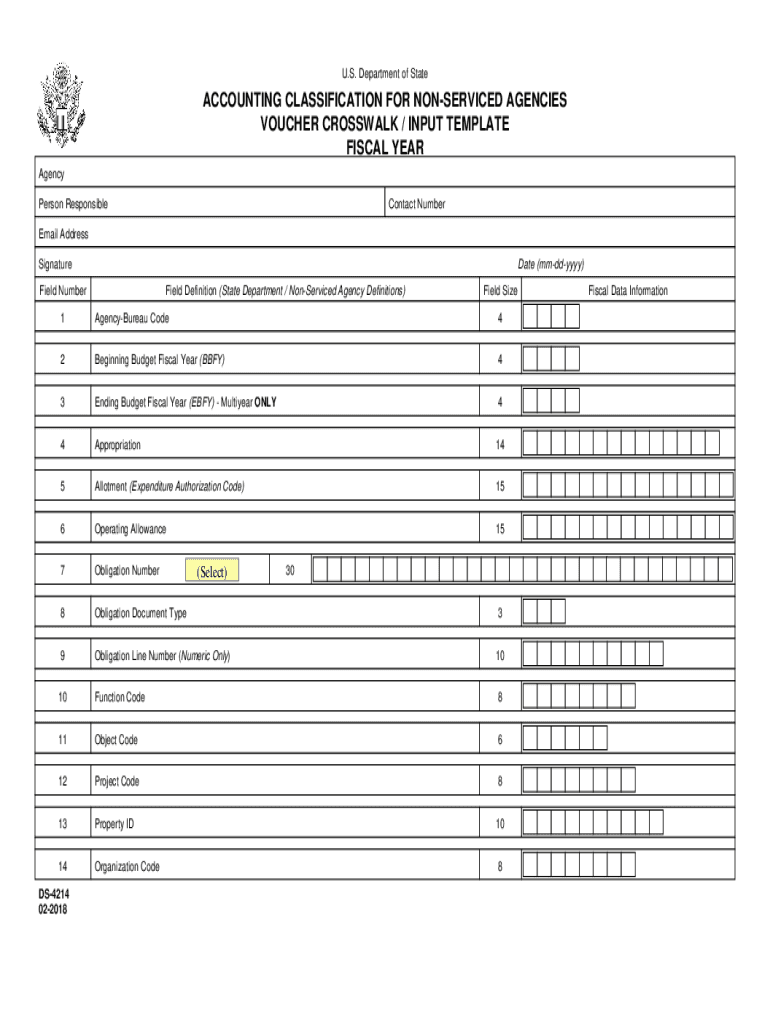
U S Department of State ACCOUNTING CLASSIFICATION for NON SERVICED AGENCIES Form


What is the U S Department Of State ACCOUNTING CLASSIFICATION FOR NON SERVICED AGENCIES
The U S Department Of State Accounting Classification For Non Serviced Agencies is a crucial document used to categorize financial transactions for agencies that do not receive direct accounting services from the Department of State. This classification helps ensure that funds are allocated and tracked correctly within federal financial systems. It provides a standardized method for reporting and managing financial data, which is essential for maintaining transparency and accountability in government operations.
Steps to complete the U S Department Of State ACCOUNTING CLASSIFICATION FOR NON SERVICED AGENCIES
Completing the U S Department Of State Accounting Classification For Non Serviced Agencies involves several key steps:
- Gather necessary financial information, including budgetary details and transaction types.
- Identify the appropriate accounting classification codes that correspond to your agency's activities.
- Fill out the form accurately, ensuring all required fields are completed.
- Review the completed form for any errors or omissions.
- Submit the form according to the specified submission guidelines.
Legal use of the U S Department Of State ACCOUNTING CLASSIFICATION FOR NON SERVICED AGENCIES
The legal use of the U S Department Of State Accounting Classification For Non Serviced Agencies is governed by federal regulations that mandate proper financial reporting and accountability. This form must be completed in compliance with applicable laws, ensuring that all financial transactions are documented accurately. Failure to adhere to these legal requirements can result in penalties or audits, emphasizing the importance of diligent completion.
Key elements of the U S Department Of State ACCOUNTING CLASSIFICATION FOR NON SERVICED AGENCIES
Key elements of the U S Department Of State Accounting Classification For Non Serviced Agencies include:
- Classification Codes: Specific codes that categorize different types of financial transactions.
- Agency Identification: Information that identifies the agency submitting the form.
- Transaction Details: Comprehensive descriptions of the transactions being reported.
- Approval Signatures: Required signatures from authorized personnel to validate the form.
How to use the U S Department Of State ACCOUNTING CLASSIFICATION FOR NON SERVICED AGENCIES
Using the U S Department Of State Accounting Classification For Non Serviced Agencies involves understanding how to apply the classification codes to your agency's financial activities. Start by familiarizing yourself with the classification system, then accurately categorize each transaction based on the established codes. This ensures that all financial data is reported consistently and complies with federal guidelines.
How to obtain the U S Department Of State ACCOUNTING CLASSIFICATION FOR NON SERVICED AGENCIES
To obtain the U S Department Of State Accounting Classification For Non Serviced Agencies, agencies must typically request access through their financial management office or the Department of State's financial services division. This may involve filling out a request form and providing necessary documentation to verify the agency's status and need for the classification. Once approved, agencies will receive the necessary codes and guidelines for usage.
Quick guide on how to complete us department of state accounting classification for non serviced agencies
Accomplish U S Department Of State ACCOUNTING CLASSIFICATION FOR NON SERVICED AGENCIES effortlessly across all devices
Digital document management has gained popularity among companies and individuals alike. It offers an ideal eco-friendly substitute for conventional printed and signed papers, allowing you to locate the right form and securely store it online. airSlate SignNow equips you with all the tools necessary to create, modify, and electronically sign your documents swiftly without delays. Manage U S Department Of State ACCOUNTING CLASSIFICATION FOR NON SERVICED AGENCIES on any platform using airSlate SignNow's Android or iOS applications and enhance any document-driven operation today.
The easiest way to modify and electronically sign U S Department Of State ACCOUNTING CLASSIFICATION FOR NON SERVICED AGENCIES with ease
- Access U S Department Of State ACCOUNTING CLASSIFICATION FOR NON SERVICED AGENCIES and click Get Form to begin your process.
- Utilize the tools we offer to complete your form.
- Highlight pertinent sections of the documents or obscure sensitive information with tools provided by airSlate SignNow specifically for that purpose.
- Generate your signature using the Sign feature, which takes mere seconds and carries the same legal validity as a traditional handwritten signature.
- Verify the details and then click the Done button to save your changes.
- Choose your preferred method to submit your form, whether by email, SMS, or invitation link, or download it to your computer.
Eliminate worries about lost or misplaced files, tedious form searches, or mistakes that necessitate printing new document copies. airSlate SignNow meets all your document management needs with just a few clicks from your chosen device. Modify and electronically sign U S Department Of State ACCOUNTING CLASSIFICATION FOR NON SERVICED AGENCIES and ensure seamless communication at any stage of your form preparation process with airSlate SignNow.
Create this form in 5 minutes or less
Create this form in 5 minutes!
People also ask
-
What is the U S Department Of State ACCOUNTING CLASSIFICATION FOR NON SERVICED AGENCIES?
The U S Department Of State ACCOUNTING CLASSIFICATION FOR NON SERVICED AGENCIES provides specific guidelines for financial transactions conducted by non-serviced entities. Understanding this classification is crucial for compliance and accurate reporting. This ensures that your organization adheres to governmental standards, minimizing the risk of misreporting.
-
How can airSlate SignNow help with U S Department Of State ACCOUNTING CLASSIFICATION FOR NON SERVICED AGENCIES?
airSlate SignNow offers a streamlined document signing and management process that aligns with the U S Department Of State ACCOUNTING CLASSIFICATION FOR NON SERVICED AGENCIES. By using our platform, businesses can maintain compliance while efficiently handling sensitive financial documents. Our solution simplifies e-signatures, ensuring quick and secure transactions.
-
What features does airSlate SignNow offer for managing classified accounting documents?
airSlate SignNow includes robust features such as customizable templates, automated workflows, and secure storage, all tailored to meet the requirements of the U S Department Of State ACCOUNTING CLASSIFICATION FOR NON SERVICED AGENCIES. These tools enable users to create, sign, and store documents easily while ensuring compliance with regulations. Additionally, our platform supports various file formats for maximum flexibility.
-
Is airSlate SignNow cost-effective for organizations dealing with the U S Department Of State ACCOUNTING CLASSIFICATION FOR NON SERVICED AGENCIES?
Yes, airSlate SignNow is designed to be a cost-effective solution for organizations managing documents related to the U S Department Of State ACCOUNTING CLASSIFICATION FOR NON SERVICED AGENCIES. Our pricing plans offer various options to accommodate different organizational sizes and needs. This ensures that you can utilize essential features without overspending.
-
Can airSlate SignNow integrate with existing accounting systems for better compliance?
Absolutely! airSlate SignNow offers integrations with popular accounting systems, which helps streamline compliance with the U S Department Of State ACCOUNTING CLASSIFICATION FOR NON SERVICED AGENCIES. These integrations allow for seamless data transfer and enhance workflow efficiency. By connecting our e-signature platform with your accounting software, you can reduce administrative efforts and minimize errors.
-
What benefits can organizations expect from using airSlate SignNow for U S Department Of State ACCOUNTING CLASSIFICATION FOR NON SERVICED AGENCIES?
Organizations using airSlate SignNow can experience improved efficiency, enhanced compliance, and secure document handling concerning the U S Department Of State ACCOUNTING CLASSIFICATION FOR NON SERVICED AGENCIES. Our platform helps reduce turnaround time for document processing, enabling quicker decision-making. Additionally, with built-in security features, you can trust that your sensitive information is protected.
-
How does airSlate SignNow ensure compliance with U S Department Of State accounting regulations?
airSlate SignNow is built with compliance in mind, providing features that align with the U S Department Of State ACCOUNTING CLASSIFICATION FOR NON SERVICED AGENCIES. Our platform ensures that all signatures and documents adhere to legal standards, which is vital for audit readiness. Regular updates to our software incorporate any changes in regulations, helping you stay compliant.
Get more for U S Department Of State ACCOUNTING CLASSIFICATION FOR NON SERVICED AGENCIES
Find out other U S Department Of State ACCOUNTING CLASSIFICATION FOR NON SERVICED AGENCIES
- Sign Minnesota Insurance Residential Lease Agreement Fast
- How Do I Sign Ohio Lawers LLC Operating Agreement
- Sign Oregon Lawers Limited Power Of Attorney Simple
- Sign Oregon Lawers POA Online
- Sign Mississippi Insurance POA Fast
- How Do I Sign South Carolina Lawers Limited Power Of Attorney
- Sign South Dakota Lawers Quitclaim Deed Fast
- Sign South Dakota Lawers Memorandum Of Understanding Free
- Sign South Dakota Lawers Limited Power Of Attorney Now
- Sign Texas Lawers Limited Power Of Attorney Safe
- Sign Tennessee Lawers Affidavit Of Heirship Free
- Sign Vermont Lawers Quitclaim Deed Simple
- Sign Vermont Lawers Cease And Desist Letter Free
- Sign Nevada Insurance Lease Agreement Mobile
- Can I Sign Washington Lawers Quitclaim Deed
- Sign West Virginia Lawers Arbitration Agreement Secure
- Sign Wyoming Lawers Lease Agreement Now
- How To Sign Alabama Legal LLC Operating Agreement
- Sign Alabama Legal Cease And Desist Letter Now
- Sign Alabama Legal Cease And Desist Letter Later