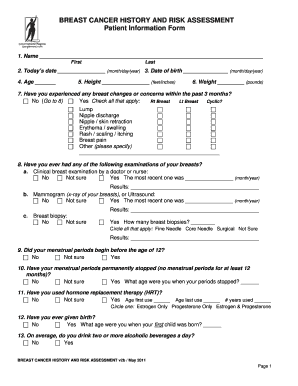
Breast Cancer History and Risk Assessment Patient Information Form


What is the oncology assessment format?
The oncology assessment format is a structured document designed to gather comprehensive information about a patient's cancer history and risk factors. This form is crucial for healthcare providers to evaluate a patient's condition accurately and develop an appropriate treatment plan. It typically includes sections on personal medical history, family history of cancer, lifestyle factors, and previous treatments. By standardizing this information, healthcare professionals can ensure that they have a complete understanding of the patient's background, which is essential for effective diagnosis and treatment.
Steps to complete the oncology assessment format
Completing the oncology assessment format involves several key steps to ensure accuracy and thoroughness. First, gather all relevant medical records and personal information, including any previous diagnoses and treatments. Next, fill out the form systematically, addressing each section carefully. Pay particular attention to family history, as this can significantly influence risk assessment. After completing the form, review it for any missing information or errors. Finally, sign and date the document to validate its authenticity. This thorough approach helps ensure that healthcare providers receive accurate and complete information for patient care.
Key elements of the oncology assessment format
Several key elements are essential in the oncology assessment format. These include:
- Patient Information: Basic details such as name, date of birth, and contact information.
- Medical History: A comprehensive overview of past illnesses, surgeries, and treatments.
- Family History: Information about relatives with cancer or other significant health issues.
- Lifestyle Factors: Details on smoking, alcohol consumption, diet, and exercise habits.
- Current Medications: A list of all medications the patient is currently taking.
Including these elements helps healthcare providers assess risk factors and tailor treatment plans effectively.
Legal use of the oncology assessment format
The oncology assessment format must adhere to specific legal standards to ensure its validity and acceptance in medical settings. In the United States, electronic signatures and documentation must comply with the ESIGN Act and UETA, which establish the legality of electronic records and signatures. When using digital tools to complete this form, it is essential to utilize platforms that provide secure eSignature options and maintain compliance with relevant regulations. This ensures that the completed form is legally binding and can be used in clinical decision-making.
How to use the oncology assessment format
Using the oncology assessment format effectively involves several steps. First, it should be provided to patients prior to their appointment, allowing them ample time to gather necessary information. During the appointment, healthcare providers can review the completed form with the patient, clarifying any uncertainties and gathering additional details as needed. This collaborative approach not only enhances the accuracy of the information but also fosters a supportive environment where patients feel comfortable discussing sensitive topics related to their health.
Digital vs. paper version of the oncology assessment format
Choosing between a digital and paper version of the oncology assessment format depends on various factors, including convenience, accessibility, and security. The digital format allows for easier sharing and storage, reducing the risk of physical loss. Additionally, digital forms can often be completed and submitted more quickly, streamlining the patient intake process. However, some patients may prefer the tactile experience of a paper form. Regardless of the format chosen, it is essential to ensure that all information is securely handled to protect patient privacy.
Quick guide on how to complete breast cancer history and risk assessment patient information form
Prepare Breast Cancer History And Risk Assessment Patient Information Form effortlessly on any device
Web-based document management has become increasingly favored by companies and individuals. It offers an ideal environmentally friendly substitute for traditional printed and signed documents, allowing you to find the correct form and securely store it online. airSlate SignNow provides you with all the tools necessary to create, modify, and electronically sign your documents swiftly without delays. Manage Breast Cancer History And Risk Assessment Patient Information Form on any platform using the airSlate SignNow Android or iOS applications and streamline any document-related procedure today.
The easiest way to modify and electronically sign Breast Cancer History And Risk Assessment Patient Information Form without hassle
- Find Breast Cancer History And Risk Assessment Patient Information Form and click on Get Form to begin.
- Utilize the tools we offer to complete your form.
- Highlight pertinent sections of your documents or obscure confidential information with tools that airSlate SignNow provides specifically for that purpose.
- Create your signature with the Sign tool, which takes seconds and carries the same legal validity as a conventional wet ink signature.
- Review all the details and click on the Done button to save your changes.
- Select how you wish to send your form, via email, text message (SMS), invite link, or download it to your computer.
Put an end to lost or disorganized files, tedious form searching, or errors that require reprinting new document copies. airSlate SignNow meets your document management needs in just a few clicks from any device you prefer. Modify and electronically sign Breast Cancer History And Risk Assessment Patient Information Form and ensure excellent communication at any stage of the form preparation process with airSlate SignNow.
Create this form in 5 minutes or less
Create this form in 5 minutes!
How to create an eSignature for the breast cancer history and risk assessment patient information form
How to create an electronic signature for a PDF online
How to create an electronic signature for a PDF in Google Chrome
How to create an e-signature for signing PDFs in Gmail
How to create an e-signature right from your smartphone
How to create an e-signature for a PDF on iOS
How to create an e-signature for a PDF on Android
People also ask
-
What is the cancer format and how can airSlate SignNow help?
The cancer format refers to a standardized way of structuring documents related to cancer treatment and patient information. airSlate SignNow allows healthcare providers to easily create, send, and eSign documents in this format, ensuring compliance and accuracy in patient records.
-
Is airSlate SignNow a cost-effective solution for managing cancer format documents?
Yes, airSlate SignNow offers a cost-effective solution for managing documents in cancer format. With its flexible pricing plans and user-friendly interface, businesses can efficiently handle their documentation needs without breaking the bank.
-
What features does airSlate SignNow offer for cancer format documentation?
airSlate SignNow offers features such as customizable templates, secure eSignature options, and robust tracking capabilities for cancer format documents. These features streamline the document management process, making it easier for healthcare providers to focus on patient care rather than paperwork.
-
Can I integrate airSlate SignNow with other software for cancer format documents?
Absolutely! airSlate SignNow integrates seamlessly with various third-party applications and software solutions, enhancing your workflow when working with cancer format documents. This integration ensures that all your systems are connected, providing a smooth experience for document management.
-
How secure is airSlate SignNow for handling sensitive cancer format files?
Security is a top priority for airSlate SignNow, especially when dealing with sensitive cancer format files. The platform employs advanced encryption and compliance with industry standards to protect your documents and ensure that patient information remains confidential.
-
Does airSlate SignNow provide support for users dealing with cancer format?
Yes, airSlate SignNow offers comprehensive customer support for users who need assistance with cancer format documents. Our dedicated support team is available to help you navigate any challenges and leverage the platform effectively.
-
Can I customize cancer format templates in airSlate SignNow?
Yes, you can easily customize cancer format templates in airSlate SignNow to meet the specific needs of your organization. This flexibility allows you to create documents that align perfectly with your workflow, improving efficiency and compliance.
Get more for Breast Cancer History And Risk Assessment Patient Information Form
Find out other Breast Cancer History And Risk Assessment Patient Information Form
- Electronic signature Pennsylvania Car Dealer POA Later
- Electronic signature Louisiana Business Operations Last Will And Testament Myself
- Electronic signature South Dakota Car Dealer Quitclaim Deed Myself
- Help Me With Electronic signature South Dakota Car Dealer Quitclaim Deed
- Electronic signature South Dakota Car Dealer Affidavit Of Heirship Free
- Electronic signature Texas Car Dealer Purchase Order Template Online
- Electronic signature Texas Car Dealer Purchase Order Template Fast
- Electronic signature Maryland Business Operations NDA Myself
- Electronic signature Washington Car Dealer Letter Of Intent Computer
- Electronic signature Virginia Car Dealer IOU Fast
- How To Electronic signature Virginia Car Dealer Medical History
- Electronic signature Virginia Car Dealer Separation Agreement Simple
- Electronic signature Wisconsin Car Dealer Contract Simple
- Electronic signature Wyoming Car Dealer Lease Agreement Template Computer
- How Do I Electronic signature Mississippi Business Operations Rental Application
- Electronic signature Missouri Business Operations Business Plan Template Easy
- Electronic signature Missouri Business Operations Stock Certificate Now
- Electronic signature Alabama Charity Promissory Note Template Computer
- Electronic signature Colorado Charity Promissory Note Template Simple
- Electronic signature Alabama Construction Quitclaim Deed Free