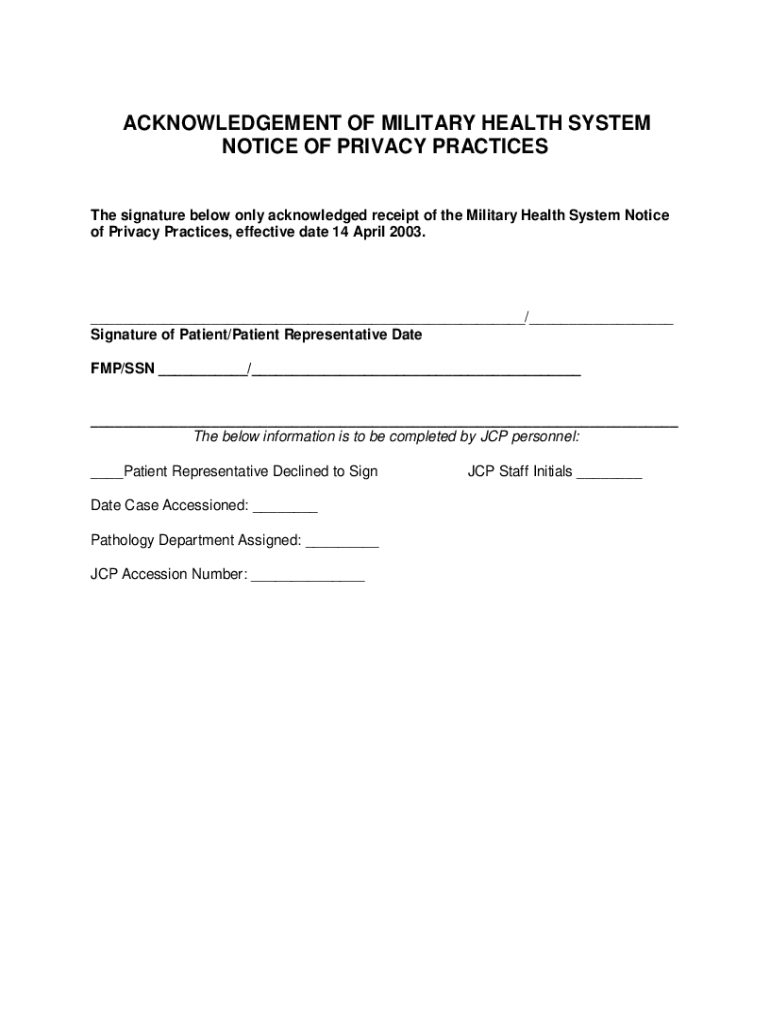
Health Notice Privacy Practices Form


What is the Health Notice Privacy Practices
The Health Notice Privacy Practices outlines how healthcare providers handle patient information. This document is essential for ensuring that individuals understand their rights regarding personal health data. It details how medical records are used, shared, and protected, emphasizing the importance of patient confidentiality. The practices comply with federal regulations, including the Health Insurance Portability and Accountability Act (HIPAA), which mandates strict guidelines for the handling of health information.
Key Elements of the Health Notice Privacy Practices
Understanding the key elements of the Health Notice Privacy Practices is crucial for both patients and healthcare providers. These elements typically include:
- Patient Rights: Information on patients' rights to access their health records and request corrections.
- Information Use: Details on how personal health information may be used for treatment, payment, and healthcare operations.
- Disclosure Policies: Guidelines on when and how patient information can be shared with third parties.
- Data Protection: Measures taken to safeguard personal health information from unauthorized access.
How to Use the Health Notice Privacy Practices
Utilizing the Health Notice Privacy Practices effectively involves understanding its contents and applying the information to safeguard personal health data. Patients should review the notice to become familiar with their rights and the practices of their healthcare providers. Healthcare facilities must ensure that this notice is easily accessible, often provided during the first visit or available in waiting areas. Regular training for staff on these practices is also essential to maintain compliance and protect patient information.
Steps to Complete the Health Notice Privacy Practices
Completing the Health Notice Privacy Practices involves several steps to ensure compliance and understanding. Here are the recommended steps:
- Obtain the Health Notice Privacy Practices from your healthcare provider.
- Read the document thoroughly to understand your rights and the provider's obligations.
- Ask questions if any part of the notice is unclear.
- Sign any required acknowledgment forms to confirm your understanding of the practices.
Legal Use of the Health Notice Privacy Practices
The legal use of the Health Notice Privacy Practices is governed by federal and state laws. Compliance with HIPAA is mandatory, ensuring that patient information is handled with the utmost care. Healthcare providers must regularly update their privacy practices to reflect changes in laws or regulations. Failure to comply can result in significant penalties, including fines and legal action. It is essential for both patients and providers to stay informed about these legal requirements to protect health information effectively.
Examples of Using the Health Notice Privacy Practices
Examples of using the Health Notice Privacy Practices can help clarify its application in real-world scenarios. For instance, when a patient visits a new healthcare provider, they should receive a copy of the privacy practices. This document informs them about how their information will be used and shared. Another example is when a patient requests access to their medical records; the provider must refer to the privacy practices to ensure compliance with legal requirements while fulfilling the request.
Quick guide on how to complete health notice privacy practices
Complete Health Notice Privacy Practices effortlessly on any device
Digital document management has become increasingly favored by businesses and individuals alike. It offers an ideal eco-friendly substitute for traditional printed and signed documents, allowing you to easily find the correct form and securely store it online. airSlate SignNow equips you with all the necessary tools to create, edit, and eSign your documents quickly without any delays. Handle Health Notice Privacy Practices on any device using airSlate SignNow's Android or iOS applications and enhance any document-related procedure today.
How to edit and eSign Health Notice Privacy Practices with ease
- Find Health Notice Privacy Practices and select Get Form to begin.
- Utilize the tools we offer to complete your form.
- Emphasize important sections of your documents or obscure sensitive details using tools that airSlate SignNow specifically offers for that purpose.
- Create your eSignature with the Sign feature, which takes just seconds and carries the same legal validity as a traditional ink signature.
- Review the information and click on the Done button to save your updates.
- Select how you would like to share your form, whether by email, SMS, or invitation link, or download it to your computer.
Eliminate the hassle of lost or misplaced files, tedious form searching, or errors that require reprinting document copies. airSlate SignNow meets your document management needs in just a few clicks from any device you prefer. Adjust and eSign Health Notice Privacy Practices to ensure excellent communication at any stage of your form preparation process with airSlate SignNow.
Create this form in 5 minutes or less
Create this form in 5 minutes!
People also ask
-
What are health notice privacy practices?
Health notice privacy practices refer to the protocols and procedures that organizations must follow to protect sensitive health information. airSlate SignNow ensures compliance with these practices to keep your data safe. Understanding these practices is crucial for businesses handling health-related documents.
-
How does airSlate SignNow ensure compliance with health notice privacy practices?
airSlate SignNow complies with health notice privacy practices by implementing strong encryption and secure storage solutions. This ensures that all eSigned documents maintain the confidentiality required by regulations. Our platform is designed to help businesses protect their sensitive health information.
-
What features does airSlate SignNow offer for managing health-related documents?
airSlate SignNow provides a variety of features tailored for managing health-related documents, including secure eSigning, template management, and audit trails. These features help businesses comply with health notice privacy practices effectively. You can streamline your document workflows while maintaining compliance.
-
Is airSlate SignNow cost-effective for small businesses handling health notices?
Yes, airSlate SignNow is a cost-effective solution for small businesses that need to handle health notices. Our pricing plans are designed to accommodate various budgets while providing the necessary tools to meet health notice privacy practices. By choosing us, you ensure affordability without compromising on security.
-
What integrations does airSlate SignNow offer that support health notice privacy practices?
airSlate SignNow integrates seamlessly with various third-party applications to enhance your document workflow capabilities while supporting health notice privacy practices. These integrations allow for real-time collaboration and data exchange, making it easier to manage health-related documentation securely.
-
How can I track compliance with health notice privacy practices using airSlate SignNow?
AirSlate SignNow provides robust tracking and reporting features to help you monitor compliance with health notice privacy practices. You can generate reports on document access, eSignature dates, and user activity to ensure adherence to privacy protocols. This visibility is crucial for maintaining regulatory compliance.
-
Can airSlate SignNow help in automating health notice document workflows?
Absolutely! airSlate SignNow allows businesses to automate their health notice document workflows, making the process faster and more efficient. Automation minimizes the chance for human error while ensuring that all steps adhere to health notice privacy practices, saving you time and effort.
Get more for Health Notice Privacy Practices
Find out other Health Notice Privacy Practices
- Sign Maryland Doctors Quitclaim Deed Later
- How Can I Sign Maryland Doctors Quitclaim Deed
- Can I Sign Missouri Doctors Last Will And Testament
- Sign New Mexico Doctors Living Will Free
- Sign New York Doctors Executive Summary Template Mobile
- Sign New York Doctors Residential Lease Agreement Safe
- Sign New York Doctors Executive Summary Template Fast
- How Can I Sign New York Doctors Residential Lease Agreement
- Sign New York Doctors Purchase Order Template Online
- Can I Sign Oklahoma Doctors LLC Operating Agreement
- Sign South Dakota Doctors LLC Operating Agreement Safe
- Sign Texas Doctors Moving Checklist Now
- Sign Texas Doctors Residential Lease Agreement Fast
- Sign Texas Doctors Emergency Contact Form Free
- Sign Utah Doctors Lease Agreement Form Mobile
- Sign Virginia Doctors Contract Safe
- Sign West Virginia Doctors Rental Lease Agreement Free
- Sign Alabama Education Quitclaim Deed Online
- Sign Georgia Education Business Plan Template Now
- Sign Louisiana Education Business Plan Template Mobile