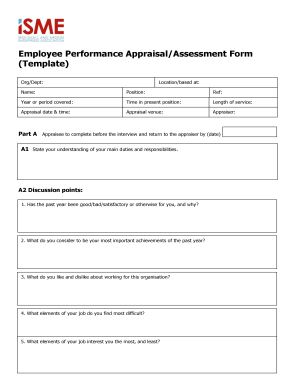
Employee Discussion Form Template


What is the Employee Discussion Form Template
The employee discussion form template serves as a structured document designed to facilitate conversations between employers and employees. This template captures essential information regarding discussions about performance, feedback, or any other relevant topics. It ensures that both parties have a clear record of what was discussed, helping to maintain transparency and accountability in the workplace. By utilizing this template, organizations can foster a culture of open communication and continuous improvement.
How to use the Employee Discussion Form Template
Using the employee discussion form template involves a straightforward process. First, identify the purpose of the discussion, such as performance evaluation or addressing workplace concerns. Next, fill in the employee's details, including their name, position, and date of the discussion. Then, outline the key points to be discussed, ensuring that both positive feedback and areas for improvement are included. After the discussion, both the employee and the supervisor should sign the document to confirm that the conversation took place and that both parties agree on the content. This signed document serves as a formal record of the discussion.
Key elements of the Employee Discussion Form Template
Several key elements should be included in the employee discussion form template to ensure its effectiveness. These elements typically include:
- Employee Information: Name, position, and department of the employee.
- Date of Discussion: The date when the conversation took place.
- Discussion Topics: A list of key points discussed, such as performance metrics, feedback, and future goals.
- Action Items: Any agreed-upon steps or follow-up actions resulting from the discussion.
- Signatures: Space for both the employee and supervisor to sign, indicating agreement and acknowledgment.
Steps to complete the Employee Discussion Form Template
Completing the employee discussion form template involves several clear steps. Begin by gathering necessary information about the employee and the discussion context. Next, fill in the employee's details and the date of the meeting. Then, document the discussion topics, ensuring to cover both strengths and areas for improvement. After that, outline any action items that arise from the conversation. Finally, both the employee and supervisor should review the document for accuracy and sign it to validate the discussion.
Legal use of the Employee Discussion Form Template
The employee discussion form template can be legally binding when used correctly. To ensure compliance with relevant laws, it is essential to follow proper documentation practices. This includes obtaining signatures from both parties, maintaining confidentiality, and adhering to any applicable employment laws. By keeping accurate records of discussions, employers can protect themselves against potential disputes and demonstrate that they have engaged in fair and transparent communication with their employees.
Examples of using the Employee Discussion Form Template
There are various scenarios where the employee discussion form template can be effectively utilized. For instance, it can be employed during annual performance reviews to document feedback and set future goals. Additionally, it can be used in situations where an employee may be facing performance issues, allowing for a structured approach to addressing concerns. Another example includes discussions about professional development opportunities, where both parties can outline expectations and aspirations.
Quick guide on how to complete employee discussion form template
Effortlessly Prepare Employee Discussion Form Template on Any Device
Digital document management has gained traction among businesses and individuals alike. It serves as an excellent eco-friendly alternative to traditional printed and signed documents, allowing you to locate the necessary form and securely store it online. airSlate SignNow equips you with all the tools needed to create, edit, and eSign your documents swiftly without delays. Manage Employee Discussion Form Template on any device using airSlate SignNow's Android or iOS applications and enhance any document-related process today.
The Easiest Way to Edit and eSign Employee Discussion Form Template Effortlessly
- Acquire Employee Discussion Form Template and click Get Form to begin.
- Utilize the tools we offer to fill out your document.
- Highlight essential sections of your documents or redact sensitive details with tools specifically designed for that purpose by airSlate SignNow.
- Create your signature using the Sign tool, which takes mere seconds and holds the same legal validity as a traditional wet signature.
- Verify all the details and click the Done button to save your changes.
- Choose how you wish to share your form, via email, SMS, or invitation link, or download it to your computer.
Eliminate concerns about lost or misplaced documents, tedious form searching, or errors that necessitate printing new copies. airSlate SignNow fulfills your document management needs in just a few clicks from any device you prefer. Edit and eSign Employee Discussion Form Template to guarantee seamless communication throughout the document preparation process with airSlate SignNow.
Create this form in 5 minutes or less
Create this form in 5 minutes!
How to create an eSignature for the employee discussion form template
How to create an electronic signature for a PDF online
How to create an electronic signature for a PDF in Google Chrome
How to create an e-signature for signing PDFs in Gmail
How to create an e-signature right from your smartphone
How to create an e-signature for a PDF on iOS
How to create an e-signature for a PDF on Android
People also ask
-
What is a discussion document template?
A discussion document template is a pre-designed document that guides users in structuring their discussions effectively. It often includes sections for objectives, key points, and action items. Using a discussion document template can streamline meetings and ensure all critical topics are covered.
-
How can I create a discussion document template using airSlate SignNow?
Creating a discussion document template with airSlate SignNow is simple and user-friendly. You can start with a blank template or customize one of our ready-made options. The platform allows you to add fields for signatures, notes, and other essential details to enhance your document.
-
Is there a cost associated with using airSlate SignNow's discussion document template?
airSlate SignNow offers a variety of pricing plans to suit different business needs. While some features are available free, advanced options like customized discussion document templates may require a subscription. It's best to review our pricing page for detailed information.
-
What features are included with the discussion document template?
The discussion document template includes features such as customizable fields, electronic signature capabilities, and real-time collaboration tools. Additionally, users can track document status and send reminders, ensuring seamless communication around discussions. These features enhance the overall usability of your documents.
-
Can I integrate the discussion document template with other applications?
Yes, airSlate SignNow allows integration with various applications like Google Drive, Dropbox, and CRM systems. This capability ensures that your discussion document templates can easily work together with your existing workflows. Integration helps streamline processes and improve productivity.
-
What are the benefits of using a discussion document template?
Using a discussion document template can greatly enhance meeting effectiveness by providing a structured format for discussions. It encourages participants to stay on track and ensures that all vital points are documented. Furthermore, it promotes accountability by assigning action items directly within the template.
-
Can I collaborate with my team on a discussion document template?
Absolutely! airSlate SignNow enables real-time collaboration on your discussion document templates, allowing team members to add comments, make edits, and sign documents simultaneously. This collaborative feature fosters better communication and ensures everyone is aligned on meeting objectives.
Get more for Employee Discussion Form Template
- Life documents planning package including will power of attorney and living will rhode island form
- Essential legal life documents for baby boomers rhode island form
- Essential legal life documents for newlyweds rhode island form
- Essential legal life documents for military personnel rhode island form
- Essential legal life documents for new parents rhode island form
- General power of attorney for care and custody of child or children rhode island form
- Small business accounting package rhode island form
- Company employment policies and procedures package rhode island form
Find out other Employee Discussion Form Template
- Electronic signature Virginia Courts Business Plan Template Fast
- How To Electronic signature Utah Courts Operating Agreement
- Electronic signature West Virginia Courts Quitclaim Deed Computer
- Electronic signature West Virginia Courts Quitclaim Deed Free
- Electronic signature Virginia Courts Limited Power Of Attorney Computer
- Can I Sign Alabama Banking PPT
- Electronic signature Washington Sports POA Simple
- How To Electronic signature West Virginia Sports Arbitration Agreement
- Electronic signature Wisconsin Sports Residential Lease Agreement Myself
- Help Me With Sign Arizona Banking Document
- How Do I Sign Arizona Banking Form
- How Can I Sign Arizona Banking Form
- How Can I Sign Arizona Banking Form
- Can I Sign Colorado Banking PPT
- How Do I Sign Idaho Banking Presentation
- Can I Sign Indiana Banking Document
- How Can I Sign Indiana Banking PPT
- How To Sign Maine Banking PPT
- Help Me With Sign Massachusetts Banking Presentation
- Can I Sign Michigan Banking PDF