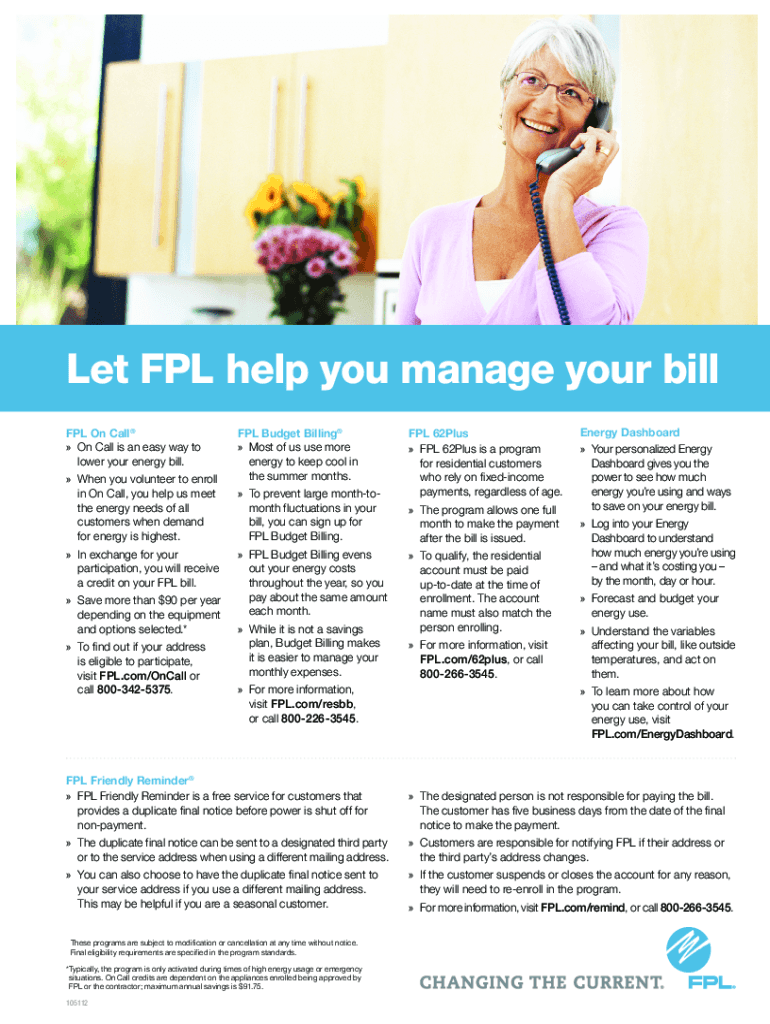
Florida Utility Bill PDF 2020-2026


What is the Florida Utility Bill PDF?
The Florida utility bill PDF is a digital document that outlines the charges and usage associated with utility services in Florida. This document typically includes details such as the account holder's name, service address, billing period, and a breakdown of charges for services like electricity, water, and gas. Utility companies like Florida Power & Light (FPL) provide these bills to their customers, allowing them to track usage and payments. The PDF format ensures that the document can be easily shared, stored, and printed when necessary.
How to Use the Florida Utility Bill PDF
Using the Florida utility bill PDF involves several steps, especially if you need to fill it out or submit it for verification. First, download the PDF from your utility provider’s website or access it through your online account. Once you have the document, you can fill it out using PDF editing software or print it out for manual completion. Ensure all required fields are filled accurately, including your personal information and any relevant account details. After completing the form, you can save it for your records or submit it as needed, either electronically or by mail.
Steps to Complete the Florida Utility Bill PDF
Completing the Florida utility bill PDF requires attention to detail. Follow these steps:
- Download the PDF from your utility provider’s website.
- Open the document using compatible PDF software.
- Fill in your account information, including name, address, and account number.
- Review the billing period and charges listed on the document.
- Sign the document electronically if required, ensuring compliance with eSignature laws.
- Save the completed PDF for your records or submit it as instructed.
Legal Use of the Florida Utility Bill PDF
The Florida utility bill PDF can serve various legal purposes, such as proof of residency or identity verification. For the document to be considered legally binding, it must be filled out accurately and signed appropriately. Electronic signatures are valid under U.S. law, provided they comply with the ESIGN Act and UETA. It is important to ensure that the document is secure and that personal information is protected during the completion and submission process.
Key Elements of the Florida Utility Bill PDF
Key elements of the Florida utility bill PDF include:
- Account Holder Information: Name and address of the individual responsible for the account.
- Billing Period: Dates that the bill covers, indicating the usage timeframe.
- Usage Details: Information on the amount of utility consumed, typically measured in kilowatt-hours for electricity.
- Charges Breakdown: A detailed list of charges, including base fees, taxes, and any additional fees.
- Payment Instructions: Guidelines on how to pay the bill, including due dates and accepted payment methods.
Examples of Using the Florida Utility Bill PDF
The Florida utility bill PDF can be utilized in various scenarios, such as:
- Providing proof of residence when applying for a driver's license or state ID.
- Verifying identity for financial applications, such as loans or credit cards.
- Submitting documentation for rental agreements or housing applications.
- Filing taxes, where utility bills may be needed to support claims for deductions or credits.
Quick guide on how to complete florida utility bill pdf
Complete Florida Utility Bill Pdf effortlessly on any gadget
Web-based document management has become increasingly favored by businesses and individuals alike. It presents an ideal eco-friendly substitute for traditional printed and signed documents, allowing you to obtain the correct form and securely archive it online. airSlate SignNow equips you with all the tools necessary to create, alter, and eSign your paperwork quickly without delays. Manage Florida Utility Bill Pdf on any gadget with airSlate SignNow's Android or iOS applications and streamline any document-related task today.
The simplest way to modify and eSign Florida Utility Bill Pdf without hassle
- Locate Florida Utility Bill Pdf and click on Get Form to begin.
- Utilize the tools we offer to fill out your document.
- Emphasize important sections of your documents or redact sensitive information with tools that airSlate SignNow supplies specifically for that purpose.
- Create your eSignature using the Sign feature, which takes mere seconds and carries the same legal validity as a traditional ink signature.
- Verify the details and click on the Done button to save your changes.
- Select how you wish to send your form, either via email, SMS, or invitation link, or download it to your computer.
Eliminate worries about lost or misplaced files, tedious form searching, or mistakes that necessitate printing new document copies. airSlate SignNow addresses your document management needs in just a few clicks from any device you prefer. Edit and eSign Florida Utility Bill Pdf and ensure effective communication at every stage of your form preparation process with airSlate SignNow.
Create this form in 5 minutes or less
Find and fill out the correct florida utility bill pdf
Create this form in 5 minutes!
People also ask
-
What is a Florida utility bill PDF?
A Florida utility bill PDF is a digital copy of a utility bill issued by service providers in Florida. It captures essential billing details, including usage, charges, and due dates, making it easy to manage payments. Using a PDF format allows for easier sharing and storage of your bills.
-
How can I create a Florida utility bill PDF using airSlate SignNow?
You can easily upload your Florida utility bill to airSlate SignNow to convert it into a PDF. Once uploaded, the platform allows you to edit, sign, and share the document seamlessly. This feature simplifies managing your utility bills in digital form.
-
Is there a cost associated with using airSlate SignNow for Florida utility bill PDFs?
Yes, airSlate SignNow offers various pricing plans designed to suit different business needs. Depending on the plan you choose, you can access features tailored for managing documents like the Florida utility bill PDF. You can start with a free trial to explore its benefits.
-
What features does airSlate SignNow offer for managing Florida utility bill PDFs?
airSlate SignNow provides numerous features for managing Florida utility bill PDFs, such as e-signature capabilities, document templates, and secure storage. These tools streamline your billing processes and enhance efficiency. Additionally, you can track document status and manage reminders for payments.
-
Can I integrate airSlate SignNow with other applications to manage my Florida utility bill PDFs?
Yes, airSlate SignNow supports integrations with popular applications like Google Drive, Dropbox, and more. This flexibility allows you to manage your Florida utility bill PDFs alongside other important documents. Integration enhances your workflow by centralizing document management.
-
How secure is my Florida utility bill PDF when using airSlate SignNow?
Security is a top priority for airSlate SignNow. Your Florida utility bill PDF is protected with bank-level encryption and is stored in secure data centers. Additionally, features like two-factor authentication provide an extra layer of security to ensure your sensitive information remains protected.
-
Can I access my Florida utility bill PDFs on mobile devices?
Absolutely! airSlate SignNow is designed for mobile access, allowing you to view and manage your Florida utility bill PDFs on the go. Whether you’re using a smartphone or tablet, you can easily sign, send, and track documents from anywhere. This flexibility makes it convenient for busy professionals.
Get more for Florida Utility Bill Pdf
- Rental application form rpa 73825 legalformsorg
- Ben and holly quiz form
- Da 4856 form
- Sonoma county septic self monitoring form
- Clearance charges dispute notification form
- Nursing orientation checklist 79753299 form
- Bureau express sample tri merge report consumer copydoc form
- Bapplicationb for pre need plans gsis form
Find out other Florida Utility Bill Pdf
- Can I Sign Arizona Real Estate Confidentiality Agreement
- How Do I Sign Arizona Real Estate Memorandum Of Understanding
- Sign South Dakota Plumbing Job Offer Later
- Sign Tennessee Plumbing Business Letter Template Secure
- Sign South Dakota Plumbing Emergency Contact Form Later
- Sign South Dakota Plumbing Emergency Contact Form Myself
- Help Me With Sign South Dakota Plumbing Emergency Contact Form
- How To Sign Arkansas Real Estate Confidentiality Agreement
- Sign Arkansas Real Estate Promissory Note Template Free
- How Can I Sign Arkansas Real Estate Operating Agreement
- Sign Arkansas Real Estate Stock Certificate Myself
- Sign California Real Estate IOU Safe
- Sign Connecticut Real Estate Business Plan Template Simple
- How To Sign Wisconsin Plumbing Cease And Desist Letter
- Sign Colorado Real Estate LLC Operating Agreement Simple
- How Do I Sign Connecticut Real Estate Operating Agreement
- Sign Delaware Real Estate Quitclaim Deed Secure
- Sign Georgia Real Estate Business Plan Template Computer
- Sign Georgia Real Estate Last Will And Testament Computer
- How To Sign Georgia Real Estate LLC Operating Agreement