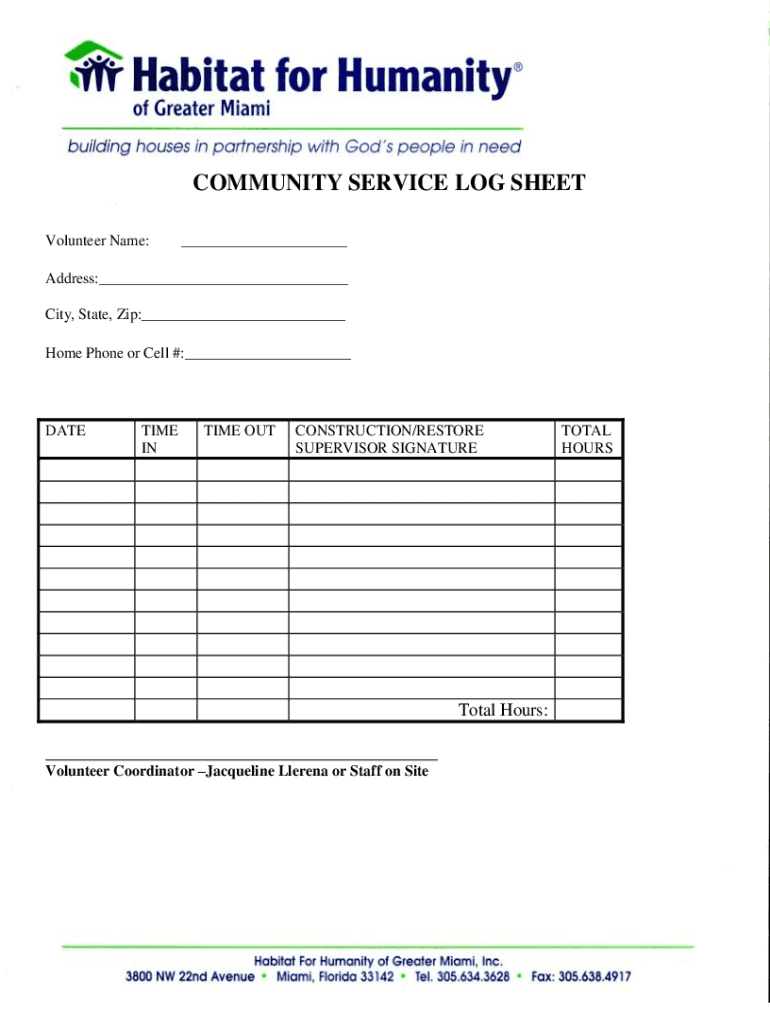
Community Service Log Sheet Form


What is the Community Service Log Sheet
The Community Service Log Sheet is a crucial document used to track and verify the completion of community service hours. This form serves as an official record, detailing the nature of the service performed, the duration, and the organization overseeing the activity. It is commonly utilized by individuals fulfilling court-ordered community service, as well as by students needing to document volunteer work for school requirements. The log sheet helps ensure accountability and provides proof of service when required by various institutions.
How to use the Community Service Log Sheet
Using the Community Service Log Sheet involves several straightforward steps. First, individuals should obtain the form from a reliable source, either digitally or in print. Next, they need to fill in personal details, including their name, contact information, and the date of service. It is essential to accurately record the hours worked, the type of service performed, and the supervising organization’s details. After completing the form, both the individual and the supervisor should sign it to validate the information. This signed document can then be submitted to the relevant authority as proof of service completion.
Steps to complete the Community Service Log Sheet
Completing the Community Service Log Sheet requires careful attention to detail. Follow these steps:
- Obtain the Community Service Log Sheet from a trusted source.
- Fill in your personal information, including your full name and contact details.
- Document the date(s) when community service was performed.
- Clearly describe the type of service completed.
- Record the total hours worked during each service session.
- Include the name and contact information of the organization overseeing the service.
- Have the supervising individual sign the log sheet to confirm the hours and activities.
Legal use of the Community Service Log Sheet
The Community Service Log Sheet holds legal significance, especially when used in compliance with court orders or academic requirements. For the form to be considered valid, it must include accurate information and signatures from both the individual and the supervising organization. Courts may require this documentation as proof of compliance with community service obligations. To ensure legal acceptance, it is advisable to use a reliable platform for digital signatures, which can provide additional verification through a digital certificate.
Key elements of the Community Service Log Sheet
Several key elements must be included in the Community Service Log Sheet to ensure its completeness and validity:
- Personal Information: Name and contact details of the individual completing the service.
- Service Details: Description of the community service performed.
- Date of Service: Specific dates when the service was conducted.
- Total Hours: Accurate record of hours spent on the service.
- Supervisor Information: Name and contact details of the supervising organization or individual.
- Signatures: Required signatures from both the individual and the supervisor to validate the log sheet.
Quick guide on how to complete community service log sheet
Effortlessly prepare Community Service Log Sheet on any device
Digital document management has become increasingly favored by companies and individuals alike. It offers an ideal eco-friendly substitute for traditional printed and signed papers, as you can easily locate the necessary form and securely store it online. airSlate SignNow equips you with all the necessary tools to swiftly create, modify, and electronically sign your documents without any interruptions. Manage Community Service Log Sheet on any device with the airSlate SignNow applications for Android or iOS, and enhance any document-related process today.
The simplest method to edit and electronically sign Community Service Log Sheet effortlessly
- Locate Community Service Log Sheet and select Get Form to begin.
- Use the tools we offer to fill out your document.
- Underline important sections of your documents or conceal sensitive data with tools specifically provided by airSlate SignNow for that purpose.
- Create your signature using the Sign feature, which takes just seconds and carries the same legal authority as an ink signature.
- Review the details and click on the Done button to save your changes.
- Choose how you'd like to share your form, either via email, SMS, or invitation link, or download it to your computer.
Eliminate the worry of lost or misplaced documents, tedious form searches, or mistakes that necessitate printing new copies. airSlate SignNow addresses all your document management needs in just a few clicks from your preferred device. Edit and electronically sign Community Service Log Sheet to ensure excellent communication at every phase of your form preparation process with airSlate SignNow.
Create this form in 5 minutes or less
Create this form in 5 minutes!
People also ask
-
What is a Community Service Log Sheet?
A Community Service Log Sheet is a document used to track volunteer hours and activities completed by individuals. It helps organizations maintain accurate records while fulfilling community service requirements. Using airSlate SignNow for your Community Service Log Sheet simplifies the eSigning process and keeps your records organized.
-
How can airSlate SignNow help with my Community Service Log Sheet?
airSlate SignNow streamlines the process of creating and eSigning your Community Service Log Sheet. With features like customizable templates and automated workflows, users can easily share and receive signed documents. This efficiency ensures that your community service documentation is always perfect and up-to-date.
-
Is there a free trial available for airSlate SignNow?
Yes, airSlate SignNow offers a free trial, allowing you to test the platform's functionality for your Community Service Log Sheet without any commitment. This trial gives prospective customers a risk-free way to explore how our solution can meet their needs. You can create, sign, and manage your documents effectively during this period.
-
What pricing plans does airSlate SignNow offer?
airSlate SignNow offers several pricing plans to accommodate various user needs, including plans specifically designed for individual users, businesses, and enterprises. Each plan provides different features, allowing users to select the perfect fit for managing their Community Service Log Sheet. Pricing is competitive, making it an affordable choice for organizations.
-
Can I integrate airSlate SignNow with other software?
Absolutely! airSlate SignNow provides seamless integrations with numerous applications like Google Drive, Salesforce, and Microsoft Office. These integrations allow you to automate the process of managing your Community Service Log Sheet while connecting it to your existing workflows. This enhances productivity and saves time.
-
Is my data secure with airSlate SignNow?
Yes, data security is a top priority for airSlate SignNow. We use industry-leading encryption technology to protect your Community Service Log Sheet and other documents. Our platform complies with strict security standards, ensuring that your information remains confidential and secure during storage and transmission.
-
What are the benefits of using airSlate SignNow for a Community Service Log Sheet?
Using airSlate SignNow for your Community Service Log Sheet offers numerous benefits, including enhanced efficiency and reduced paperwork. The ability to eSign documents gives users immediate access to signed sheets, streamlining the process of tracking volunteer hours. Additionally, it fosters accountability and improves record-keeping accuracy.
Get more for Community Service Log Sheet
Find out other Community Service Log Sheet
- How To Integrate Sign in Banking
- How To Use Sign in Banking
- Help Me With Use Sign in Banking
- Can I Use Sign in Banking
- How Do I Install Sign in Banking
- How To Add Sign in Banking
- How Do I Add Sign in Banking
- How Can I Add Sign in Banking
- Can I Add Sign in Banking
- Help Me With Set Up Sign in Government
- How To Integrate eSign in Banking
- How To Use eSign in Banking
- How To Install eSign in Banking
- How To Add eSign in Banking
- How To Set Up eSign in Banking
- How To Save eSign in Banking
- How To Implement eSign in Banking
- How To Set Up eSign in Construction
- How To Integrate eSign in Doctors
- How To Use eSign in Doctors