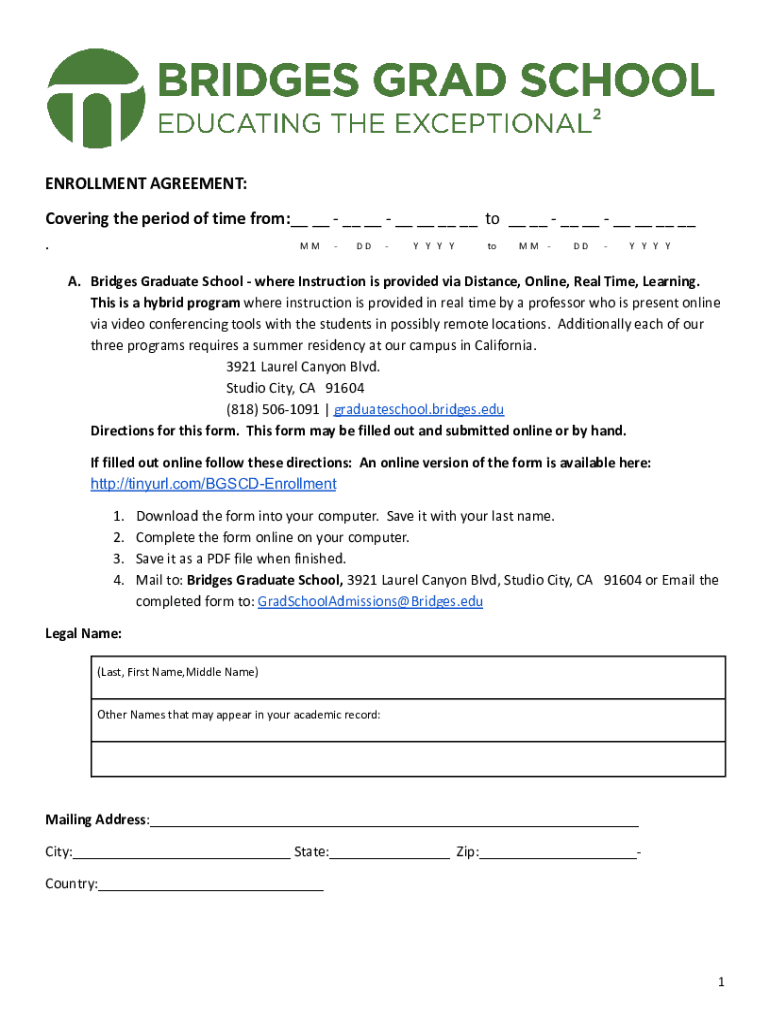
Ebenefits Ladwp CompdfActive Employees HealthEmployee Enrollment and Change Form


What is the Ebenefits ladwp compdfActive Employees HealthEmployee Enrollment And Change Form
The Ebenefits ladwp compdfActive Employees HealthEmployee Enrollment And Change Form is a crucial document for active employees of the Los Angeles Department of Water and Power (LADWP). This form facilitates the enrollment and modification of health benefits for employees, ensuring they have access to necessary healthcare services. It is designed to streamline the process of managing health insurance options, allowing employees to make changes based on their personal circumstances or employment status.
How to use the Ebenefits ladwp compdfActive Employees HealthEmployee Enrollment And Change Form
To effectively use the Ebenefits ladwp compdfActive Employees HealthEmployee Enrollment And Change Form, employees should first review their current health benefit options and identify any changes needed. The form can be filled out digitally, allowing for easy submission and tracking. Employees should ensure that all required fields are completed accurately, including personal information, health plan selections, and any dependent details. Once completed, the form should be submitted according to the guidelines provided by LADWP.
Steps to complete the Ebenefits ladwp compdfActive Employees HealthEmployee Enrollment And Change Form
Completing the Ebenefits ladwp compdfActive Employees HealthEmployee Enrollment And Change Form involves several key steps:
- Gather necessary personal information, including Social Security numbers and dependent details.
- Review available health plans and select the appropriate options.
- Fill out the form digitally, ensuring all sections are completed.
- Double-check for accuracy and completeness to avoid delays.
- Submit the form electronically or as directed by LADWP.
Legal use of the Ebenefits ladwp compdfActive Employees HealthEmployee Enrollment And Change Form
The Ebenefits ladwp compdfActive Employees HealthEmployee Enrollment And Change Form is legally binding when completed and submitted according to established guidelines. It complies with relevant eSignature laws, ensuring that digital submissions are recognized as valid. Employees should be aware of the legal implications of their selections on the form, as they directly affect their health coverage and benefits.
Key elements of the Ebenefits ladwp compdfActive Employees HealthEmployee Enrollment And Change Form
Key elements of the Ebenefits ladwp compdfActive Employees HealthEmployee Enrollment And Change Form include:
- Employee identification information, such as name and employee ID.
- Details of health plans being enrolled in or changed.
- Information on dependents that may be covered under the selected health plans.
- Signature section to validate the employee's consent and understanding of the form.
Form Submission Methods (Online / Mail / In-Person)
The Ebenefits ladwp compdfActive Employees HealthEmployee Enrollment And Change Form can typically be submitted through various methods. Employees are encouraged to use the online submission option for faster processing. Alternatively, forms can be mailed to the designated HR department or submitted in person during office hours. It is important to follow the specific submission guidelines provided by LADWP to ensure timely processing.
Quick guide on how to complete ebenefitsladwpcompdfactive employees healthemployee enrollment and change form
Prepare Ebenefits ladwp compdfActive Employees HealthEmployee Enrollment And Change Form effortlessly on any device
Digital document management has gained increased traction among businesses and individuals. It offers an ideal eco-friendly substitute for conventional printed and signed documents, allowing you to access the necessary form and securely store it online. airSlate SignNow equips you with all the resources needed to create, modify, and eSign your documents promptly without any delays. Manage Ebenefits ladwp compdfActive Employees HealthEmployee Enrollment And Change Form on any platform using airSlate SignNow's Android or iOS applications and enhance any document-centric process today.
The easiest method to alter and eSign Ebenefits ladwp compdfActive Employees HealthEmployee Enrollment And Change Form with ease
- Find Ebenefits ladwp compdfActive Employees HealthEmployee Enrollment And Change Form and click on Get Form to begin.
- Utilize the tools we offer to complete your document.
- Emphasize relevant sections of the documents or redact sensitive information using tools specifically designed for that purpose by airSlate SignNow.
- Generate your signature using the Sign feature, which takes mere seconds and holds the same legal validity as a conventional handwritten signature.
- Verify the information and click on the Done button to save your changes.
- Choose your method of delivering your form, whether by email, SMS, or invite link, or download it to your computer.
Eliminate the hassle of lost or misplaced files, tedious form searches, and mistakes that require reprinting new document copies. airSlate SignNow meets all your document management needs in just a few clicks from any device you choose. Alter and eSign Ebenefits ladwp compdfActive Employees HealthEmployee Enrollment And Change Form and ensure excellent communication at every stage of your form preparation process with airSlate SignNow.
Create this form in 5 minutes or less
Create this form in 5 minutes!
People also ask
-
What is the Ebenefits ladwp compdfActive Employees HealthEmployee Enrollment And Change Form?
The Ebenefits ladwp compdfActive Employees HealthEmployee Enrollment And Change Form is a digital form that allows active employees to enroll in health benefits or make changes to their existing enrollment. Using airSlate SignNow, you can easily fill out, sign, and submit this form, streamlining the entire process.
-
How can I access the Ebenefits ladwp compdfActive Employees HealthEmployee Enrollment And Change Form?
You can access the Ebenefits ladwp compdfActive Employees HealthEmployee Enrollment And Change Form through the airSlate SignNow platform. Simply log in, navigate to the forms section, and search for this specific form to begin your enrollment or changes.
-
Is there a cost associated with using the airSlate SignNow platform for the Ebenefits ladwp compdfActive Employees HealthEmployee Enrollment And Change Form?
airSlate SignNow offers a cost-effective solution for managing the Ebenefits ladwp compdfActive Employees HealthEmployee Enrollment And Change Form. Pricing varies based on features chosen, but it provides great value given its capabilities for seamless document signing and management.
-
What features does airSlate SignNow offer for the Ebenefits ladwp compdfActive Employees HealthEmployee Enrollment And Change Form?
airSlate SignNow provides several features for the Ebenefits ladwp compdfActive Employees HealthEmployee Enrollment And Change Form, including electronic signatures, document templates, automated workflows, and secure cloud storage. These features help simplify the enrollment process signNowly.
-
Can I integrate airSlate SignNow with other applications to manage the Ebenefits ladwp compdfActive Employees HealthEmployee Enrollment And Change Form?
Yes, airSlate SignNow can easily integrate with various applications to help manage the Ebenefits ladwp compdfActive Employees HealthEmployee Enrollment And Change Form. Whether you need CRM, cloud storage, or productivity tools, the integrations provide a seamless experience.
-
What are the benefits of using airSlate SignNow for the Ebenefits ladwp compdfActive Employees HealthEmployee Enrollment And Change Form?
Using airSlate SignNow for the Ebenefits ladwp compdfActive Employees HealthEmployee Enrollment And Change Form offers numerous benefits, including enhanced efficiency, reduced paperwork, and improved accuracy. The platform helps organizations save time and money while ensuring compliance with health enrollment rules.
-
How does airSlate SignNow ensure the security of the Ebenefits ladwp compdfActive Employees HealthEmployee Enrollment And Change Form?
airSlate SignNow ensures the security of the Ebenefits ladwp compdfActive Employees HealthEmployee Enrollment And Change Form by implementing robust encryption and compliance standards. Your data is protected at every step, guaranteeing that sensitive information remains secure during the enrollment process.
Get more for Ebenefits ladwp compdfActive Employees HealthEmployee Enrollment And Change Form
Find out other Ebenefits ladwp compdfActive Employees HealthEmployee Enrollment And Change Form
- How Do I Sign Massachusetts Car Dealer Warranty Deed
- How To Sign Nebraska Car Dealer Resignation Letter
- How Can I Sign New Jersey Car Dealer Arbitration Agreement
- How Can I Sign Ohio Car Dealer Cease And Desist Letter
- How To Sign Ohio Car Dealer Arbitration Agreement
- How To Sign Oregon Car Dealer Limited Power Of Attorney
- How To Sign Pennsylvania Car Dealer Quitclaim Deed
- How Can I Sign Pennsylvania Car Dealer Quitclaim Deed
- Sign Rhode Island Car Dealer Agreement Safe
- Sign South Dakota Car Dealer Limited Power Of Attorney Now
- Sign Wisconsin Car Dealer Quitclaim Deed Myself
- Sign Wisconsin Car Dealer Quitclaim Deed Free
- Sign Virginia Car Dealer POA Safe
- Sign Wisconsin Car Dealer Quitclaim Deed Fast
- How To Sign Wisconsin Car Dealer Rental Lease Agreement
- How To Sign Wisconsin Car Dealer Quitclaim Deed
- How Do I Sign Wisconsin Car Dealer Quitclaim Deed
- Sign Wyoming Car Dealer Purchase Order Template Mobile
- Sign Arizona Charity Business Plan Template Easy
- Can I Sign Georgia Charity Warranty Deed