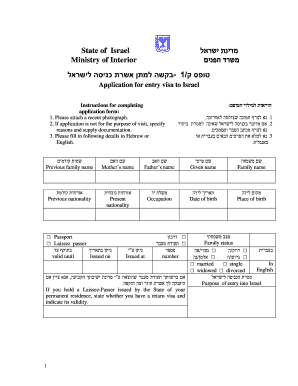
How to Fill Israel Visa Form 2011


What is the Israel visa application?
The Israel visa application is a formal request submitted by individuals seeking permission to enter Israel for various purposes, such as tourism, business, or study. This application typically requires personal information, travel details, and documentation to support the request. Understanding the specific requirements and processes involved in the application is crucial for a successful outcome.
Steps to complete the Israel visa application
Completing the Israel visa application involves several key steps:
- Gather necessary documents, including a valid passport, recent photographs, and any supporting documents relevant to your travel purpose.
- Access the official Israel visa application form, which can often be found online or at an Israel visa application center.
- Fill out the application form accurately, ensuring all required fields are completed.
- Review the application for any errors or missing information before submission.
- Submit the application either online, by mail, or in person at the nearest Israel visa application center.
Required documents for the Israel visa application
When applying for an Israel visa, you will need to provide several essential documents, including:
- A valid passport with at least six months of validity beyond your planned departure date.
- Recent passport-sized photographs that meet the specified requirements.
- Proof of travel arrangements, such as flight itineraries or hotel bookings.
- Documentation supporting the purpose of your visit, such as an invitation letter for business or study.
Legal use of the Israel visa application
The Israel visa application must be completed and submitted in accordance with specific legal requirements. It is important to ensure that all information provided is truthful and accurate, as false information can lead to visa denial or legal repercussions. Additionally, applicants should be aware of the laws governing visa applications in Israel, including any changes or updates to the process.
How to use the Israel visa application form
Using the Israel visa application form effectively involves understanding the structure and requirements of the form. Start by carefully reading the instructions provided on the form. Fill in your personal details, travel information, and any other required sections accurately. If you are completing the form electronically, ensure that you have a reliable digital signature tool to finalize your application securely.
Application process and approval time
The application process for an Israel visa typically involves several stages, including submission, processing, and approval. After submitting your application, it may take anywhere from a few days to several weeks for the visa to be processed, depending on the type of visa and the volume of applications being handled. It is advisable to apply well in advance of your planned travel dates to accommodate any potential delays.
Quick guide on how to complete how to fill israel visa form
Complete How To Fill Israel Visa Form effortlessly on any device
Digital document management has become increasingly favored by businesses and individuals. It offers an ideal sustainable alternative to conventional printed and signed paperwork, allowing you to access the necessary form and securely save it online. airSlate SignNow provides all the resources required to create, modify, and electronically sign your documents promptly without delays. Handle How To Fill Israel Visa Form on any device using airSlate SignNow's Android or iOS applications and streamline any document-based task today.
The simplest method to edit and electronically sign How To Fill Israel Visa Form effortlessly
- Obtain How To Fill Israel Visa Form and then click Get Form to begin.
- Utilize the tools we provide to complete your form.
- Emphasize important sections of the documents or redact sensitive information with specialized tools that airSlate SignNow offers for that purpose.
- Generate your signature with the Sign tool, which takes mere seconds and carries the same legal significance as a traditional ink signature.
- Review the information and then click on the Done button to save your modifications.
- Choose your preferred method to deliver your form, whether by email, SMS, or invite link, or download it to your computer.
Eliminate concerns about lost or misplaced documents, tedious form searches, or errors that require printing new document copies. airSlate SignNow meets your document management needs in just a few clicks from any device you prefer. Modify and electronically sign How To Fill Israel Visa Form and ensure outstanding communication at every stage of the form preparation process with airSlate SignNow.
Create this form in 5 minutes or less
Find and fill out the correct how to fill israel visa form
Create this form in 5 minutes!
How to create an eSignature for the how to fill israel visa form
How to create an electronic signature for a PDF online
How to create an electronic signature for a PDF in Google Chrome
How to create an e-signature for signing PDFs in Gmail
How to create an e-signature right from your smartphone
How to create an e-signature for a PDF on iOS
How to create an e-signature for a PDF on Android
People also ask
-
What are the requirements for photographs at the Israel Visa Application Center?
To submit an application at the Israel Visa Application Center, you need to provide specific photos that meet the official guidelines. These Israel visa application center photos should be recent, in color, and follow the size specifications outlined on the application website. Ensure that the background is plain and that the applicant’s facial features are clearly visible.
-
How should I format and size my photos for the Israel visa application?
The Israel visa application center requires photos to be 2x2 inches in size. Additionally, the photos must be in high resolution and taken within the last six months. Make sure your Israel visa application center photos are printed on quality photo paper and adhere to the national guidelines for visa photography.
-
Can I use a digital photograph for the Israel visa application?
Digital photographs are not accepted directly at the Israel visa application center; you need to print the photos according to the specified requirements. However, you can prepare your photos in digital format to ensure they meet the criteria before printing. This way, when you submit your Israel visa application center photos, they will comply with all necessary guidelines.
-
What is the cost of submitting my visa application at the Israel Visa Application Center?
The cost for submitting a visa application at the Israel Visa Application Center varies depending on the visa type. Generally, you will also need to consider additional fees for required services, including processing your Israel visa application center photos. It's a good idea to check the center's official website for the most current fee structure.
-
Are there any additional services offered at the Israel visa application center?
Yes, the Israel Visa Application Center offers various services, including document verification and photo services. They can assist you in ensuring your Israel visa application center photos meet requirements, and they often provide guidance on completing your application accurately. Be sure to ask about any available packages that might save you time and effort.
-
What features does the online application portal offer for the Israel visa?
The online application portal for the Israel visa is user-friendly and allows you to submit your application and upload any necessary documents, including your Israel visa application center photos. It provides real-time updates on your application status and clear instructions on required materials. This makes the process more efficient and less cumbersome.
-
How can I ensure my Israel visa application center photos are compliant?
To ensure compliance with your Israel visa application center photos, check the official guidelines provided on the consulate's website. Make sure to review the specifications for background color, dimensions, and image quality. You can also consider using professional photo services that specialize in visa photographs to avoid common pitfalls.
Get more for How To Fill Israel Visa Form
Find out other How To Fill Israel Visa Form
- Electronic signature West Virginia Education Contract Safe
- Help Me With Electronic signature West Virginia Education Business Letter Template
- Electronic signature West Virginia Education Cease And Desist Letter Easy
- Electronic signature Missouri Insurance Stock Certificate Free
- Electronic signature Idaho High Tech Profit And Loss Statement Computer
- How Do I Electronic signature Nevada Insurance Executive Summary Template
- Electronic signature Wisconsin Education POA Free
- Electronic signature Wyoming Education Moving Checklist Secure
- Electronic signature North Carolina Insurance Profit And Loss Statement Secure
- Help Me With Electronic signature Oklahoma Insurance Contract
- Electronic signature Pennsylvania Insurance Letter Of Intent Later
- Electronic signature Pennsylvania Insurance Quitclaim Deed Now
- Electronic signature Maine High Tech Living Will Later
- Electronic signature Maine High Tech Quitclaim Deed Online
- Can I Electronic signature Maryland High Tech RFP
- Electronic signature Vermont Insurance Arbitration Agreement Safe
- Electronic signature Massachusetts High Tech Quitclaim Deed Fast
- Electronic signature Vermont Insurance Limited Power Of Attorney Easy
- Electronic signature Washington Insurance Last Will And Testament Later
- Electronic signature Washington Insurance Last Will And Testament Secure