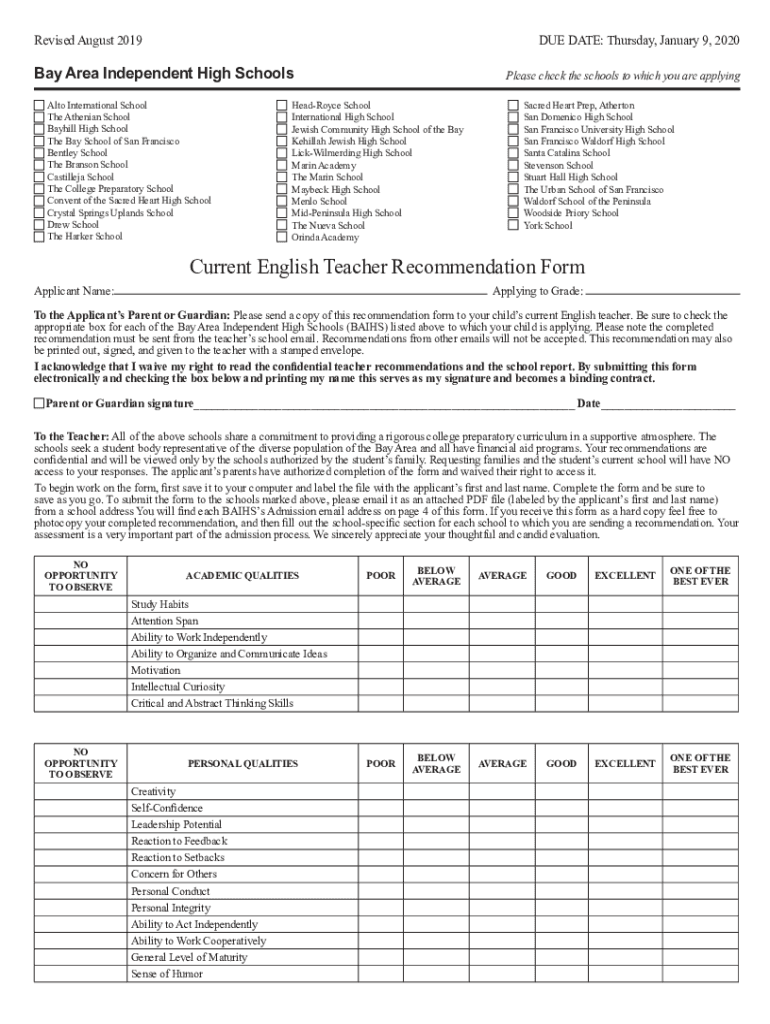
Transcript Release and Conidentiality Form


What is the Transcript Release and Confidentiality Form
The Transcript Release and Confidentiality Form is a legal document that allows individuals to authorize the release of their academic transcripts to designated third parties, such as educational institutions or employers. This form ensures that the requestor has the consent to access sensitive educational information while maintaining the confidentiality of the individual's records. It is commonly used by students transitioning to new schools, applying for jobs, or seeking further education.
How to use the Transcript Release and Confidentiality Form
Using the Transcript Release and Confidentiality Form involves several straightforward steps. First, the individual must complete the form by providing personal information, including their name, contact details, and the specific transcripts being requested. Next, they should identify the recipient of the transcripts and specify any conditions or limitations on the release. Once completed, the form must be signed and dated to validate the request. Utilizing digital platforms like signNow can streamline this process, allowing for secure electronic signatures and quick submission.
Steps to complete the Transcript Release and Confidentiality Form
Completing the Transcript Release and Confidentiality Form requires careful attention to detail. Follow these steps:
- Gather necessary personal information, including your full name, date of birth, and student identification number.
- Clearly indicate the recipient's name and address where the transcripts should be sent.
- Specify the type of transcripts required, such as high school or college transcripts.
- Include any relevant dates or time frames for the transcript release.
- Review the form for accuracy and completeness.
- Sign and date the form to authorize the release.
Legal use of the Transcript Release and Confidentiality Form
The legal use of the Transcript Release and Confidentiality Form hinges on compliance with relevant privacy laws, such as the Family Educational Rights and Privacy Act (FERPA). This federal law protects the privacy of student education records and grants students the right to control the disclosure of their information. By using this form, individuals ensure that their educational records are shared only with authorized parties, thereby upholding their legal rights and maintaining confidentiality.
Key elements of the Transcript Release and Confidentiality Form
Several key elements must be included in the Transcript Release and Confidentiality Form to ensure its effectiveness:
- Personal Information: Full name, contact details, and identification number.
- Recipient Information: Name and address of the party receiving the transcripts.
- Type of Transcripts: Specification of which transcripts are being requested.
- Authorization Signature: Signature of the individual granting permission for the release.
- Date of Request: Date when the request is made.
Examples of using the Transcript Release and Confidentiality Form
There are various scenarios in which the Transcript Release and Confidentiality Form may be utilized:
- A student transferring from one college to another may need to provide transcripts to the new institution.
- Job applicants may be required to submit their academic records to potential employers.
- Individuals applying for graduate programs often need to authorize the release of their undergraduate transcripts.
Quick guide on how to complete transcript release and conidentiality form
Effortlessly complete Transcript Release And Conidentiality Form on any device
Digital document management has gained traction among businesses and individuals alike. It offers an excellent sustainable alternative to traditional printed and signed documents, allowing you to obtain the necessary form and securely archive it online. airSlate SignNow provides you with all the tools required to create, edit, and electronically sign your documents swiftly without delays. Manage Transcript Release And Conidentiality Form on any device using airSlate SignNow's Android or iOS applications and streamline any document-related tasks today.
How to modify and electronically sign Transcript Release And Conidentiality Form with ease
- Obtain Transcript Release And Conidentiality Form and click on Get Form to begin.
- Use the tools we provide to complete your form.
- Highlight important sections of your documents or redact sensitive information with tools that airSlate SignNow specifically provides for that purpose.
- Create your signature using the Sign tool, which takes only seconds and holds the same legal validity as a conventional handwritten signature.
- Review all the details and click on the Done button to preserve your modifications.
- Choose how you wish to send your form, whether by email, SMS, invitation link, or download it to your computer.
Stop worrying about lost or misplaced documents, tedious form searches, or mistakes that necessitate printing new document copies. airSlate SignNow addresses all your document management needs in just a few clicks from a device of your selection. Edit and electronically sign Transcript Release And Conidentiality Form and ensure outstanding communication at every stage of your form preparation process with airSlate SignNow.
Create this form in 5 minutes or less
Create this form in 5 minutes!
People also ask
-
What is a Transcript Release And Confidentiality Form?
A Transcript Release And Confidentiality Form is a legal document that allows individuals to authorize the release of their educational transcripts while ensuring the confidentiality of their personal information. Using airSlate SignNow, you can easily create and manage this form to facilitate the secure sharing of your educational records.
-
How does airSlate SignNow streamline the process of using a Transcript Release And Confidentiality Form?
airSlate SignNow simplifies the process by allowing users to create, send, and eSign the Transcript Release And Confidentiality Form online. This digital approach minimizes paperwork and enhances efficiency, ensuring that your documents are managed seamlessly and securely.
-
Is there a cost associated with using the Transcript Release And Confidentiality Form in airSlate SignNow?
Yes, airSlate SignNow offers various pricing plans that include features for managing your Transcript Release And Confidentiality Form. The cost-effective solutions available make it easy for businesses and individuals to access essential eSigning capabilities, without breaking the bank.
-
What features are included with the Transcript Release And Confidentiality Form on airSlate SignNow?
The Transcript Release And Confidentiality Form in airSlate SignNow includes features like customizable templates, secure eSigning, and document tracking. These features ensure that your form is completed efficiently while maintaining the highest levels of security and compliance.
-
Can I integrate other applications with the Transcript Release And Confidentiality Form?
Absolutely! airSlate SignNow supports integration with various third-party applications, allowing you to easily incorporate the Transcript Release And Confidentiality Form into your existing workflows. This connectivity enhances productivity and streamlines the document management process.
-
What are the benefits of using a digital Transcript Release And Confidentiality Form?
Using a digital Transcript Release And Confidentiality Form reduces processing time and minimizes risks associated with paper documents. The airSlate SignNow platform offers a secure and convenient way to manage these forms, ensuring that your information is protected and easily accessible.
-
Can I track the status of my Transcript Release And Confidentiality Form?
Yes, airSlate SignNow provides real-time document tracking capabilities. You can monitor the status of your Transcript Release And Confidentiality Form, ensuring that you are informed at every step of the signing and approval process.
Get more for Transcript Release And Conidentiality Form
Find out other Transcript Release And Conidentiality Form
- Can I Electronic signature South Carolina Legal Presentation
- How Can I Electronic signature Wyoming Life Sciences Word
- How To Electronic signature Utah Legal PDF
- How Do I Electronic signature Arkansas Real Estate Word
- How Do I Electronic signature Colorado Real Estate Document
- Help Me With Electronic signature Wisconsin Legal Presentation
- Can I Electronic signature Hawaii Real Estate PPT
- How Can I Electronic signature Illinois Real Estate Document
- How Do I Electronic signature Indiana Real Estate Presentation
- How Can I Electronic signature Ohio Plumbing PPT
- Can I Electronic signature Texas Plumbing Document
- How To Electronic signature Michigan Real Estate Form
- How To Electronic signature Arizona Police PDF
- Help Me With Electronic signature New Hampshire Real Estate PDF
- Can I Electronic signature New Hampshire Real Estate Form
- Can I Electronic signature New Mexico Real Estate Form
- How Can I Electronic signature Ohio Real Estate Document
- How To Electronic signature Hawaii Sports Presentation
- How To Electronic signature Massachusetts Police Form
- Can I Electronic signature South Carolina Real Estate Document