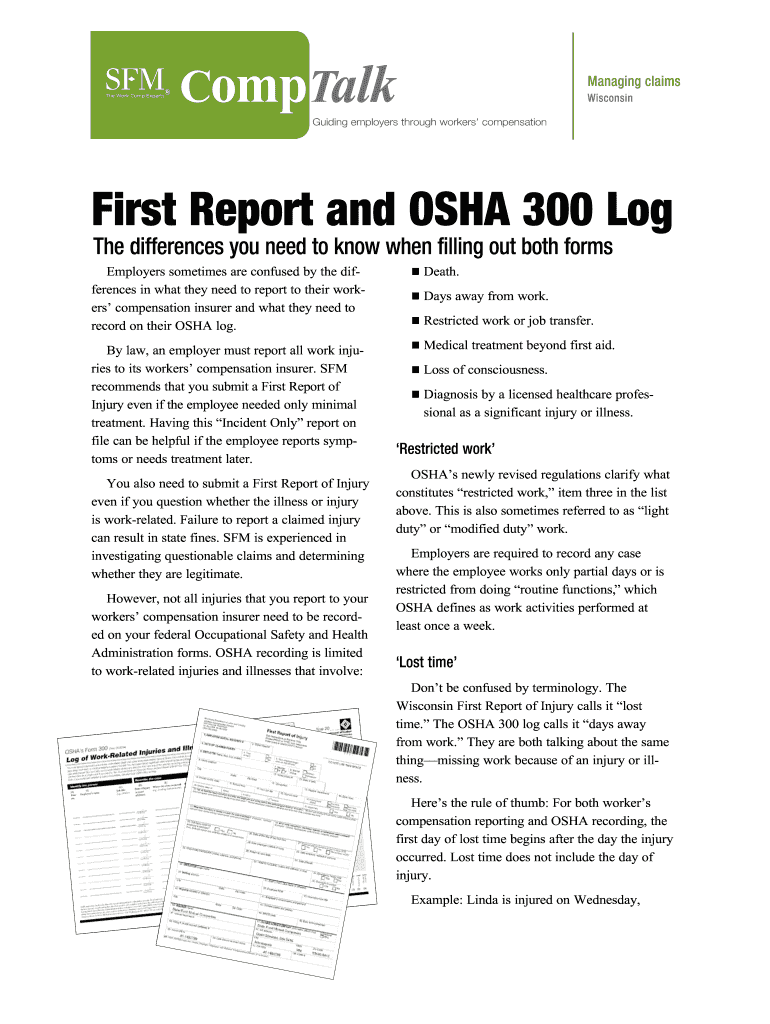
Osha 300 Fillable Form


What is the OSHA 300 Fillable Form
The OSHA 300 fillable form is a crucial document used by employers in the United States to record workplace injuries and illnesses. This form is part of the Occupational Safety and Health Administration's (OSHA) recordkeeping requirements. It helps organizations track incidents that occur in the workplace, ensuring compliance with federal regulations. The OSHA 300 log provides a summary of work-related injuries and illnesses, allowing employers to identify patterns and implement safety measures to prevent future occurrences.
How to Use the OSHA 300 Fillable Form
Using the OSHA 300 fillable form involves several straightforward steps. First, employers must gather relevant information regarding workplace incidents, including the nature of the injury, the affected employee's details, and the circumstances surrounding the event. Once the necessary data is collected, the form can be filled out digitally. It is essential to ensure that all entries are accurate and complete, as this log serves as an official record for OSHA compliance. After filling out the form, employers must keep it accessible for review and submit it to OSHA as required.
Steps to Complete the OSHA 300 Fillable Form
Completing the OSHA 300 fillable form involves a systematic approach. Follow these steps:
- Gather all necessary information about workplace injuries and illnesses.
- Access the OSHA 300 fillable form online.
- Enter the required details, including the date of the incident, employee information, and a description of the injury or illness.
- Review the entries for accuracy and completeness.
- Save the completed form securely for recordkeeping and compliance purposes.
Legal Use of the OSHA 300 Fillable Form
The OSHA 300 fillable form is legally binding when completed correctly and submitted as per OSHA regulations. Employers are required by law to maintain accurate records of workplace injuries and illnesses, and failure to do so can result in penalties. The form must be accessible for employee review and submitted to OSHA when requested. By using a reliable eSignature solution, employers can ensure that the form is signed and stored in compliance with legal standards.
Key Elements of the OSHA 300 Fillable Form
Several key elements are essential to the OSHA 300 fillable form. These include:
- Date of the incident: The specific date when the injury or illness occurred.
- Employee information: Details about the affected employee, such as name and job title.
- Description of the injury or illness: A brief account of what happened and the nature of the injury or illness.
- Outcome: Information regarding the treatment received and whether the employee lost work time.
Examples of Using the OSHA 300 Fillable Form
Employers can utilize the OSHA 300 fillable form in various scenarios. For instance, a manufacturing company may record an employee's injury from a machinery accident, detailing the nature of the injury and any medical treatment required. Similarly, an office environment may document cases of repetitive strain injuries, providing insights into workplace ergonomics. These examples highlight the importance of accurately capturing workplace incidents to promote safety and compliance.
Quick guide on how to complete osha 300 fillable form
Manage Osha 300 Fillable Form seamlessly on any device
Digital document handling has become increasingly favored by businesses and individuals. It serves as an ideal environmentally friendly substitute for traditional printed and signed papers, allowing you to access the necessary form and securely store it online. airSlate SignNow provides all the tools required to generate, modify, and electronically sign your documents swiftly, without any hold-ups. Manage Osha 300 Fillable Form on any device using the airSlate SignNow apps for Android or iOS and enhance your document-related tasks today.
How to modify and electronically sign Osha 300 Fillable Form with ease
- Locate Osha 300 Fillable Form and click Get Form to begin.
- Utilize the tools we offer to fill out your document.
- Mark important sections of your documents or obscure sensitive information with tools that airSlate SignNow provides specifically for that purpose.
- Generate your electronic signature using the Sign tool, which takes mere seconds and carries the same legal validity as a conventional wet ink signature.
- Review the details and click on the Done button to save your changes.
- Select how you wish to send your form, via email, text message (SMS), or invitation link, or download it to your computer.
Eliminate concerns about lost or misplaced documents, tedious form navigation, or errors that require reprinting new copies. airSlate SignNow fulfills all your document management needs with just a few clicks from any device you prefer. Modify and electronically sign Osha 300 Fillable Form and ensure excellent communication at any phase of your form preparation process with airSlate SignNow.
Create this form in 5 minutes or less
Create this form in 5 minutes!
How to create an eSignature for the osha 300 fillable form
How to create an electronic signature for a PDF online
How to create an electronic signature for a PDF in Google Chrome
How to create an e-signature for signing PDFs in Gmail
How to create an e-signature right from your smartphone
How to create an e-signature for a PDF on iOS
How to create an e-signature for a PDF on Android
People also ask
-
What is a printable OSHA 300 log fill online printable fillable blank?
The printable OSHA 300 log fill online printable fillable blank is a standardized form used by employers to record workplace injuries and illnesses. This log helps ensure compliance with Occupational Safety and Health Administration (OSHA) regulations and simplifies the process of reporting incidents. By utilizing this form, businesses can track and manage workplace safety effectively.
-
How can I access the printable OSHA 300 log fill online printable fillable blank?
You can easily access the printable OSHA 300 log fill online printable fillable blank through our website. Simply visit the designated section for OSHA compliance forms and download the log in a user-friendly format. This ensures that you have the necessary tools to maintain industry compliance without hassle.
-
Is the printable OSHA 300 log fill online printable fillable blank customizable?
Yes, the printable OSHA 300 log fill online printable fillable blank is designed to be customizable. You can fill it out directly online or print it and fill it manually based on your workplace specifics. This flexibility ensures you can accurately capture all required information relevant to your business.
-
What are the benefits of using the printable OSHA 300 log fill online printable fillable blank?
Using the printable OSHA 300 log fill online printable fillable blank streamlines your record-keeping process and enhances compliance with OSHA regulations. It provides a clear and concise method for documenting workplace injuries and illnesses, thus promoting better safety practices. Additionally, having accurate records can assist in reducing liability and improving workplace safety culture.
-
How do I fill out the printable OSHA 300 log fill online printable fillable blank?
Filling out the printable OSHA 300 log fill online printable fillable blank is straightforward. You can either fill it out digitally or print it out for manual completion. Make sure to include all relevant details about each incident, including injury types, dates, and affected employees to maintain compliance and accuracy.
-
Is there a cost associated with the printable OSHA 300 log fill online printable fillable blank?
The printable OSHA 300 log fill online printable fillable blank is typically offered at no cost. This ensures that businesses of all sizes can access essential safety documentation without a financial burden. However, additional services like eSigning may be subject to fees, so check our pricing page for more details.
-
Can I integrate the printable OSHA 300 log fill online printable fillable blank with other software?
Yes, our platform allows for seamless integration of the printable OSHA 300 log fill online printable fillable blank with various HR and safety software systems. This integration facilitates easier tracking and reporting of workplace incidents. By combining these resources, businesses can enhance their overall safety management practices.
Get more for Osha 300 Fillable Form
Find out other Osha 300 Fillable Form
- Electronic signature Michigan Email Cover Letter Template Free
- Electronic signature Delaware Termination Letter Template Now
- How Can I Electronic signature Washington Employee Performance Review Template
- Electronic signature Florida Independent Contractor Agreement Template Now
- Electronic signature Michigan Independent Contractor Agreement Template Now
- Electronic signature Oregon Independent Contractor Agreement Template Computer
- Electronic signature Texas Independent Contractor Agreement Template Later
- Electronic signature Florida Employee Referral Form Secure
- How To Electronic signature Florida CV Form Template
- Electronic signature Mississippi CV Form Template Easy
- Electronic signature Ohio CV Form Template Safe
- Electronic signature Nevada Employee Reference Request Mobile
- How To Electronic signature Washington Employee Reference Request
- Electronic signature New York Working Time Control Form Easy
- How To Electronic signature Kansas Software Development Proposal Template
- Electronic signature Utah Mobile App Design Proposal Template Fast
- Electronic signature Nevada Software Development Agreement Template Free
- Electronic signature New York Operating Agreement Safe
- How To eSignature Indiana Reseller Agreement
- Electronic signature Delaware Joint Venture Agreement Template Free