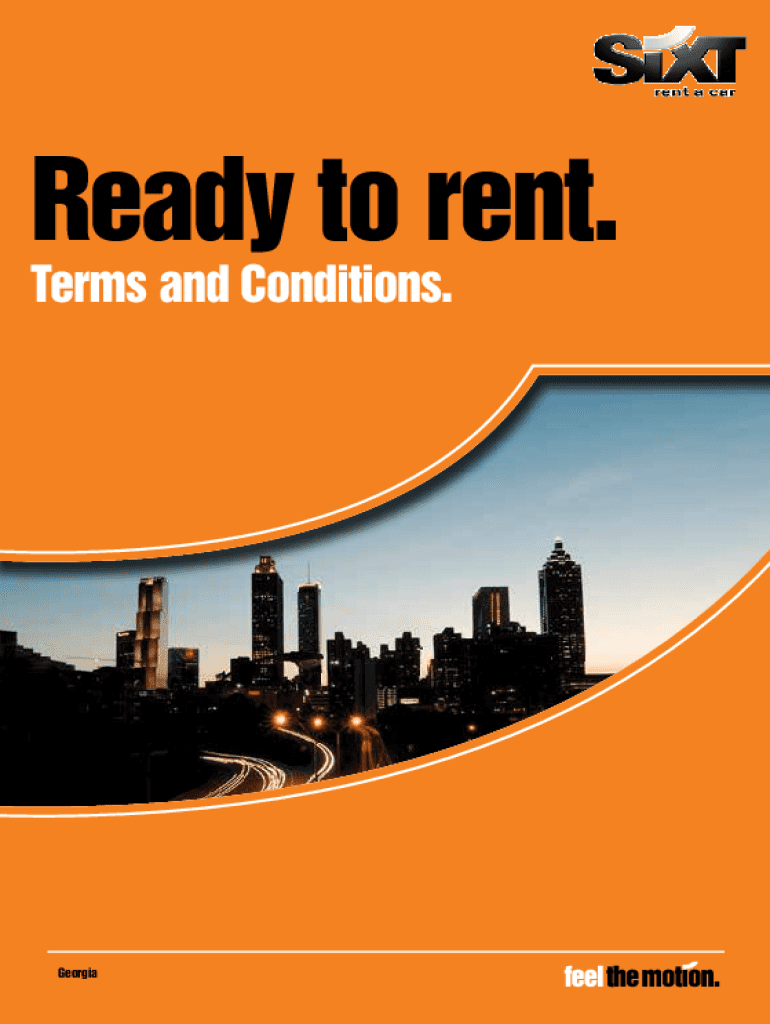
Car Rental Agreement Template for Download UpdateRental Terms and ConditionsBudget Car RentalRental Terms and ConditionsBudget C 2016-2026


Understanding the Car Rental Agreement
A car rental agreement is a legally binding document that outlines the terms and conditions between the rental company and the renter. This agreement specifies the rights and responsibilities of both parties, covering aspects such as rental duration, payment terms, and vehicle use. It is essential for both the rental company and the renter to understand these terms to avoid disputes and ensure a smooth rental experience.
The agreement typically includes details such as:
- Renter's personal information
- Vehicle details (make, model, and identification number)
- Rental period and return policy
- Payment terms, including deposits and fees
- Insurance coverage options
- Conditions for vehicle use and maintenance
- Liability clauses and penalties for violations
Key Elements of the Car Rental Agreement
When reviewing a car rental agreement, several key elements are crucial for understanding your obligations and rights. These include:
- Rental Duration: This specifies the start and end dates of the rental period.
- Payment Terms: Details regarding the total cost, deposit requirements, and accepted payment methods.
- Insurance Coverage: Information about liability coverage, collision damage waivers, and personal accident insurance.
- Vehicle Use Restrictions: Conditions under which the vehicle can be used, including mileage limits and prohibited activities.
- Return Conditions: Guidelines for returning the vehicle, including fuel requirements and condition expectations.
Steps to Complete the Car Rental Agreement
Completing a car rental agreement involves several straightforward steps to ensure all necessary information is accurately provided. Here are the steps to follow:
- Gather Personal Information: Collect your driver's license, credit card, and any other identification required by the rental company.
- Review the Agreement: Read through the terms and conditions carefully to understand your responsibilities.
- Fill in Required Fields: Provide all requested information, including personal details and rental preferences.
- Select Insurance Options: Choose the insurance coverage that best suits your needs.
- Sign the Agreement: Use a secure digital signing tool to eSign the document, ensuring it is legally binding.
Legal Use of the Car Rental Agreement
To ensure the car rental agreement is legally enforceable, it must comply with relevant laws and regulations. In the United States, eSignatures are recognized under the ESIGN Act and UETA, which means that electronic agreements hold the same legal weight as traditional paper contracts. To maintain compliance, the following considerations are important:
- Ensure that all parties consent to the use of electronic signatures.
- Maintain a secure and verifiable method of signing the agreement.
- Store the signed agreement in a manner that preserves its integrity and accessibility.
How to Use the Car Rental Agreement Template
A car rental agreement template can simplify the process of drafting and signing rental agreements. Here’s how to effectively use a template:
- Select a Reliable Template: Choose a template that is compliant with local laws and includes all necessary terms.
- Customize the Template: Fill in specific details such as the renter's name, vehicle information, and rental duration.
- Review the Document: Ensure all information is accurate and that the terms are clear and fair.
- eSign the Agreement: Utilize a digital signing platform to sign the agreement securely.
State-Specific Rules for Car Rental Agreements
Each state in the U.S. may have different regulations governing car rental agreements. It is important to familiarize yourself with these local laws to ensure compliance. Common variations may include:
- Minimum age requirements for renters.
- Specific insurance mandates.
- Local taxes and fees applicable to car rentals.
- Regulations regarding liability and damage waivers.
Understanding these state-specific rules can help renters avoid legal issues and ensure a smooth rental process.
Quick guide on how to complete free car rental agreement template for download 2021 updaterental terms and conditionsbudget car rentalrental terms and
Finish Car Rental Agreement Template For Download UpdateRental Terms And ConditionsBudget Car RentalRental Terms And ConditionsBudget C effortlessly on any device
Digital document management has gained popularity among businesses and individuals alike. It serves as an ideal eco-friendly alternative to traditional printed and signed paperwork, allowing you to obtain the right form and securely store it online. airSlate SignNow provides all the necessary tools to create, edit, and eSign your documents promptly without delays. Manage Car Rental Agreement Template For Download UpdateRental Terms And ConditionsBudget Car RentalRental Terms And ConditionsBudget C on any platform with airSlate SignNow’s Android or iOS applications and streamline any document-related process today.
How to modify and eSign Car Rental Agreement Template For Download UpdateRental Terms And ConditionsBudget Car RentalRental Terms And ConditionsBudget C with ease
- Locate Car Rental Agreement Template For Download UpdateRental Terms And ConditionsBudget Car RentalRental Terms And ConditionsBudget C and click Get Form to begin.
- Utilize the tools we offer to fill out your document.
- Emphasize important sections of your documents or redact sensitive information using tools specifically designed by airSlate SignNow for that purpose.
- Generate your signature with the Sign feature, which takes only seconds and holds the same legal validity as a conventional wet ink signature.
- Review the details and click the Done button to save your changes.
- Select your preferred method for sharing your form, whether via email, SMS, or an invite link, or download it to your computer.
Put an end to lost or misplaced documents, tedious form searching, and errors that necessitate printing new copies. airSlate SignNow addresses all your document management needs in just a few clicks from any device you choose. Edit and eSign Car Rental Agreement Template For Download UpdateRental Terms And ConditionsBudget Car RentalRental Terms And ConditionsBudget C and maintain excellent communication throughout your form preparation process with airSlate SignNow.
Create this form in 5 minutes or less
Find and fill out the correct free car rental agreement template for download 2021 updaterental terms and conditionsbudget car rentalrental terms and
Create this form in 5 minutes!
People also ask
-
What is a car rental agreement?
A car rental agreement is a legal document that outlines the terms and conditions between the rental company and the customer. It typically details the rental duration, cost, insurance coverage, and any restrictions on use. Understanding this agreement is crucial before signing to avoid any potential misunderstandings.
-
How can airSlate SignNow simplify the car rental agreement process?
airSlate SignNow streamlines the car rental agreement process by allowing businesses to send and eSign documents quickly and securely. With user-friendly features, you can create a professional-looking agreement in minutes. This ensures a faster turnaround, enhancing customer satisfaction and operational efficiency.
-
What are the benefits of using airSlate SignNow for car rental agreements?
Using airSlate SignNow for car rental agreements offers numerous benefits, including improved efficiency, reduced paperwork, and enhanced security. The platform also provides templates that can be customized to meet specific business needs. This results in a smoother rental experience for both the customer and the rental agency.
-
Is there a mobile version of airSlate SignNow for managing car rental agreements?
Yes, airSlate SignNow offers a mobile version that allows users to manage car rental agreements on-the-go. This means you can review, eSign, and send agreements from your mobile device, ensuring flexibility and convenience. The mobile experience is designed to be user-friendly and accessible, facilitating quicker transactions.
-
Are there any integration options available with airSlate SignNow for car rental agreements?
airSlate SignNow integrates seamlessly with numerous applications, such as CRM systems and payment processors, enhancing your workflow when managing car rental agreements. This integration allows you to centralize your operations, save time, and reduce the chance of errors. You can easily connect your existing tools to streamline the entire rental process.
-
What security features does airSlate SignNow provide for car rental agreements?
airSlate SignNow prioritizes the security of your car rental agreements by implementing industry-standard encryption and secure data storage. Features such as audit trails and authentication methods ensure that your documents are protected from unauthorized access. This gives both rental companies and customers peace of mind when handling sensitive information.
-
How does pricing work for airSlate SignNow in relation to car rental agreements?
Pricing for airSlate SignNow is competitive and tailored to meet the needs of businesses looking to manage car rental agreements efficiently. Various plans are available, allowing you to choose one based on the number of users and features required. This flexibility ensures you only pay for what you need while maximizing your cost-effectiveness.
Get more for Car Rental Agreement Template For Download UpdateRental Terms And ConditionsBudget Car RentalRental Terms And ConditionsBudget C
- Zkn ausbildungsvertrag pdf form
- Worksheet on dna rna and protein synthesis answer key pdf form
- Aims scale 84039034 form
- Eastwest healthcare reimbursement form
- Consent of surety to final payment form
- Pm care gp visit and consent form
- Preventive maintenance checklist pdf form
- S 114 instructions for wisconsin sales and use tax return form st 12 and county sales and use tax schedule schedule ct
Find out other Car Rental Agreement Template For Download UpdateRental Terms And ConditionsBudget Car RentalRental Terms And ConditionsBudget C
- Electronic signature Texas Legal Lease Agreement Template Free
- Can I Electronic signature Texas Legal Lease Agreement Template
- How To Electronic signature Texas Legal Stock Certificate
- How Can I Electronic signature Texas Legal POA
- Electronic signature West Virginia Orthodontists Living Will Online
- Electronic signature Legal PDF Vermont Online
- How Can I Electronic signature Utah Legal Separation Agreement
- Electronic signature Arizona Plumbing Rental Lease Agreement Myself
- Electronic signature Alabama Real Estate Quitclaim Deed Free
- Electronic signature Alabama Real Estate Quitclaim Deed Safe
- Electronic signature Colorado Plumbing Business Plan Template Secure
- Electronic signature Alaska Real Estate Lease Agreement Template Now
- Electronic signature Colorado Plumbing LLC Operating Agreement Simple
- Electronic signature Arizona Real Estate Business Plan Template Free
- Electronic signature Washington Legal Contract Safe
- How To Electronic signature Arkansas Real Estate Contract
- Electronic signature Idaho Plumbing Claim Myself
- Electronic signature Kansas Plumbing Business Plan Template Secure
- Electronic signature Louisiana Plumbing Purchase Order Template Simple
- Can I Electronic signature Wyoming Legal Limited Power Of Attorney