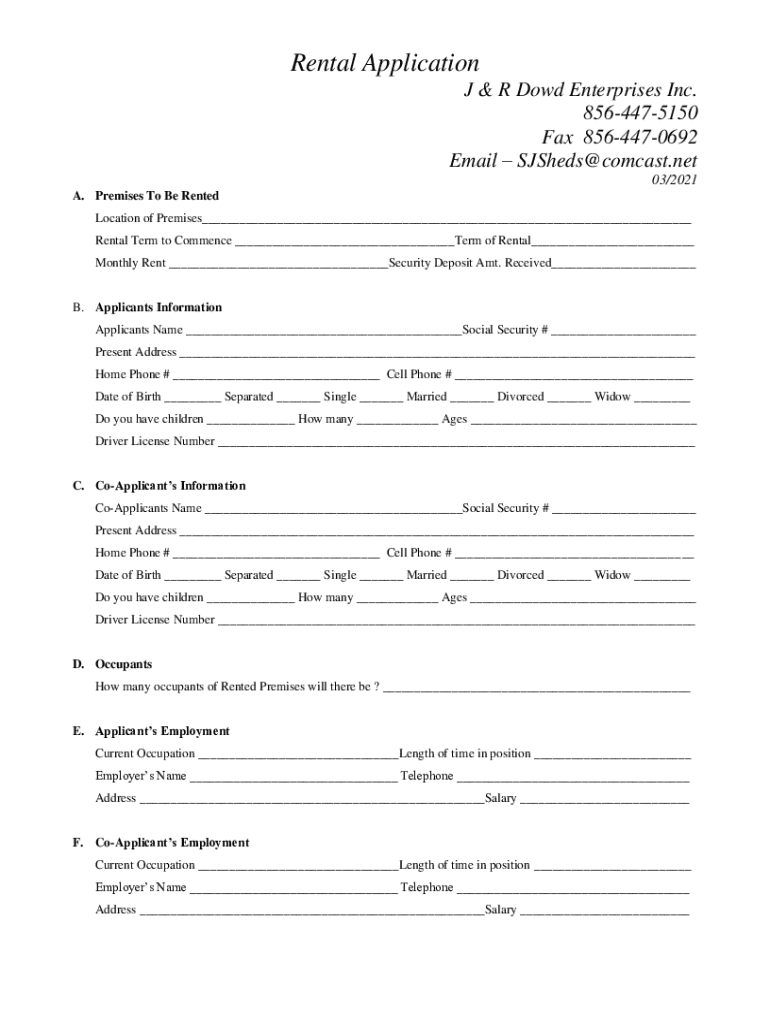
PDF Rental Application Form


What is the PDF Rental Application Form
The PDF Rental Application Form is a standardized document used by landlords and property managers to collect essential information from potential tenants. This form typically includes sections for personal details, rental history, employment information, and references. By completing this form, applicants provide landlords with the necessary data to assess their suitability as tenants. The use of a PDF format ensures that the form is easily accessible, shareable, and can be filled out digitally, streamlining the application process.
How to use the PDF Rental Application Form
Using the PDF Rental Application Form involves several straightforward steps. First, download the form from a reliable source. Next, open the PDF using a compatible viewer that allows for form filling. Complete each section with accurate information, ensuring that all required fields are filled out. Once completed, review the form for any errors or omissions. Finally, save the filled form and submit it according to the landlord's specified method, whether electronically or in print.
Steps to complete the PDF Rental Application Form
Completing the PDF Rental Application Form involves a series of organized steps:
- Download the PDF form from a trusted source.
- Open the form in a PDF reader that supports form filling.
- Enter your personal information, including your full name, contact details, and Social Security number.
- Provide your rental history, detailing previous addresses and landlords.
- Include employment information, such as your current employer and income.
- List references who can vouch for your character and reliability.
- Review the completed form for accuracy and completeness.
- Save the filled form and submit it as instructed by the landlord.
Legal use of the PDF Rental Application Form
The PDF Rental Application Form is legally binding when filled out correctly and submitted as part of the rental application process. To ensure its legal standing, both the applicant and the landlord must comply with relevant housing laws and regulations. This includes fair housing practices and privacy laws that protect the applicant's personal information. It is important for landlords to handle the information responsibly and securely, as misuse can lead to legal repercussions.
Key elements of the PDF Rental Application Form
Key elements of the PDF Rental Application Form typically include:
- Personal Information: Name, address, phone number, and email.
- Rental History: Previous addresses, landlord contact information, and duration of tenancy.
- Employment Details: Current employer, job title, and income verification.
- References: Contact information for personal or professional references.
- Consent and Signature: A section for the applicant's signature to authorize background checks and verify the provided information.
How to obtain the PDF Rental Application Form
The PDF Rental Application Form can be obtained through various channels. Many property management companies and landlords provide the form directly on their websites for prospective tenants. Additionally, local housing authorities may offer standardized forms that comply with state regulations. Applicants can also find templates online that can be customized to meet specific needs. Ensure that the source is reputable to avoid outdated or incorrect forms.
Quick guide on how to complete pdf rental application form
Complete PDF Rental Application Form effortlessly on any device
Online document management has gained signNow popularity among businesses and individuals. It offers an excellent eco-friendly substitute for traditional printed and signed documents, as you can locate the correct form and securely store it online. airSlate SignNow equips you with all the tools necessary to create, modify, and eSign your documents quickly without delays. Handle PDF Rental Application Form on any platform using airSlate SignNow's Android or iOS applications and enhance any document-based task today.
The easiest method to modify and eSign PDF Rental Application Form without hassle
- Locate PDF Rental Application Form and click Get Form to begin.
- Utilize the tools we offer to complete your document.
- Emphasize important sections of your documents or redact sensitive information with tools specifically designed by airSlate SignNow for that purpose.
- Create your eSignature using the Sign tool, which only takes seconds and carries the same legal validity as a conventional wet ink signature.
- Review all the details and click on the Done button to preserve your changes.
- Choose how you would like to send your form, whether by email, SMS, invite link, or download it to your computer.
Say goodbye to lost or misplaced files, tedious form searches, or errors that require printing new document copies. airSlate SignNow meets your document management requirements in just a few clicks from any device of your preference. Edit and eSign PDF Rental Application Form and guarantee outstanding communication at every stage of the form preparation process with airSlate SignNow.
Create this form in 5 minutes or less
Create this form in 5 minutes!
People also ask
-
What is a PDF Rental Application Form?
A PDF Rental Application Form is a digital document that allows prospective tenants to apply for rental properties online. This form typically includes personal information, rental history, and references, making it a crucial tool for landlords and property managers to screen applicants efficiently.
-
How can I create a PDF Rental Application Form using airSlate SignNow?
To create a PDF Rental Application Form with airSlate SignNow, simply upload your document and use our intuitive editor to add fields for user input. You can customize the form to include necessary details specific to your rental requirements and seamlessly share it with applicants for easy completion.
-
Are there any costs associated with using the PDF Rental Application Form?
airSlate SignNow offers a variety of pricing plans, including a cost-effective option for users needing to create and manage PDF Rental Application Forms. Each plan includes features such as document cloud storage, eSignature capabilities, and customer support, making it an affordable solution for everyone.
-
What features does the PDF Rental Application Form include?
The PDF Rental Application Form includes customizable fields, electronic signature options, and secure document storage. Additionally, you can track the status of your applications in real time, ensuring that you streamline the rental process and quickly respond to potential tenants.
-
How secure is my PDF Rental Application Form data?
airSlate SignNow prioritizes the security of your PDF Rental Application Form data by implementing robust encryption and compliance with international data protection standards. This ensures that sensitive information related to applicants is kept confidential and secure throughout the entire application process.
-
Can I integrate the PDF Rental Application Form with other software?
Yes, airSlate SignNow allows for seamless integrations with various CRM platforms and property management software. This means you can streamline your tenant application process by linking the PDF Rental Application Form with your existing tools for a more efficient workflow.
-
What are the benefits of using the PDF Rental Application Form?
Using a PDF Rental Application Form simplifies the application process for both landlords and tenants. It enables quick submissions, reduces paperwork, and enhances the management of rental applications, allowing property managers to focus on finding suitable tenants faster.
Get more for PDF Rental Application Form
Find out other PDF Rental Application Form
- How Do I Sign Hawaii Real estate sales contract template
- Sign Kentucky New hire forms Myself
- Sign Alabama New hire packet Online
- How Can I Sign California Verification of employment form
- Sign Indiana Home rental application Online
- Sign Idaho Rental application Free
- Sign South Carolina Rental lease application Online
- Sign Arizona Standard rental application Now
- Sign Indiana Real estate document Free
- How To Sign Wisconsin Real estate document
- Sign Montana Real estate investment proposal template Later
- How Do I Sign Washington Real estate investment proposal template
- Can I Sign Washington Real estate investment proposal template
- Sign Wisconsin Real estate investment proposal template Simple
- Can I Sign Kentucky Performance Contract
- How Do I Sign Florida Investment Contract
- Sign Colorado General Power of Attorney Template Simple
- How Do I Sign Florida General Power of Attorney Template
- Sign South Dakota Sponsorship Proposal Template Safe
- Sign West Virginia Sponsorship Proposal Template Free