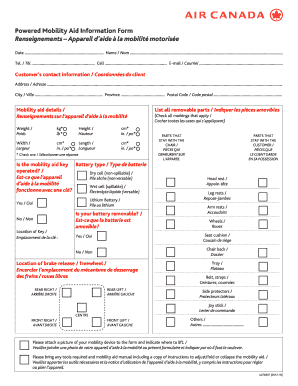
Air Canada Mobility Assistance Form


What is the Air Canada Mobility Assistance
The Air Canada Mobility Assistance program is designed to provide support for passengers with disabilities or mobility challenges. This service aims to ensure a smooth travel experience by offering various forms of assistance, including wheelchair services, priority boarding, and help with navigating the airport. The program is tailored to meet the specific needs of each passenger, allowing them to travel comfortably and confidently.
How to use the Air Canada Mobility Assistance
To utilize the Air Canada Mobility Assistance, passengers should complete the Air Canada wheelchair assistance form prior to their flight. This form allows travelers to specify their needs and the type of assistance required. It is recommended to submit the form at least 48 hours before departure to ensure that all necessary arrangements can be made. Assistance can include help with check-in, boarding, and disembarking from the aircraft.
Steps to complete the Air Canada Mobility Assistance
Completing the Air Canada wheelchair assistance form involves several straightforward steps:
- Access the form through the Air Canada website or customer service.
- Fill in personal details, including your flight information and specific assistance needs.
- Review the information for accuracy before submission.
- Submit the form online or via email as instructed.
After submission, passengers should receive a confirmation of their request, detailing the assistance that will be provided.
Legal use of the Air Canada Mobility Assistance
The Air Canada mobility assistance form is legally binding when completed according to the airline's guidelines. This means that the information provided must be accurate and truthful. Misrepresentation or failure to disclose relevant information may result in denial of services or other consequences. Compliance with airline policies ensures that passengers receive the necessary support during their travel.
Eligibility Criteria
Eligibility for the Air Canada Mobility Assistance program typically includes individuals with disabilities, seniors, or anyone who may have difficulty moving through the airport or boarding the aircraft. Passengers are encouraged to assess their needs and apply for assistance to ensure a comfortable travel experience. Each request is reviewed on a case-by-case basis to determine the appropriate level of support.
Form Submission Methods
The Air Canada wheelchair assistance form can be submitted through various methods:
- Online submission via the Air Canada website.
- Email submission to the customer service department.
- In-person submission at the airport, if necessary.
Choosing the appropriate method depends on the passenger's preference and the timeline for their travel plans.
Quick guide on how to complete air canada mobility assistance
Effortlessly Prepare Air Canada Mobility Assistance on Any Device
Digital document management has become increasingly popular among businesses and individuals. It offers a perfect environmentally friendly alternative to traditional printed and signed documents, enabling you to locate the appropriate form and securely store it online. airSlate SignNow supplies you with all the tools necessary to create, modify, and eSign your documents promptly without delays. Manage Air Canada Mobility Assistance on any platform using airSlate SignNow’s Android or iOS applications and enhance any document-centric process today.
The simplest way to revise and eSign Air Canada Mobility Assistance with ease
- Find Air Canada Mobility Assistance and select Get Form to begin.
- Utilize the tools we provide to fill out your form.
- Emphasize important sections of the documents or obscure sensitive information with the tools that airSlate SignNow offers specifically for this purpose.
- Generate your eSignature using the Sign feature, which takes moments and carries the same legal validity as a standard wet ink signature.
- Review the information and click on the Done button to save your updates.
- Select how you would like to send your form, via email, text message (SMS), or invite link, or download it to your computer.
Eliminate worries about lost or misplaced documents, tedious form searching, or errors that necessitate printing new copies. airSlate SignNow meets your document management needs in just a few clicks from any device of your choosing. Edit and eSign Air Canada Mobility Assistance and ensure excellent communication during any phase of the form preparation process with airSlate SignNow.
Create this form in 5 minutes or less
Create this form in 5 minutes!
How to create an eSignature for the air canada mobility assistance
How to create an electronic signature for a PDF online
How to create an electronic signature for a PDF in Google Chrome
How to create an e-signature for signing PDFs in Gmail
How to create an e-signature right from your smartphone
How to create an e-signature for a PDF on iOS
How to create an e-signature for a PDF on Android
People also ask
-
What is the air Canada wheelchair assistance form?
The air Canada wheelchair assistance form is a document that assists travelers in requesting wheelchair services during their flights. It ensures that passengers requiring mobility support receive the necessary assistance at airports and on board. Completing this form helps streamline the travel experience for individuals with mobility challenges.
-
How can I access the air Canada wheelchair assistance form?
You can access the air Canada wheelchair assistance form online through the air Canada official website or by contacting their customer service. Make sure to fill out all required information accurately to avoid any delays in service. It's advisable to submit the form well in advance of your travel date to ensure availability.
-
Is there a fee associated with the air Canada wheelchair assistance form?
There is no fee to complete the air Canada wheelchair assistance form, as the airline provides this service to ensure customer comfort and safety. However, passengers should check if there are charges for other special services or amenities that might be required during their travel. Always verify with air Canada for any specific queries regarding fees.
-
What information do I need to provide on the air Canada wheelchair assistance form?
When filling out the air Canada wheelchair assistance form, you will need to provide personal details such as your name, contact information, flight number, and any specific assistance requirements. Ensuring that all information is accurate is crucial for timely and efficient service. Be sure to check for any additional information related to your needs.
-
Can I modify my request after submitting the air Canada wheelchair assistance form?
Yes, you can modify your request for wheelchair assistance after submitting the air Canada wheelchair assistance form. It's advisable to contact air Canada directly to make any changes as soon as possible. Keep your booking reference handy for easier assistance from customer service.
-
What are the benefits of using the air Canada wheelchair assistance form?
Using the air Canada wheelchair assistance form provides numerous benefits, such as ensuring that you receive prompt and professional support during your travel. It allows for personalized assistance tailored to your specific mobility needs, enhancing your overall travel experience. Additionally, it minimizes any potential stress by ensuring all necessary arrangements are in place ahead of time.
-
How does the air Canada wheelchair assistance form integrate with other travel services?
The air Canada wheelchair assistance form can integrate seamlessly with other travel services like hotel accommodations and transportation. This coordination ensures a smooth transition from one service to another, allowing you to plan your entire journey with the necessary support. Contact air Canada for details on how these services work together.
Get more for Air Canada Mobility Assistance
- Education verification request letter sample odojansinapoliit form
- Declaring a minoracademicscollege of arts and science form
- Travel authorized by form
- Vinemont al sample bid 694535 form
- Cca 0001a application for child care assistance form
- Rea 4001 complaint form
- Oregon department of transportation notice to contractors form
- Npiregistryorgwp contentuploadsnorth dakota medicaid individual provider application form
Find out other Air Canada Mobility Assistance
- Help Me With eSign New York Doctors PPT
- Can I eSign Hawaii Education PDF
- How To eSign Hawaii Education Document
- Can I eSign Hawaii Education Document
- How Can I eSign South Carolina Doctors PPT
- How Can I eSign Kansas Education Word
- How To eSign Kansas Education Document
- How Do I eSign Maine Education PPT
- Can I eSign Maine Education PPT
- How To eSign Massachusetts Education PDF
- How To eSign Minnesota Education PDF
- Can I eSign New Jersey Education Form
- How Can I eSign Oregon Construction Word
- How Do I eSign Rhode Island Construction PPT
- How Do I eSign Idaho Finance & Tax Accounting Form
- Can I eSign Illinois Finance & Tax Accounting Presentation
- How To eSign Wisconsin Education PDF
- Help Me With eSign Nebraska Finance & Tax Accounting PDF
- How To eSign North Carolina Finance & Tax Accounting Presentation
- How To eSign North Dakota Finance & Tax Accounting Presentation