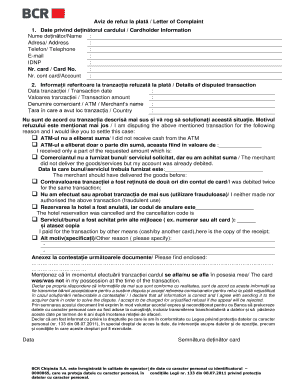
Aviz De Refuz La Plata Bcr 2016-2026


What is the Aviz De Refuz La Plata Bcr
The Aviz de Refuz la Plata BCR is a formal document issued by Banca Comercială Română (BCR) that serves as a notification of refusal to make a payment. This document is crucial for individuals and businesses who need to formally communicate a denial of payment obligations, often related to financial transactions or agreements. It outlines the reasons for the refusal and provides a structured way to document the decision, ensuring clarity and legal validity.
How to Obtain the Aviz De Refuz La Plata Bcr
To obtain the Aviz de Refuz la Plata BCR, individuals or organizations typically need to follow a specific process. This may involve contacting BCR directly through their customer service channels or visiting a local branch. It is essential to provide relevant information, such as account details and the context of the payment refusal, to facilitate the issuance of the document. In some cases, BCR may require additional documentation to support the request.
Steps to Complete the Aviz De Refuz La Plata Bcr
Completing the Aviz de Refuz la Plata BCR involves several key steps to ensure accuracy and compliance. First, gather all necessary information related to the payment refusal, including transaction details and reasons for the denial. Next, fill out the form clearly, providing all required fields such as your name, contact information, and any relevant account numbers. Finally, review the completed document for accuracy before submitting it to BCR, either electronically or in person.
Legal Use of the Aviz De Refuz La Plata Bcr
The Aviz de Refuz la Plata BCR holds legal significance as it serves as an official record of a payment refusal. For the document to be legally binding, it must comply with applicable laws and regulations governing financial transactions. This includes ensuring that the reasons for refusal are clearly stated and that the document is properly signed and dated. Utilizing a reliable eSignature solution can enhance the document's legal standing and provide additional security.
Key Elements of the Aviz De Refuz La Plata Bcr
Several key elements must be included in the Aviz de Refuz la Plata BCR to ensure its effectiveness. These elements typically include:
- Identifying Information: Full name and contact details of the individual or entity issuing the refusal.
- Transaction Details: Specific information regarding the payment or transaction in question.
- Reasons for Refusal: A clear and concise explanation of why the payment is being refused.
- Date of Issue: The date when the document is completed and issued.
- Signature: A signature to validate the document, which can be enhanced with an electronic signature for added security.
Examples of Using the Aviz De Refuz La Plata Bcr
There are various scenarios in which the Aviz de Refuz la Plata BCR may be utilized. For instance, a business may issue this document to a supplier when a payment is not made due to discrepancies in the delivered goods. Another example is an individual refusing payment for services rendered that did not meet agreed-upon standards. These examples illustrate the document's versatility in both personal and business contexts.
Quick guide on how to complete aviz de refuz la plata bcr 468831420
Prepare Aviz De Refuz La Plata Bcr seamlessly on any device
Digital document management has gained traction among organizations and individuals. It serves as an ideal environmentally friendly alternative to traditional printed and signed documents, allowing you to obtain the correct form and securely store it online. airSlate SignNow equips you with all the tools necessary to create, modify, and electronically sign your documents swiftly and without delays. Manage Aviz De Refuz La Plata Bcr on any device using airSlate SignNow Android or iOS applications and streamline your document-related tasks today.
The easiest way to modify and eSign Aviz De Refuz La Plata Bcr effortlessly
- Obtain Aviz De Refuz La Plata Bcr and click Get Form to begin.
- Use the tools we offer to fill out your form.
- Highlight pertinent sections of your documents or obscure sensitive information with tools specifically provided by airSlate SignNow for that purpose.
- Create your signature using the Sign feature, which takes mere seconds and holds the same legal validity as a conventional wet ink signature.
- Review the details and click the Done button to save your modifications.
- Choose how you would like to send your form, via email, text message (SMS), invite link, or download it to your computer.
Eliminate concerns about lost or misfiled documents, tedious form navigation, or mistakes that necessitate printing new copies. airSlate SignNow fulfills your document management requirements in just a few clicks from any device you prefer. Modify and eSign Aviz De Refuz La Plata Bcr to ensure excellent communication at every stage of your form preparation journey with airSlate SignNow.
Create this form in 5 minutes or less
Create this form in 5 minutes!
How to create an eSignature for the aviz de refuz la plata bcr 468831420
How to create an electronic signature for a PDF online
How to create an electronic signature for a PDF in Google Chrome
How to create an e-signature for signing PDFs in Gmail
How to create an e-signature right from your smartphone
How to create an e-signature for a PDF on iOS
How to create an e-signature for a PDF on Android
People also ask
-
What is an 'aviz de refuz la plata bcr'?
An 'aviz de refuz la plata bcr' is a notification issued by BCR when a payment transaction has been declined. Understanding this document is crucial for businesses that handle multiple financial transactions. airSlate SignNow can help streamline the management of such notifications through efficient electronic document signing.
-
How does airSlate SignNow handle 'aviz de refuz la plata bcr' documents?
With airSlate SignNow, you can easily create, send, and sign 'aviz de refuz la plata bcr' documents electronically. Our platform allows for quick and secure eSigning, ensuring that your financial transactions are well-documented. This simplifies your workflow and reduces the risk of handling physical paperwork.
-
What are the pricing options for using airSlate SignNow for 'aviz de refuz la plata bcr'?
AirSlate SignNow offers various pricing plans to accommodate different business needs, ensuring you can manage 'aviz de refuz la plata bcr' documents at a cost-effective rate. Our pricing structure is transparent, and you can choose a plan that fits your budget while still enjoying powerful eSigning features.
-
Can I integrate airSlate SignNow with other platforms for handling 'aviz de refuz la plata bcr'?
Yes, airSlate SignNow integrates seamlessly with numerous third-party applications, allowing you to manage 'aviz de refuz la plata bcr' notifications within your existing workflows. This ensures that your team can leverage familiar tools while effectively utilizing our eSigning capabilities for better efficiency.
-
What features does airSlate SignNow offer for managing financial documents like 'aviz de refuz la plata bcr'?
AirSlate SignNow provides features such as customizable templates, cloud storage, and advanced security measures to protect your 'aviz de refuz la plata bcr' documents. These features streamline the eSigning process, making it easier for you to work on financial documents without worrying about compliance or security.
-
How can airSlate SignNow improve the process of sending 'aviz de refuz la plata bcr'?
By using airSlate SignNow, you can signNowly enhance the efficiency of sending 'aviz de refuz la plata bcr'. Our platform automates reminders and tracks the signing status, ensuring that your documents are sent and received promptly, thus reducing delays and improving your overall workflow.
-
Is it secure to send 'aviz de refuz la plata bcr' through airSlate SignNow?
Absolutely! Security is a top priority at airSlate SignNow. When sending 'aviz de refuz la plata bcr', our platform uses encryption and provides authentication features to ensure that your documents remain confidential and protected against unauthorized access.
Get more for Aviz De Refuz La Plata Bcr
Find out other Aviz De Refuz La Plata Bcr
- How Do I Sign Colorado Medical Power of Attorney Template
- How To Sign Louisiana Medical Power of Attorney Template
- How Do I Sign Louisiana Medical Power of Attorney Template
- Can I Sign Florida Memorandum of Agreement Template
- How Do I Sign Hawaii Memorandum of Agreement Template
- Sign Kentucky Accident Medical Claim Form Fast
- Sign Texas Memorandum of Agreement Template Computer
- How Do I Sign Utah Deed of Trust Template
- Sign Minnesota Declaration of Trust Template Simple
- Sign Texas Shareholder Agreement Template Now
- Sign Wisconsin Shareholder Agreement Template Simple
- Sign Nebraska Strategic Alliance Agreement Easy
- Sign Nevada Strategic Alliance Agreement Online
- How To Sign Alabama Home Repair Contract
- Sign Delaware Equipment Rental Agreement Template Fast
- Sign Nevada Home Repair Contract Easy
- Sign Oregon Construction Contract Template Online
- Sign Wisconsin Construction Contract Template Simple
- Sign Arkansas Business Insurance Quotation Form Now
- Sign Arkansas Car Insurance Quotation Form Online