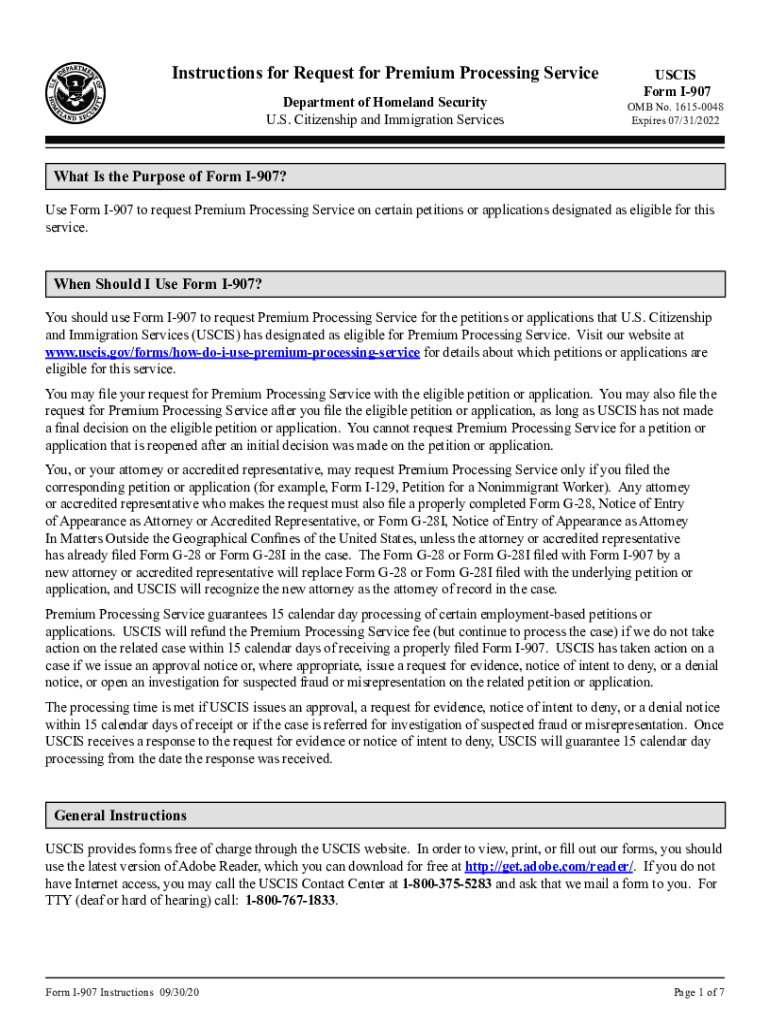
I 907 Instructions Form


What is the I 907 Instructions
The I 907 instructions provide guidance for individuals seeking to request expedited processing of certain immigration forms through the United States Citizenship and Immigration Services (USCIS). This form is specifically used to request premium processing for various petitions and applications, ensuring that they receive expedited attention. Understanding the I 907 instructions is crucial for applicants who wish to shorten the waiting period for their immigration benefits.
Steps to complete the I 907 Instructions
Completing the I 907 instructions involves several key steps to ensure accuracy and compliance. First, gather all necessary information and documentation related to the underlying petition or application for which premium processing is being requested. Next, accurately fill out the I 907 form, ensuring that all fields are completed as required. It is important to include the receipt number of the underlying petition and any other relevant details. After completing the form, review it for any errors before submitting it. Finally, choose a submission method, whether online or by mail, and ensure that the appropriate fee is included.
Legal use of the I 907 Instructions
The legal use of the I 907 instructions is governed by USCIS regulations. Utilizing the I 907 form allows applicants to request premium processing, which guarantees a response within a specified timeframe, typically 15 calendar days. This expedited service is only available for certain types of petitions and applications, such as H-1B, L-1, and O-1 visa requests. Adhering to the instructions ensures that the request is processed legally and efficiently, providing applicants with the benefits of timely decisions on their immigration status.
Required Documents
When submitting the I 907 instructions, specific documents must accompany the form to facilitate the processing of the premium request. Required documents typically include a copy of the underlying petition or application, proof of payment for the premium processing fee, and any additional documentation that supports the request for expedited service. It is essential to ensure that all documents are current and accurately reflect the information provided in the I 907 form.
Form Submission Methods
The I 907 form can be submitted through various methods, offering flexibility to applicants. The primary submission methods include online filing through the USCIS website, mailing the completed form to the appropriate service center, or submitting it in person at designated USCIS offices. Each method may have different processing times and requirements, so it is important to choose the one that best fits the applicant's needs and circumstances.
Eligibility Criteria
Eligibility for using the I 907 instructions is primarily determined by the type of immigration petition or application being filed. Premium processing is available for specific visa categories, including H-1B, L-1, and O-1, among others. Applicants must ensure that their underlying petition qualifies for expedited processing and that they meet all necessary criteria outlined by USCIS. Understanding these eligibility requirements is essential for a successful application.
Quick guide on how to complete i 907 instructions
Effortlessly Prepare I 907 Instructions on Any Device
Digital document management has surged in popularity among businesses and individuals alike. It serves as an ideal environmentally-friendly substitute for conventional printed and signed paperwork, allowing you to locate the appropriate form and securely keep it online. airSlate SignNow provides all the resources necessary to create, adjust, and electronically sign your documents promptly without any hiccups. Administer I 907 Instructions on any device using airSlate SignNow's Android or iOS applications and simplify your document-related tasks today.
The Easiest Method to Modify and eSign I 907 Instructions Effortlessly
- Locate I 907 Instructions and click Get Form to begin.
- Utilize the features we offer to finalize your document.
- Emphasize key sections of the document or obscure sensitive information with tools specifically available through airSlate SignNow.
- Craft your signature using the Sign tool, which takes merely seconds and carries the same legal validity as a traditional handwritten signature.
- Review the details and click the Done button to save your changes.
- Choose your preferred method for sharing your form, whether by email, SMS, invite link, or download it to your computer.
Eliminate concerns about lost or misfiled documents, tedious form searches, or mistakes that necessitate printing additional copies. airSlate SignNow caters to your document management needs in just a few clicks from any device you choose. Adjust and eSign I 907 Instructions and guarantee exceptional communication at every phase of the form preparation process with airSlate SignNow.
Create this form in 5 minutes or less
Create this form in 5 minutes!
People also ask
-
What are the i 907 instructions for using airSlate SignNow?
The i 907 instructions for using airSlate SignNow outline the steps needed to electronically sign and manage documents efficiently. You can easily upload your documents, invite signers, and track the progress of signatures all in one platform. Our user-friendly interface makes following these instructions straightforward, ensuring a seamless signing experience.
-
How much does airSlate SignNow cost for businesses?
The pricing for airSlate SignNow is competitive and designed to fit various business needs. We offer flexible pricing plans that accommodate different team sizes and usage levels, making it affordable for everyone. To find the best fit, review our pricing details and choose the plan that aligns with your requirements, including support for i 907 instructions.
-
What are the key features of airSlate SignNow?
AirSlate SignNow boasts several key features that enhance document management and eSignatures. Key functionalities include document templates, customizable workflows, and advanced tracking capabilities. By following the i 907 instructions, you can make the most of these features to streamline your signing process.
-
How does airSlate SignNow enhance document security?
Document security is a top priority at airSlate SignNow. We implement robust encryption methods and comply with industry standards to protect your sensitive information. Furthermore, our platform provides features such as audit trails and signature verification to ensure that all processes align with i 907 instructions for legal compliance.
-
Can I integrate airSlate SignNow with other applications?
Yes, airSlate SignNow offers seamless integrations with a variety of popular applications, enhancing your workflow efficiency. Whether you need to sync data with CRM systems or automate business processes, our integrations can help. By following the i 907 instructions, you can establish these connections effortlessly.
-
What benefits does airSlate SignNow provide for remote teams?
AirSlate SignNow is especially beneficial for remote teams, enabling them to collaborate on documents without physical meetings. The platform allows team members to sign, share, and manage documents from anywhere in the world. Following the i 907 instructions ensures that all team members can participate in the signing process easily and efficiently.
-
Are there any limitations on the number of documents I can sign?
Our plans at airSlate SignNow vary, but most provide ample capacity for signing a large number of documents. Specific limits depend on the chosen pricing plan, so it's best to review these details beforehand. Make sure to check how the i 907 instructions apply to your chosen plan to maximize your document signing capabilities.
Get more for I 907 Instructions
Find out other I 907 Instructions
- How To eSignature Massachusetts Government Form
- How Can I eSignature Oregon Government PDF
- How Can I eSignature Oklahoma Government Document
- How To eSignature Texas Government Document
- Can I eSignature Vermont Government Form
- How Do I eSignature West Virginia Government PPT
- How Do I eSignature Maryland Healthcare / Medical PDF
- Help Me With eSignature New Mexico Healthcare / Medical Form
- How Do I eSignature New York Healthcare / Medical Presentation
- How To eSignature Oklahoma Finance & Tax Accounting PPT
- Help Me With eSignature Connecticut High Tech Presentation
- How To eSignature Georgia High Tech Document
- How Can I eSignature Rhode Island Finance & Tax Accounting Word
- How Can I eSignature Colorado Insurance Presentation
- Help Me With eSignature Georgia Insurance Form
- How Do I eSignature Kansas Insurance Word
- How Do I eSignature Washington Insurance Form
- How Do I eSignature Alaska Life Sciences Presentation
- Help Me With eSignature Iowa Life Sciences Presentation
- How Can I eSignature Michigan Life Sciences Word