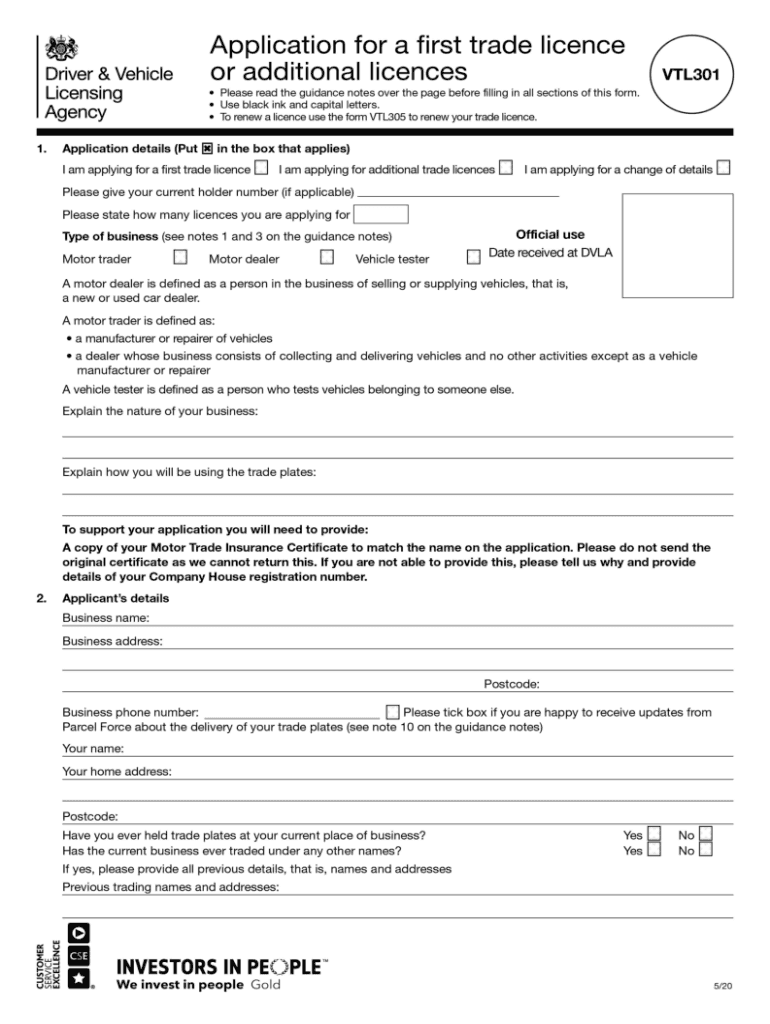
UK VTL301 2020


What is the UK VTL301
The UK VTL301 form is a specific document used for various administrative purposes, particularly in relation to travel and residency matters. This form is essential for individuals who are applying for specific visas or residency permits in the United Kingdom. It serves as a formal declaration and provides necessary information to the authorities regarding the applicant's status and intentions.
How to use the UK VTL301
Using the UK VTL301 form involves several steps to ensure that all required information is accurately provided. Applicants should first download the form from the appropriate government website or obtain a physical copy. Once in possession of the form, individuals need to fill it out completely, ensuring that all personal details, such as name, address, and reason for application, are clearly stated. After completing the form, it must be submitted according to the specified guidelines, which may include online submission or mailing to the relevant authority.
Steps to complete the UK VTL301
Completing the UK VTL301 form requires careful attention to detail. Here are the steps to follow:
- Download or obtain the UK VTL301 form from the official source.
- Read the instructions thoroughly to understand the requirements.
- Fill in your personal information accurately, including full name and contact details.
- Provide any additional information requested, such as travel history or purpose of visit.
- Review the form for any errors or omissions before submission.
- Submit the completed form as per the guidelines provided, ensuring you keep a copy for your records.
Legal use of the UK VTL301
The UK VTL301 form must be used in compliance with legal standards set by the UK government. This includes ensuring that the information provided is truthful and accurate. Misrepresentation or failure to disclose relevant information can lead to penalties, including denial of the application or legal consequences. It is vital for applicants to understand their rights and obligations when using this form.
Key elements of the UK VTL301
The UK VTL301 form includes several key elements that are crucial for its validity. These elements typically consist of:
- Personal identification details of the applicant.
- Purpose of the application, whether for a visa, residency, or other administrative needs.
- Supporting documentation that may be required, such as proof of identity or travel plans.
- Signature of the applicant, affirming the accuracy of the provided information.
Required Documents
When submitting the UK VTL301 form, applicants must also provide certain required documents to support their application. These documents may include:
- A valid passport or identification card.
- Proof of residence or travel plans.
- Financial statements or evidence of support during the stay.
- Any additional documents specified in the form instructions.
Quick guide on how to complete uk vtl301
Complete UK VTL301 with ease on any device
Managing documents online has become popular among businesses and individuals. It offers an excellent eco-friendly substitute for traditional printed and signed papers, allowing you to access the necessary forms and securely keep them online. airSlate SignNow provides you with all the tools needed to create, modify, and electronically sign your documents swiftly without delays. Handle UK VTL301 on any device using airSlate SignNow's Android or iOS applications and enhance any document-driven process today.
The easiest way to edit and electronically sign UK VTL301 effortlessly
- Find UK VTL301 and click on Get Form to begin.
- Utilize the tools available to fill out your form.
- Select important sections of your documents or obscure sensitive data with tools specifically provided by airSlate SignNow for that purpose.
- Create your electronic signature using the Sign tool, which takes seconds and holds the same legal validity as a conventional wet ink signature.
- Review all the details and click on the Done button to save your changes.
- Decide how you want to send your form—via email, SMS, or invitation link, or download it to your computer.
Eliminate the hassle of missing or lost files, tiresome form searching, and mistakes that necessitate printing new document copies. airSlate SignNow meets your document management needs in just a few clicks from any device you prefer. Modify and electronically sign UK VTL301 to guarantee exceptional communication at every stage of your form preparation process with airSlate SignNow.
Create this form in 5 minutes or less
Find and fill out the correct uk vtl301
Create this form in 5 minutes!
How to create an eSignature for the uk vtl301
How to create an electronic signature for your PDF file online
How to create an electronic signature for your PDF file in Google Chrome
How to make an e-signature for signing PDFs in Gmail
How to create an e-signature straight from your mobile device
How to create an electronic signature for a PDF file on iOS
How to create an e-signature for a PDF document on Android devices
People also ask
-
What is UK VTL301?
UK VTL301 is a versatile electronic signature solution designed to streamline document signing processes. It enables businesses to send, sign, and manage documents efficiently, ensuring quick turnaround times and enhanced collaboration.
-
How does UK VTL301 improve document workflow?
UK VTL301 automates the document workflow by eliminating manual workflows and reducing the time it takes to get documents signed. This leads to improved productivity and ensures timely document processing in various business scenarios.
-
What are the pricing options for UK VTL301?
The pricing for UK VTL301 is affordable and competitive, catering to businesses of all sizes. Users can choose from various subscription plans based on their needs, ensuring cost-effectiveness while accessing valuable features.
-
What features does UK VTL301 offer?
UK VTL301 offers a range of features including customizable templates, cloud storage integration, real-time tracking, and multi-device access. These features empower users to manage their documents efficiently and securely.
-
Can UK VTL301 integrate with other software?
Yes, UK VTL301 seamlessly integrates with popular software applications such as CRM systems, project management tools, and cloud storage services. This allows businesses to streamline operations and enhance their overall efficiency.
-
What are the security measures in place for UK VTL301?
UK VTL301 prioritizes security with advanced encryption protocols and secure access controls. This ensures that all documents are safely stored and only accessible to authorized users, providing peace of mind for businesses.
-
Is UK VTL301 suitable for all business types?
Absolutely, UK VTL301 is designed to accommodate the needs of various business types, including startups, SMEs, and large enterprises. Its flexible features make it a great fit for any organization looking to enhance its document signing processes.
Get more for UK VTL301
Find out other UK VTL301
- eSign Louisiana Lawers Last Will And Testament Mobile
- eSign Louisiana Lawers Limited Power Of Attorney Online
- eSign Delaware Insurance Work Order Later
- eSign Delaware Insurance Credit Memo Mobile
- eSign Insurance PPT Georgia Computer
- How Do I eSign Hawaii Insurance Operating Agreement
- eSign Hawaii Insurance Stock Certificate Free
- eSign New Hampshire Lawers Promissory Note Template Computer
- Help Me With eSign Iowa Insurance Living Will
- eSign North Dakota Lawers Quitclaim Deed Easy
- eSign Ohio Lawers Agreement Computer
- eSign North Dakota Lawers Separation Agreement Online
- How To eSign North Dakota Lawers Separation Agreement
- eSign Kansas Insurance Moving Checklist Free
- eSign Louisiana Insurance Promissory Note Template Simple
- eSign Texas Lawers Contract Fast
- eSign Texas Lawers Lease Agreement Free
- eSign Maine Insurance Rental Application Free
- How Can I eSign Maryland Insurance IOU
- eSign Washington Lawers Limited Power Of Attorney Computer