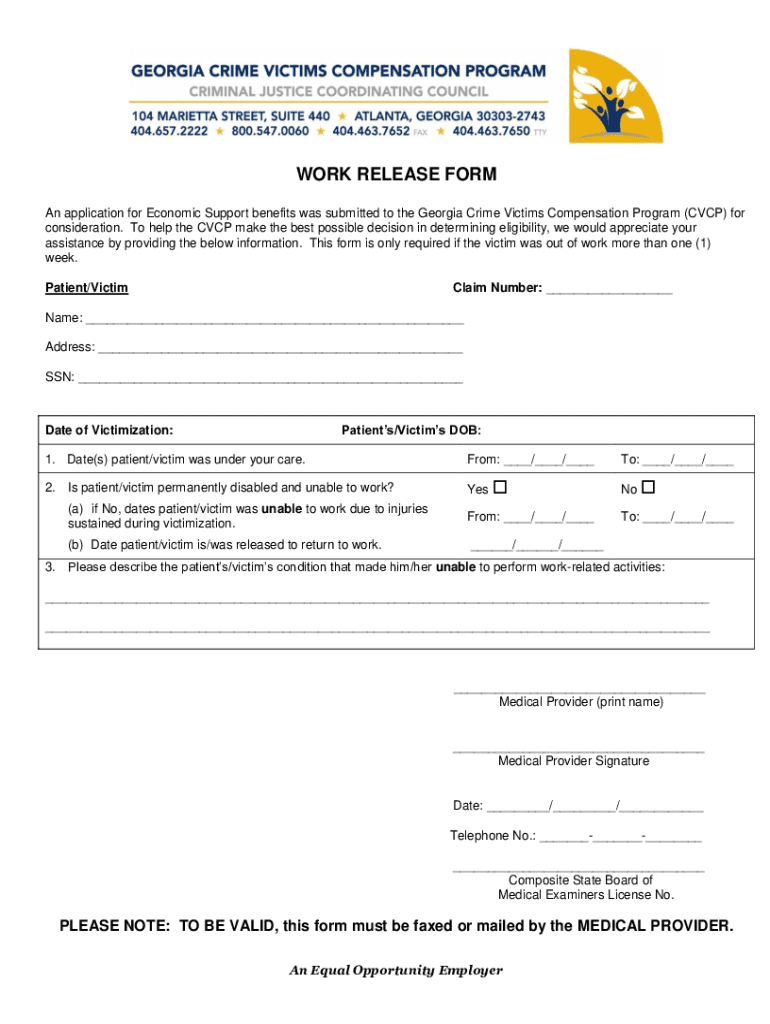
GA CVCP Work Release Form 2016-2026


What is the GA CVCP Work Release Form
The Georgia Crime Victims Compensation Program (GA CVCP) Work Release Form is a legal document designed to facilitate the release of individuals from custody for employment purposes. This form is particularly relevant for individuals who are participating in work release programs as part of their rehabilitation or sentencing conditions. The form outlines the necessary permissions and responsibilities associated with the release, ensuring that both the individual and the supervising authorities are aware of the terms of the release.
How to use the GA CVCP Work Release Form
Using the GA CVCP Work Release Form involves several steps to ensure compliance with legal requirements. First, individuals must fill out the form accurately, providing all requested information, including personal details and the nature of employment. Next, the form should be submitted to the appropriate supervising authority for approval. Once approved, the individual must adhere to the conditions set forth in the form, which may include reporting back to the facility after work hours. Maintaining communication with supervising authorities is essential throughout this process.
Steps to complete the GA CVCP Work Release Form
Completing the GA CVCP Work Release Form requires careful attention to detail. The following steps outline the process:
- Obtain a copy of the form from the appropriate source, such as a correctional facility or legal office.
- Fill in personal information, including name, identification number, and contact details.
- Provide details about the employment opportunity, including the employer's name, address, and contact information.
- Sign the form, acknowledging understanding of the terms and conditions.
- Submit the completed form to the supervising authority for review and approval.
Legal use of the GA CVCP Work Release Form
The legal use of the GA CVCP Work Release Form is governed by specific regulations that ensure its validity. This form must be filled out in accordance with state laws and must include all necessary signatures. The completion of the form signifies that the individual is authorized to leave custody for employment, which can be vital for rehabilitation. It is important to keep a copy of the signed form for personal records and to comply with any additional requirements set by the supervising authority.
Key elements of the GA CVCP Work Release Form
Several key elements must be included in the GA CVCP Work Release Form to ensure its effectiveness. These include:
- Personal Information: Full name, identification number, and contact information of the individual.
- Employment Details: Information about the job, including employer name, address, and nature of work.
- Conditions of Release: Specific terms that outline the responsibilities of the individual while on work release.
- Signatures: Required signatures from the individual and the supervising authority to validate the form.
Eligibility Criteria
Eligibility for using the GA CVCP Work Release Form typically includes several factors. Individuals must be currently incarcerated and participating in a work release program approved by the supervising authority. They must also demonstrate a commitment to rehabilitation and compliance with the terms of their sentence. Additional criteria may involve a review of the individual's criminal history and behavior while in custody, ensuring that they pose no risk to public safety during their employment.
Quick guide on how to complete ga cvcp work release form
Effortlessly manage GA CVCP Work Release Form on any device
Digital document management has become increasingly favored by both businesses and individuals. It serves as an ideal eco-friendly substitute for conventional printed and signed documents, as you can easily find the appropriate form and securely store it online. airSlate SignNow equips you with all the tools necessary to create, edit, and electronically sign your documents swiftly and without any holdups. Handle GA CVCP Work Release Form on any device using the airSlate SignNow apps for Android or iOS and enhance any documentation process today.
How to edit and electronically sign GA CVCP Work Release Form effortlessly
- Find GA CVCP Work Release Form and click Get Form to begin.
- Utilize the tools we offer to fill out your document.
- Mark important sections of the documents or obscure sensitive information with tools that airSlate SignNow specifically provides for this purpose.
- Generate your eSignature using the Sign tool, which only takes a few seconds and carries the same legal validity as a traditional handwritten signature.
- Review all the details and click on the Done button to save your changes.
- Select how you wish to send your form, via email, SMS, or invitation link, or download it to your computer.
Forget about lost or misplaced documents, tedious form searches, or mistakes that necessitate printing new copies. airSlate SignNow fulfills all your document management needs in just a few clicks from any device of your choosing. Edit and electronically sign GA CVCP Work Release Form while ensuring seamless communication at every stage of your document preparation process with airSlate SignNow.
Create this form in 5 minutes or less
Create this form in 5 minutes!
People also ask
-
What is a work release form and why is it important?
A work release form is a legal document that allows an employee to take time off for work-related reasons without impacting their pay. This form is crucial for both employers and employees to ensure that workplace policies are followed and to maintain proper documentation for absence from work.
-
How does airSlate SignNow simplify the process of creating a work release form?
airSlate SignNow provides templates that allow users to create a work release form quickly and efficiently. With our easy-to-use interface, you can customize the form to meet your specific needs, ensuring a hassle-free documentation process.
-
What are the costs associated with using airSlate SignNow for work release forms?
airSlate SignNow offers a cost-effective pricing model that suits businesses of all sizes. Plans vary based on features and user needs, allowing you to pay only for the functionalities required for creating and managing your work release form.
-
Can I integrate airSlate SignNow with other tools for managing work release forms?
Yes! airSlate SignNow integrates seamlessly with numerous business applications, enabling you to automate workflows associated with your work release form. This integration enhances productivity by allowing you to manage documents directly from your existing software.
-
What features does airSlate SignNow offer for work release forms?
airSlate SignNow includes features such as eSignature, document tracking, and customizable templates for work release forms. These features streamline the signing process and enhance document security, making it easier to manage employee absences.
-
How secure is the work release form created with airSlate SignNow?
Security is a top priority at airSlate SignNow. The work release form you create is protected with advanced encryption and compliance with legal standards, ensuring that sensitive employee information remains confidential and secure.
-
Can I track the status of my work release form with airSlate SignNow?
Absolutely! airSlate SignNow allows you to track the status of your work release form in real-time. You will receive notifications when the document is viewed, signed, or completed, providing transparency throughout the process.
Get more for GA CVCP Work Release Form
- Ct w4p fillable 16626426 form
- Online biodata format for job application
- Form 2301 21456912
- Fixed assets transfer form
- Majic eyes only pdf form
- Statement of purpose stanford form
- Standard form for presentation of loss and damage claim to old
- Short term rental regulations amp registration application form
Find out other GA CVCP Work Release Form
- How To eSignature Maryland Doctors Word
- Help Me With eSignature South Dakota Education Form
- How Can I eSignature Virginia Education PDF
- How To eSignature Massachusetts Government Form
- How Can I eSignature Oregon Government PDF
- How Can I eSignature Oklahoma Government Document
- How To eSignature Texas Government Document
- Can I eSignature Vermont Government Form
- How Do I eSignature West Virginia Government PPT
- How Do I eSignature Maryland Healthcare / Medical PDF
- Help Me With eSignature New Mexico Healthcare / Medical Form
- How Do I eSignature New York Healthcare / Medical Presentation
- How To eSignature Oklahoma Finance & Tax Accounting PPT
- Help Me With eSignature Connecticut High Tech Presentation
- How To eSignature Georgia High Tech Document
- How Can I eSignature Rhode Island Finance & Tax Accounting Word
- How Can I eSignature Colorado Insurance Presentation
- Help Me With eSignature Georgia Insurance Form
- How Do I eSignature Kansas Insurance Word
- How Do I eSignature Washington Insurance Form