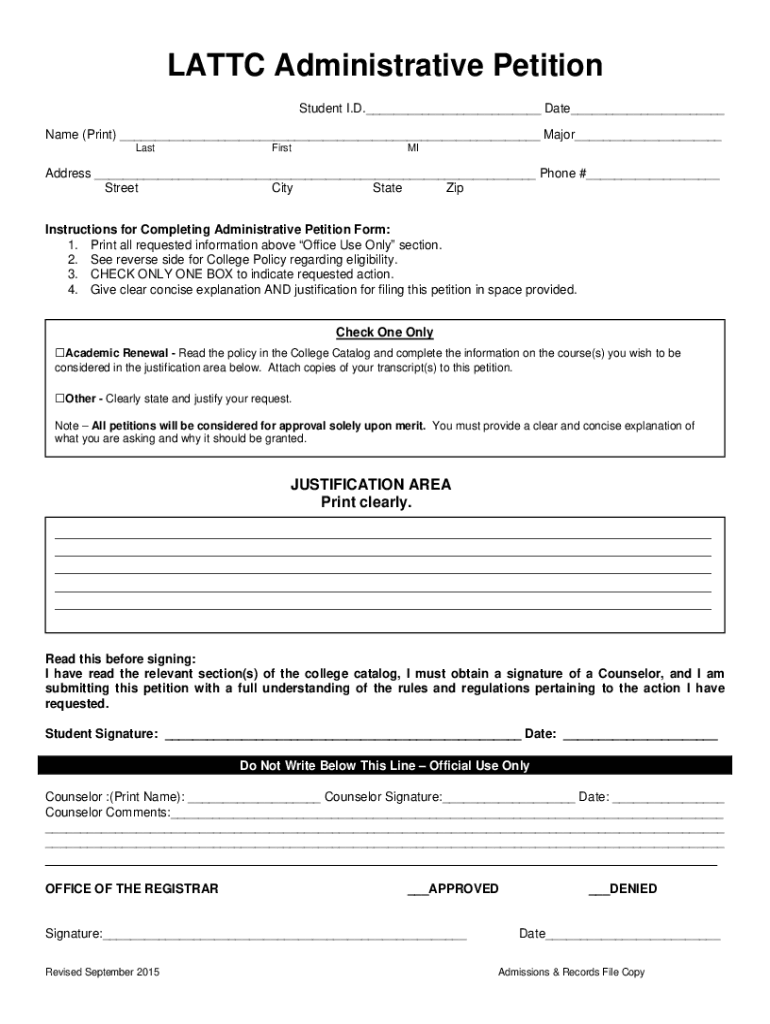
LATTC Administrative Petition Form


What is the LATTC Administrative Petition?
The LATTC Administrative Petition is a formal document used by students or applicants to request a review or reconsideration of decisions made by the Los Angeles Trade-Technical College (LATTC). This petition is essential for addressing issues related to academic standing, financial aid, or other administrative matters. It provides a structured way for individuals to present their cases and seek resolutions that align with the college’s policies and procedures.
How to use the LATTC Administrative Petition
Using the LATTC Administrative Petition involves several steps to ensure a thorough and effective submission. First, gather all necessary documentation that supports your case, such as transcripts, financial records, or correspondence with college officials. Next, clearly articulate your reasons for the petition in a concise manner, addressing specific policies or decisions. Once completed, submit the petition according to the guidelines provided by LATTC, ensuring it reaches the appropriate department for review.
Steps to complete the LATTC Administrative Petition
Completing the LATTC Administrative Petition requires careful attention to detail. Follow these steps:
- Download the petition form from the LATTC website or obtain a physical copy from the administration office.
- Fill out the form with accurate personal information, including your student ID and contact details.
- Provide a detailed explanation of your request, including any relevant dates and circumstances.
- Attach supporting documents that substantiate your claims.
- Review the form for completeness and accuracy before submission.
Legal use of the LATTC Administrative Petition
The LATTC Administrative Petition serves as a legally recognized document that allows students to formally contest decisions made by the college. For the petition to be considered valid, it must adhere to the guidelines set forth by LATTC and comply with relevant educational regulations. It is crucial to ensure that all information provided is truthful and that the petition is submitted within the required timeframes to avoid any legal complications.
Key elements of the LATTC Administrative Petition
Several key elements must be included in the LATTC Administrative Petition to enhance its effectiveness:
- Personal Information: Include your full name, student ID, and contact information.
- Reason for the Petition: Clearly state the issue you are addressing and the specific decision you are contesting.
- Supporting Documentation: Attach any relevant documents that support your case, such as emails or academic records.
- Desired Outcome: Specify what resolution you are seeking from the college.
Form Submission Methods
The LATTC Administrative Petition can be submitted through various methods to accommodate different preferences. Students may choose to submit the petition online via the college’s official portal, mail it directly to the administration office, or deliver it in person. Each method has its own advantages, such as immediate confirmation of receipt for in-person submissions or the convenience of online filing.
Quick guide on how to complete lattc administrative petition
Complete LATTC Administrative Petition effortlessly on any device
Managing documents online has gained traction among businesses and individuals alike. It offers an ideal environmentally friendly substitute for conventional printed and signed paperwork, as you can obtain the necessary form and securely keep it online. airSlate SignNow equips you with all the resources you require to create, modify, and electronically sign your documents quickly without any hold-ups. Handle LATTC Administrative Petition on any device using airSlate SignNow apps for Android or iOS and enhance any document-related task today.
The easiest way to alter and electronically sign LATTC Administrative Petition with ease
- Obtain LATTC Administrative Petition and select Get Form to begin.
- Leverage the tools we provide to complete your document.
- Emphasize important sections of the documents or obscure sensitive information with tools that airSlate SignNow specifically offers for that purpose.
- Create your signature using the Sign feature, which takes mere seconds and carries the same legal validity as a conventional wet ink signature.
- Review the details and click on the Done button to save your alterations.
- Select your preferred method for sending your form, whether by email, SMS, or invite link, or download it to your computer.
Eliminate concerns about lost or misplaced documents, tedious form searches, or mistakes that necessitate printing new copies. airSlate SignNow caters to your document management needs with just a few clicks from any device you choose. Alter and electronically sign LATTC Administrative Petition while ensuring excellent communication at every stage of the form preparation process with airSlate SignNow.
Create this form in 5 minutes or less
Create this form in 5 minutes!
People also ask
-
What is the lattc dynamic form feature in airSlate SignNow?
The lattc dynamic form feature in airSlate SignNow allows users to create customized forms that adapt based on user input. This interactive functionality helps streamline the document signing process by ensuring that only relevant fields are shown, improving the overall user experience.
-
How does the lattc dynamic form enhance document workflows?
By utilizing the lattc dynamic form, businesses can signNowly enhance their document workflows. This feature reduces unnecessary steps in data entry and minimizes errors, allowing for a more efficient and productive signing process.
-
Are there any costs associated with using lattc dynamic forms in airSlate SignNow?
AirSlate SignNow offers competitive pricing plans that include access to the lattc dynamic form feature. Potential users can choose from various subscription options tailored to their business needs, all while enjoying a cost-effective solution for document management.
-
Can I integrate lattc dynamic forms with other applications?
Yes, airSlate SignNow allows for seamless integrations with a wide range of applications. This means users can easily connect their lattc dynamic forms with tools like CRM systems and project management platforms, enhancing overall productivity.
-
What benefits do I gain from using lattc dynamic forms?
Using lattc dynamic forms provides several benefits, including a customized user experience, reduced data entry errors, and faster document processing times. These advantages contribute to an overall improvement in efficiency and user satisfaction.
-
How secure are the lattc dynamic forms created in airSlate SignNow?
AirSlate SignNow prioritizes security by utilizing advanced encryption and compliance standards for all its features, including lattc dynamic forms. This ensures that your data is protected and meets industry regulations, giving users peace of mind.
-
Can I customize the appearance of my lattc dynamic forms?
Absolutely! AirSlate SignNow allows users to fully customize the appearance of their lattc dynamic forms to align with their branding. This flexibility helps create a consistent brand image throughout the document signing process.
Get more for LATTC Administrative Petition
- Respiratory therapy competency checklist form
- Discharge paperwork nursing home form
- Reconstruction crossword puzzle form
- Individual vehicle distance and fuel report 66728025 form
- Polaris transport form
- Fulton bank direct deposit form
- Pet for schools sample test pdf form
- Commercial tenant move out checklist form
Find out other LATTC Administrative Petition
- Sign New Jersey Real Estate Limited Power Of Attorney Computer
- Sign New Mexico Real Estate Contract Safe
- How To Sign South Carolina Sports Lease Termination Letter
- How Can I Sign New York Real Estate Memorandum Of Understanding
- Sign Texas Sports Promissory Note Template Online
- Sign Oregon Orthodontists Last Will And Testament Free
- Sign Washington Sports Last Will And Testament Free
- How Can I Sign Ohio Real Estate LLC Operating Agreement
- Sign Ohio Real Estate Quitclaim Deed Later
- How Do I Sign Wisconsin Sports Forbearance Agreement
- How To Sign Oregon Real Estate Resignation Letter
- Can I Sign Oregon Real Estate Forbearance Agreement
- Sign Pennsylvania Real Estate Quitclaim Deed Computer
- How Do I Sign Pennsylvania Real Estate Quitclaim Deed
- How Can I Sign South Dakota Orthodontists Agreement
- Sign Police PPT Alaska Online
- How To Sign Rhode Island Real Estate LLC Operating Agreement
- How Do I Sign Arizona Police Resignation Letter
- Sign Texas Orthodontists Business Plan Template Later
- How Do I Sign Tennessee Real Estate Warranty Deed