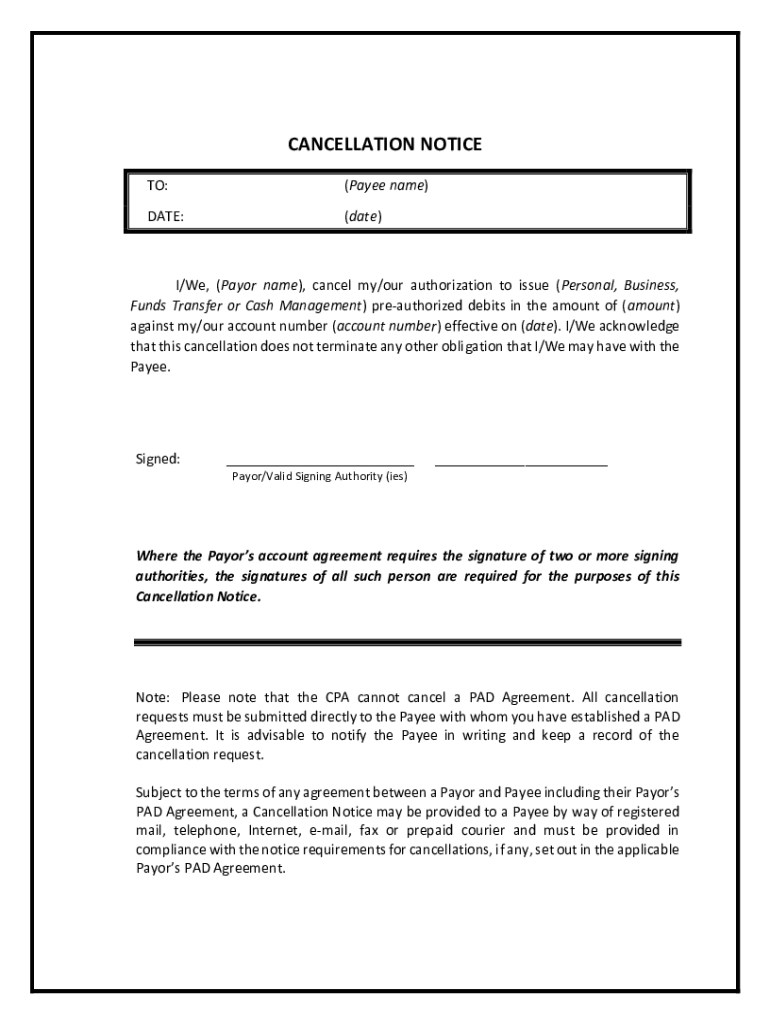
Canada Cancellation Notice Form


What is the Canada Cancellation Notice
The Canada Cancellation Notice is a formal document used to terminate a pre-authorized debit agreement. It serves as a notification to the financial institution and the involved parties that the account holder wishes to discontinue automatic withdrawals from their account. This notice is crucial for ensuring that no further transactions occur after the cancellation date, helping individuals manage their finances effectively.
Steps to complete the Canada Cancellation Notice
Completing the Canada Cancellation Notice involves several straightforward steps:
- Gather necessary information, including your account details and the name of the organization you are canceling.
- Clearly state your intent to cancel the pre-authorized debit agreement.
- Include the effective date of cancellation to ensure clarity.
- Sign and date the notice to validate your request.
- Submit the completed notice to your financial institution and the organization involved.
Key elements of the Canada Cancellation Notice
When preparing the Canada Cancellation Notice, ensure it includes the following key elements:
- Your full name: This identifies you as the account holder.
- Account number: Essential for processing the cancellation.
- Organization name: The entity you are canceling the agreement with.
- Effective cancellation date: Specifies when the cancellation takes effect.
- Your signature: Confirms your request and provides authenticity.
Legal use of the Canada Cancellation Notice
The Canada Cancellation Notice is legally binding when completed correctly. It complies with eSignature laws, ensuring that the cancellation request is recognized by financial institutions and relevant organizations. To maintain legal validity, it is essential to follow the proper procedures and retain a copy of the notice for your records.
How to obtain the Canada Cancellation Notice
You can obtain the Canada Cancellation Notice through various means:
- Visit the official website of your financial institution, where templates may be available for download.
- Request a physical copy from your bank or credit union.
- Consult with the organization you are canceling to see if they provide a specific form for this purpose.
Form Submission Methods
Once you have completed the Canada Cancellation Notice, you can submit it through several methods:
- Online: Some financial institutions allow electronic submission through their secure portals.
- Mail: Send the notice via postal service to the appropriate address of your financial institution and the organization.
- In-Person: Deliver the notice directly to your bank or credit union for immediate processing.
Quick guide on how to complete canada cancellation notice
Effortlessly Prepare Canada Cancellation Notice on Any Device
Digital document management has become increasingly popular among businesses and individuals. It offers an excellent eco-friendly substitute for conventional printed and signed documents, enabling you to locate the appropriate form and securely store it online. airSlate SignNow equips you with all the resources needed to create, modify, and electronically sign your documents promptly without interruptions. Manage Canada Cancellation Notice on any device using airSlate SignNow's Android or iOS applications and enhance any document-related process today.
The simplest method to modify and eSign Canada Cancellation Notice without hassle
- Obtain Canada Cancellation Notice and click on Get Form to begin.
- Utilize the tools we offer to complete your document.
- Emphasize signNow sections of your documents or obscure sensitive information with tools that airSlate SignNow specifically provides for that purpose.
- Create your signature using the Sign feature, which takes only seconds and carries the same legal validity as a traditional wet ink signature.
- Review the details and click on the Done button to save your modifications.
- Select your preferred method of sending your form, whether by email, SMS, invitation link, or download it to your PC.
Say goodbye to lost or mislaid documents, tedious form searches, or errors that necessitate printing new document copies. airSlate SignNow meets your document management needs in a few clicks from any device of your choice. Edit and eSign Canada Cancellation Notice to ensure outstanding communication at every stage of your form preparation process with airSlate SignNow.
Create this form in 5 minutes or less
Create this form in 5 minutes!
People also ask
-
What is the cdnpay ca cancellation form and why might I need it?
The cdnpay ca cancellation form is a specific document that allows businesses and individuals to officially cancel their payments or subscriptions associated with CDNPAY. You might need it to stop ongoing payments that are no longer necessary or to resolve billing discrepancies.
-
How can I obtain the cdnpay ca cancellation form?
You can easily obtain the cdnpay ca cancellation form by visiting the official CDNPAY website or requesting it directly from their customer service. Once you have the form, you can fill it out and submit it according to their guidelines.
-
Is the cdnpay ca cancellation form easy to fill out?
Yes, the cdnpay ca cancellation form is designed to be straightforward and user-friendly. It typically requires basic information such as your account details, reason for cancellation, and any additional comments you might have.
-
Are there any fees associated with submitting the cdnpay ca cancellation form?
Generally, there are no fees for submitting the cdnpay ca cancellation form. However, it’s always best to check specific terms and conditions with CDNPAY to ensure there are no unforeseen charges when cancelling your services.
-
Can I cancel my subscription using the airSlate SignNow platform?
Yes, if you are using airSlate SignNow, you can manage your subscriptions efficiently. Simply access the settings within your account to find options related to cancellation, or utilize the cdnpay ca cancellation form if required.
-
What should I include when filling out the cdnpay ca cancellation form?
When filling out the cdnpay ca cancellation form, ensure you include your account number, the service you wish to cancel, and a brief reason for your cancellation. This information will help expedite the processing of your request.
-
How long does it take to process the cdnpay ca cancellation form?
Processing time for the cdnpay ca cancellation form can vary, but it typically takes a few business days. If you haven’t received confirmation, it's advisable to follow up with CDNPAY to ensure your request has been processed.
Get more for Canada Cancellation Notice
- Pdf filler border worksheet form
- Holding deposit form
- Physical fitness certificate filled form
- Examples of black funeral resolutions form
- Notice of right to reclaim abandoned personal property form
- Transamerica systematic payout option form
- Form rp 425 b application for basic star exemption for the 2025 2026 school year revised 724
- Form ft 943 quarterly inventory report by retail service stations and fixed base operators revised 524
Find out other Canada Cancellation Notice
- Electronic signature Doctors Word South Dakota Safe
- Electronic signature South Dakota Doctors Confidentiality Agreement Myself
- How Do I Electronic signature Vermont Doctors NDA
- Electronic signature Utah Doctors Promissory Note Template Secure
- Electronic signature West Virginia Doctors Bill Of Lading Online
- Electronic signature West Virginia Construction Quitclaim Deed Computer
- Electronic signature Construction PDF Wisconsin Myself
- How Do I Electronic signature Wyoming Doctors Rental Lease Agreement
- Help Me With Electronic signature Wyoming Doctors Rental Lease Agreement
- How Do I Electronic signature Colorado Education RFP
- Electronic signature Colorado Education Lease Agreement Form Online
- How To Electronic signature Colorado Education Business Associate Agreement
- Can I Electronic signature California Education Cease And Desist Letter
- Electronic signature Arizona Finance & Tax Accounting Promissory Note Template Computer
- Electronic signature California Finance & Tax Accounting Warranty Deed Fast
- Can I Electronic signature Georgia Education Quitclaim Deed
- Electronic signature California Finance & Tax Accounting LLC Operating Agreement Now
- Electronic signature Connecticut Finance & Tax Accounting Executive Summary Template Myself
- Can I Electronic signature California Government Stock Certificate
- Electronic signature California Government POA Simple