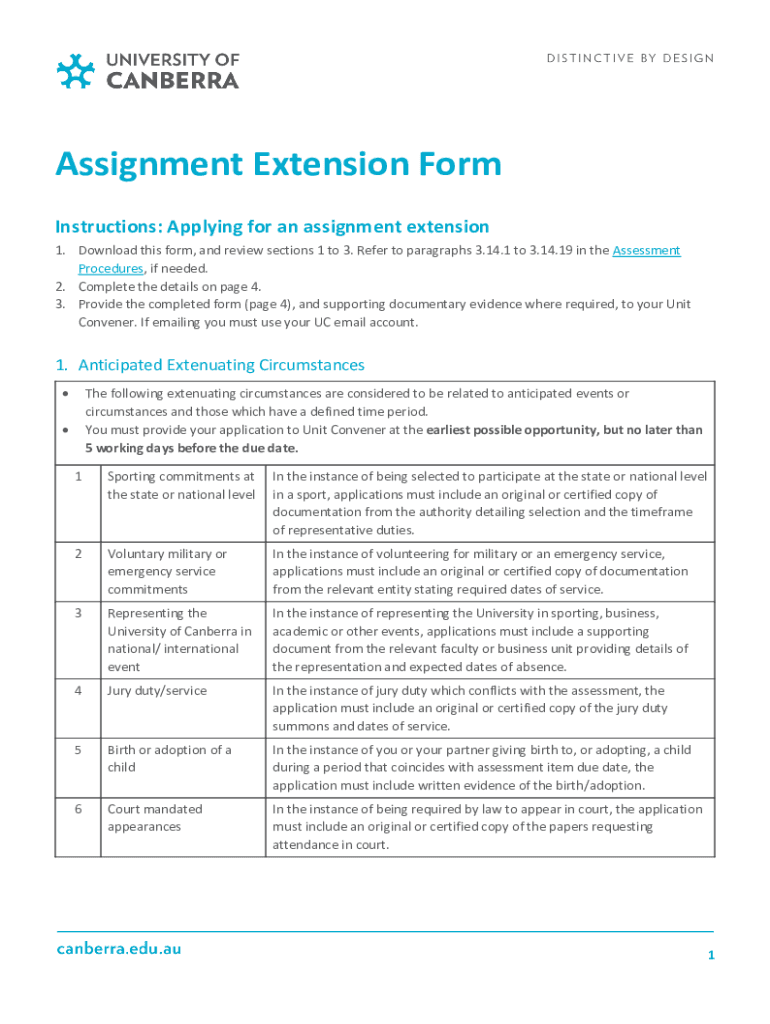
AU University of Canberra Assignment Extension Form 2022-2026


What is the AU University Of Canberra Assignment Extension Form
The AU University of Canberra Assignment Extension Form is a formal document that students use to request additional time to complete their assignments. This form is essential for students who may encounter unforeseen circumstances that hinder their ability to meet deadlines. By submitting this form, students can communicate their need for an extension to their instructors or academic departments, ensuring that their requests are documented and considered appropriately.
How to use the AU University Of Canberra Assignment Extension Form
Using the AU University of Canberra Assignment Extension Form involves several steps. First, students should obtain the form from the university's official website or academic office. Once accessed, students need to fill out the required fields, including personal information, course details, and the reason for the extension request. It is crucial to provide clear and honest explanations to support the request. After completing the form, students should submit it according to the university's guidelines, which may include online submission or in-person delivery to the relevant department.
Steps to complete the AU University Of Canberra Assignment Extension Form
Completing the AU University of Canberra Assignment Extension Form requires careful attention to detail. Here are the steps to follow:
- Access the form from the university's website or academic resources.
- Fill in your personal details, including your name, student ID, and contact information.
- Provide course information, such as the course code and assignment title.
- Clearly state the reason for your extension request, ensuring it is valid and justifiable.
- Specify the desired new deadline for the assignment submission.
- Review the form for accuracy and completeness before submission.
- Submit the form through the designated method outlined by the university.
Legal use of the AU University Of Canberra Assignment Extension Form
The legal use of the AU University of Canberra Assignment Extension Form is crucial for ensuring that students' rights are protected. When filled out correctly, this form serves as a formal request that can be referenced in case of disputes regarding deadlines. It is essential for students to understand that submitting this form does not guarantee an extension; rather, it initiates a process where the request will be evaluated based on the university's policies and guidelines.
Eligibility Criteria
Eligibility criteria for requesting an extension using the AU University of Canberra Assignment Extension Form typically include being a registered student in good standing and having a valid reason for the request. Common acceptable reasons may involve personal health issues, family emergencies, or unforeseen academic challenges. Students should ensure that their reasons align with the university's policies to increase the likelihood of approval.
Form Submission Methods
Students can submit the AU University of Canberra Assignment Extension Form through various methods, depending on the university's guidelines. Common submission methods include:
- Online submission via the university's portal.
- In-person delivery to the academic office or relevant department.
- Mailing the completed form to the designated office address.
It is advisable for students to confirm the preferred submission method to ensure their request is processed in a timely manner.
Quick guide on how to complete au university of canberra assignment extension form
Effortlessly Prepare AU University Of Canberra Assignment Extension Form on Any Device
Digital document management has gained traction among businesses and individuals alike. It serves as an excellent eco-friendly substitute for traditional printed and signed documents, allowing you to access the necessary forms and securely store them online. airSlate SignNow equips you with all the tools required to create, edit, and eSign your documents promptly without delays. Manage AU University Of Canberra Assignment Extension Form across any platform with airSlate SignNow's Android or iOS applications and enhance any document-centric workflow today.
How to Edit and eSign AU University Of Canberra Assignment Extension Form with Ease
- Locate AU University Of Canberra Assignment Extension Form and click on Get Form to begin.
- Utilize the tools provided to complete your document.
- Highlight relevant sections of the documents or obscure sensitive information with tools that airSlate SignNow offers specifically for this purpose.
- Create your signature using the Sign tool, which takes mere seconds and holds the same legal validity as a conventional wet ink signature.
- Review the details and click on the Done button to store your changes.
- Choose how you wish to send your form, via email, SMS, invitation link, or download it to your computer.
Say goodbye to lost or misplaced documents, tedious form searches, or errors that necessitate printing new copies. airSlate SignNow meets your document management needs in just a few clicks from any device you prefer. Edit and eSign AU University Of Canberra Assignment Extension Form and ensure outstanding communication at any stage of your form preparation process with airSlate SignNow.
Create this form in 5 minutes or less
Create this form in 5 minutes!
People also ask
-
What is the uc assignment extension form?
The uc assignment extension form is a document used by students to request an extension for their assignments. This form allows students to officially communicate their need for more time and provide valid reasons for their request. Utilizing the uc assignment extension form ensures that your request is documented and processed by academic authorities.
-
How can I fill out the uc assignment extension form using airSlate SignNow?
Filling out the uc assignment extension form with airSlate SignNow is quick and straightforward. You can upload a template of the form, fill in the required fields, and easily eSign it. This process signNowly reduces the time spent on paperwork and enhances the efficiency of submitting your requests.
-
Is there a cost associated with using airSlate SignNow for the uc assignment extension form?
airSlate SignNow offers a cost-effective solution for managing documents such as the uc assignment extension form. Depending on your subscription plan, you may have access to various features that help streamline your documentation process. It's worth exploring our pricing options to find the best plan that fits your needs.
-
What features does airSlate SignNow provide for handling the uc assignment extension form?
airSlate SignNow provides several features that enhance the management of the uc assignment extension form, including easy eSigning, secure cloud storage, and real-time tracking of document status. These features ensure that your forms are completed and submitted efficiently, making the extension request process hassle-free.
-
Can I integrate airSlate SignNow with other tools for managing the uc assignment extension form?
Yes, airSlate SignNow offers various integrations with other tools that can help manage the uc assignment extension form. By connecting with popular platforms like Google Drive and Dropbox, you can streamline your document preparation and sharing process. This integration makes it even easier to manage assignments and save time.
-
What are the benefits of using airSlate SignNow for the uc assignment extension form?
Using airSlate SignNow for the uc assignment extension form provides numerous benefits, including reduced processing time, increased accuracy, and secure document handling. The user-friendly interface ensures that you can complete your requests efficiently, giving you peace of mind while focusing on your studies. It's an all-in-one solution that simplifies academic administration.
-
Is airSlate SignNow secure for submitting the uc assignment extension form?
Absolutely! airSlate SignNow prioritizes the security of your documents, including the uc assignment extension form. With advanced encryption protocols and secure cloud storage, you can be assured that your personal information and requests are safe from unauthorized access during the submission process.
Get more for AU University Of Canberra Assignment Extension Form
Find out other AU University Of Canberra Assignment Extension Form
- How To Electronic signature Utah Landlord lease agreement
- Electronic signature Wyoming Landlord lease agreement Safe
- Electronic signature Illinois Landlord tenant lease agreement Mobile
- Electronic signature Hawaii lease agreement Mobile
- How To Electronic signature Kansas lease agreement
- Electronic signature Michigan Landlord tenant lease agreement Now
- How Can I Electronic signature North Carolina Landlord tenant lease agreement
- Can I Electronic signature Vermont lease agreement
- Can I Electronic signature Michigan Lease agreement for house
- How To Electronic signature Wisconsin Landlord tenant lease agreement
- Can I Electronic signature Nebraska Lease agreement for house
- eSignature Nebraska Limited Power of Attorney Free
- eSignature Indiana Unlimited Power of Attorney Safe
- Electronic signature Maine Lease agreement template Later
- Electronic signature Arizona Month to month lease agreement Easy
- Can I Electronic signature Hawaii Loan agreement
- Electronic signature Idaho Loan agreement Now
- Electronic signature South Carolina Loan agreement Online
- Electronic signature Colorado Non disclosure agreement sample Computer
- Can I Electronic signature Illinois Non disclosure agreement sample