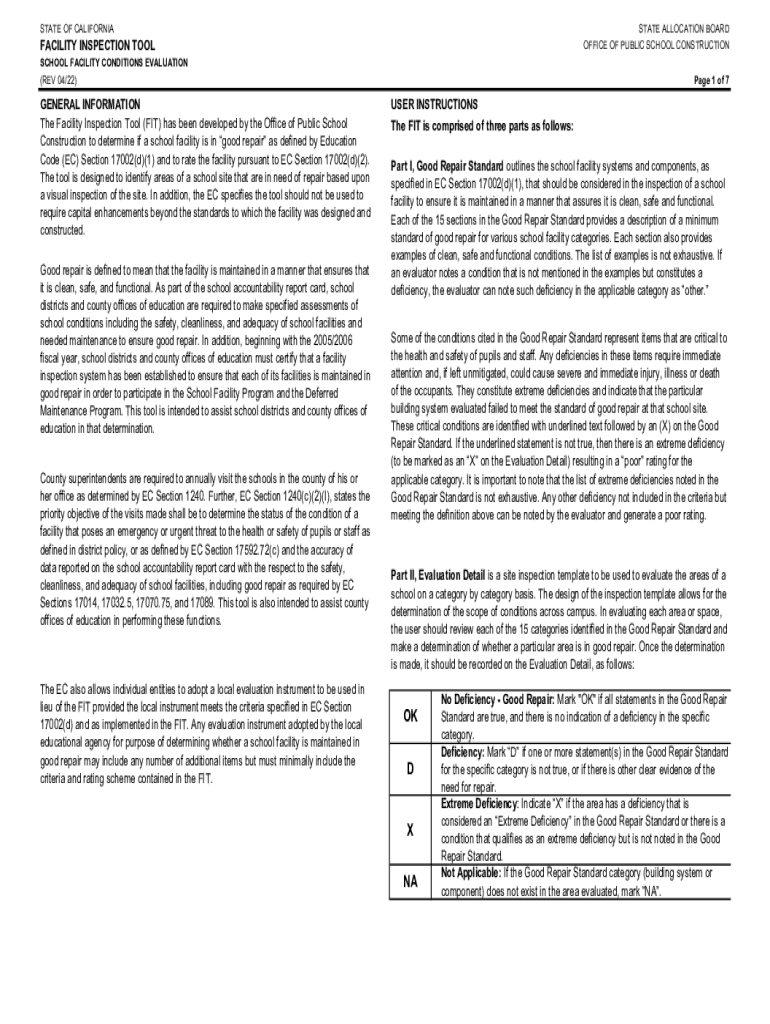
Facility Inspection Tool 2022-2026


What is the facility inspection tool?
The facility inspection tool is a systematic resource designed to help organizations assess the condition and compliance of their facilities. It serves as a comprehensive checklist that ensures all aspects of a facility, including safety, accessibility, and operational efficiency, are evaluated. This tool is essential for businesses aiming to maintain high standards and adhere to regulatory requirements, particularly in industries such as healthcare, education, and manufacturing.
How to use the facility inspection tool
Using the facility inspection tool involves several straightforward steps. First, gather the necessary documents and information related to the facility. Next, systematically go through the checklist provided by the tool, addressing each item thoroughly. It is important to document findings, noting any areas that require attention or improvement. After completing the inspection, review the results to prioritize actions based on compliance and safety requirements.
Key elements of the facility inspection tool
The key elements of the facility inspection tool include a detailed checklist that covers various areas such as structural integrity, fire safety, sanitation, and accessibility. Each element is designed to ensure that the facility meets both legal standards and best practices. Additionally, the tool often includes sections for comments and recommendations, allowing inspectors to provide insights on necessary repairs or upgrades.
State-specific rules for the facility inspection tool
State-specific rules for the facility inspection tool can vary significantly across the United States. It is crucial for businesses to familiarize themselves with local regulations that govern facility inspections. These rules may dictate the frequency of inspections, specific compliance standards, and reporting requirements. Staying informed about these regulations helps organizations avoid penalties and ensures they meet all necessary legal obligations.
Examples of using the facility inspection tool
Examples of using the facility inspection tool can be found across various sectors. In healthcare, for instance, hospitals utilize the tool to ensure compliance with safety standards and patient care regulations. Educational institutions may use it to assess the condition of buildings and playgrounds, ensuring student safety. Manufacturing facilities often implement the tool to evaluate machinery and work environments, reducing the risk of accidents and improving operational efficiency.
Legal use of the facility inspection tool
The legal use of the facility inspection tool involves adhering to applicable laws and regulations during the inspection process. Organizations must ensure that their inspections are conducted by qualified personnel and that findings are documented accurately. Compliance with federal, state, and local regulations is essential to avoid legal repercussions. Regular use of the tool can also serve as evidence of due diligence in maintaining a safe and compliant facility.
Quick guide on how to complete facility inspection tool
Effortlessly prepare Facility Inspection Tool on any device
Digital document management has become increasingly favored by businesses and individuals alike. It offers an ideal environmentally friendly substitute for conventional printed and signed documents, allowing you to obtain the necessary form and securely store it online. airSlate SignNow provides all the tools you need to create, modify, and electronically sign your documents quickly and efficiently. Handle Facility Inspection Tool on any device using airSlate SignNow's Android or iOS applications and enhance any document-related procedure today.
Easily edit and electronically sign Facility Inspection Tool
- Find Facility Inspection Tool and click on Get Form to begin.
- Utilize the tools we provide to complete your form.
- Emphasize relevant sections of your documents or obscure sensitive data with tools specifically designed for that purpose by airSlate SignNow.
- Generate your signature using the Sign tool, which takes just seconds and holds the same legal significance as a traditional signature made with ink.
- Review all the information and click on the Done button to save your changes.
- Choose how you would like to send your form, whether via email, SMS, or invitation link, or download it to your computer.
Eliminate concerns about lost or misplaced files, tedious form navigation, and errors that necessitate additional printed document copies. airSlate SignNow fulfills all your document management requirements in just a few clicks from any device you prefer. Modify and electronically sign Facility Inspection Tool to ensure effective communication at every phase of your form preparation journey with airSlate SignNow.
Create this form in 5 minutes or less
Find and fill out the correct facility inspection tool
Create this form in 5 minutes!
How to create an eSignature for the facility inspection tool
How to create an electronic signature for a PDF online
How to create an electronic signature for a PDF in Google Chrome
How to create an e-signature for signing PDFs in Gmail
How to create an e-signature right from your smartphone
How to create an e-signature for a PDF on iOS
How to create an e-signature for a PDF on Android
People also ask
-
What is a facility inspection tool?
A facility inspection tool is a software solution designed to streamline the process of conducting inspections within various facilities. It allows users to create checklists, capture data, and generate reports efficiently. By utilizing a facility inspection tool, businesses can ensure compliance and enhance safety standards.
-
How does airSlate SignNow's facility inspection tool improve efficiency?
airSlate SignNow's facility inspection tool enhances efficiency by automating the inspection process. Users can easily create and customize inspection forms, reducing the time spent on paperwork. This tool also allows for real-time data collection and instant report generation, which speeds up decision-making.
-
What are the key features of the facility inspection tool?
The facility inspection tool from airSlate SignNow includes features such as customizable checklists, mobile access, real-time reporting, and eSignature capabilities. These features enable users to conduct inspections on-the-go and ensure that all necessary documentation is completed accurately. Additionally, the tool integrates seamlessly with other airSlate products for a comprehensive solution.
-
Is the facility inspection tool cost-effective?
Yes, airSlate SignNow's facility inspection tool is designed to be a cost-effective solution for businesses of all sizes. By reducing the need for paper-based processes and minimizing errors, companies can save both time and money. The pricing plans are flexible, allowing businesses to choose the option that best fits their needs.
-
Can the facility inspection tool be integrated with other software?
Absolutely! airSlate SignNow's facility inspection tool offers integrations with various software applications, enhancing its functionality. This allows users to connect with existing systems such as project management tools, CRM software, and more, ensuring a seamless workflow across platforms.
-
What industries can benefit from using a facility inspection tool?
A facility inspection tool is beneficial across multiple industries, including construction, manufacturing, healthcare, and hospitality. Any organization that requires regular inspections to maintain safety and compliance can leverage this tool. By using airSlate SignNow's facility inspection tool, businesses can improve their operational efficiency and safety standards.
-
How does the facility inspection tool enhance compliance?
The facility inspection tool helps enhance compliance by providing a structured approach to inspections and documentation. Users can easily track compliance requirements and ensure that all inspections are conducted according to regulations. With automated reminders and reporting features, businesses can stay ahead of compliance deadlines.
Get more for Facility Inspection Tool
- Plan do study act worksheet form
- Social work consent form template 16249681
- City of grand rapids mechanical permit form
- Bhutan telecom limited form
- Fsis form 4791 23
- Fire tornado emergency preparedness documentation form
- Pdf answer key volume of cylinders cones and spheres worksheet answers form
- Attorney general james protects nyc children from lead form
Find out other Facility Inspection Tool
- eSignature New York Non-Profit LLC Operating Agreement Mobile
- How Can I eSignature Colorado Orthodontists LLC Operating Agreement
- eSignature North Carolina Non-Profit RFP Secure
- eSignature North Carolina Non-Profit Credit Memo Secure
- eSignature North Dakota Non-Profit Quitclaim Deed Later
- eSignature Florida Orthodontists Business Plan Template Easy
- eSignature Georgia Orthodontists RFP Secure
- eSignature Ohio Non-Profit LLC Operating Agreement Later
- eSignature Ohio Non-Profit LLC Operating Agreement Easy
- How Can I eSignature Ohio Lawers Lease Termination Letter
- Can I eSignature Ohio Lawers Lease Termination Letter
- Can I eSignature Oregon Non-Profit Last Will And Testament
- Can I eSignature Oregon Orthodontists LLC Operating Agreement
- How To eSignature Rhode Island Orthodontists LLC Operating Agreement
- Can I eSignature West Virginia Lawers Cease And Desist Letter
- eSignature Alabama Plumbing Confidentiality Agreement Later
- How Can I eSignature Wyoming Lawers Quitclaim Deed
- eSignature California Plumbing Profit And Loss Statement Easy
- How To eSignature California Plumbing Business Letter Template
- eSignature Kansas Plumbing Lease Agreement Template Myself