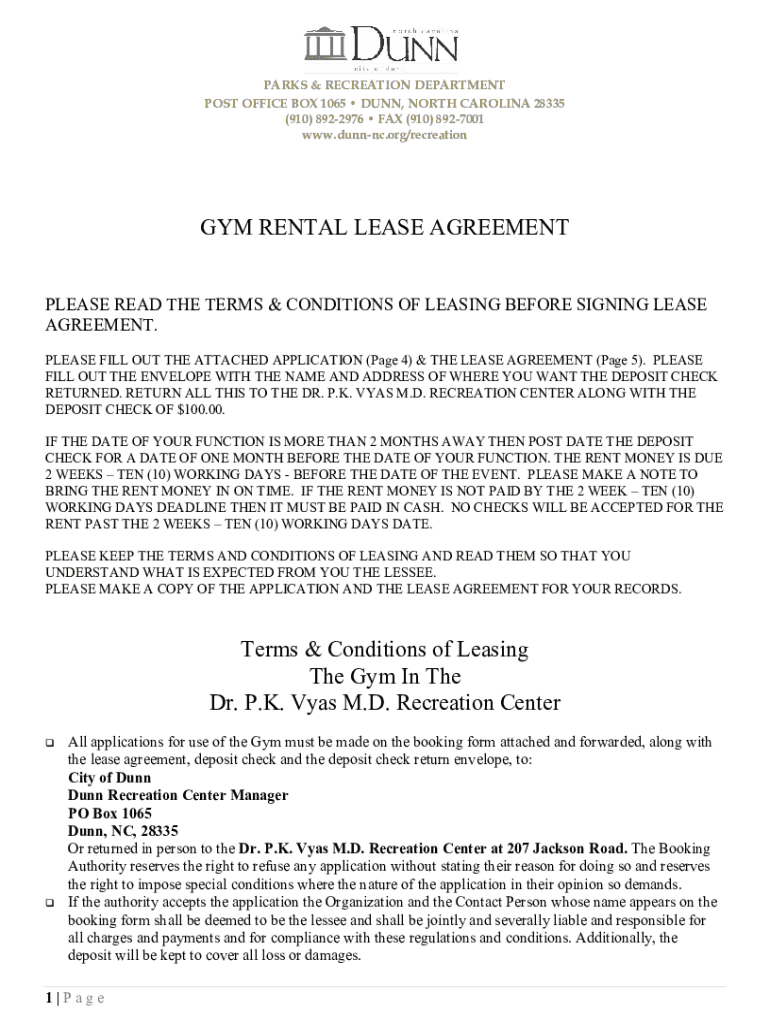
NC Gym Rental Lease Agreement City of Dunn 2020-2026


Key elements of the NC Gym Rental Lease Agreement City Of Dunn
A room rental agreement, especially for a gym, should include several essential elements to ensure clarity and legal protection for both parties. Key components include:
- Parties involved: Clearly identify the landlord and tenant, including their full names and contact information.
- Description of the premises: Specify the exact location and details of the gym space being rented, including any amenities or shared facilities.
- Lease term: Define the duration of the rental agreement, including start and end dates, and any provisions for renewal.
- Rent amount and payment terms: State the monthly rental fee, payment due dates, acceptable payment methods, and any late fees.
- Security deposit: Outline the amount of the security deposit, conditions for its return, and any deductions that may be made.
- Maintenance and repairs: Specify the responsibilities of both the landlord and tenant regarding maintenance and repairs of the premises.
- Termination conditions: Describe the conditions under which either party may terminate the agreement, including notice periods.
Steps to complete the NC Gym Rental Lease Agreement City Of Dunn
Completing a room rental agreement involves several important steps to ensure that all necessary information is accurately captured. Here’s a simple guide:
- Gather necessary information: Collect all relevant details about the gym space, including dimensions, amenities, and any specific rules or regulations.
- Draft the agreement: Use a template or create a document that includes all key elements, ensuring clarity and completeness.
- Review the terms: Both parties should carefully read through the agreement to confirm understanding and agreement on all terms.
- Sign the agreement: Both the landlord and tenant should sign the document, ideally in the presence of a witness or notary to enhance its legal standing.
- Distribute copies: Provide each party with a signed copy of the agreement for their records.
Legal use of the NC Gym Rental Lease Agreement City Of Dunn
For a room rental agreement to be legally binding in the City of Dunn, it must comply with local, state, and federal laws. This includes:
- Adherence to local ordinances: Ensure that the agreement aligns with any city-specific regulations regarding rental properties.
- Compliance with state laws: Familiarize yourself with North Carolina rental laws, which govern tenant rights, eviction processes, and lease terms.
- Proper execution: The agreement must be signed by both parties to be enforceable, and electronic signatures are valid under U.S. law.
- Record keeping: Maintain copies of the signed agreement and any correspondence related to the rental for legal protection.
How to obtain the NC Gym Rental Lease Agreement City Of Dunn
Obtaining a room rental agreement can be straightforward. Here are the steps to follow:
- Research templates: Look for reputable sources that provide templates for gym rental agreements, ensuring they are compliant with North Carolina laws.
- Consult legal professionals: If needed, seek advice from a lawyer to customize the agreement to fit specific needs and legal requirements.
- Download or create: Obtain a digital version of the agreement that can be filled out electronically, making use of platforms that support eSigning.
- Customize the document: Fill in all necessary information, ensuring accuracy and completeness before finalizing.
State-specific rules for the NC Gym Rental Lease Agreement City Of Dunn
Understanding state-specific rules is crucial when drafting a room rental agreement. In North Carolina, key regulations include:
- Security deposits: North Carolina law limits security deposits to one and a half months' rent for leases longer than two months.
- Notice requirements: The state mandates specific notice periods for terminating leases, which vary based on the lease term length.
- Habitability standards: Landlords must ensure that the rental space meets health and safety standards, providing a habitable environment for tenants.
- Tenant rights: Familiarize yourself with tenant rights regarding repairs, privacy, and eviction processes to ensure compliance.
Quick guide on how to complete nc gym rental lease agreement city of dunn
Effortlessly prepare NC Gym Rental Lease Agreement City Of Dunn on any device
Digital document management has become favored by businesses and individuals alike. It serves as an ideal environmentally-friendly alternative to traditional printed and signed documents, allowing you to access the appropriate form and securely save it online. airSlate SignNow offers all the tools you require to create, edit, and electronically sign your papers swiftly without delays. Manage NC Gym Rental Lease Agreement City Of Dunn on any device using airSlate SignNow's Android or iOS applications and streamline any document-related task today.
Ways to edit and electronically sign NC Gym Rental Lease Agreement City Of Dunn with ease
- Find NC Gym Rental Lease Agreement City Of Dunn and click Get Form to begin.
- Use the tools we offer to fill out your document.
- Emphasize important sections of your documents or obscure sensitive data with tools specifically provided by airSlate SignNow for that purpose.
- Create your signature using the Sign tool, which takes mere seconds and holds the same legal validity as a conventional wet ink signature.
- Review all the details and click on the Done button to save your modifications.
- Select your preferred method to send your form, be it via email, text message (SMS), invitation link, or download it to your computer.
Eliminate concerns over lost or misplaced documents, tedious form searches, or errors that require reprinting new document copies. airSlate SignNow fulfills all your document management needs with just a few clicks from any device you prefer. Edit and electronically sign NC Gym Rental Lease Agreement City Of Dunn while ensuring excellent communication at every phase of your form preparation journey with airSlate SignNow.
Create this form in 5 minutes or less
Create this form in 5 minutes!
People also ask
-
What basic elements should I include in a room rental agreement?
When drafting a room rental agreement, it's essential to include the names of both the landlord and tenant, property description, rental price, and payment terms. Additionally, specify the duration of the lease and any rules regarding the use of shared spaces. Understanding what to include in a room rental agreement can help protect both parties.
-
How does airSlate SignNow simplify the creation of room rental agreements?
airSlate SignNow simplifies the creation of room rental agreements by providing customizable templates that ensure you include all necessary elements. The platform allows you to easily edit documents and incorporate your own clauses. By streamlining this process, you gain confidence in knowing what to include in a room rental agreement.
-
Are there any additional clauses to consider in a room rental agreement?
Yes, consider including clauses about maintenance responsibilities, late payment fees, and termination conditions. Additionally, if pets are allowed or if there are restrictions on smoking, stating those in the agreement is vital. This helps clarify expectations and ensures you know what to include in a room rental agreement.
-
Can I integrate airSlate SignNow with other tools for managing rental properties?
Absolutely! airSlate SignNow offers integrations with various property management software solutions. This helps you streamline your entire rental management process, ensuring you stay organized regarding what to include in a room rental agreement and other important documents.
-
How secure is the eSigning process with airSlate SignNow for rental agreements?
The eSigning process with airSlate SignNow is highly secure, employing bank-level encryption to protect your documents. You can assure tenants that their information will remain confidential while ensuring you include everything necessary in your room rental agreement. This adds an extra layer of professionalism to your agreements.
-
What are the benefits of using airSlate SignNow for rental agreements?
Using airSlate SignNow for rental agreements offers numerous benefits, such as fast turnaround times and easy document tracking. You can easily access signed documents and ensure you follow through with what to include in a room rental agreement. This efficiency saves you time and enhances the tenant experience.
-
How can I ensure my room rental agreement complies with local laws?
To ensure compliance with local laws, research your local rental regulations and include any specific legal requirements in your room rental agreement. Consulting with a legal professional can also help. Using airSlate SignNow can be beneficial as it allows you to customize and include all required legal language based on what to include in a room rental agreement.
Get more for NC Gym Rental Lease Agreement City Of Dunn
Find out other NC Gym Rental Lease Agreement City Of Dunn
- How Can I Sign Georgia Courts Lease Termination Letter
- eSign Hawaii Banking Agreement Simple
- eSign Hawaii Banking Rental Application Computer
- eSign Hawaii Banking Agreement Easy
- eSign Hawaii Banking LLC Operating Agreement Fast
- eSign Hawaii Banking Permission Slip Online
- eSign Minnesota Banking LLC Operating Agreement Online
- How Do I eSign Mississippi Banking Living Will
- eSign New Jersey Banking Claim Mobile
- eSign New York Banking Promissory Note Template Now
- eSign Ohio Banking LLC Operating Agreement Now
- Sign Maryland Courts Quitclaim Deed Free
- How To Sign Massachusetts Courts Quitclaim Deed
- Can I Sign Massachusetts Courts Quitclaim Deed
- eSign California Business Operations LLC Operating Agreement Myself
- Sign Courts Form Mississippi Secure
- eSign Alabama Car Dealer Executive Summary Template Fast
- eSign Arizona Car Dealer Bill Of Lading Now
- How Can I eSign Alabama Car Dealer Executive Summary Template
- eSign California Car Dealer LLC Operating Agreement Online