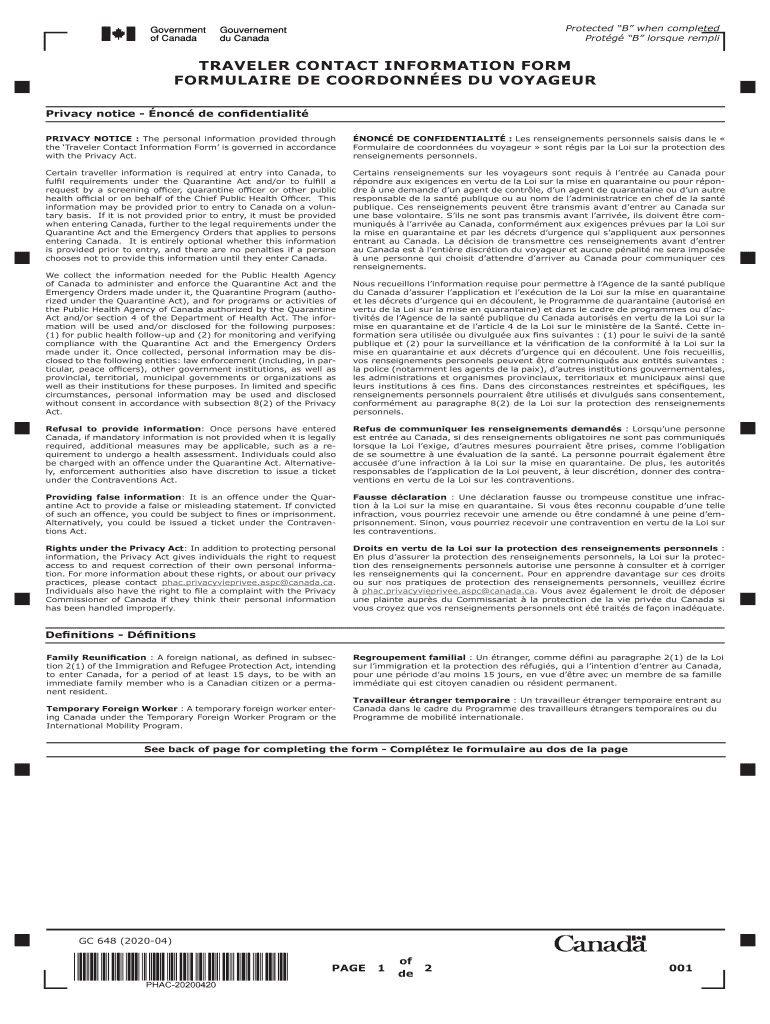
Traveller Contact Information Form 2020


What is the traveler contact information form?
The traveler contact information form is a document used to collect essential details about individuals traveling, typically for purposes such as travel bookings, accommodations, or emergency contact. This form is crucial for ensuring that travel organizations can reach travelers in case of changes or emergencies. It typically includes fields for the traveler's name, contact number, email address, and any special instructions or requirements related to the trip.
How to use the traveler contact information form
Using the traveler contact information form is straightforward. Travelers fill out the form with their personal details, ensuring accuracy for effective communication. Once completed, the form can be submitted electronically or printed for physical submission, depending on the requirements of the organization requesting the information. It is essential to review all entries for correctness before finalizing the submission.
Steps to complete the traveler contact information form
Completing the traveler contact information form involves several key steps:
- Gather necessary personal information, including full name, phone number, and email address.
- Fill out the form accurately, ensuring all required fields are completed.
- Review the information for any errors or omissions.
- Submit the form as instructed, whether online or via mail.
Legal use of the traveler contact information form
The traveler contact information form is legally valid when completed and submitted according to the relevant regulations. For it to be considered binding, the information provided must be truthful and accurate. Organizations that collect this data must also adhere to privacy laws, ensuring that personal information is handled securely and used only for the intended purposes.
Key elements of the traveler contact information form
Key elements of the traveler contact information form include:
- Name: The traveler's full name.
- Contact Information: Phone number and email address for communication.
- Travel Dates: The duration of the trip.
- Emergency Contact: A person to reach in case of an emergency.
- Special Requirements: Any specific needs the traveler may have.
Examples of using the traveler contact information form
Examples of situations where the traveler contact information form may be utilized include:
- Booking accommodations that require guest details for check-in.
- Travel agencies collecting information to arrange transportation and itineraries.
- Airlines needing contact information for flight updates and emergencies.
Quick guide on how to complete traveller contact information form
Effortlessly Prepare Traveller Contact Information Form on Any Device
Digital document management has become increasingly popular among businesses and individuals. It serves as an excellent environmentally friendly alternative to conventional printed and signed documents, as you can easily find the necessary form and securely store it online. airSlate SignNow provides all the resources you need to create, edit, and eSign your documents quickly without any delays. Handle Traveller Contact Information Form on any platform with airSlate SignNow Android or iOS applications and simplify any document-related task today.
How to Edit and eSign Traveller Contact Information Form with Ease
- Find Traveller Contact Information Form and click on Get Form to begin.
- Utilize the tools we provide to complete your document.
- Emphasize important sections of the documents or obscure sensitive information with tools specifically designed for that purpose by airSlate SignNow.
- Generate your signature using the Sign tool, which takes mere seconds and holds the same legal validity as a traditional wet ink signature.
- Review all the information and click on the Done button to save your changes.
- Select your preferred method to send your form, whether by email, SMS, invite link, or download it to your computer.
Put an end to lost or misplaced documents, tedious form searching, or errors that necessitate printing new document copies. airSlate SignNow addresses all your document management needs in just a few clicks from any device of your choice. Modify and eSign Traveller Contact Information Form and ensure outstanding communication throughout your form preparation process with airSlate SignNow.
Create this form in 5 minutes or less
Find and fill out the correct traveller contact information form
Create this form in 5 minutes!
How to create an eSignature for the traveller contact information form
How to create an electronic signature for a PDF online
How to create an electronic signature for a PDF in Google Chrome
How to create an e-signature for signing PDFs in Gmail
How to create an e-signature right from your smartphone
How to create an e-signature for a PDF on iOS
How to create an e-signature for a PDF on Android
People also ask
-
What is a traveler contact information form PDF?
A traveler contact information form PDF is a structured document designed to collect essential details from travelers, such as their name, contact details, and emergency contacts. Using airSlate SignNow, you can easily create and manage this form with secure e-signature capabilities.
-
How can I create a traveler contact information form PDF using airSlate SignNow?
Creating a traveler contact information form PDF with airSlate SignNow is simple. You can customize templates or design your form from scratch, adding necessary fields before converting it into a PDF for easy sharing and signing.
-
Is there a cost associated with the traveler contact information form PDF?
airSlate SignNow offers competitive pricing plans that provide access to various features, including the creation of a traveler contact information form PDF. Each plan is designed to cater to different business needs, ensuring affordability for all users.
-
What features are included in the traveler contact information form PDF?
The traveler contact information form PDF includes essential features like customizable fields, electronic signatures, automated reminders, and secure storage. These features help streamline the process of collecting and managing traveler information efficiently.
-
What are the benefits of using a traveler contact information form PDF?
Using a traveler contact information form PDF enhances the accuracy and accessibility of data collection. It minimizes paper usage and allows for quick and secure e-signatures, improving efficiency in traveler management processes.
-
Can I integrate the traveler contact information form PDF with other software?
Yes, airSlate SignNow allows for seamless integrations with various software platforms, enabling you to incorporate your traveler contact information form PDF into your existing workflow. This ensures that you can manage traveler details efficiently alongside other business processes.
-
How secure is the traveler contact information form PDF?
The traveler contact information form PDF created through airSlate SignNow is highly secure. The platform employs advanced encryption and compliance measures to protect sensitive traveler information, ensuring that data is safe from unauthorized access.
Get more for Traveller Contact Information Form
- Nrma green slip form
- Girl scout cookie order form pdf
- Sample letter of medical necessity for caregiver form
- Welding machine checklist excel form
- Authorization letter for rfid application form
- Prank letter templates form
- Annexure 1a bank attestation form
- Certificate of appropriateness the town of dennis town dennis ma form
Find out other Traveller Contact Information Form
- How Can I Electronic signature Wyoming Life Sciences Word
- How To Electronic signature Utah Legal PDF
- How Do I Electronic signature Arkansas Real Estate Word
- How Do I Electronic signature Colorado Real Estate Document
- Help Me With Electronic signature Wisconsin Legal Presentation
- Can I Electronic signature Hawaii Real Estate PPT
- How Can I Electronic signature Illinois Real Estate Document
- How Do I Electronic signature Indiana Real Estate Presentation
- How Can I Electronic signature Ohio Plumbing PPT
- Can I Electronic signature Texas Plumbing Document
- How To Electronic signature Michigan Real Estate Form
- How To Electronic signature Arizona Police PDF
- Help Me With Electronic signature New Hampshire Real Estate PDF
- Can I Electronic signature New Hampshire Real Estate Form
- Can I Electronic signature New Mexico Real Estate Form
- How Can I Electronic signature Ohio Real Estate Document
- How To Electronic signature Hawaii Sports Presentation
- How To Electronic signature Massachusetts Police Form
- Can I Electronic signature South Carolina Real Estate Document
- Help Me With Electronic signature Montana Police Word