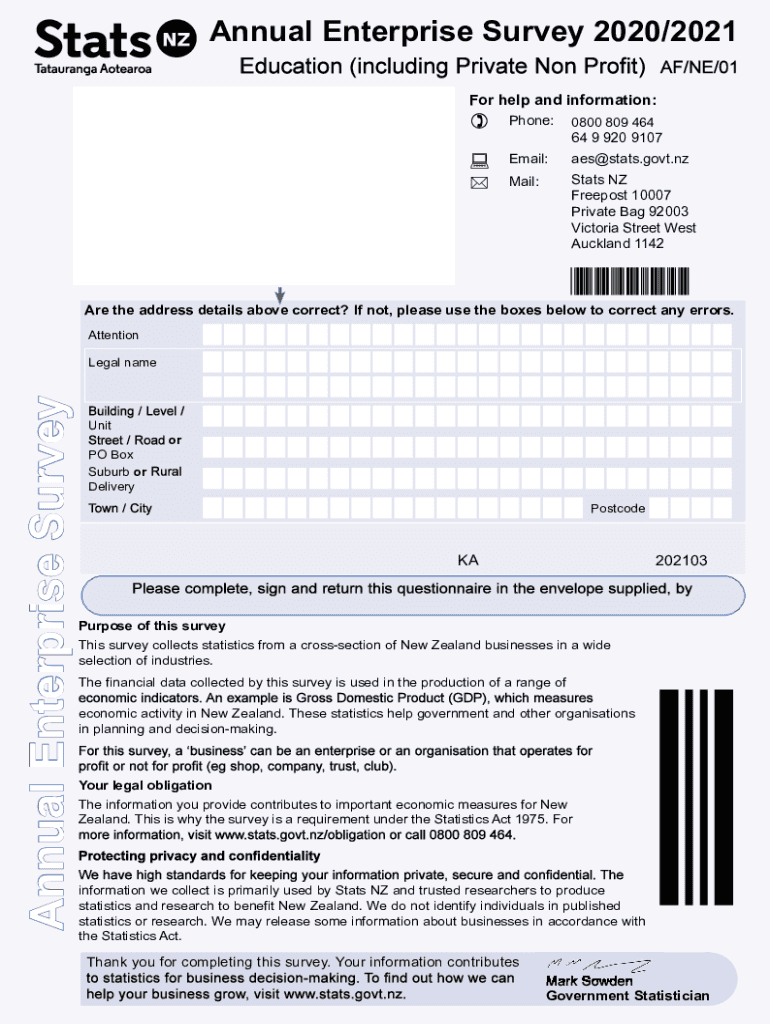
NZ AFNE01 2020-2026


What is the NZ AFNE01
The NZ AFNE01 is a critical form used in New Zealand's education sector, particularly for non-profit organizations. It serves as an official document that captures essential information about the educational institution or organization, including its purpose, governance, and operational details. This form is particularly relevant for entities that aim to provide educational services while adhering to regulatory requirements. Understanding the NZ AFNE01 is essential for compliance and operational transparency within the New Zealand education framework.
How to use the NZ AFNE01
To effectively use the NZ AFNE01, organizations must first gather all necessary documentation and information required to complete the form accurately. This includes details about the organization's structure, objectives, and financial information. Once the information is compiled, the form can be filled out electronically or in print, ensuring that all sections are completed thoroughly. After completion, the form must be submitted to the appropriate regulatory body for review and approval. This process ensures that the organization remains compliant with New Zealand's educational standards.
Steps to complete the NZ AFNE01
Completing the NZ AFNE01 involves several key steps:
- Gather necessary documentation, including the organization's mission statement and governance structure.
- Fill out the form accurately, ensuring all required fields are completed.
- Review the form for any errors or omissions before submission.
- Submit the completed form to the relevant educational authority for approval.
Following these steps helps ensure that the organization meets all necessary legal and regulatory requirements.
Legal use of the NZ AFNE01
The legal use of the NZ AFNE01 is paramount for non-profit organizations operating within the educational sector. This form must be completed in accordance with New Zealand laws governing education and non-profit entities. By submitting the NZ AFNE01, organizations affirm their commitment to operating within the legal framework established for educational institutions. Compliance with these regulations not only enhances the credibility of the organization but also protects it from potential legal issues that may arise from non-compliance.
Key elements of the NZ AFNE01
The NZ AFNE01 comprises several key elements that are crucial for its validity and effectiveness:
- Organizational Information: Details about the organization’s name, address, and contact information.
- Purpose and Objectives: A clear statement outlining the educational goals and mission of the organization.
- Governance Structure: Information about the board of directors or governing body overseeing the organization.
- Financial Information: Disclosure of funding sources and financial management practices.
These elements ensure that the form provides a comprehensive overview of the organization, facilitating transparency and accountability.
Examples of using the NZ AFNE01
Organizations may utilize the NZ AFNE01 in various scenarios, including:
- Establishing a new educational non-profit aimed at providing tutoring services.
- Registering a community-based organization focused on adult education programs.
- Updating the details of an existing educational institution to reflect changes in governance or mission.
These examples illustrate the versatility of the NZ AFNE01 in supporting diverse educational initiatives across New Zealand.
Quick guide on how to complete nz afne01
Prepare NZ AFNE01 effortlessly on any device
Online document management has become increasingly popular among businesses and individuals. It offers an ideal eco-friendly solution to traditional printed and signed documents, as you can easily locate the right form and securely keep it online. airSlate SignNow equips you with all the tools necessary to create, modify, and electronically sign your documents swiftly without delays. Handle NZ AFNE01 on any device using airSlate SignNow Android or iOS applications and enhance any document-centric process today.
The easiest way to modify and eSign NZ AFNE01 without any hassle
- Obtain NZ AFNE01 and click Get Form to begin.
- Utilize the tools we provide to complete your form.
- Emphasize relevant parts of the documents or obscure sensitive details with tools that airSlate SignNow offers specifically for this purpose.
- Create your signature using the Sign feature, which takes seconds and holds the same legal validity as a conventional wet ink signature.
- Review all the information and click on the Done button to save your changes.
- Select your preferred method to send your form, whether by email, text message (SMS), invitation link, or download it to your computer.
Say goodbye to missing or lost documents, tedious form searches, or mistakes that necessitate printing new document copies. airSlate SignNow fulfills all your document management needs in just a few clicks from any device of your choice. Modify and eSign NZ AFNE01 and ensure outstanding communication at every stage of the form preparation process with airSlate SignNow.
Create this form in 5 minutes or less
Find and fill out the correct nz afne01
Create this form in 5 minutes!
People also ask
-
What are the key features of airSlate SignNow?
airSlate SignNow offers a variety of features that many businesses find vital. In 2020, NZ stats including document templates, customizable workflows, and real-time tracking have been critical for efficiency. These features enable users to streamline their document signing process effectively.
-
How does airSlate SignNow enhance document security?
Security is paramount for any electronic document solution. airSlate SignNow utilizes 2020 NZ stats including bank-level encryption and secure user authentication, ensuring that all documents signed electronically are protected. This commitment to security helps businesses maintain compliance and safeguard sensitive information.
-
What pricing options does airSlate SignNow provide?
airSlate SignNow offers several pricing plans tailored to the needs of different customers. Based on 2020 NZ stats including user preferences, businesses can choose from monthly or annual subscriptions. Each plan provides features that match varying needs and budgets, making it cost-effective for all users.
-
Can airSlate SignNow integrate with other business tools?
Yes, airSlate SignNow boasts integrations with various business applications. Incorporating insights from 2020 NZ stats including user feedback, these integrations help users connect their document workflows seamlessly with tools like CRM systems and cloud storage services. This fosters greater productivity and collaboration.
-
How does airSlate SignNow benefit remote teams?
Remote teams benefit signNowly from using airSlate SignNow, especially in today's digital landscape. With insights drawn from 2020 NZ stats including increasing remote work, features like mobile accessibility and collaborative signing allow teams to operate efficiently from anywhere. This enhances overall team communication and workflow management.
-
What types of documents can I send with airSlate SignNow?
airSlate SignNow supports a vast array of document types that users can send for eSigning. Based on 2020 NZ stats including market demands, users can work with contracts, agreements, forms, and more. This versatility makes it a great solution for various industries and business needs.
-
Is airSlate SignNow user-friendly for non-tech-savvy individuals?
Absolutely! airSlate SignNow is designed with user experience in mind, making it accessible even for non-tech-savvy users. According to 2020 NZ stats including user experiences, many find the interface intuitive and straightforward, allowing for quick adoption and minimal learning curve.
Get more for NZ AFNE01
Find out other NZ AFNE01
- How Can I eSignature Vermont Police Presentation
- How Do I eSignature Pennsylvania Real Estate Document
- How Do I eSignature Texas Real Estate Document
- How Can I eSignature Colorado Courts PDF
- Can I eSignature Louisiana Courts Document
- How To Electronic signature Arkansas Banking Document
- How Do I Electronic signature California Banking Form
- How Do I eSignature Michigan Courts Document
- Can I eSignature Missouri Courts Document
- How Can I Electronic signature Delaware Banking PDF
- Can I Electronic signature Hawaii Banking Document
- Can I eSignature North Carolina Courts Presentation
- Can I eSignature Oklahoma Courts Word
- How To Electronic signature Alabama Business Operations Form
- Help Me With Electronic signature Alabama Car Dealer Presentation
- How Can I Electronic signature California Car Dealer PDF
- How Can I Electronic signature California Car Dealer Document
- How Can I Electronic signature Colorado Car Dealer Form
- How To Electronic signature Florida Car Dealer Word
- How Do I Electronic signature Florida Car Dealer Document