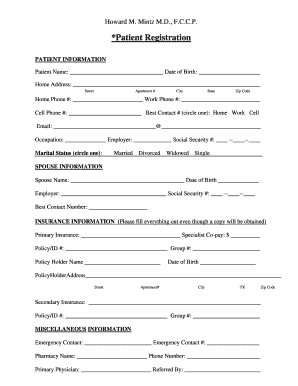
Registration Form Example


What is the doctor check in form?
The doctor check in form is a crucial document used in healthcare settings to gather essential information about patients before their appointments. This form typically includes personal details such as name, contact information, and insurance details. It may also request medical history, current medications, and allergies, ensuring that healthcare providers have the necessary information to deliver appropriate care. By completing this form, patients facilitate a smoother check-in process, allowing medical staff to prepare for their visit effectively.
Key elements of the doctor check in form
Understanding the key elements of the doctor check in form can enhance the experience for both patients and healthcare providers. Essential components often include:
- Personal Information: Name, date of birth, address, and contact details.
- Insurance Information: Provider name, policy number, and group number.
- Medical History: Previous illnesses, surgeries, and ongoing treatments.
- Current Medications: List of medications the patient is currently taking.
- Allergies: Any known allergies to medications or other substances.
These elements help ensure that healthcare professionals can provide tailored care based on the patient's unique medical background.
Steps to complete the doctor check in form
Completing the doctor check in form is a straightforward process that can be done either digitally or on paper. Here are the steps to follow:
- Gather Necessary Information: Collect all relevant personal and medical information before starting the form.
- Fill Out Personal Details: Enter your name, contact information, and insurance details accurately.
- Provide Medical History: List any previous medical conditions, surgeries, and current medications.
- Indicate Allergies: Clearly state any allergies to medications or other substances.
- Review for Accuracy: Double-check all entries for accuracy and completeness.
- Submit the Form: If using a digital format, follow the prompts to submit electronically; if using paper, hand it to the receptionist upon arrival.
Following these steps can help ensure a smooth check-in experience at the doctor's office.
Legal use of the doctor check in form
The legal use of the doctor check in form is governed by various regulations that protect patient information and ensure compliance with healthcare laws. In the United States, this form must adhere to the Health Insurance Portability and Accountability Act (HIPAA), which mandates the confidentiality and security of patient data. Additionally, obtaining informed consent is essential when collecting sensitive medical information. By using a secure platform for electronic submissions, healthcare providers can ensure that the form is legally binding and that patient data is protected.
Form Submission Methods
Patients can submit the doctor check in form through various methods, depending on the healthcare provider's preferences. Common submission methods include:
- Online Submission: Many healthcare providers offer a secure online portal for patients to fill out and submit the form digitally.
- Mail: Patients may also have the option to print the form, complete it, and send it via postal mail.
- In-Person: Completing the form at the doctor's office upon arrival is a traditional method that remains widely used.
Choosing the right submission method can enhance convenience and streamline the check-in process.
Quick guide on how to complete registration form example
Complete Registration Form Example effortlessly on any device
Digital document management has become increasingly popular among businesses and individuals. It offers a perfect eco-friendly alternative to conventional printed and signed documents, as you can obtain the necessary form and securely save it online. airSlate SignNow provides you with all the tools you need to create, edit, and electronically sign your documents swiftly without delays. Manage Registration Form Example on any platform with airSlate SignNow Android or iOS applications and simplify any document-related task today.
How to modify and electronically sign Registration Form Example without any hassle
- Locate Registration Form Example and then click Get Form to begin.
- Utilize the tools we offer to complete your form.
- Highlight pertinent sections of the documents or redact sensitive information with tools that airSlate SignNow provides specifically for that purpose.
- Create your electronic signature with the Sign tool, which takes only seconds and carries the same legal validity as a traditional wet ink signature.
- Review the information and then click the Done button to save your changes.
- Select how you would like to send your form, whether by email, text message (SMS), invitation link, or download it to your computer.
Eliminate worries about lost or misplaced files, tedious form searches, or errors that necessitate printing new document copies. airSlate SignNow meets your needs in document management in just a few clicks from a device of your choosing. Modify and electronically sign Registration Form Example and guarantee outstanding communication at every stage of the form preparation process with airSlate SignNow.
Create this form in 5 minutes or less
Create this form in 5 minutes!
How to create an eSignature for the registration form example
How to create an electronic signature for a PDF online
How to create an electronic signature for a PDF in Google Chrome
How to create an e-signature for signing PDFs in Gmail
How to create an e-signature right from your smartphone
How to create an e-signature for a PDF on iOS
How to create an e-signature for a PDF on Android
People also ask
-
What is a doctor registration form template?
A doctor registration form template is a customizable document designed to collect essential information from patients or clients in a healthcare setting. With airSlate SignNow, you can easily create a professional and efficient doctor registration form template, ensuring that all necessary data is captured securely and conveniently.
-
How can I customize the doctor registration form template?
Customizing your doctor registration form template is simple with airSlate SignNow’s user-friendly interface. You can add or remove fields, include your branding, and tailor the design to match your specific needs, all while ensuring that the form meets regulatory standards.
-
Is there a cost associated with using the doctor registration form template?
Yes, while airSlate SignNow offers various pricing plans, the cost of using a doctor registration form template depends on the features and capabilities you require. Explore our pricing options to find a plan that fits your budget and provides the functionality you need for managing patient registrations effectively.
-
What features does the doctor registration form template include?
The doctor registration form template includes features such as customizable fields, eSignature capabilities, secure data storage, and integration options with other systems. These features help streamline the patient onboarding process while ensuring that your practice operates smoothly and efficiently.
-
Can the doctor registration form template be integrated with other software?
Absolutely! The doctor registration form template can be integrated with various software and applications through airSlate SignNow's API. This allows you to synchronize patient data with electronic health record systems, practice management tools, and other essential platforms to enhance your workflow.
-
How does using a doctor registration form template benefit my practice?
Using a doctor registration form template provides several benefits, including improved efficiency in collecting patient information and reduced paperwork. Additionally, it enhances the patient experience by allowing for quick and secure submission of registration details, ultimately leading to better patient management.
-
Is the doctor registration form template compliant with healthcare regulations?
Yes, the doctor registration form template provided by airSlate SignNow is designed to comply with essential healthcare regulations, including HIPAA. By using our template, you can ensure that patient data is handled securely and in accordance with privacy laws.
Get more for Registration Form Example
Find out other Registration Form Example
- eSignature Alabama Distributor Agreement Template Secure
- eSignature California Distributor Agreement Template Later
- eSignature Vermont General Power of Attorney Template Easy
- eSignature Michigan Startup Cost Estimate Simple
- eSignature New Hampshire Invoice for Services (Standard Format) Computer
- eSignature Arkansas Non-Compete Agreement Later
- Can I eSignature Arizona Non-Compete Agreement
- How Do I eSignature New Jersey Non-Compete Agreement
- eSignature Tennessee Non-Compete Agreement Myself
- How To eSignature Colorado LLC Operating Agreement
- Help Me With eSignature North Carolina LLC Operating Agreement
- eSignature Oregon LLC Operating Agreement Online
- eSignature Wyoming LLC Operating Agreement Online
- eSignature Wyoming LLC Operating Agreement Computer
- eSignature Wyoming LLC Operating Agreement Later
- eSignature Wyoming LLC Operating Agreement Free
- How To eSignature Wyoming LLC Operating Agreement
- eSignature California Commercial Lease Agreement Template Myself
- eSignature California Commercial Lease Agreement Template Easy
- eSignature Florida Commercial Lease Agreement Template Easy