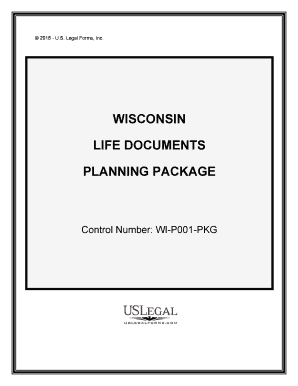
Wisconsin Last Will and Testament Templates PDF & DOCX Form


What is the Wisconsin Last Will and Testament Templates PDF & DOCX
The Wisconsin last will and testament templates in PDF and DOCX formats are legal documents that outline an individual's wishes regarding the distribution of their assets after death. These templates provide a structured way to express intentions clearly and legally. They typically include sections for naming beneficiaries, appointing an executor, and detailing specific bequests. Utilizing these templates ensures that individuals adhere to Wisconsin state laws regarding wills, making it easier for loved ones to navigate the probate process.
Key elements of the Wisconsin Last Will and Testament Templates PDF & DOCX
Essential components of the Wisconsin last will and testament include:
- Testator's Information: Full name and address of the person creating the will.
- Executor Appointment: Designation of a trusted individual to manage the estate.
- Beneficiaries: Clear identification of individuals or organizations receiving assets.
- Specific Bequests: Detailed instructions on particular items or sums of money to be given.
- Residuary Clause: Instructions for distributing any remaining assets not specifically mentioned.
- Signatures: Required signatures of the testator and witnesses to validate the document.
Steps to complete the Wisconsin Last Will and Testament Templates PDF & DOCX
Completing the Wisconsin last will and testament involves several important steps:
- Choose a Template: Select a suitable PDF or DOCX template that meets Wisconsin legal requirements.
- Fill in Personal Information: Enter your name, address, and other identifying details in the appropriate sections.
- Designate an Executor: Clearly name the person you trust to execute your will.
- List Beneficiaries: Specify who will inherit your assets and any specific items or amounts.
- Review and Edit: Carefully review the document for accuracy and completeness.
- Sign and Witness: Sign the will in the presence of at least two witnesses who also sign the document.
Legal use of the Wisconsin Last Will and Testament Templates PDF & DOCX
To ensure the legal validity of the Wisconsin last will and testament, it must comply with state laws. This includes being signed by the testator and witnessed by at least two individuals who are not beneficiaries. The document should clearly express the testator's intentions regarding asset distribution. Additionally, it is advisable to keep the will in a secure location and inform the executor of its whereabouts to facilitate the probate process.
State-specific rules for the Wisconsin Last Will and Testament Templates PDF & DOCX
Wisconsin has specific regulations governing wills that must be followed to ensure validity. These include:
- Witness Requirements: The will must be signed by the testator in the presence of at least two witnesses.
- Age Requirement: The testator must be at least eighteen years old to create a valid will.
- Capacity: The testator must be of sound mind, understanding the implications of their decisions.
- Revocation: A will can be revoked by creating a new will or through a written declaration.
Quick guide on how to complete free wisconsin last will and testament templates pdf ampamp docx
Accomplish Wisconsin Last Will And Testament Templates PDF & DOCX effortlessly on any device
Managing documents online has gained popularity among businesses and individuals. It offers an excellent environmentally friendly substitute for traditional printed and signed paperwork, as you can obtain the necessary form and securely store it online. airSlate SignNow provides you with all the tools needed to create, modify, and eSign your documents swiftly without delays. Manage Wisconsin Last Will And Testament Templates PDF & DOCX on any device with the airSlate SignNow Android or iOS applications and simplify any document-related process today.
The easiest method to edit and eSign Wisconsin Last Will And Testament Templates PDF & DOCX without effort
- Obtain Wisconsin Last Will And Testament Templates PDF & DOCX and click Get Form to begin.
- Make use of the tools we offer to fill out your document.
- Emphasize important sections of the documents or redact sensitive information with tools that airSlate SignNow provides specifically for that purpose.
- Create your eSignature using the Sign tool, which takes mere seconds and holds the same legal validity as a conventional wet ink signature.
- Review the information and click the Done button to save your modifications.
- Choose how you wish to share your form, via email, SMS, or invite link, or download it to your computer.
Eliminate the hassle of lost or misfiled documents, tedious form searches, or mistakes that necessitate printing new copies. airSlate SignNow meets all your document management requirements in just a few clicks from any device of your choice. Edit and eSign Wisconsin Last Will And Testament Templates PDF & DOCX and ensure excellent communication at any stage of the form preparation process with airSlate SignNow.
Create this form in 5 minutes or less
Create this form in 5 minutes!
How to create an eSignature for the free wisconsin last will and testament templates pdf ampamp docx
How to generate an e-signature for your PDF document online
How to generate an e-signature for your PDF document in Google Chrome
How to make an electronic signature for signing PDFs in Gmail
The best way to make an electronic signature right from your smart phone
The best way to create an electronic signature for a PDF document on iOS
The best way to make an electronic signature for a PDF on Android OS
People also ask
-
What is a Wisconsin last will and testament?
A Wisconsin last will and testament is a legal document that outlines your wishes regarding the distribution of your assets after your passing. It ensures that your estate is handled according to your preferences and that your loved ones are cared for as you intend.
-
How can airSlate SignNow help me create a Wisconsin last will and testament?
AirSlate SignNow offers an easy-to-use platform that allows you to create, customize, and sign your Wisconsin last will and testament effortlessly. With our templates, you can ensure all legal requirements are met while simplifying the process of estate planning.
-
Is there a cost associated with using airSlate SignNow for my Wisconsin last will and testament?
Yes, airSlate SignNow offers various pricing plans to suit your needs, making it a cost-effective solution for creating your Wisconsin last will and testament. Our plans include features that simplify document preparation and eSigning, providing excellent value for your investment.
-
What features does airSlate SignNow offer for Wisconsin last will and testament creation?
AirSlate SignNow provides features such as document templates, a user-friendly interface, and eSignature capabilities for your Wisconsin last will and testament. These tools make the process efficient and help ensure your document is legally binding.
-
Can I update my Wisconsin last will and testament through airSlate SignNow?
Absolutely! You can easily update your Wisconsin last will and testament through the airSlate SignNow platform. This flexibility allows you to make changes as your circumstances or wishes change, ensuring your document remains current.
-
How does airSlate SignNow ensure the security of my Wisconsin last will and testament?
AirSlate SignNow prioritizes the security of your documents, including your Wisconsin last will and testament. Our platform uses advanced encryption methods and secure servers to protect your data, ensuring your sensitive information remains confidential.
-
Does airSlate SignNow integrate with other platforms for my Wisconsin last will and testament?
Yes, airSlate SignNow integrates with various software solutions, enhancing your experience in creating a Wisconsin last will and testament. These integrations allow for seamless workflows, making document management even more efficient.
Get more for Wisconsin Last Will And Testament Templates PDF & DOCX
Find out other Wisconsin Last Will And Testament Templates PDF & DOCX
- Electronic signature Legal PDF North Dakota Online
- Electronic signature North Carolina Life Sciences Stock Certificate Fast
- Help Me With Electronic signature North Dakota Legal Warranty Deed
- Electronic signature North Dakota Legal Cease And Desist Letter Online
- Electronic signature North Dakota Legal Cease And Desist Letter Free
- Electronic signature Delaware Orthodontists Permission Slip Free
- How Do I Electronic signature Hawaii Orthodontists Lease Agreement Form
- Electronic signature North Dakota Life Sciences Business Plan Template Now
- Electronic signature Oklahoma Legal Bill Of Lading Fast
- Electronic signature Oklahoma Legal Promissory Note Template Safe
- Electronic signature Oregon Legal Last Will And Testament Online
- Electronic signature Life Sciences Document Pennsylvania Simple
- Electronic signature Legal Document Pennsylvania Online
- How Can I Electronic signature Pennsylvania Legal Last Will And Testament
- Electronic signature Rhode Island Legal Last Will And Testament Simple
- Can I Electronic signature Rhode Island Legal Residential Lease Agreement
- How To Electronic signature South Carolina Legal Lease Agreement
- How Can I Electronic signature South Carolina Legal Quitclaim Deed
- Electronic signature South Carolina Legal Rental Lease Agreement Later
- Electronic signature South Carolina Legal Rental Lease Agreement Free